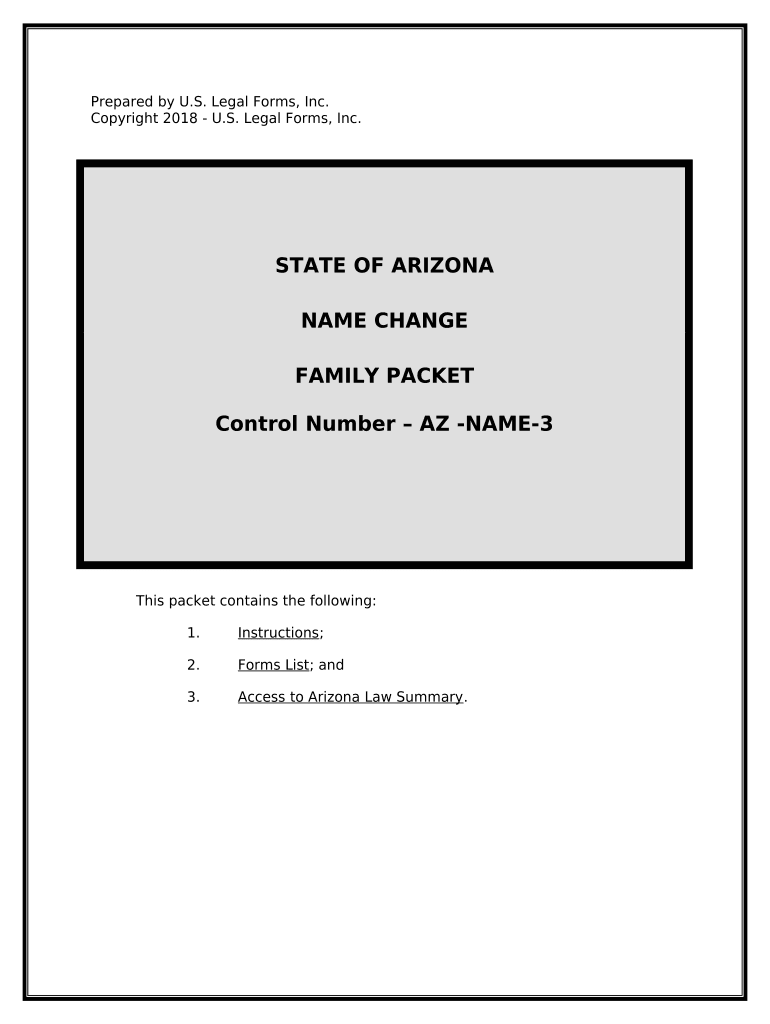
Change Form Family


What is the Change Form Family
The change form family encompasses various documents used to officially record changes in personal information, such as name changes. This family of forms is essential for individuals who need to update their records with governmental agencies, financial institutions, and other organizations. The forms in this category ensure that all changes are documented legally and can be referenced when necessary.
How to Use the Change Form Family
Using the change form family involves several straightforward steps. First, identify the specific form required for your situation, such as a name change form. Next, gather all necessary information and documentation to support your request. This may include identification documents, proof of the name change, and any other relevant paperwork. Once you have completed the form, submit it according to the instructions provided, ensuring that you follow all guidelines for your specific state or institution.
Steps to Complete the Change Form Family
Completing the change form family typically involves the following steps:
- Identify the correct change form needed for your specific situation.
- Gather supporting documents, such as identification and proof of the name change.
- Fill out the form accurately, ensuring all required fields are completed.
- Review the form for any errors or omissions.
- Submit the form according to the instructions provided, whether online, by mail, or in person.
Legal Use of the Change Form Family
Legal use of the change form family is crucial for ensuring that your changes are recognized by relevant authorities. These forms must be completed accurately and submitted in compliance with local laws and regulations. When executed properly, the change form family serves as a legal document that can be used to update records with government agencies, banks, and other institutions, thereby protecting your rights and identity.
Required Documents
When completing the change form family, specific documents are often required to support your request. Commonly needed documents include:
- A government-issued photo ID, such as a driver's license or passport.
- Proof of the name change, which may include a marriage certificate, divorce decree, or court order.
- Any additional documentation specified by the form instructions or the agency receiving the form.
Form Submission Methods
The change form family can typically be submitted through various methods, depending on the requirements of the receiving agency. Common submission methods include:
- Online submission through the agency's official website.
- Mailing the completed form to the designated address.
- In-person submission at the agency's office or designated location.
State-Specific Rules for the Change Form Family
Each state in the U.S. may have its own rules and regulations regarding the change form family. It is essential to familiarize yourself with the specific requirements for your state, as these can affect the forms needed, the documentation required, and the submission process. Checking with your local government or the agency responsible for processing these forms can provide clarity on any state-specific rules that may apply.
Quick guide on how to complete change form family
Accomplish Change Form Family effortlessly on any gadget
Digital document management has become increasingly popular among businesses and individuals. It offers an ideal eco-conscious substitute for traditional printed and signed documents, as you can easily locate the right template and securely store it online. airSlate SignNow equips you with all the tools necessary to create, modify, and electronically sign your documents rapidly without delays. Manage Change Form Family on any gadget with the airSlate SignNow Android or iOS applications and streamline any document-related process today.
How to alter and electronically sign Change Form Family with ease
- Find Change Form Family and click Get Form to begin.
- Utilize the tools we offer to fill out your document.
- Emphasize important sections of your documents or redact sensitive information with tools specifically designed by airSlate SignNow for that purpose.
- Create your signature using the Sign feature, which takes seconds and holds the same legal validity as a conventional handwritten signature.
- Review all the information and click the Done button to save your modifications.
- Select how you prefer to distribute your form, via email, SMS, invite link, or download it to your computer.
Say goodbye to lost or misfiled documents, tedious form searching, or mistakes that necessitate printing new document versions. airSlate SignNow meets your document management needs in just a few clicks from any device of your choice. Modify and electronically sign Change Form Family and ensure outstanding communication throughout your form preparation process with airSlate SignNow.
Create this form in 5 minutes or less
Create this form in 5 minutes!
People also ask
-
What does it mean to change form family in airSlate SignNow?
Changing form family in airSlate SignNow refers to the ability to modify or adjust the templates used for your documents. This feature allows you to tailor methods of eSigning and document management to fit the specific needs of your organization, enhancing efficiency and user experience.
-
How can I change form family settings in airSlate SignNow?
To change form family settings in airSlate SignNow, access your account settings and navigate to the 'Templates' section. From there, you can select the specific form family you wish to modify and make the necessary adjustments to tailor it to your business requirements.
-
Is there a cost associated with changing form family in airSlate SignNow?
Changing form family settings in airSlate SignNow is included as part of the subscription plan your organization chooses. airSlate SignNow offers various pricing tiers that empower users to take full advantage of document customization tools without additional costs.
-
Can I customize features when I change form family?
Yes, when you change form family in airSlate SignNow, you can customize various features, such as fields, workflows, and branding elements. This level of customization ensures that your documents align with your company's standards and facilitate a smoother signing process.
-
What benefits does changing form family offer my team?
Changing form family in airSlate SignNow allows your team to streamline document workflows, improve compliance, and enhance collaboration. It ensures that all team members are using the most up-to-date templates, reducing errors and increasing efficiency across document transactions.
-
What integrations support the change form family feature?
airSlate SignNow integrates with various popular applications, enhancing the change form family feature. You can connect with tools such as Google Drive, Dropbox, and CRM systems, providing a seamless experience when managing and signing documents within your existing workflow.
-
How does changing form family improve document security?
Changing form family in airSlate SignNow contributes to improved document security by allowing you to implement specific security settings for each template. This customization enables you to control access, authentication, and compliance measures tailored to your organization’s requirements.
Get more for Change Form Family
Find out other Change Form Family
- Electronic signature Doctors Word South Dakota Safe
- Electronic signature South Dakota Doctors Confidentiality Agreement Myself
- How Do I Electronic signature Vermont Doctors NDA
- Electronic signature Utah Doctors Promissory Note Template Secure
- Electronic signature West Virginia Doctors Bill Of Lading Online
- Electronic signature West Virginia Construction Quitclaim Deed Computer
- Electronic signature Construction PDF Wisconsin Myself
- How Do I Electronic signature Wyoming Doctors Rental Lease Agreement
- Help Me With Electronic signature Wyoming Doctors Rental Lease Agreement
- How Do I Electronic signature Colorado Education RFP
- Electronic signature Colorado Education Lease Agreement Form Online
- How To Electronic signature Colorado Education Business Associate Agreement
- Can I Electronic signature California Education Cease And Desist Letter
- Electronic signature Arizona Finance & Tax Accounting Promissory Note Template Computer
- Electronic signature California Finance & Tax Accounting Warranty Deed Fast
- Can I Electronic signature Georgia Education Quitclaim Deed
- Electronic signature California Finance & Tax Accounting LLC Operating Agreement Now
- Electronic signature Connecticut Finance & Tax Accounting Executive Summary Template Myself
- Can I Electronic signature California Government Stock Certificate
- Electronic signature California Government POA Simple