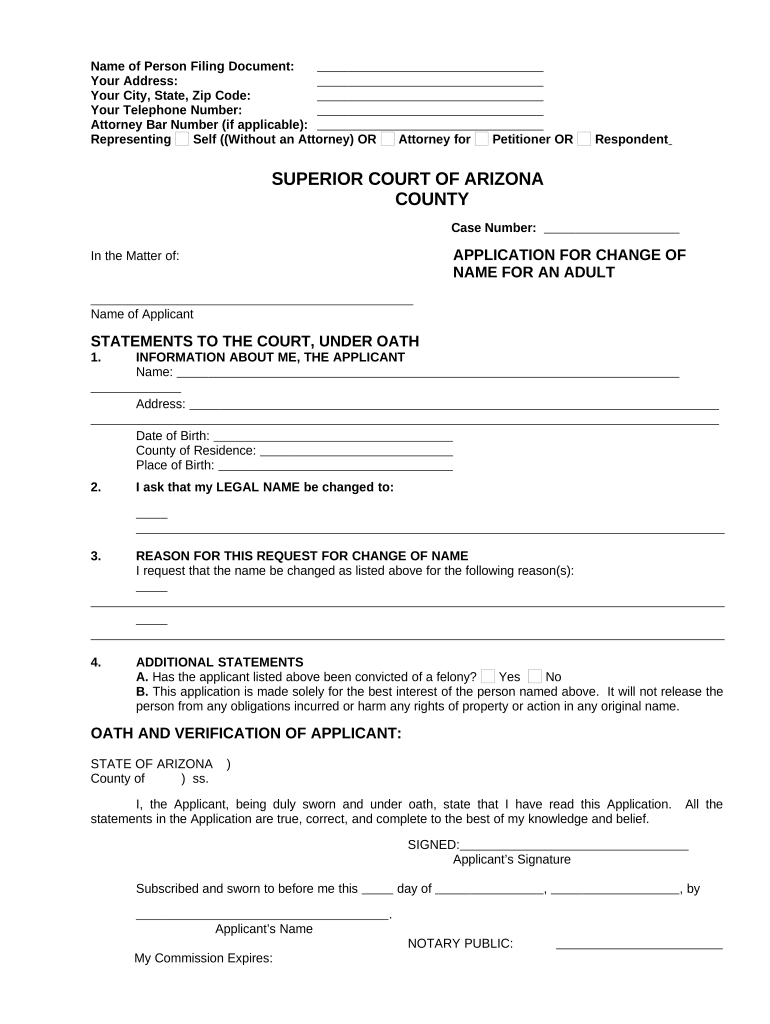
Change Legal Name Form


What is the Change Legal Name
The change legal name process involves formally altering an individual's name as recognized by law. This procedure is essential for adults seeking to update their name for personal, professional, or legal reasons. The change can be due to marriage, divorce, personal preference, or other significant life events. Understanding the legal implications and requirements of this process is crucial for ensuring that the new name is recognized by all relevant authorities.
Steps to Complete the Change Legal Name
Completing the change legal name process typically involves several key steps:
- Research state-specific requirements: Each state has different regulations governing name changes. Familiarize yourself with the specific rules in your state.
- Gather necessary documents: Collect any required documentation, such as identification, proof of residency, and any legal documents related to your name change.
- Complete the application form: Fill out the appropriate application form for a name change, ensuring all information is accurate and complete.
- File the application: Submit the completed form along with any required fees to the appropriate court or agency.
- Attend a hearing (if applicable): Some states may require a court hearing to finalize the name change. Be prepared to present your case if necessary.
- Update personal records: After receiving approval, update your name on all legal documents, identification, and accounts.
Legal Use of the Change Legal Name
Once the change legal name is approved, the new name is legally recognized. This recognition allows the individual to use their new name in all legal contexts, including contracts, identification documents, and financial accounts. It is important to ensure that all relevant institutions, such as banks and government agencies, are notified of the name change to avoid any legal complications.
Required Documents
To successfully complete the change legal name process, certain documents are typically required. These may include:
- Proof of identity: A government-issued ID, such as a driver's license or passport.
- Proof of residency: Utility bills, lease agreements, or other documents that verify your current address.
- Legal documents: Any relevant documents that support your name change, such as marriage certificates or divorce decrees.
Eligibility Criteria
Eligibility for a legal name change generally requires that the applicant be an adult and a resident of the state where they are filing. Additionally, the name change should not be sought for fraudulent purposes, such as evading law enforcement or debts. Each state may have specific criteria that must be met, so it is advisable to review local laws before proceeding.
Application Process & Approval Time
The application process for a change legal name can vary by state, but it generally involves submitting an application to the appropriate court or agency. The approval time can also differ, typically ranging from a few weeks to several months, depending on the jurisdiction and the complexity of the case. It is important to check with local authorities for specific timelines and procedures.
Quick guide on how to complete change legal name
Effortlessly Prepare Change Legal Name on Any Device
Managing documents online has become increasingly popular among businesses and individuals. It offers an ideal eco-friendly alternative to traditional printed and signed papers, as you can easily find the appropriate form and securely keep it online. airSlate SignNow provides you with all the resources necessary to create, edit, and electronically sign your documents swiftly without delays. Handle Change Legal Name on any platform using airSlate SignNow's Android or iOS applications and enhance any document-related process today.
How to Edit and Electronically Sign Change Legal Name with Ease
- Find Change Legal Name and click Get Form to begin.
- Utilize the tools available to fill out your document.
- Emphasize important sections of your documents or obscure sensitive information with tools provided by airSlate SignNow specifically for that purpose.
- Generate your signature using the Sign tool, which takes mere seconds and carries the same legal validity as a conventional wet ink signature.
- Review the details and click the Done button to save your changes.
- Select your preferred method to share your form, such as via email, text message (SMS), invite link, or download it to your computer.
Say goodbye to lost or misfiled documents, time-consuming form searching, and errors that necessitate printing new copies. airSlate SignNow addresses your document management needs in just a few clicks from any device of your choosing. Edit and electronically sign Change Legal Name and ensure excellent communication at every step of the form preparation process with airSlate SignNow.
Create this form in 5 minutes or less
Create this form in 5 minutes!
People also ask
-
What is the legal name adult requirement for eSignature documents?
When using airSlate SignNow, it’s essential to provide your legal name as an adult to ensure that all signatures on documents are valid and legally binding. This requirement helps maintain the integrity and authenticity of your electronic documents, making them legally recognized.
-
How does airSlate SignNow verify the legal name adult of signers?
airSlate SignNow verifies the legal name adult of signers through a secure identification process that may involve email verification and other authentication methods. This guarantees that the individual signing the document matches the legal name provided, ensuring compliance with legal standards.
-
Are there any fees associated with using airSlate SignNow for legal name adult documents?
airSlate SignNow offers a cost-effective pricing model, which includes various plans suitable for individuals and businesses. There are no hidden fees when managing documents that require a legal name adult, and you can choose a subscription that best fits your needs.
-
What features does airSlate SignNow provide for handling legal name adult signatures?
airSlate SignNow provides essential features like customizable templates, document storage, and workflow automation to efficiently manage legal name adult signatures. The platform allows users to easily send, track, and eSign documents while ensuring that legal requirements are met.
-
Can airSlate SignNow integrate with other applications for legal name adult documentation?
Yes, airSlate SignNow offers seamless integrations with various business applications, which enhances your workflow when dealing with legal name adult documentation. You can easily connect with tools like CRM systems and cloud storage services for improved efficiency.
-
What benefits does airSlate SignNow provide for managing legal name adult documents?
Using airSlate SignNow not only simplifies the process of signing documents but also safeguards the legal name adult's identity and data. The platform ensures compliance, minimizes paperwork, and speeds up the document signing process, ultimately saving you time and resources.
-
Is it safe to use airSlate SignNow for legal name adult signatures?
Absolutely! airSlate SignNow employs advanced security measures, including encryption and secure cloud storage, to protect your legal name adult signatures and personal information. You can trust that your documents are kept safe throughout the signing process.
Get more for Change Legal Name
- Nevada name change 497320892 form
- Nevada unsecured installment payment promissory note for fixed rate nevada form
- Nv note form
- Nevada installments fixed rate promissory note secured by personal property nevada form
- Nevada note form
- Occupational disease claim report nevada form
- Notice of option for recording nevada form
- Nevada documents form
Find out other Change Legal Name
- Sign Rhode Island Construction Business Plan Template Myself
- Sign Vermont Construction Rental Lease Agreement Safe
- Sign Utah Construction Cease And Desist Letter Computer
- Help Me With Sign Utah Construction Cease And Desist Letter
- Sign Wisconsin Construction Purchase Order Template Simple
- Sign Arkansas Doctors LLC Operating Agreement Free
- Sign California Doctors Lease Termination Letter Online
- Sign Iowa Doctors LLC Operating Agreement Online
- Sign Illinois Doctors Affidavit Of Heirship Secure
- Sign Maryland Doctors Quitclaim Deed Later
- How Can I Sign Maryland Doctors Quitclaim Deed
- Can I Sign Missouri Doctors Last Will And Testament
- Sign New Mexico Doctors Living Will Free
- Sign New York Doctors Executive Summary Template Mobile
- Sign New York Doctors Residential Lease Agreement Safe
- Sign New York Doctors Executive Summary Template Fast
- How Can I Sign New York Doctors Residential Lease Agreement
- Sign New York Doctors Purchase Order Template Online
- Can I Sign Oklahoma Doctors LLC Operating Agreement
- Sign South Dakota Doctors LLC Operating Agreement Safe