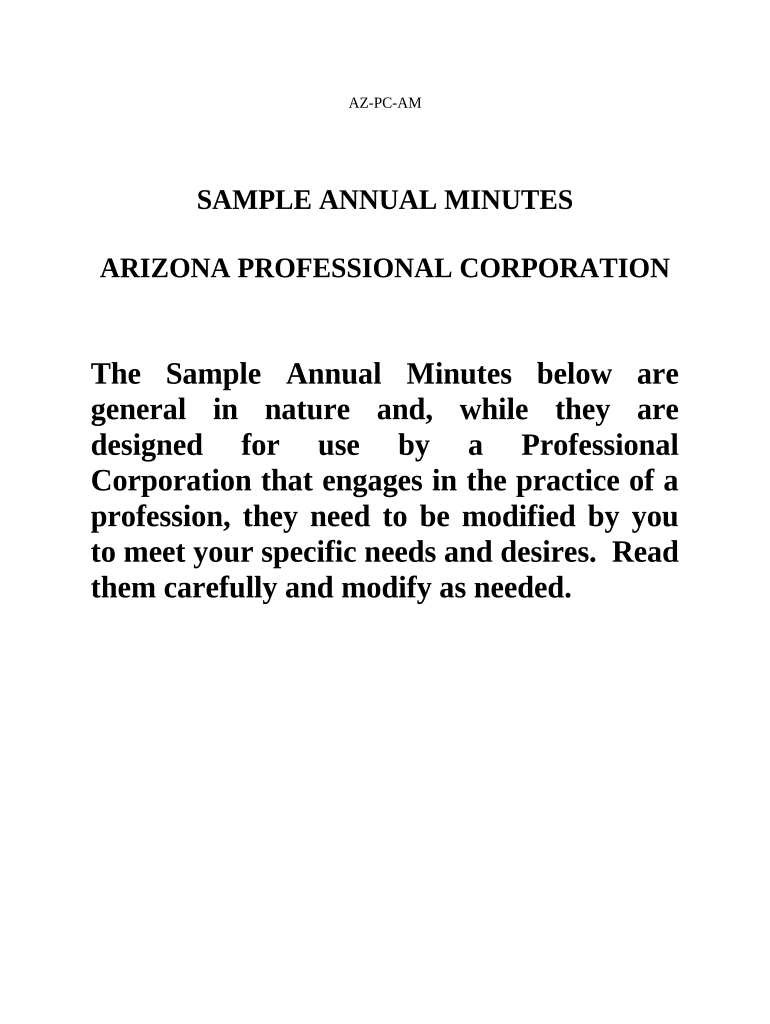
Arizona Minutes Form


What is the Arizona Minutes
The Arizona Minutes is a formal document used by organizations to record the proceedings of meetings, particularly for corporate entities. This document serves as an official record of decisions made, discussions held, and actions taken during a meeting. It is essential for maintaining transparency and compliance with state regulations.
How to use the Arizona Minutes
To effectively use the Arizona Minutes, organizations should ensure that they accurately capture all relevant details during meetings. This includes the date, time, attendees, and a summary of discussions and decisions. After drafting the minutes, they should be reviewed and approved by the board or relevant authority to ensure accuracy and compliance.
Steps to complete the Arizona Minutes
Completing the Arizona Minutes involves several key steps:
- Prepare a template that includes sections for date, time, location, attendees, and agenda items.
- Record discussions and decisions during the meeting, noting any motions made and votes taken.
- Draft the minutes promptly after the meeting to ensure accuracy while details are fresh.
- Distribute the draft to attendees for review and corrections.
- Finalize the minutes and obtain approval from the board or designated authority.
- Store the approved minutes in a secure location for future reference.
Legal use of the Arizona Minutes
The Arizona Minutes must comply with state laws governing corporate records. They serve as legal evidence of the decisions made by the organization and can be referenced in legal proceedings if necessary. Properly maintained minutes can protect the organization from potential disputes and demonstrate adherence to governance standards.
Key elements of the Arizona Minutes
Key elements that should be included in the Arizona Minutes are:
- Date and time of the meeting
- Location of the meeting
- List of attendees and absentees
- Agenda items discussed
- Details of discussions, including motions and votes
- Next meeting date, if applicable
Filing Deadlines / Important Dates
While the Arizona Minutes do not have specific filing deadlines, it is advisable to complete and approve them promptly after each meeting. This ensures that the records are up-to-date and reflect the most current decisions of the organization. Keeping timely records can also help in meeting any regulatory requirements that may apply to the organization.
Quick guide on how to complete arizona minutes 497297948
Complete Arizona Minutes effortlessly on any gadget
Digital document management has gained signNow traction among businesses and individuals. It offers a superior eco-friendly alternative to traditional printed and signed paperwork, allowing you to access the necessary form and securely keep it online. airSlate SignNow provides all the resources you need to create, modify, and electronically sign your documents promptly without any hold-ups. Manage Arizona Minutes on any gadget with airSlate SignNow's Android or iOS applications and enhance any document-centric process today.
The easiest way to modify and electronically sign Arizona Minutes with ease
- Find Arizona Minutes and click Get Form to begin.
- Utilize the features we offer to finalize your document.
- Highlight important sections of the documents or obscure sensitive information with tools specifically designed for that purpose by airSlate SignNow.
- Produce your electronic signature using the Sign feature, which takes mere seconds and carries the same legal authority as a standard wet ink signature.
- Review all the details and click on the Done button to save your modifications.
- Select your preferred method of delivering your document, via email, text message (SMS), or invitation link, or download it to your computer.
Eliminate the hassle of lost or misplaced files, exhausting form searching, or errors that necessitate printing new copies. airSlate SignNow addresses all your document management needs in just a few clicks from any device of your choosing. Modify and electronically sign Arizona Minutes and guarantee excellent communication at every step of the document preparation process with airSlate SignNow.
Create this form in 5 minutes or less
Create this form in 5 minutes!
People also ask
-
What is included in the airSlate SignNow Arizona annual subscription?
The airSlate SignNow Arizona annual subscription includes unlimited eSigning, document templates, and advanced workflows. You will also have access to robust integration options and top-tier security features, all designed to streamline your document management processes. Choose our annual plan for the best value and comprehensive functionalities.
-
How does the pricing of airSlate SignNow Arizona annual compare to other eSigning solutions?
The pricing for airSlate SignNow Arizona annual is competitive and offers great value for businesses. Unlike many other eSigning solutions, it includes essential features like unlimited document signing and collaboration tools without hidden fees. Opting for the annual plan also ensures cost savings compared to monthly subscriptions.
-
What benefits does airSlate SignNow Arizona annual offer for small businesses?
For small businesses, the airSlate SignNow Arizona annual subscription provides an affordable way to manage documents efficiently. It enables quick turnaround on contracts and agreements, reducing the time and resources spent on paperwork. With features like mobile access and easy templates, small businesses can enhance productivity signNowly.
-
Can airSlate SignNow Arizona annual integrate with other software tools?
Yes, airSlate SignNow Arizona annual seamlessly integrates with various software applications such as CRM systems, project management tools, and cloud storage services. This ensures that your workflow remains uninterrupted and that you can manage documents within the tools you already use. The integration capabilities enhance overall productivity and user experience.
-
Is there a free trial for the airSlate SignNow Arizona annual plan?
Yes, you can try airSlate SignNow with a free trial that allows you to explore its features before committing to the Arizona annual plan. This trial gives you a firsthand look at the eSigning capabilities and how they can benefit your workflow. Start the trial to see how airSlate SignNow can meet your document needs.
-
How secure is my data with airSlate SignNow Arizona annual?
Data security is a top priority for airSlate SignNow Arizona annual users. We employ bank-level encryption, secure access protocols, and compliance with industry standards to protect your documents. This ensures that your sensitive information remains safe throughout the signing and storage process.
-
What types of documents can I sign with airSlate SignNow Arizona annual?
With airSlate SignNow Arizona annual, you can sign a wide variety of documents, including contracts, agreements, and forms. The platform supports various file formats, making it easy to upload and send documents for signing. This versatility helps businesses cater to different document signing needs efficiently.
Get more for Arizona Minutes
- Agreement or contract for deed for sale and purchase of real estate aka land or executory contract ohio form
- Notice of intent to enforce forfeiture provisions of contact for deed ohio form
- Final notice of forfeiture and request to vacate property under contract for deed ohio form
- Buyers request for accounting from seller under contract for deed ohio form
- Buyers notice of intent to vacate and surrender property to seller under contract for deed ohio form
- General notice of default for contract for deed ohio form
- Ohio seller form
- Sellers disclosure of financing terms for residential property in connection with contract or agreement for deed aka land 497322092 form
Find out other Arizona Minutes
- Can I Sign Illinois Lawers Form
- How To Sign Indiana Lawers Document
- How To Sign Michigan Lawers Document
- How To Sign New Jersey Lawers PPT
- How Do I Sign Arkansas Legal Document
- How Can I Sign Connecticut Legal Document
- How Can I Sign Indiana Legal Form
- Can I Sign Iowa Legal Document
- How Can I Sign Nebraska Legal Document
- How To Sign Nevada Legal Document
- Can I Sign Nevada Legal Form
- How Do I Sign New Jersey Legal Word
- Help Me With Sign New York Legal Document
- How Do I Sign Texas Insurance Document
- How Do I Sign Oregon Legal PDF
- How To Sign Pennsylvania Legal Word
- How Do I Sign Wisconsin Legal Form
- Help Me With Sign Massachusetts Life Sciences Presentation
- How To Sign Georgia Non-Profit Presentation
- Can I Sign Nevada Life Sciences PPT