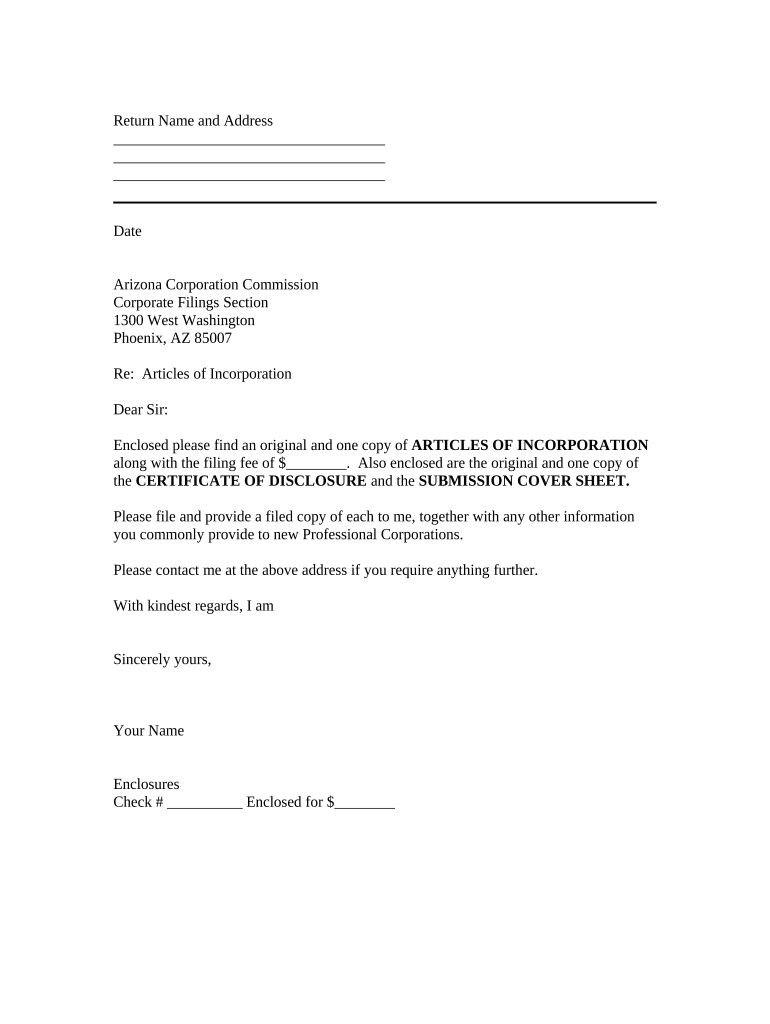
Sample Transmittal Letter for Articles of Incorporation Arizona Form


Key elements of the transmittal letter for submitting documents
A well-structured transmittal letter serves as a formal introduction to the documents being submitted. It should include several key elements to ensure clarity and professionalism:
- Sender's Information: Include your name, address, phone number, and email at the top of the letter.
- Date: Clearly state the date when the letter is being sent.
- Recipient's Information: Provide the name and address of the individual or organization receiving the documents.
- Subject Line: A brief subject line indicating the purpose of the letter, such as "Transmittal of Documents."
- List of Enclosures: Enumerate the documents being submitted, ensuring that each item is clearly identified.
- Closing Remarks: A polite closing statement expressing your willingness to provide further information if needed.
- Signature: Include your signature above your typed name to authenticate the letter.
Steps to complete the transmittal letter for submitting documents
Completing a transmittal letter involves several straightforward steps. Following this process can help ensure that your letter is effective and professional:
- Gather Information: Collect all necessary details, including sender and recipient information, and the list of documents.
- Choose a Format: Decide whether to use a formal letter format or a more casual email format, depending on the recipient.
- Draft the Letter: Write the letter, ensuring that all key elements are included and clearly articulated.
- Review for Accuracy: Check for any spelling or grammatical errors, and ensure that all information is correct.
- Sign the Letter: If sending a hard copy, sign the letter. For electronic submissions, use a reliable eSignature tool.
- Submit the Letter: Send the letter along with the documents via your chosen method, whether online, by mail, or in person.
Legal use of the transmittal letter for submitting documents
The transmittal letter for submitting documents can hold legal significance, especially in formal contexts. To ensure its legal validity:
- Compliance with Regulations: Ensure that the letter adheres to any relevant legal requirements, such as those outlined by the ESIGN Act.
- Proper Signatures: Utilize electronic signatures that comply with legal standards to authenticate the letter.
- Retention of Records: Keep a copy of the transmittal letter and any related documents for your records, as they may be needed for future reference.
- Clear Communication: Clearly state the purpose of the submission and any deadlines associated with it to avoid misunderstandings.
Form submission methods for the transmittal letter
Submitting a transmittal letter can be done through various methods, each with its own advantages:
- Online Submission: Many organizations accept electronic submissions via email or secure online portals, which can expedite the process.
- Mail: Sending a hard copy through postal mail is traditional but may take longer. Ensure to use a reliable mailing service.
- In-Person Delivery: Hand-delivering the letter can provide immediate confirmation of receipt and allows for direct communication.
Examples of using the transmittal letter for submitting documents
Transmittal letters are versatile and can be used in various scenarios, such as:
- Business Proposals: When submitting a proposal to a potential client or partner, a transmittal letter can introduce the documents and summarize their contents.
- Legal Filings: In legal contexts, submitting documents to a court or agency often requires a transmittal letter to ensure proper processing.
- Grant Applications: When applying for grants, a transmittal letter can accompany the application and supporting documents, outlining the purpose and significance of the request.
- Job Applications: Including a transmittal letter with your resume and cover letter can provide a professional touch and clarify your intent.
Required documents for the transmittal letter
When preparing a transmittal letter, it is essential to include all necessary documents to support your submission. Commonly required documents include:
- Cover Letter: A brief overview of the submission and its purpose.
- Supporting Documents: Any additional files or forms that are relevant to the submission, such as applications, reports, or financial statements.
- Proof of Identity: Depending on the context, you may need to include identification or verification documents.
- Previous Correspondence: If applicable, include any prior communication related to the submission to provide context.
Quick guide on how to complete sample transmittal letter for articles of incorporation arizona
Effortlessly Prepare Sample Transmittal Letter For Articles Of Incorporation Arizona on Any Device
Online document management has gained popularity among businesses and individuals alike. It offers an ideal eco-friendly solution to traditional printed and signed papers, enabling you to access the necessary form and securely save it online. airSlate SignNow equips you with all the resources needed to create, modify, and electronically sign your documents quickly without delays. Manage Sample Transmittal Letter For Articles Of Incorporation Arizona across any platform using airSlate SignNow's Android or iOS applications and streamline any document-driven procedure today.
How to Edit and Electronically Sign Sample Transmittal Letter For Articles Of Incorporation Arizona with Ease
- Find Sample Transmittal Letter For Articles Of Incorporation Arizona and click on Get Form to begin.
- Utilize the tools we provide to fill out your document.
- Highlight important sections of the documents or obscure sensitive information using tools specifically designed for that purpose by airSlate SignNow.
- Create your signature using the Sign tool, which takes seconds and carries the same legal validity as a traditional ink signature.
- Review all the details and click the Done button to save your modifications.
- Choose how you wish to share your form—via email, text message (SMS), invite link, or download it to your computer.
No more worries about misplaced or lost documents, tedious form searches, or mistakes that require printing new document copies. airSlate SignNow meets your document management needs in just a few clicks from your preferred device. Modify and electronically sign Sample Transmittal Letter For Articles Of Incorporation Arizona to ensure excellent communication at every stage of your form preparation process with airSlate SignNow.
Create this form in 5 minutes or less
Create this form in 5 minutes!
People also ask
-
What is a transmittal letter for submitting documents?
A transmittal letter for submitting documents serves as a cover letter that accompanies important files. It outlines the purpose of the submission and provides context for the recipient. Including a transmittal letter can streamline the review process and ensure that all necessary documents are received.
-
How does airSlate SignNow help in creating a transmittal letter for submitting documents?
AirSlate SignNow simplifies the process of drafting a transmittal letter for submitting documents by providing customizable templates. Users can quickly tailor the content to fit their needs, ensuring that all necessary information is included. This functionality enhances efficiency and ensures professionalism in your submissions.
-
Is there a cost associated with using airSlate SignNow for a transmittal letter for submitting documents?
Yes, airSlate SignNow offers a variety of pricing plans designed to accommodate different business needs. Our plans are cost-effective, making it easy for businesses to utilize features like creating a transmittal letter when submitting documents without straining their budget. A free trial is also available for new users to explore the platform.
-
What features does airSlate SignNow offer for document submission?
AirSlate SignNow includes a comprehensive suite of features for document submission, including eSigning, secure storage, and document tracking. Create and send a transmittal letter for submitting documents easily. The platform streamlines the entire signing and submission process, providing users with real-time updates.
-
Can I integrate airSlate SignNow with other applications for submitting documents?
Yes, airSlate SignNow integrates seamlessly with a variety of applications, such as CRM systems, project management tools, and cloud storage services. This ensures that your transmittal letter for submitting documents can be created and sent directly from your preferred apps, enhancing workflow and collaboration.
-
What are the benefits of using a transmittal letter for submitting documents?
Using a transmittal letter when submitting documents adds clarity and professionalism to your communication. It helps recipients understand the contents and purpose of the submission at a glance. This practice can also streamline processing times and reduce follow-up queries.
-
Is airSlate SignNow user-friendly for creating transmittal letters?
Absolutely, airSlate SignNow is designed to be user-friendly, allowing anyone to create a transmittal letter for submitting documents with ease. The intuitive interface guides users through the process, and helpful tools are available to assist with formatting and content customization.
Get more for Sample Transmittal Letter For Articles Of Incorporation Arizona
Find out other Sample Transmittal Letter For Articles Of Incorporation Arizona
- How To Sign Alaska Insurance Promissory Note Template
- Sign Arizona Insurance Moving Checklist Secure
- Sign New Mexico High Tech Limited Power Of Attorney Simple
- Sign Oregon High Tech POA Free
- Sign South Carolina High Tech Moving Checklist Now
- Sign South Carolina High Tech Limited Power Of Attorney Free
- Sign West Virginia High Tech Quitclaim Deed Myself
- Sign Delaware Insurance Claim Online
- Sign Delaware Insurance Contract Later
- Sign Hawaii Insurance NDA Safe
- Sign Georgia Insurance POA Later
- How Can I Sign Alabama Lawers Lease Agreement
- How Can I Sign California Lawers Lease Agreement
- Sign Colorado Lawers Operating Agreement Later
- Sign Connecticut Lawers Limited Power Of Attorney Online
- Sign Hawaii Lawers Cease And Desist Letter Easy
- Sign Kansas Insurance Rental Lease Agreement Mobile
- Sign Kansas Insurance Rental Lease Agreement Free
- Sign Kansas Insurance Rental Lease Agreement Fast
- Sign Kansas Insurance Rental Lease Agreement Safe