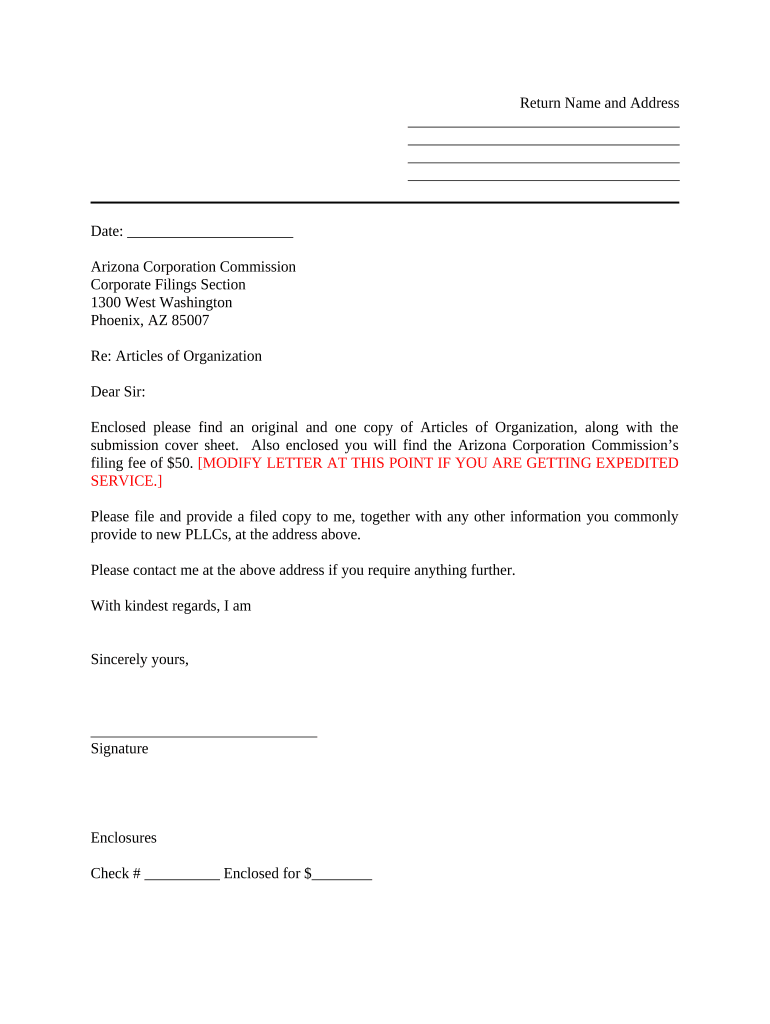
Arizona Sample Letter Form


What is the Arizona Sample Letter
The Arizona sample transmittal letter form is a document used to accompany submissions of various types of paperwork, such as applications or reports, to ensure that all necessary information is conveyed clearly. This letter serves as a formal introduction to the accompanying documents, providing context and details about the contents being transmitted. It is particularly useful in professional settings where clarity and organization are paramount.
How to Use the Arizona Sample Letter
Utilizing the Arizona sample transmittal letter form involves several key steps. First, gather all documents that need to be sent. Next, fill out the sample letter, including essential information such as the sender's name, address, and contact details, as well as the recipient's information. Clearly state the purpose of the transmission and list the enclosed documents. Finally, sign the letter and send it along with the accompanying documents, whether electronically or via traditional mail.
Steps to Complete the Arizona Sample Letter
Completing the Arizona sample transmittal letter form requires careful attention to detail. Follow these steps:
- Begin with your contact information at the top of the letter.
- Include the date of writing.
- Add the recipient's name and address.
- Write a clear subject line indicating the purpose of the letter.
- List the documents you are sending, ensuring to mention any important details.
- Conclude with a polite closing and your signature.
Legal Use of the Arizona Sample Letter
The Arizona sample transmittal letter form must adhere to specific legal standards to be considered valid. It is essential that the letter is clear, concise, and accurately reflects the documents being transmitted. Additionally, when sending documents electronically, ensure compliance with relevant eSignature laws, such as the ESIGN Act and UETA, which govern the legality of electronic signatures and documents.
Key Elements of the Arizona Sample Letter
Several key elements should be included in the Arizona sample transmittal letter form to ensure its effectiveness:
- Sender's Information: Name, address, and contact details.
- Date: The date the letter is written.
- Recipient's Information: Name and address of the recipient.
- Subject Line: A brief statement of the letter's purpose.
- Document List: A clear enumeration of all enclosed documents.
- Signature: The sender's signature to authenticate the letter.
Examples of Using the Arizona Sample Letter
The Arizona sample transmittal letter form can be used in various scenarios. For instance, it may accompany tax documents submitted to the IRS, applications for permits or licenses, or reports sent to regulatory agencies. Each use case may require slight modifications to the letter's content, but the core structure remains consistent, ensuring that the purpose and contents are clearly communicated.
Quick guide on how to complete arizona sample letter
Complete Arizona Sample Letter seamlessly on any device
Digital document management has gained immense traction among businesses and individuals alike. It offers a superb environmentally friendly alternative to conventional printed and signed documents, allowing you to obtain the right form and securely save it online. airSlate SignNow equips you with all the necessary tools to create, modify, and electronically sign your documents quickly and without delays. Manage Arizona Sample Letter on any platform using airSlate SignNow's Android or iOS applications and simplify any document-related task today.
How to modify and eSign Arizona Sample Letter effortlessly
- Locate Arizona Sample Letter and click Get Form to begin.
- Utilize the tools we offer to fill out your document.
- Emphasize key sections of your documents or obscure sensitive information with tools provided by airSlate SignNow specifically for that purpose.
- Create your signature using the Sign tool, which takes mere seconds and holds the same legal validity as a traditional hand-signed signature.
- Verify the information and click the Done button to save your edits.
- Select your preferred method to share your form, be it through email, SMS, an invitation link, or download it to your computer.
Say goodbye to lost or mislaid files, tedious form searches, or errors requiring new document prints. airSlate SignNow addresses all your document management needs in just a few clicks from any device you prefer. Modify and eSign Arizona Sample Letter and ensure excellent communication at every step of the document preparation process with airSlate SignNow.
Create this form in 5 minutes or less
Create this form in 5 minutes!
People also ask
-
What is a sample transmittal letter form?
A sample transmittal letter form is a template used to accompany documents being sent, ensuring that all necessary information is included. It typically outlines what is included in the delivery and serves as a formal introduction to the recipient. Using a sample transmittal letter form can streamline communication and enhance professionalism in document exchanges.
-
How does airSlate SignNow simplify the use of a sample transmittal letter form?
airSlate SignNow allows users to create, customize, and send a sample transmittal letter form quickly and efficiently. With our user-friendly interface, businesses can fill out the form electronically and send it along with their important documents in just a few clicks. This means less time spent on administration and more focus on your core business activities.
-
Is there a cost associated with using airSlate SignNow for the sample transmittal letter form?
Yes, there is a cost for using airSlate SignNow, but our pricing plans are designed to be cost-effective for businesses of all sizes. You can choose a pricing tier that best fits your needs, offering flexibility in how you manage document signing and transmission. This makes it an affordable solution for efficiently handling a sample transmittal letter form.
-
What features does airSlate SignNow offer for managing a sample transmittal letter form?
airSlate SignNow includes features such as electronic signatures, templates for your sample transmittal letter form, and document tracking. You can easily customize your form to meet specific requirements and monitor its status in real-time. These features ensure that your documents are delivered securely and efficiently.
-
Can I integrate airSlate SignNow with other applications for my sample transmittal letter form?
Absolutely! airSlate SignNow integrates with various applications like Google Drive, Salesforce, and Dropbox. This allows for seamless management of your documents and ensures that your sample transmittal letter form is easily accessible across platforms. Integration helps streamline workflow and boosts productivity.
-
What are the benefits of using airSlate SignNow for a sample transmittal letter form?
Using airSlate SignNow for your sample transmittal letter form offers numerous benefits, including enhanced security, faster processing times, and increased accuracy in document handling. Electronic transmissions reduce the risk of loss or miscommunication, while automated reminders help ensure timely completion of document review and signing. Ultimately, this leads to stronger business relationships.
-
Is it easy to customize a sample transmittal letter form in airSlate SignNow?
Yes, customizing a sample transmittal letter form in airSlate SignNow is very easy. The platform provides intuitive tools that allow users to add their branding, adjust fields, and modify the layout to suit their preferences. This flexibility ensures that your communications remain professional and tailored to your business's needs.
Get more for Arizona Sample Letter
- Quitclaim deed two individuals to one individual ohio form
- Ohio survivorship form
- Ohio interim form
- Quitclaim deed four individuals to three individuals ohio form
- Ohio special deed form
- Motion for continuance ohio form
- Ohio quitclaim deed 497322157 form
- Limited warranty deed husband and wife to individual ohio form
Find out other Arizona Sample Letter
- Can I eSign New Jersey Education Form
- How Can I eSign Oregon Construction Word
- How Do I eSign Rhode Island Construction PPT
- How Do I eSign Idaho Finance & Tax Accounting Form
- Can I eSign Illinois Finance & Tax Accounting Presentation
- How To eSign Wisconsin Education PDF
- Help Me With eSign Nebraska Finance & Tax Accounting PDF
- How To eSign North Carolina Finance & Tax Accounting Presentation
- How To eSign North Dakota Finance & Tax Accounting Presentation
- Help Me With eSign Alabama Healthcare / Medical PDF
- How To eSign Hawaii Government Word
- Can I eSign Hawaii Government Word
- How To eSign Hawaii Government Document
- How To eSign Hawaii Government Document
- How Can I eSign Hawaii Government Document
- Can I eSign Hawaii Government Document
- How Can I eSign Hawaii Government Document
- How To eSign Hawaii Government Document
- How To eSign Hawaii Government Form
- How Can I eSign Hawaii Government Form