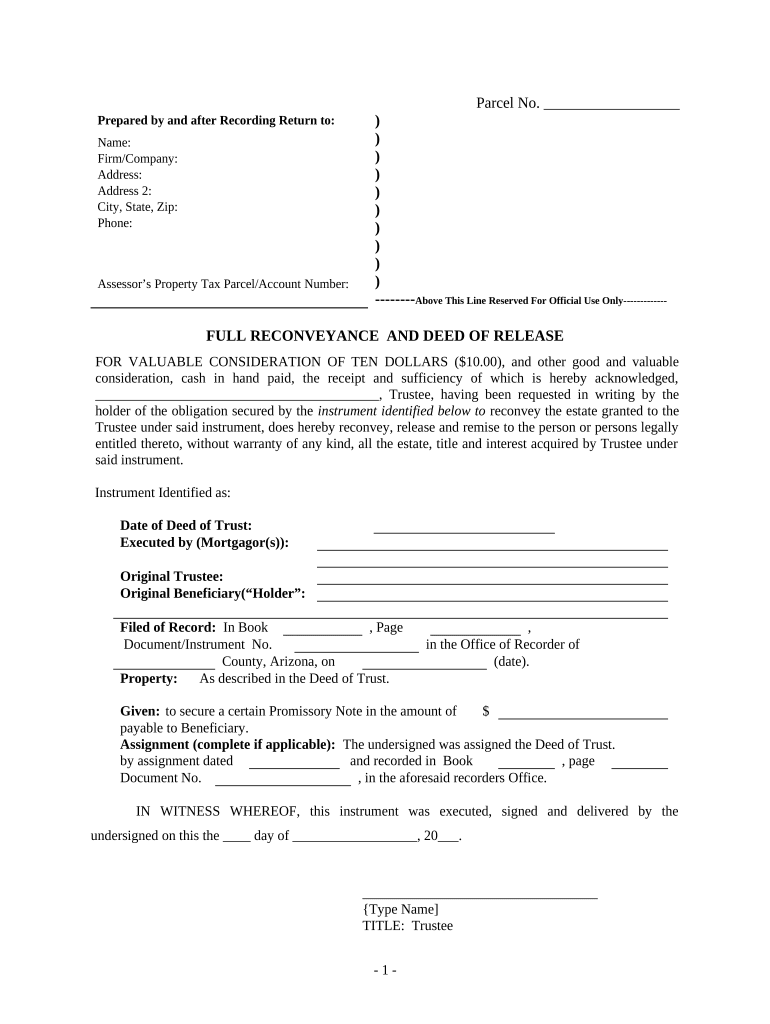
Az Release Form


What is the AZ Release
The AZ Release is a legal document used primarily in the state of Arizona to formally release an individual or entity from liability. This form is often utilized in various contexts, including real estate transactions, service agreements, and other contractual arrangements where one party seeks to absolve another of responsibility for potential claims or damages. Understanding the AZ Release is essential for anyone involved in legal agreements or transactions in Arizona, as it provides clarity on the rights and obligations of the parties involved.
How to use the AZ Release
Using the AZ Release involves several key steps to ensure its effectiveness and legal standing. First, identify the specific context in which the release is needed, such as a rental agreement or a waiver of liability for an event. Next, gather all relevant information, including the names of the parties involved, the nature of the release, and any specific terms or conditions that should be included. Once the form is drafted, both parties should review it carefully to ensure mutual understanding and agreement. Finally, both parties must sign the document, ideally in the presence of a notary, to enhance its legitimacy.
Steps to complete the AZ Release
Completing the AZ Release requires attention to detail to ensure that all necessary information is accurately captured. Follow these steps:
- Begin by stating the title of the document clearly as "AZ Release."
- Include the date of completion at the top of the form.
- List the full names and addresses of all parties involved.
- Clearly outline the scope of the release, specifying what liabilities are being waived.
- Incorporate any relevant terms or conditions that apply to the release.
- Provide space for signatures and dates for all parties involved.
- If applicable, include a section for notarization to enhance the document's legal standing.
Legal use of the AZ Release
The legal use of the AZ Release hinges on its compliance with state laws and regulations. For the release to be enforceable, it must be clear, concise, and unambiguous. The parties involved must have the legal capacity to enter into the agreement, and the terms must not violate public policy. Additionally, it is advisable to consult with a legal professional to ensure that the release adequately protects the interests of all parties and adheres to any specific legal requirements in Arizona.
Key elements of the AZ Release
Several key elements must be present in the AZ Release to ensure its validity and effectiveness:
- Identification of Parties: Clearly state the names and addresses of all parties involved.
- Scope of Release: Define the specific liabilities or claims being waived.
- Consideration: Mention any compensation or consideration exchanged for the release.
- Signatures: Ensure all parties sign the document to indicate their agreement.
- Date: Include the date of signing to establish a timeline for the release.
Examples of using the AZ Release
The AZ Release can be applied in various scenarios, including:
- Real Estate Transactions: A seller may use the AZ Release to absolve themselves of liability for any defects discovered after the sale.
- Event Waivers: Organizers may require participants to sign an AZ Release to protect against claims related to injuries during the event.
- Service Agreements: A contractor may ask clients to sign an AZ Release to limit liability for potential damages during the project.
Quick guide on how to complete az release
Accomplish Az Release effortlessly on any device
Digital document management has gained popularity among businesses and individuals alike. It serves as an ideal environmentally friendly alternative to conventional printed and signed documents, as you can easily access the right template and securely save it online. airSlate SignNow equips you with all the necessary tools to create, modify, and electronically sign your documents swiftly without any holdups. Manage Az Release on any platform using the airSlate SignNow Android or iOS applications and streamline any document-related process today.
How to modify and electronically sign Az Release with ease
- Find Az Release and click Get Form to begin.
- Utilize the available tools to complete your document.
- Emphasize important sections of the documents or obscure sensitive information with tools specifically provided by airSlate SignNow for that purpose.
- Create your signature using the Sign feature, which takes just seconds and carries the same legal validity as a traditional handwritten signature.
- Review the details and click the Done button to save your modifications.
- Select your preferred method of sharing your form, via email, text message (SMS), invitation link, or download it to your computer.
Eliminate worries about lost or misplaced documents, tedious form searches, or mistakes that necessitate printing additional copies. airSlate SignNow fulfills all your document management needs within just a few clicks from any device you choose. Revise and electronically sign Az Release and ensure excellent communication at every step of the document preparation process with airSlate SignNow.
Create this form in 5 minutes or less
Create this form in 5 minutes!
People also ask
-
What is az release in airSlate SignNow?
The az release in airSlate SignNow refers to the feature that enables users to manage and automate document workflows efficiently. This allows businesses to streamline their eSigning processes, ensuring documents are sent, signed, and stored seamlessly within the platform.
-
How does az release improve my document signing process?
The az release feature signNowly enhances the document signing process by automating repetitive tasks and providing a user-friendly interface. This leads to quicker turnaround times for document approvals while maintaining compliance and security standards.
-
Is there a cost associated with using az release?
There are various pricing plans available for airSlate SignNow that include the az release feature. Pricing depends on the specific needs of your business, and you can choose a plan that offers the best value without compromising on the functionalities you require.
-
What features are included in the az release?
The az release includes a comprehensive set of features such as custom workflows, template generation, and real-time tracking of document statuses. These features collectively enhance user experience and improve operational efficiency.
-
Can I integrate az release with other software?
Yes, az release can be easily integrated with a variety of third-party applications. This ensures that your existing tools work harmoniously with airSlate SignNow, creating a cohesive environment for all your document management needs.
-
What are the benefits of utilizing az release for my business?
Utilizing az release in airSlate SignNow provides several benefits, including increased productivity, reduced errors, and enhanced customer satisfaction. By automating document workflows, businesses can focus more on their core activities, leading to overall growth.
-
Is az release suitable for small businesses?
Absolutely! Az release is designed to cater to businesses of all sizes, including small businesses. Its cost-effective solution allows startups to leverage powerful eSigning features without breaking the bank.
Get more for Az Release
Find out other Az Release
- eSignature Montana Real Estate Quitclaim Deed Mobile
- eSignature Montana Real Estate Quitclaim Deed Fast
- eSignature Montana Real Estate Cease And Desist Letter Easy
- How Do I eSignature Nebraska Real Estate Lease Agreement
- eSignature Nebraska Real Estate Living Will Now
- Can I eSignature Michigan Police Credit Memo
- eSignature Kentucky Sports Lease Agreement Template Easy
- eSignature Minnesota Police Purchase Order Template Free
- eSignature Louisiana Sports Rental Application Free
- Help Me With eSignature Nevada Real Estate Business Associate Agreement
- How To eSignature Montana Police Last Will And Testament
- eSignature Maine Sports Contract Safe
- eSignature New York Police NDA Now
- eSignature North Carolina Police Claim Secure
- eSignature New York Police Notice To Quit Free
- eSignature North Dakota Real Estate Quitclaim Deed Later
- eSignature Minnesota Sports Rental Lease Agreement Free
- eSignature Minnesota Sports Promissory Note Template Fast
- eSignature Minnesota Sports Forbearance Agreement Online
- eSignature Oklahoma Real Estate Business Plan Template Free