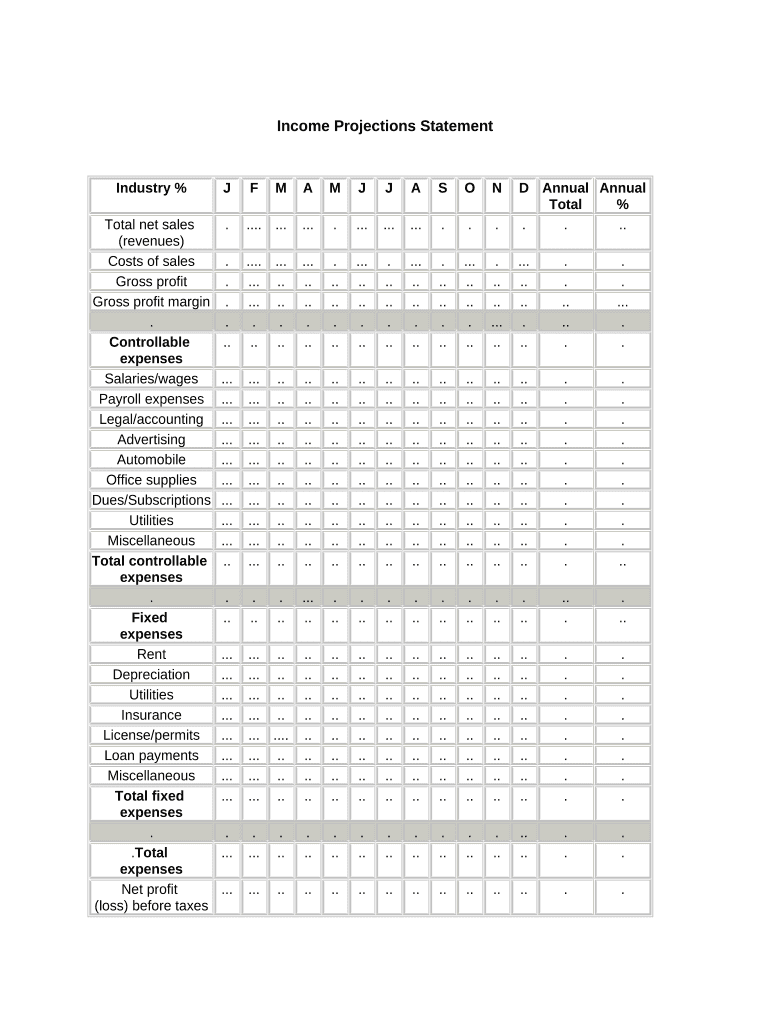
Income Projections Statement Form


What is the Income Projections Statement
The income projections statement is a financial document that outlines expected revenues and expenses over a specific period, typically one to three years. This statement is essential for businesses, especially for owner-operators in industries like trucking, as it helps in planning and securing financing. By providing a clear picture of anticipated income, it assists stakeholders in making informed decisions regarding investments and operational strategies.
How to use the Income Projections Statement
Utilizing the income projections statement involves several key steps. First, gather historical financial data to establish a baseline for projections. Next, estimate future revenues based on market trends, pricing strategies, and expected sales volume. Then, forecast expenses, including fixed and variable costs. Finally, compile this information into a comprehensive document that can be shared with potential investors, lenders, or partners to demonstrate financial viability.
Steps to complete the Income Projections Statement
Completing an income projections statement requires a systematic approach:
- Gather historical financial data for accuracy.
- Identify key revenue drivers and market conditions.
- Estimate future sales based on realistic assumptions.
- Calculate expected expenses, including operational costs.
- Compile the data into a structured format, ensuring clarity and professionalism.
- Review and adjust projections based on feedback and changing circumstances.
Legal use of the Income Projections Statement
The income projections statement can have legal implications, especially when used for securing loans or investments. It must be accurate and reflect realistic expectations to avoid potential legal issues. Additionally, it is essential to comply with relevant regulations and ensure that all projections are substantiated by data. This adherence to legal standards helps maintain credibility with stakeholders and protects against claims of misrepresentation.
Key elements of the Income Projections Statement
Several critical components make up an effective income projections statement:
- Revenue Projections: Detailed estimates of expected income from sales.
- Expense Forecasts: Breakdown of anticipated costs, including fixed and variable expenses.
- Net Income: Calculation of expected profit after deducting expenses from revenues.
- Assumptions: Clear articulation of the assumptions underlying the projections.
- Timeframe: Defined period for which the projections are made, typically one to three years.
Examples of using the Income Projections Statement
Income projections statements can be used in various scenarios, such as:
- Securing financing from banks or investors.
- Planning for business expansion or new product launches.
- Evaluating the financial health of a business over time.
- Supporting grant applications or funding requests.
Quick guide on how to complete income projections statement
Complete Income Projections Statement effortlessly on any device
Online document management has gained popularity among businesses and individuals. It offers an ideal eco-friendly substitution to traditional printed and signed documents, enabling you to obtain the necessary form and securely store it online. airSlate SignNow provides you with all the tools required to create, modify, and electronically sign your documents swiftly without delays. Handle Income Projections Statement on any platform using airSlate SignNow Android or iOS applications and simplify any document-related tasks today.
The easiest way to alter and eSign Income Projections Statement seamlessly
- Find Income Projections Statement and then click Get Form to begin.
- Utilize the tools we provide to complete your form.
- Emphasize important sections of the documents or redact sensitive information with tools that airSlate SignNow offers specifically for that purpose.
- Create your signature using the Sign tool, which takes seconds and carries the same legal validity as a traditional handwritten signature.
- Review all the details and then click on the Done button to save your changes.
- Select your preferred method to send your form, by email, text message (SMS), invitation link, or download it to your computer.
Say goodbye to lost or misplaced documents, tedious form searching, or errors that necessitate printing new document copies. airSlate SignNow meets all your document management requirements in just a few clicks from any device of your choosing. Modify and eSign Income Projections Statement and ensure excellent communication at every stage of your form preparation process with airSlate SignNow.
Create this form in 5 minutes or less
Create this form in 5 minutes!
People also ask
-
What is a projections statement and how can it benefit my business?
A projections statement is a financial document that outlines expected revenues, expenses, and profitability projections over a specific period. Using airSlate SignNow, businesses can easily create and manage their projections statements, enabling better decision-making. This helps in forecasting future growth and securing financing or investments.
-
Can I customize my projections statement using airSlate SignNow?
Yes, airSlate SignNow allows for customization of your projections statement to suit your specific business needs. You can modify templates, add your branding, and integrate crucial data easily. This flexibility ensures your projections statement reflects your company's unique financial outlook.
-
Is airSlate SignNow a cost-effective solution for managing projections statements?
Absolutely, airSlate SignNow offers competitive pricing plans that provide great value for managing your projections statements. By streamlining document preparation and eSigning processes, businesses can save both time and money. This makes it an ideal choice for companies looking to optimize their financial documentation on a budget.
-
What features does airSlate SignNow offer for creating projections statements?
AirSlate SignNow includes features such as customizable templates, real-time collaboration, and electronic signatures, all designed to simplify the creation of your projections statement. You’ll benefit from document tracking and cloud storage, ensuring easy access and enhanced security. These features collectively make managing your projections statement more efficient.
-
Does airSlate SignNow integrate with other financial tools for projections statements?
Yes, airSlate SignNow seamlessly integrates with various financial and accounting software, enhancing your projections statement process. This integration allows for smooth data transfer and better workflow management. Users can synchronize financial data from other applications to ensure accurate projections.
-
How secure is my projections statement when using airSlate SignNow?
Security is a top priority at airSlate SignNow. Your projections statement and all documents are protected with advanced encryption and compliance with industry-standard security protocols. This ensures that your sensitive financial information remains confidential and safe from unauthorized access.
-
Can I track who has accessed my projections statement?
Yes, with airSlate SignNow, you can track who has viewed or interacted with your projections statement. The platform provides detailed audit trails, allowing you to monitor activity and ensure accountability. This feature is particularly useful for maintaining transparency within your team and stakeholders.
Get more for Income Projections Statement
- Esitiedot ajokyvyn arviointia varten form
- Esitiedot ajokyvyn arviointia varten 463147470 form
- Sample interview rating form weighted form f qbscolorado
- Adc 05 bank of valletta form
- Warm and friendly application form peer support amp advocacy
- Soccer player evaluation form 50461933
- Ocok serious incident form
- Academy fence form
Find out other Income Projections Statement
- eSign Hawaii Real Estate Agreement Online
- Help Me With eSign Hawaii Real Estate Letter Of Intent
- eSign Florida Real Estate Residential Lease Agreement Simple
- eSign Florida Real Estate Limited Power Of Attorney Online
- eSign Hawaii Sports RFP Safe
- eSign Hawaii Sports Warranty Deed Myself
- eSign Louisiana Real Estate Last Will And Testament Easy
- eSign Louisiana Real Estate Work Order Now
- eSign Maine Real Estate LLC Operating Agreement Simple
- eSign Maine Real Estate Memorandum Of Understanding Mobile
- How To eSign Michigan Real Estate Business Plan Template
- eSign Minnesota Real Estate Living Will Free
- eSign Massachusetts Real Estate Quitclaim Deed Myself
- eSign Missouri Real Estate Affidavit Of Heirship Simple
- eSign New Jersey Real Estate Limited Power Of Attorney Later
- eSign Alabama Police LLC Operating Agreement Fast
- eSign North Dakota Real Estate Business Letter Template Computer
- eSign North Dakota Real Estate Quitclaim Deed Myself
- eSign Maine Sports Quitclaim Deed Easy
- eSign Ohio Real Estate LLC Operating Agreement Now