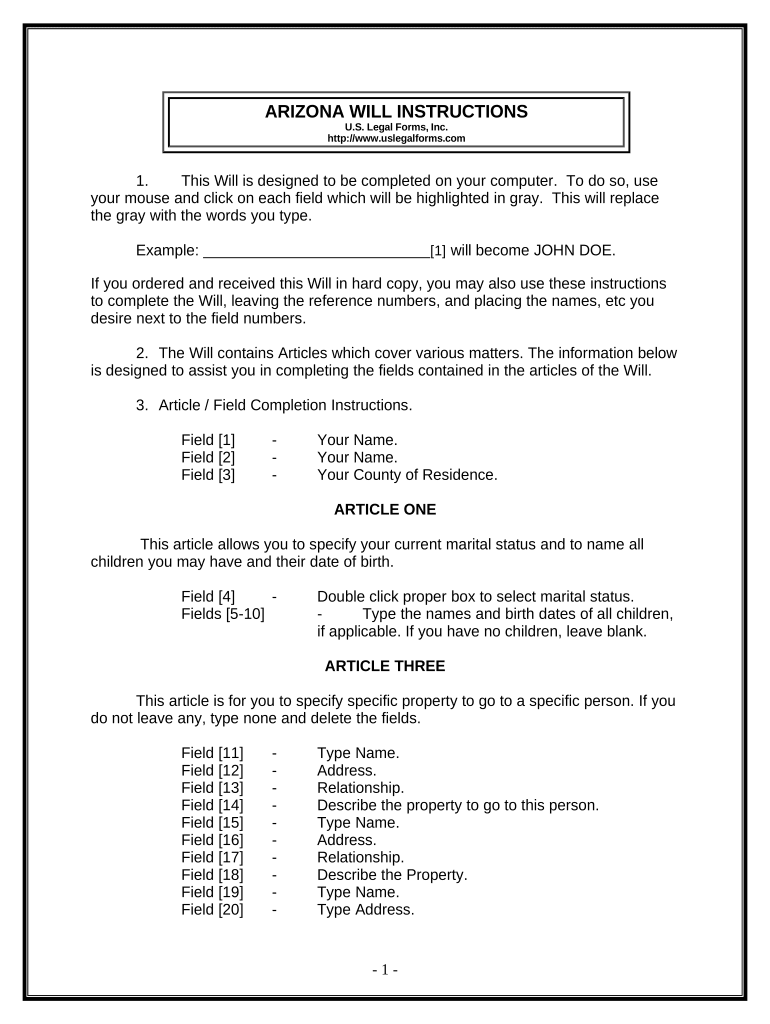
Az Will Form


What is the Az Will
The Az Will is a legal document that outlines how an individual's assets and estate will be distributed upon their passing. This form is crucial for ensuring that personal wishes are honored and can help avoid disputes among heirs. It typically includes details about the distribution of property, guardianship of minors, and any specific bequests. Understanding the Az Will is essential for anyone looking to plan their estate effectively.
How to use the Az Will
Using the Az Will involves several steps to ensure it meets legal requirements and accurately reflects your intentions. First, gather all necessary information regarding your assets, beneficiaries, and any specific instructions you wish to include. Next, complete the form carefully, ensuring that all sections are filled out correctly. After completing the document, it should be signed in the presence of witnesses, as required by state law, to ensure its validity. Finally, store the completed Az Will in a safe place and inform your loved ones about its location.
Steps to complete the Az Will
Completing the Az Will requires careful attention to detail. Follow these steps:
- Identify your assets, including real estate, bank accounts, and personal property.
- Choose your beneficiaries—those who will inherit your assets.
- Decide on an executor who will manage your estate and ensure your wishes are carried out.
- Fill out the Az Will form, providing clear and specific instructions.
- Sign the document in front of witnesses, adhering to your state’s legal requirements.
- Store the signed document securely and communicate its location to trusted individuals.
Legal use of the Az Will
The legal use of the Az Will is governed by state laws, which dictate how the document must be executed and what it must contain to be valid. Typically, the will must be signed by the testator (the person making the will) and witnessed by at least two individuals. It is important to ensure that the Az Will complies with these legal standards to avoid challenges in probate court. Additionally, updating the will as circumstances change—such as marriage, divorce, or the birth of children—is crucial for maintaining its legal effectiveness.
Key elements of the Az Will
Several key elements are essential for the Az Will to be effective:
- Testator's Information: The full name and address of the individual creating the will.
- Beneficiaries: Names and details of individuals or organizations receiving assets.
- Executor: The person designated to carry out the terms of the will.
- Asset Distribution: Clear instructions on how assets should be divided among beneficiaries.
- Witness Signatures: Required signatures of witnesses to validate the will.
State-specific rules for the Az Will
Each state has its own regulations regarding the Az Will, including requirements for execution, witness signatures, and notarization. It is essential to familiarize yourself with the specific rules in your state to ensure the will is legally binding. Some states may also have specific forms or additional requirements for certain types of assets, such as real estate. Consulting with a legal professional can help clarify these rules and ensure compliance.
Quick guide on how to complete az will 497298089
Complete Az Will effortlessly on any device
Digital document management has gained traction among businesses and individuals. It offers an excellent eco-friendly substitute for conventional printed and signed documents, allowing you to locate the appropriate form and securely store it online. airSlate SignNow provides all the resources needed to create, modify, and eSign your documents swiftly without complications. Manage Az Will on any device with airSlate SignNow's Android or iOS applications and enhance any document-centric process today.
The easiest method to alter and eSign Az Will effortlessly
- Locate Az Will and click Get Form to initiate the process.
- Utilize the tools we offer to finalize your document.
- Indicate relevant sections of the documents or obscure sensitive information with tools that airSlate SignNow provides specifically for that purpose.
- Create your eSignature with the Sign feature, which takes seconds and carries the same legal validity as a traditional ink signature.
- Review the information and click on the Done button to save your changes.
- Select how you would like to deliver your form, via email, text message (SMS), invitation link, or download it to your PC.
Put aside concerns about lost or misplaced files, arduous form searches, or mistakes that require reprinting new document copies. airSlate SignNow meets your document management needs in just a few clicks from any device you choose. Edit and eSign Az Will and ensure excellent communication at any stage of the form preparation process with airSlate SignNow.
Create this form in 5 minutes or less
Create this form in 5 minutes!
People also ask
-
What is an az will and how can airSlate SignNow help with it?
An az will is a legal document that outlines how your assets will be distributed after your passing. With airSlate SignNow, you can easily create, send, and eSign your az will, ensuring that your wishes are officially documented and protected.
-
What are the pricing plans for airSlate SignNow for creating az wills?
airSlate SignNow offers a variety of pricing plans to suit different needs, starting with a free trial option. Whether you're a solo user or part of a larger team, our plans provide cost-effective solutions to handle your az will and other document signing requirements.
-
What features does airSlate SignNow provide for managing az wills?
airSlate SignNow offers a range of features that streamline document management for az wills, including customizable templates, secure eSigning, and automated reminders. These tools make it easier for you to keep track of your az will and ensure timely execution.
-
Can I collaborate with others on my az will using airSlate SignNow?
Yes, airSlate SignNow allows for easy collaboration on your az will. You can invite others to review and eSign the document, ensuring everyone involved can contribute and confirm the final version without any hassle.
-
Is airSlate SignNow compliant with legal standards for az wills?
Absolutely! airSlate SignNow complies with all legal and regulatory standards necessary for creating valid az wills. Our service ensures that your documents are legally binding and recognized in your jurisdiction.
-
What benefits does using airSlate SignNow for az wills offer compared to traditional methods?
Using airSlate SignNow for az wills provides several benefits over traditional methods, including increased efficiency, reduced paperwork, and enhanced security. With our platform, you can create and manage your az will digitally, saving time and resources.
-
Are there integrations available for airSlate SignNow to enhance my experience with az wills?
Yes, airSlate SignNow integrates seamlessly with a variety of platforms such as Google Drive and Dropbox. These integrations can enhance your workflow by allowing you to easily access and manage your az will alongside other important documents.
Get more for Az Will
Find out other Az Will
- How Can I eSign Washington Police Form
- Help Me With eSignature Tennessee Banking PDF
- How Can I eSignature Virginia Banking PPT
- How Can I eSignature Virginia Banking PPT
- Can I eSignature Washington Banking Word
- Can I eSignature Mississippi Business Operations Document
- How To eSignature Missouri Car Dealer Document
- How Can I eSignature Missouri Business Operations PPT
- How Can I eSignature Montana Car Dealer Document
- Help Me With eSignature Kentucky Charity Form
- How Do I eSignature Michigan Charity Presentation
- How Do I eSignature Pennsylvania Car Dealer Document
- How To eSignature Pennsylvania Charity Presentation
- Can I eSignature Utah Charity Document
- How Do I eSignature Utah Car Dealer Presentation
- Help Me With eSignature Wyoming Charity Presentation
- How To eSignature Wyoming Car Dealer PPT
- How To eSignature Colorado Construction PPT
- How To eSignature New Jersey Construction PDF
- How To eSignature New York Construction Presentation