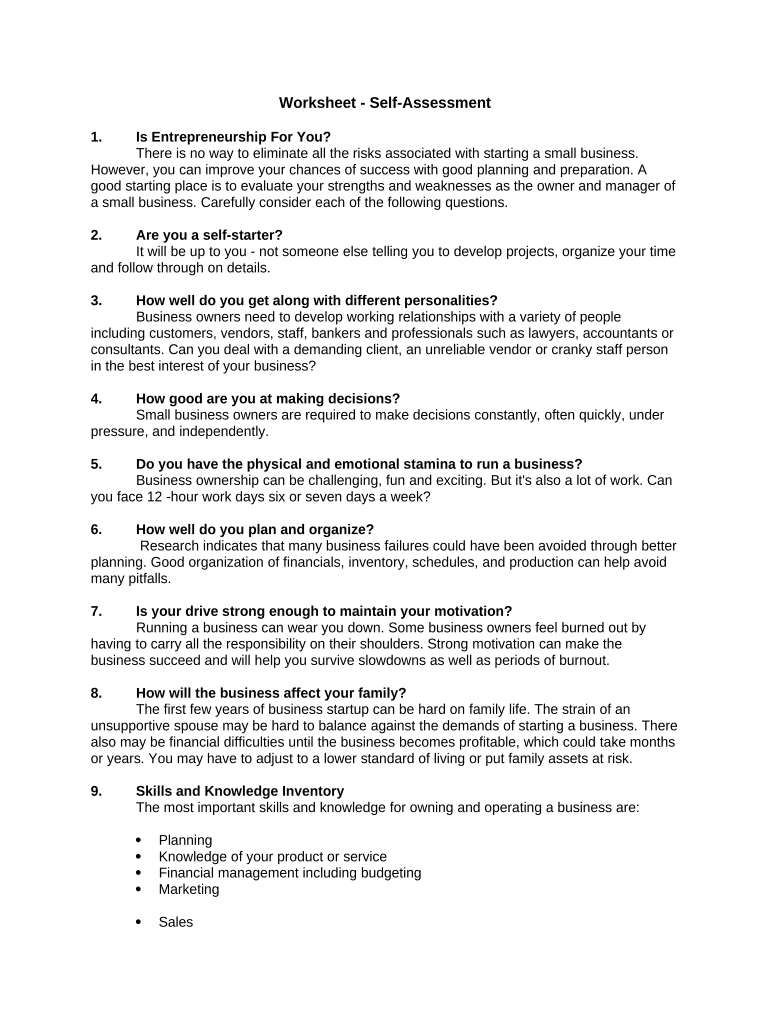
Worksheet Self Assessment Form


What is the Worksheet Self Assessment
The Worksheet Self Assessment is a crucial document used primarily for individuals to evaluate their financial situation, particularly in the context of tax obligations. This form allows taxpayers to assess their income, deductions, and credits, ultimately determining their tax liability. It serves as a self-reflective tool that helps individuals understand their tax standing and prepare for filing their returns accurately.
How to use the Worksheet Self Assessment
Using the Worksheet Self Assessment involves a systematic approach to gather and input financial information. Begin by collecting relevant documents such as W-2s, 1099s, and receipts for deductible expenses. Follow the structured sections of the worksheet, entering your income details first, followed by deductions and credits. This methodical process ensures that all necessary information is captured, leading to a more accurate assessment of your tax situation.
Steps to complete the Worksheet Self Assessment
Completing the Worksheet Self Assessment involves several key steps:
- Gather all necessary financial documents, including income statements and expense receipts.
- Fill in your total income in the designated section of the worksheet.
- List all eligible deductions, ensuring you have supporting documentation.
- Calculate any applicable credits based on your financial situation.
- Review your entries for accuracy before finalizing the form.
Legal use of the Worksheet Self Assessment
The legal validity of the Worksheet Self Assessment is upheld when it is filled out accurately and in accordance with IRS guidelines. It is essential to ensure that all information is truthful and complete, as inaccuracies can lead to penalties. Additionally, eSigning the form using a compliant platform ensures that it meets the legal requirements for electronic documents, providing a secure and valid submission method.
IRS Guidelines
The IRS provides specific guidelines regarding the use of the Worksheet Self Assessment. Taxpayers are encouraged to refer to the IRS website or official publications for detailed instructions on eligibility, required information, and filing procedures. Adhering to these guidelines not only ensures compliance but also helps in avoiding common pitfalls that could lead to audits or penalties.
Filing Deadlines / Important Dates
Filing deadlines for the Worksheet Self Assessment typically align with the annual tax filing season. Generally, individual taxpayers must submit their completed assessments by April fifteenth of each year. It is important to stay informed about any changes to these deadlines, as extensions or adjustments may occur, particularly in response to unforeseen events or legislative changes.
Quick guide on how to complete worksheet self assessment
Effortlessly Prepare Worksheet Self Assessment on Any Device
Digital document management has become increasingly preferred by businesses and individuals alike. It offers an ideal environmentally-friendly alternative to conventional printed and signed documents, allowing you to obtain the right form and securely store it online. airSlate SignNow provides all the resources necessary to create, modify, and electronically sign your documents swiftly and without delays. Manage Worksheet Self Assessment on any platform using airSlate SignNow's Android or iOS applications and enhance any document-related process today.
The Easiest Method to Modify and Electronically Sign Worksheet Self Assessment with Ease
- Obtain Worksheet Self Assessment and click Get Form to begin.
- Utilize the tools we offer to complete your document.
- Emphasize essential sections of the documents or redact sensitive information using the tools that airSlate SignNow specifically provides for that purpose.
- Create your signature using the Sign tool, which takes mere seconds and holds the same legal validity as a traditional hand-signed signature.
- Review all the details and then click the Done button to save your changes.
- Choose your preferred method to send your form, whether by email, SMS, invitation link, or download it to your computer.
Forget about lost or misplaced documents, tedious form searches, or errors that require reprinting new copies. airSlate SignNow fulfills all your document management needs in just a few clicks from a device of your choice. Modify and electronically sign Worksheet Self Assessment to ensure excellent communication at every stage of the document preparation process with airSlate SignNow.
Create this form in 5 minutes or less
Create this form in 5 minutes!
People also ask
-
What is a Worksheet Self Assessment?
A Worksheet Self Assessment is a tool that helps individuals evaluate their skills, performance, or understanding of specific areas. This assessment can be used for personal reflection, performance reviews, or preparing for future opportunities. Utilizing airSlate SignNow, you can easily send and sign Worksheet Self Assessments digitally.
-
How can airSlate SignNow help with Worksheet Self Assessment?
airSlate SignNow allows you to create, send, and eSign Worksheet Self Assessments seamlessly. With its user-friendly interface, you can customize assessments to suit your needs and ensure quick feedback from respondents. This streamlines the entire self-assessment process, making it efficient and organized.
-
Is there a cost associated with using airSlate SignNow for Worksheet Self Assessment?
Yes, airSlate SignNow offers various pricing plans tailored to different business needs. You can choose a plan that fits your budget while accessing essential features for managing your Worksheet Self Assessments. The cost-effectiveness of the solution makes it worthwhile for businesses looking to improve their assessment processes.
-
What features are included in airSlate SignNow for conducting Worksheet Self Assessments?
airSlate SignNow includes features such as customizable templates, real-time tracking, and secure eSignature capabilities. It allows you to automate workflows and reminders for your Worksheet Self Assessments, ensuring that the process is smooth from start to finish. These features enhance the efficiency and effectiveness of your assessment initiatives.
-
Does airSlate SignNow integrate with other tools for Worksheet Self Assessment?
Yes, airSlate SignNow offers integration with numerous applications, including CRM and project management tools. This integration capability ensures that your Worksheet Self Assessment processes can flow seamlessly within your existing systems. You can centralize your assessment data and improve collaboration across teams.
-
What are the benefits of using airSlate SignNow for Worksheet Self Assessment?
Using airSlate SignNow for your Worksheet Self Assessment simplifies the evaluation process and saves time. The platform not only enhances document security but also improves response rates with its user-friendly interface. Additionally, you can access reports and analytics to understand assessment outcomes effectively.
-
Can I customize my Worksheet Self Assessment templates in airSlate SignNow?
Absolutely! airSlate SignNow allows you to fully customize your Worksheet Self Assessment templates according to your specific requirements. You can modify questions, add branding elements, and create tailored layouts to suit your audience. This customization ensures that your assessments resonate with your respondents.
Get more for Worksheet Self Assessment
Find out other Worksheet Self Assessment
- eSign North Carolina Car Dealer Arbitration Agreement Now
- eSign Ohio Car Dealer Business Plan Template Online
- eSign Ohio Car Dealer Bill Of Lading Free
- How To eSign North Dakota Car Dealer Residential Lease Agreement
- How Do I eSign Ohio Car Dealer Last Will And Testament
- Sign North Dakota Courts Lease Agreement Form Free
- eSign Oregon Car Dealer Job Description Template Online
- Sign Ohio Courts LLC Operating Agreement Secure
- Can I eSign Michigan Business Operations POA
- eSign Car Dealer PDF South Dakota Computer
- eSign Car Dealer PDF South Dakota Later
- eSign Rhode Island Car Dealer Moving Checklist Simple
- eSign Tennessee Car Dealer Lease Agreement Form Now
- Sign Pennsylvania Courts Quitclaim Deed Mobile
- eSign Washington Car Dealer Bill Of Lading Mobile
- eSign Wisconsin Car Dealer Resignation Letter Myself
- eSign Wisconsin Car Dealer Warranty Deed Safe
- eSign Business Operations PPT New Hampshire Safe
- Sign Rhode Island Courts Warranty Deed Online
- Sign Tennessee Courts Residential Lease Agreement Online