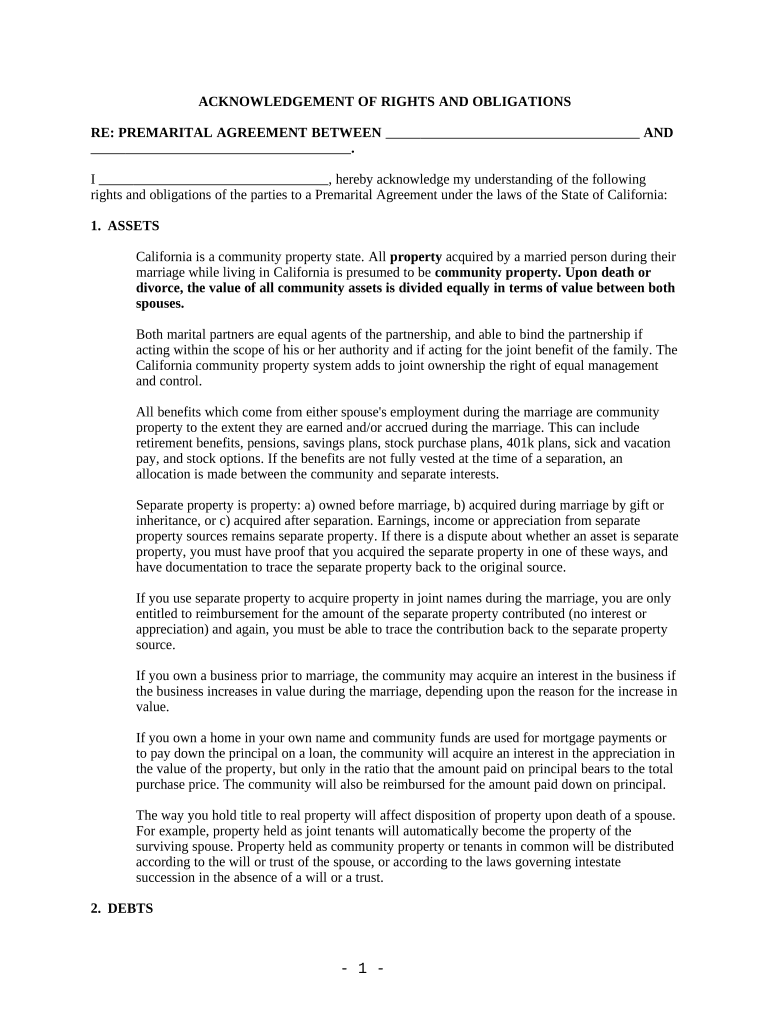
Ca Prenuptial Agreement Form


What is the California Prenuptial Agreement
A California prenuptial agreement is a legal document created by two individuals prior to marriage. It outlines the distribution of assets and financial responsibilities in the event of a divorce or separation. This agreement can address various aspects, including property division, spousal support, and debt allocation. By establishing these terms in advance, couples can protect their individual interests and clarify expectations, which can help prevent disputes in the future.
Key Elements of the California Prenuptial Agreement
Several essential components must be included in a California prenuptial agreement to ensure its validity and enforceability. These elements typically consist of:
- Identification of Assets: A detailed list of each party's assets and debts before marriage.
- Property Division: Clear terms regarding how property will be divided in the event of divorce.
- Spousal Support: Provisions outlining any spousal support obligations, if applicable.
- Disclosure Requirements: Full financial disclosure from both parties to ensure transparency.
- Signatures: Both parties must sign the agreement voluntarily, ideally in the presence of legal counsel.
Steps to Complete the California Prenuptial Agreement
Completing a California prenuptial agreement involves several important steps:
- Consult with Legal Counsel: Each party should seek independent legal advice to understand their rights and obligations.
- Discuss Terms: Both parties should openly discuss their financial situations and what they wish to include in the agreement.
- Draft the Agreement: Create a written document that outlines all agreed-upon terms, ensuring it complies with California law.
- Review and Revise: Both parties should review the draft and make necessary revisions before finalizing.
- Sign the Agreement: Both parties must sign the document, preferably in front of a notary public.
Legal Use of the California Prenuptial Agreement
For a California prenuptial agreement to be legally binding, it must adhere to specific legal standards. The agreement must be in writing and signed by both parties. Additionally, it should not be unconscionable or signed under duress. Courts will typically enforce agreements that are fair and were entered into with full disclosure of assets. It is important to keep in mind that certain issues, such as child custody and child support, cannot be predetermined in a prenuptial agreement, as these matters are subject to court review based on the best interests of the child.
How to Obtain the California Prenuptial Agreement
Obtaining a California prenuptial agreement involves working with legal professionals who specialize in family law. Couples can start by consulting with an attorney to discuss their needs and expectations. Once the terms are established, the attorney can help draft the agreement. It is advisable to have the agreement prepared well in advance of the wedding date to allow sufficient time for review and negotiation. Additionally, both parties should have their own legal representation to ensure that their interests are adequately protected.
Examples of Using the California Prenuptial Agreement
There are various scenarios in which a California prenuptial agreement can be beneficial:
- Second Marriages: Individuals entering a second marriage may wish to protect assets for children from a previous relationship.
- Business Ownership: Entrepreneurs may want to safeguard their business interests in the event of a divorce.
- Significant Wealth Disparity: Couples with unequal financial backgrounds can establish clear terms to protect their respective assets.
- Debt Protection: A prenuptial agreement can specify how debts will be handled, protecting one spouse from the other's financial liabilities.
Quick guide on how to complete ca prenuptial agreement
Complete Ca Prenuptial Agreement seamlessly on any device
Digital document management has gained traction among businesses and individuals alike. It serves as a superb eco-friendly substitute for traditional printed and signed documents, allowing you to locate the necessary form and securely save it online. airSlate SignNow equips you with all the resources needed to generate, alter, and eSign your documents swiftly without delays. Manage Ca Prenuptial Agreement on any platform with airSlate SignNow Android or iOS applications and enhance any document-based process today.
The easiest way to modify and eSign Ca Prenuptial Agreement with ease
- Obtain Ca Prenuptial Agreement and click Get Form to begin.
- Make use of the tools we provide to complete your document.
- Emphasize pertinent sections of the documents or redact sensitive details using tools that airSlate SignNow offers specifically for that purpose.
- Create your eSignature with the Sign tool, which takes mere seconds and carries the same legal validity as a conventional wet ink signature.
- Review the information and press the Done button to secure your changes.
- Choose your preferred method to submit your form, whether by email, text message (SMS), invitation link, or download it to your computer.
Eliminate concerns about lost or misplaced files, tedious form searches, or mistakes that necessitate new document copies. airSlate SignNow meets all your document management needs in just a few clicks from any device you prefer. Edit and eSign Ca Prenuptial Agreement and guarantee excellent communication at every stage of the form preparation process with airSlate SignNow.
Create this form in 5 minutes or less
Create this form in 5 minutes!
People also ask
-
What is a California premarital agreement?
A California premarital agreement is a legal document that outlines the property rights and financial responsibilities of each spouse in the event of divorce or legal separation. It’s designed to protect individual assets and clarify financial matters before marriage. Using airSlate SignNow, you can create and eSign your premarital agreement securely and efficiently.
-
How much does it cost to create a California premarital agreement through airSlate SignNow?
Creating a California premarital agreement with airSlate SignNow is cost-effective compared to traditional legal fees. Our subscription plans provide you with the tools to draft, edit, and eSign agreements at an affordable monthly rate. This ensures you can access legal solutions without breaking the bank.
-
What features does airSlate SignNow offer for California premarital agreements?
airSlate SignNow provides features such as customizable templates, easy eSigning, and secure cloud storage for your California premarital agreement. You can also collaborate with your spouse or legal advisor in real-time. These features streamline the process and ensure your agreement is both legally binding and convenient.
-
What are the benefits of using airSlate SignNow for my California premarital agreement?
Using airSlate SignNow for your California premarital agreement allows you to save time and minimize legal complexities. Our platform is user-friendly, ensuring that you can create and manage your agreement without any hassle. Additionally, the secure eSigning process ensures your document's integrity and confidentiality.
-
Can I edit my California premarital agreement once it has been created?
Yes, you can easily edit your California premarital agreement at any time using airSlate SignNow. The platform allows you to make changes to any section of the agreement, ensuring that it reflects your most current intentions and circumstances. This flexibility is crucial for keeping your agreement up-to-date.
-
Is my California premarital agreement legally binding?
Yes, a California premarital agreement is legally binding if it is properly drafted and executed according to the state's laws. airSlate SignNow ensures that your agreement adheres to these requirements. By utilizing our templates and eSigning features, you can create a legally enforceable document.
-
What integrations does airSlate SignNow support for managing California premarital agreements?
airSlate SignNow integrates seamlessly with various applications like Google Drive, Dropbox, and OneDrive. This allows you to easily store, share, and access your California premarital agreement alongside other important documents. Our integrations enhance the overall management of your legal paperwork.
Get more for Ca Prenuptial Agreement
Find out other Ca Prenuptial Agreement
- Electronic signature Maine Car Dealer Promissory Note Template Later
- Electronic signature Maryland Car Dealer POA Now
- Electronic signature Oklahoma Banking Affidavit Of Heirship Mobile
- Electronic signature Oklahoma Banking Separation Agreement Myself
- Electronic signature Hawaii Business Operations Permission Slip Free
- How Do I Electronic signature Hawaii Business Operations Forbearance Agreement
- Electronic signature Massachusetts Car Dealer Operating Agreement Free
- How To Electronic signature Minnesota Car Dealer Credit Memo
- Electronic signature Mississippi Car Dealer IOU Now
- Electronic signature New Hampshire Car Dealer NDA Now
- Help Me With Electronic signature New Hampshire Car Dealer Warranty Deed
- Electronic signature New Hampshire Car Dealer IOU Simple
- Electronic signature Indiana Business Operations Limited Power Of Attorney Online
- Electronic signature Iowa Business Operations Resignation Letter Online
- Electronic signature North Carolina Car Dealer Purchase Order Template Safe
- Electronic signature Kentucky Business Operations Quitclaim Deed Mobile
- Electronic signature Pennsylvania Car Dealer POA Later
- Electronic signature Louisiana Business Operations Last Will And Testament Myself
- Electronic signature South Dakota Car Dealer Quitclaim Deed Myself
- Help Me With Electronic signature South Dakota Car Dealer Quitclaim Deed