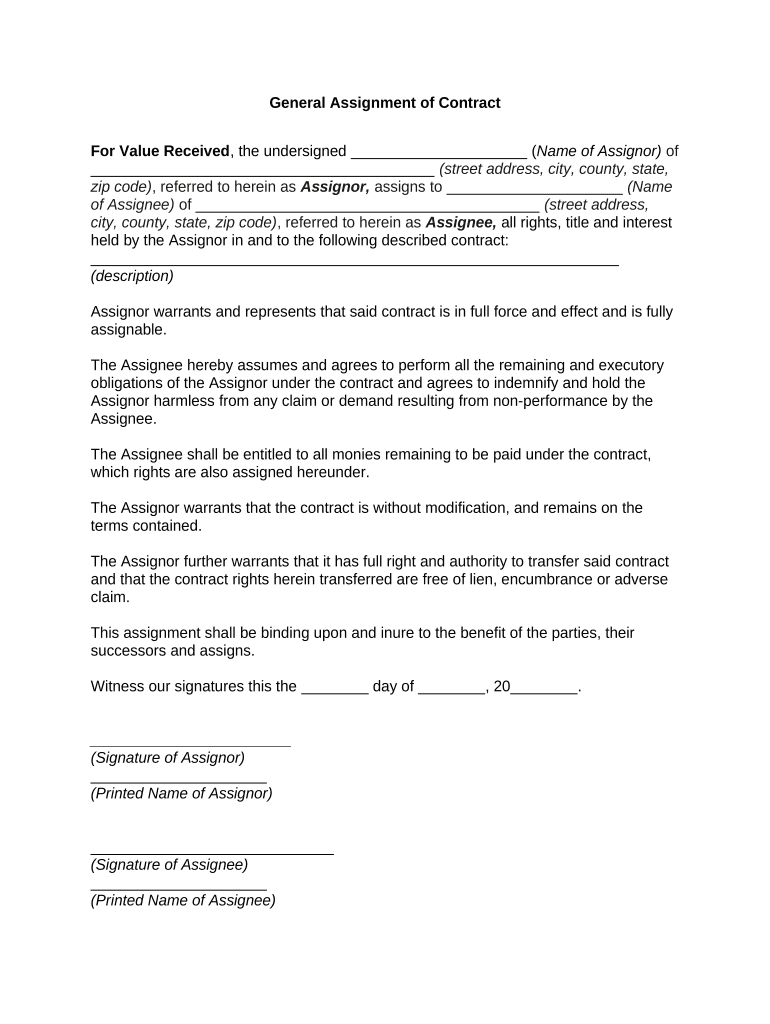
General Assignment Form


What is the General Assignment Form
The general assignment form is a legal document used to transfer rights or interests in property or assets from one party to another. This form is often utilized in various contexts, including real estate transactions, business agreements, and personal property transfers. By completing this form, the assignor (the party transferring the rights) formally relinquishes their claims, while the assignee (the party receiving the rights) accepts them. It is essential to ensure that the form is filled out correctly to avoid any legal disputes in the future.
How to Use the General Assignment Form
Using the general assignment form involves several straightforward steps. First, gather all necessary information about the parties involved, including their full names and contact details. Next, clearly outline the rights or assets being assigned, ensuring that the description is precise and comprehensive. After filling out the form, both parties should review it for accuracy before signing. It is also advisable to have the signatures notarized to enhance the document's legal validity. Finally, retain copies for both parties' records.
Steps to Complete the General Assignment Form
Completing the general assignment form requires careful attention to detail. Here are the steps to follow:
- Identify the parties involved: Clearly list the names and addresses of both the assignor and the assignee.
- Describe the assignment: Provide a detailed description of the rights or assets being transferred.
- Include terms and conditions: Specify any conditions that apply to the assignment, such as payment terms or timelines.
- Sign the form: Both parties must sign the document, indicating their agreement to the terms.
- Notarize if necessary: Consider having the document notarized to further validate the assignment.
- Distribute copies: Ensure that each party receives a signed copy for their records.
Legal Use of the General Assignment Form
The legal use of the general assignment form is crucial for ensuring that the transfer of rights is recognized by courts and other entities. To be legally binding, the form must be executed in accordance with state laws, which may vary. Generally, the form should include the date of the assignment, signatures from both parties, and any necessary witness or notarization requirements. Compliance with relevant laws, such as the Uniform Commercial Code (UCC), is essential for the form to be enforceable.
Key Elements of the General Assignment Form
Several key elements must be included in the general assignment form to ensure its effectiveness:
- Parties' Information: Full names and addresses of the assignor and assignee.
- Description of Assignment: A clear and detailed account of the rights or assets being assigned.
- Terms and Conditions: Any specific terms related to the assignment, including payment and timelines.
- Signatures: Signatures of both parties, indicating their consent to the assignment.
- Notarization: A notarized signature may be required for added legal protection.
Examples of Using the General Assignment Form
The general assignment form can be applied in various scenarios. For instance, in real estate, a property owner may use the form to assign their lease rights to another individual. In business, a company may transfer intellectual property rights through this form. Additionally, individuals may utilize it to assign personal property, such as vehicles or equipment, to another party. Each example highlights the versatility of the general assignment form in facilitating legal transfers of rights and interests.
Quick guide on how to complete general assignment form
Effortlessly Prepare General Assignment Form on Any Device
The management of online documents has become increasingly favored among companies and individuals. It offers an excellent environmentally friendly substitute for traditional printed and signed documents, as you can easily find the necessary form and store it securely online. airSlate SignNow provides you with all the tools required to create, modify, and electronically sign your documents swiftly and without delays. Handle General Assignment Form on any platform using the airSlate SignNow Android or iOS applications and enhance any document-related process today.
How to Edit and Electronically Sign General Assignment Form with Ease
- Obtain General Assignment Form and click on Get Form to begin.
- Utilize the tools we offer to complete your form.
- Emphasize relevant sections of your documents or obscure sensitive information using tools that airSlate SignNow provides specifically for that purpose.
- Create your signature with the Sign tool, which takes mere seconds and holds the same legal status as a conventional wet ink signature.
- Review all the information and click on the Done button to save your modifications.
- Select your preferred method for delivering your form, through email, SMS, invitation link, or download it to your computer.
Eliminate worries about lost or misplaced files, laborious form searches, or mistakes that necessitate printing new copies of documents. airSlate SignNow meets your document management needs in just a few clicks from any device you choose. Edit and electronically sign General Assignment Form and ensure excellent communication at every stage of the form preparation process with airSlate SignNow.
Create this form in 5 minutes or less
Create this form in 5 minutes!
People also ask
-
What is a general assignment form and how is it used?
A general assignment form is a document that allows individuals or businesses to assign their rights or interests in a particular asset or property to another party. It's commonly used in various industries, including real estate and finance, to ensure clear and legal transfer of ownership or responsibility. Utilizing airSlate SignNow, you can easily create and eSign general assignment forms to streamline your documentation process.
-
How does airSlate SignNow simplify the process of creating a general assignment form?
AirSlate SignNow simplifies the creation of a general assignment form by providing customizable templates that meet your specific needs. With its drag-and-drop interface, you can quickly add fields, design the layout, and ensure the form is compliant with legal standards. This makes it easy to generate professional-looking documents within minutes.
-
Are there any pricing plans for using the general assignment form feature on airSlate SignNow?
Yes, airSlate SignNow offers various pricing plans that cater to different business needs, including the ability to create and manage general assignment forms. The pricing is tiered based on the features you require, such as document storage and number of users. You can choose a plan that fits your budget while still gaining access to essential eSigning functionalities.
-
What are the key benefits of using a general assignment form with airSlate SignNow?
Using a general assignment form with airSlate SignNow provides numerous benefits including enhanced efficiency, improved accuracy, and faster turnaround times for document processing. The platform's secure eSigning capabilities allow you to obtain legally binding signatures swiftly, reducing the risk of delays associated with traditional paper-based methods. Additionally, your documents are stored securely in the cloud, making it easy to access them anytime.
-
Can I integrate airSlate SignNow with other software for managing general assignment forms?
Absolutely! AirSlate SignNow offers integrations with various third-party applications, making it easy to manage your general assignment forms within your existing workflow. Popular tools like Google Drive, Salesforce, and Zapier can enhance your document management process. This allows for a seamless exchange of information and helps streamline your overall operations.
-
Is it easy to track the status of my general assignment forms in airSlate SignNow?
Yes, tracking the status of your general assignment forms in airSlate SignNow is straightforward. The platform provides real-time updates on document status, so you can see when it has been sent, viewed, or signed. This transparency helps you stay informed and improves communication with all parties involved.
-
What security measures does airSlate SignNow implement for general assignment forms?
AirSlate SignNow prioritizes the security of your documents, including general assignment forms. The platform employs advanced encryption protocols, secure cloud storage, and compliance with legal standards like GDPR and HIPAA. This ensures that your sensitive information remains protected throughout the eSigning process.
Get more for General Assignment Form
Find out other General Assignment Form
- How Do I Sign Nebraska Charity Form
- Help Me With Sign Nevada Charity PDF
- How To Sign North Carolina Charity PPT
- Help Me With Sign Ohio Charity Document
- How To Sign Alabama Construction PDF
- How To Sign Connecticut Construction Document
- How To Sign Iowa Construction Presentation
- How To Sign Arkansas Doctors Document
- How Do I Sign Florida Doctors Word
- Can I Sign Florida Doctors Word
- How Can I Sign Illinois Doctors PPT
- How To Sign Texas Doctors PDF
- Help Me With Sign Arizona Education PDF
- How To Sign Georgia Education Form
- How To Sign Iowa Education PDF
- Help Me With Sign Michigan Education Document
- How Can I Sign Michigan Education Document
- How Do I Sign South Carolina Education Form
- Can I Sign South Carolina Education Presentation
- How Do I Sign Texas Education Form