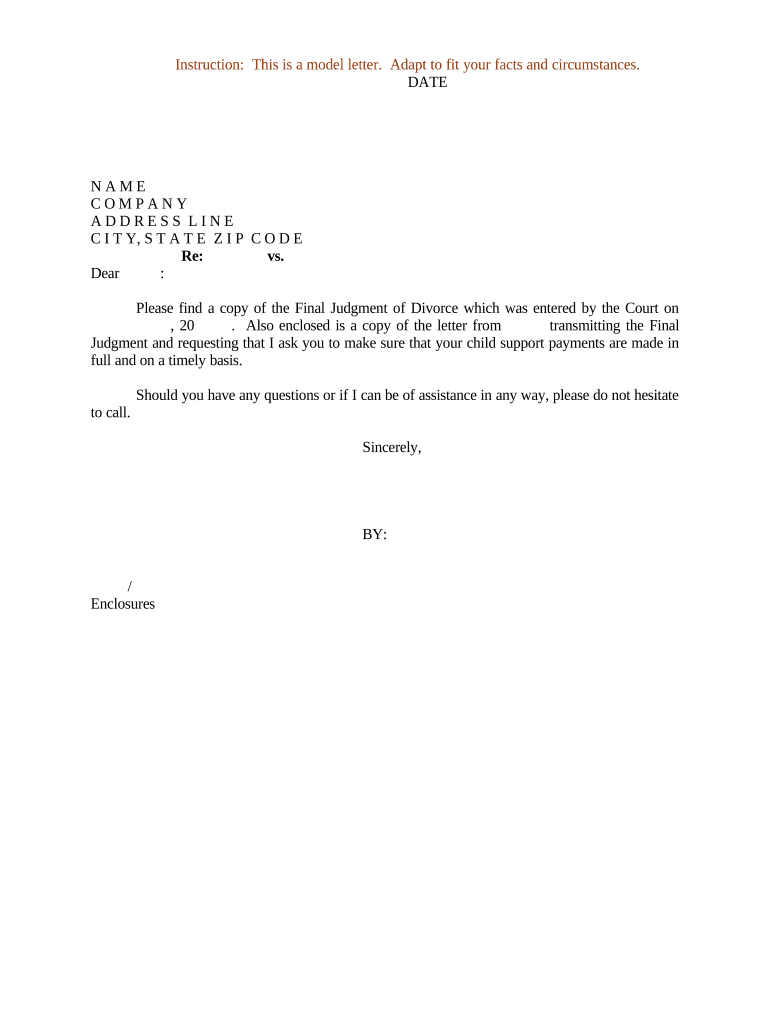
Final Judgement Form


What is the Final Judgment Form
The final judgment divorce form is a legal document that officially concludes a divorce case. It outlines the terms of the divorce, including asset division, child custody arrangements, and any spousal support obligations. This form is crucial as it serves as a binding agreement between the parties involved and is recognized by the court. Once signed and filed, it finalizes the divorce process and provides a clear record of the decisions made.
Steps to Complete the Final Judgment Form
Completing the final judgment divorce form involves several key steps to ensure accuracy and compliance with legal requirements. First, gather all necessary information regarding assets, debts, and any children involved. Next, fill out the form with precise details, paying close attention to sections that require specific information, such as the names of both parties and the terms agreed upon. After completing the form, review it thoroughly for any errors or omissions. Finally, sign the form in the presence of a notary public, if required, before submitting it to the appropriate court.
Legal Use of the Final Judgment Form
The final judgment divorce form is legally binding once it is signed and filed with the court. It is essential for enforcing the terms of the divorce, as it provides a clear legal framework for both parties. Courts rely on this document to resolve disputes related to child custody, visitation rights, and financial responsibilities. Understanding its legal implications is vital for both parties to ensure compliance and avoid future conflicts.
Key Elements of the Final Judgment Form
Several key elements must be included in the final judgment divorce form to ensure it is comprehensive and legally sound. These elements typically include:
- Identification of Parties: Full names and addresses of both spouses.
- Marital Assets and Debts: A detailed account of how assets and debts will be divided.
- Child Custody Arrangements: Terms regarding custody, visitation, and child support.
- Spousal Support: Any agreements regarding alimony or support payments.
- Signatures: Signatures of both parties and a notary, if required.
How to Obtain the Final Judgment Form
Obtaining the final judgment divorce form can typically be done through the local court's website or office. Many jurisdictions provide downloadable versions of the form online, which can be filled out electronically. Alternatively, individuals can visit the courthouse to request a physical copy. It is important to ensure that the correct version of the form is used, as requirements may vary by state.
State-Specific Rules for the Final Judgment Form
Each state has its own rules and regulations regarding the final judgment divorce form. These rules may dictate specific language that must be used, the information required, and the filing process. It is essential for individuals to familiarize themselves with their state's guidelines to ensure compliance. Consulting with a legal professional may also be beneficial to navigate any complexities associated with state-specific requirements.
Quick guide on how to complete final judgement form
Complete Final Judgement Form effortlessly on any device
Managing documents online has surged in popularity among businesses and individuals. It offers an ideal eco-friendly substitute for conventional printed and signed paperwork, allowing you to obtain the necessary form and securely store it online. airSlate SignNow equips you with all the tools required to create, edit, and eSign your documents promptly without delays. Oversee Final Judgement Form on any device using the airSlate SignNow Android or iOS applications and simplify any document-related tasks today.
The easiest way to modify and eSign Final Judgement Form without hassle
- Obtain Final Judgement Form and click Get Form to begin.
- Use the tools provided to complete your document.
- Mark important sections of your documents or conceal sensitive details with tools that airSlate SignNow offers specifically for that purpose.
- Create your signature using the Sign tool, which takes just seconds and holds the same legal validity as a traditional wet ink signature.
- Verify all the details and click on the Done button to save your changes.
- Select how you wish to send your form, via email, text message (SMS), invitation link, or download it to your computer.
Eliminate concerns about lost or misplaced documents, tedious form searches, or mistakes that require printing new document copies. airSlate SignNow addresses your document management needs in just a few clicks from any device you prefer. Edit and eSign Final Judgement Form while ensuring excellent communication throughout your form preparation process with airSlate SignNow.
Create this form in 5 minutes or less
Create this form in 5 minutes!
People also ask
-
What is a judgment divorce form?
A judgment divorce form is a legal document that formalizes the terms of a divorce, including asset division, child custody, and support arrangements. This form is essential for finalizing a divorce and ensuring that both parties understand their rights and responsibilities. airSlate SignNow provides an easy way to create and eSign your judgment divorce form securely online.
-
How can I create a judgment divorce form with airSlate SignNow?
Creating a judgment divorce form with airSlate SignNow is simple. You can utilize our customizable templates or start from scratch, inputting all necessary information about your marriage and the divorce terms. Once you’ve completed the form, you can easily send it for eSignature to finalize the process.
-
What features does airSlate SignNow offer for judgment divorce form processing?
airSlate SignNow offers a variety of features for judgment divorce form processing, including customizable templates, secure eSigning, document tracking, and cloud storage. These features streamline the divorce paperwork process, making it easier for you to manage necessary documents. With our solution, you’ll have all the tools needed for efficient form handling.
-
Is airSlate SignNow cost-effective for processing judgment divorce forms?
Yes, airSlate SignNow is a cost-effective solution for processing judgment divorce forms. We provide various pricing plans tailored to your needs, ensuring that you pay only for the services you require. This affordability allows you to handle important legal documents without incurring exorbitant fees.
-
Can I integrate airSlate SignNow with other applications for processing my judgment divorce form?
Absolutely! airSlate SignNow can seamlessly integrate with various applications to enhance your experience when processing a judgment divorce form. Whether you use Google Workspace, Microsoft Office, or other platforms, our integrations streamline your workflow, allowing you to manage documents all in one place.
-
What benefits do I gain by using airSlate SignNow for my judgment divorce form?
Using airSlate SignNow for your judgment divorce form saves you time and reduces stress. Our platform ensures that all necessary steps are completed quickly and efficiently, providing peace of mind during a challenging time. With our secure eSignature feature, you can finalize documents from anywhere without the hassle of physical paperwork.
-
Is the judgment divorce form from airSlate SignNow legally binding?
Yes, the judgment divorce form generated using airSlate SignNow is legally binding once all parties have eSigned it. Our platform complies with all legal requirements for electronic signatures, ensuring that your documents are valid in any jurisdiction. This guarantees that your divorce terms are enforceable in court.
Get more for Final Judgement Form
Find out other Final Judgement Form
- eSign Alaska Legal Contract Safe
- How To eSign Alaska Legal Warranty Deed
- eSign Alaska Legal Cease And Desist Letter Simple
- eSign Arkansas Legal LLC Operating Agreement Simple
- eSign Alabama Life Sciences Residential Lease Agreement Fast
- How To eSign Arkansas Legal Residential Lease Agreement
- Help Me With eSign California Legal Promissory Note Template
- eSign Colorado Legal Operating Agreement Safe
- How To eSign Colorado Legal POA
- eSign Insurance Document New Jersey Online
- eSign Insurance Form New Jersey Online
- eSign Colorado Life Sciences LLC Operating Agreement Now
- eSign Hawaii Life Sciences Letter Of Intent Easy
- Help Me With eSign Hawaii Life Sciences Cease And Desist Letter
- eSign Hawaii Life Sciences Lease Termination Letter Mobile
- eSign Hawaii Life Sciences Permission Slip Free
- eSign Florida Legal Warranty Deed Safe
- Help Me With eSign North Dakota Insurance Residential Lease Agreement
- eSign Life Sciences Word Kansas Fast
- eSign Georgia Legal Last Will And Testament Fast