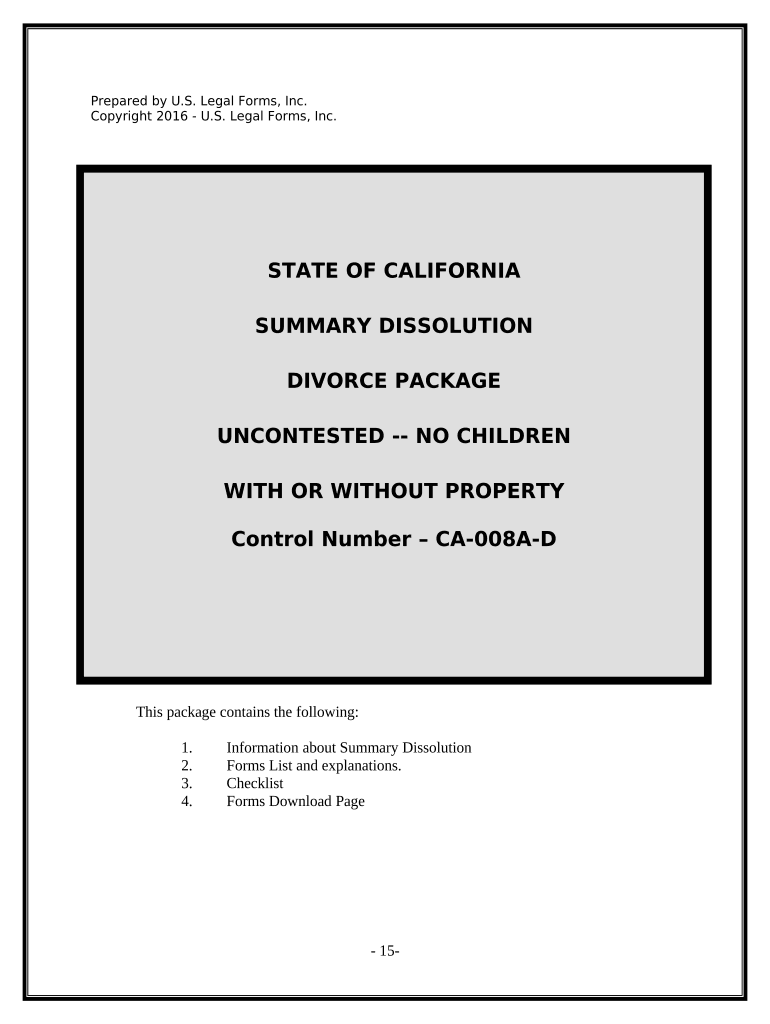
Summary Dissolution Form


What is the Summary Dissolution
The summary dissolution is a simplified process for legally ending a marriage in California. It is designed for couples who meet specific eligibility criteria, allowing them to file for divorce without the need for a lengthy court process. This option is often quicker and less expensive than traditional divorce proceedings. To qualify, both parties must agree on the terms of the dissolution and have no children together, among other requirements.
Steps to Complete the Summary Dissolution
Completing the summary dissolution involves several key steps:
- Ensure eligibility by confirming that you meet the criteria set by California law.
- Gather necessary documents, including the Summary Dissolution form and any supporting paperwork.
- Fill out the form accurately, providing all required information.
- File the completed form with the appropriate court in your jurisdiction.
- Serve the other party with a copy of the filed documents.
- Attend any required court hearings, if applicable.
Legal Use of the Summary Dissolution
The summary dissolution is legally recognized in California, provided that all conditions are met. It offers a streamlined approach to divorce, which can be beneficial for couples seeking to minimize conflict and expedite the process. However, it is essential to ensure that all legal requirements are fulfilled to avoid complications. This includes proper documentation and adherence to state laws regarding property division and spousal support.
Eligibility Criteria
To qualify for a summary dissolution in California, couples must meet specific eligibility criteria, which include:
- Both parties must agree to the dissolution.
- There should be no children under the age of 18.
- The marriage must have lasted less than five years.
- Neither party should own real estate.
- Both parties must have limited assets and debts, typically under a certain threshold.
Required Documents
When filing for summary dissolution, several documents are required to ensure compliance with legal standards. These documents typically include:
- The completed Summary Dissolution form.
- A declaration of disclosure, detailing assets and debts.
- Any additional forms required by the court, depending on the jurisdiction.
Form Submission Methods (Online / Mail / In-Person)
Submitting the summary dissolution form can be done through various methods, depending on the court's requirements. Common submission methods include:
- Online filing through the court's electronic filing system, if available.
- Mailing the completed form to the appropriate court.
- In-person submission at the courthouse, allowing for immediate confirmation of receipt.
Examples of Using the Summary Dissolution
Couples may find the summary dissolution particularly useful in various scenarios, such as:
- Young couples without children who wish to separate amicably.
- Couples with minimal shared assets who want to avoid lengthy legal battles.
- Individuals seeking a quick resolution to their marriage without the need for extensive legal representation.
Quick guide on how to complete summary dissolution
Effortlessly Prepare Summary Dissolution on Any Device
The management of online documents has gained popularity among businesses and individuals alike. It offers a superb eco-friendly substitute for traditional printed and signed papers, allowing you to access the correct format and securely save it online. airSlate SignNow equips you with all the necessary tools to swiftly create, alter, and eSign your documents without any delays. Manage Summary Dissolution across any platform using airSlate SignNow's Android or iOS applications, and enhance any document-driven process today.
The Easiest Way to Modify and eSign Summary Dissolution with Ease
- Find Summary Dissolution and click Get Form to begin.
- Utilize the tools we provide to complete your document.
- Emphasize important sections of your documents or conceal sensitive details with the tools offered by airSlate SignNow specifically for this purpose.
- Create your eSignature using the Sign feature, which takes mere seconds and holds the same legal validity as a traditional handwritten signature.
- Review all the details and click the Done button to save your changes.
- Select your preferred method to send your form, whether by email, text message (SMS), or invitation link, or download it to your computer.
Forget about lost or misplaced documents, tedious form searches, or mistakes that necessitate printing new document copies. airSlate SignNow fulfills all your document management needs in just a few clicks from a device of your choice. Modify and eSign Summary Dissolution and ensure exceptional communication at any stage of your form preparation with airSlate SignNow.
Create this form in 5 minutes or less
Create this form in 5 minutes!
People also ask
-
What is a California summary in the context of airSlate SignNow?
A California summary refers to the quick overview and documentation details that airSlate SignNow provides for electronic signatures and document management. This tool simplifies the process of managing contracts and agreements, ensuring compliance with California's legal requirements for eSignatures.
-
How does airSlate SignNow handle pricing for the California summary feature?
airSlate SignNow offers competitive pricing plans that include the California summary feature as part of its comprehensive service. Depending on your needs, you can choose from various plans, ensuring you get the best value for managing your documents efficiently.
-
What features does the California summary provide for document management?
The California summary feature in airSlate SignNow includes robust tools for creating, editing, and tracking documents seamlessly. It also offers customizable templates, secure storage, and easy sharing options to enhance your document workflow in compliance with California laws.
-
What benefits does airSlate SignNow offer for businesses in California?
By using airSlate SignNow, businesses in California can streamline their document signing process, saving time and reducing paper usage. The California summary ensures that your electronic signatures are legally compliant, fostering trust and efficiency in your business transactions.
-
Can airSlate SignNow integrate with other platforms for California businesses?
Yes, airSlate SignNow offers integrations with popular platforms such as Salesforce, Google Drive, and Zapier. This ensures that businesses in California can incorporate the California summary feature into their existing workflows, enhancing productivity and collaboration.
-
Is airSlate SignNow secure for handling sensitive California documents?
Absolutely. airSlate SignNow prioritizes security and compliance, utilizing robust encryption and secure access protocols. This makes it an ideal choice for managing sensitive documents and California summaries without compromising data integrity.
-
How easy is it to use the California summary feature in airSlate SignNow?
Using the California summary feature is straightforward with airSlate SignNow’s user-friendly interface. Users can easily navigate through the platform to create, sign, and manage their documents efficiently, regardless of their tech-savviness.
Get more for Summary Dissolution
- Ok western district form
- Oklahoma northern district forms
- Bill of sale with warranty by individual seller oklahoma form
- Bill of sale with warranty for corporate seller oklahoma form
- Bill of sale without warranty by individual seller oklahoma form
- Bill of sale without warranty by corporate seller oklahoma form
- Reaffirmation agreement oklahoma form
- Verification of matrix and certification of matrix on disk by attorney oklahoma form
Find out other Summary Dissolution
- Electronic signature Pennsylvania Car Dealer POA Later
- Electronic signature Louisiana Business Operations Last Will And Testament Myself
- Electronic signature South Dakota Car Dealer Quitclaim Deed Myself
- Help Me With Electronic signature South Dakota Car Dealer Quitclaim Deed
- Electronic signature South Dakota Car Dealer Affidavit Of Heirship Free
- Electronic signature Texas Car Dealer Purchase Order Template Online
- Electronic signature Texas Car Dealer Purchase Order Template Fast
- Electronic signature Maryland Business Operations NDA Myself
- Electronic signature Washington Car Dealer Letter Of Intent Computer
- Electronic signature Virginia Car Dealer IOU Fast
- How To Electronic signature Virginia Car Dealer Medical History
- Electronic signature Virginia Car Dealer Separation Agreement Simple
- Electronic signature Wisconsin Car Dealer Contract Simple
- Electronic signature Wyoming Car Dealer Lease Agreement Template Computer
- How Do I Electronic signature Mississippi Business Operations Rental Application
- Electronic signature Missouri Business Operations Business Plan Template Easy
- Electronic signature Missouri Business Operations Stock Certificate Now
- Electronic signature Alabama Charity Promissory Note Template Computer
- Electronic signature Colorado Charity Promissory Note Template Simple
- Electronic signature Alabama Construction Quitclaim Deed Free