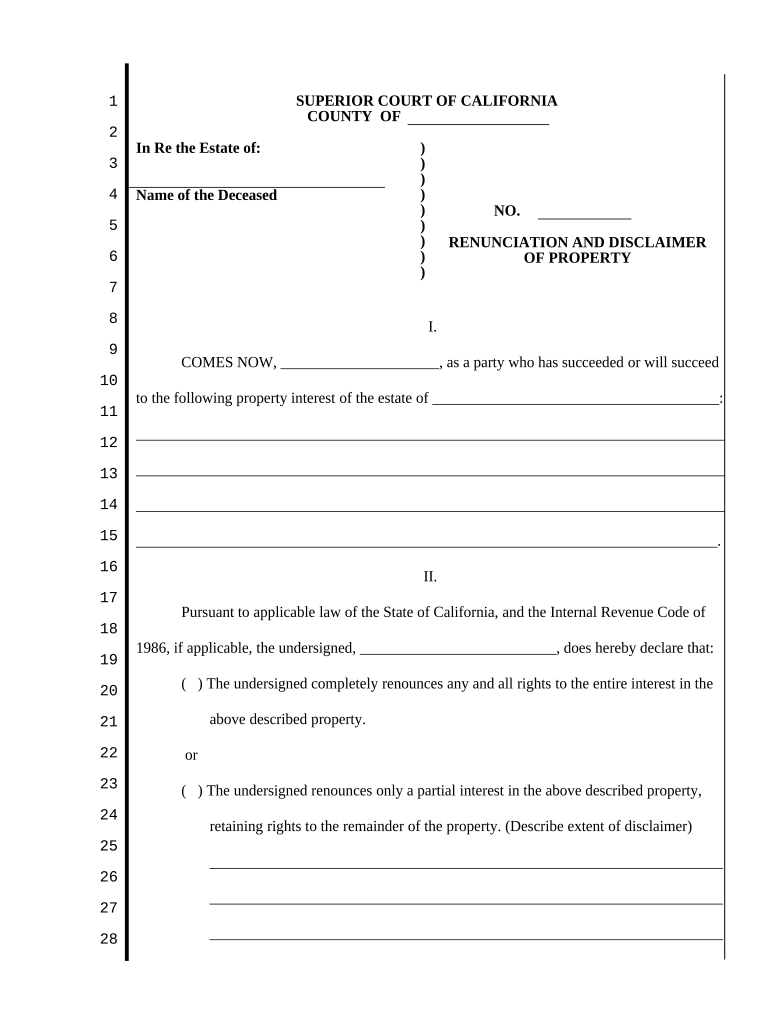
California Disclaimer Form


What is the California Disclaimer
The California Disclaimer is a legal document that allows individuals to renounce their interest in a property or an inheritance. This form is particularly relevant in situations where a beneficiary wishes to refuse a bequest or gift, thereby allowing it to pass to other heirs or beneficiaries. The California Disclaimer is governed by state law and must comply with specific legal requirements to be effective. It is essential for individuals to understand the implications of using this form, as it can significantly affect the distribution of assets.
Steps to Complete the California Disclaimer
Completing the California Disclaimer involves several key steps to ensure that it is legally binding and effective. Here is a straightforward process to follow:
- Gather necessary information about the property or inheritance you wish to disclaim.
- Obtain the CA 17 printable form, ensuring you have the most recent version.
- Fill out the form accurately, providing all required details, including your name, the property description, and the reason for the disclaimer.
- Sign the form in the presence of a notary public to ensure its validity.
- Submit the completed form to the appropriate parties, which may include the estate executor or the court.
Legal Use of the California Disclaimer
The California Disclaimer must adhere to specific legal standards to be considered valid. It is important to ensure that the form is executed in accordance with California Probate Code. This includes understanding the time limits for filing the disclaimer and ensuring that it is not used to defraud creditors or evade legal obligations. Legal counsel may be beneficial to navigate the complexities associated with disclaiming property rights.
Key Elements of the California Disclaimer
Several critical elements must be included in the California Disclaimer to ensure its effectiveness:
- Identification of the Disclaimant: The full name and address of the individual disclaiming the property.
- Description of the Property: A clear description of the property or interest being disclaimed.
- Statement of Disclaimer: A declaration that the individual is renouncing their interest in the property.
- Signature and Notarization: The form must be signed by the disclaimant and notarized to validate the document.
How to Obtain the California Disclaimer
The CA 17 printable form can be obtained through various means. It is available at local courthouses, legal aid offices, and online through legal resource websites. It is crucial to ensure that the most current version of the form is used, as outdated forms may not meet legal requirements. Additionally, consulting with a legal professional can help ensure that all necessary information is included when obtaining the form.
Examples of Using the California Disclaimer
There are various scenarios in which the California Disclaimer may be utilized. For instance, if an individual inherits a property from a relative but does not wish to take ownership due to tax implications or personal reasons, they can use the disclaimer to relinquish their claim. Another example is when multiple heirs exist, and one heir decides to disclaim their share to allow the remaining heirs to inherit the property without complications. These examples illustrate the practical applications of the California Disclaimer in estate planning.
Quick guide on how to complete california disclaimer 497298168
Complete California Disclaimer with ease on any device
Digital document management has gained popularity among businesses and individuals alike. It offers an excellent eco-friendly alternative to traditional printed and signed documents, allowing you to access the necessary form and securely store it online. airSlate SignNow equips you with all the tools needed to create, modify, and eSign your documents rapidly without any delays. Handle California Disclaimer on any device with the airSlate SignNow Android or iOS applications and enhance any document-driven process today.
How to modify and eSign California Disclaimer effortlessly
- Find California Disclaimer and click on Get Form to begin.
- Utilize the tools we offer to fill out your form.
- Emphasize relevant sections of the documents or redact sensitive information with tools that airSlate SignNow specifically provides for that purpose.
- Create your eSignature using the Sign feature, which takes seconds and holds the same legal validity as a conventional wet ink signature.
- Review the details and click on the Done button to save your changes.
- Choose how you'd like to send your form, whether by email, SMS, or invitation link, or download it to your computer.
Say goodbye to lost or misplaced documents, tedious form searches, or errors that require printing new document copies. airSlate SignNow meets all your document management needs with just a few clicks from any device you prefer. Edit and eSign California Disclaimer and ensure excellent communication throughout the form preparation process with airSlate SignNow.
Create this form in 5 minutes or less
Create this form in 5 minutes!
People also ask
-
What is the CA 17 printable form and how can it be used?
The CA 17 printable form is a crucial document for reporting certain employment or tax information. Businesses can utilize this form to ensure compliance with regulatory requirements. By using the CA 17 printable form, you can streamline your reporting processes and maintain accurate records.
-
How do I fill out the CA 17 printable form using airSlate SignNow?
Filling out the CA 17 printable form with airSlate SignNow is easy and efficient. Simply upload the form to the platform, enter the required information, and use the editing tools to customize it as needed. This ensures that your CA 17 printable form is completed accurately and can be eSigned without hassle.
-
Is the CA 17 printable form compliant with state regulations?
Yes, the CA 17 printable form generated via airSlate SignNow is compliant with state regulations. Our platform ensures that all forms adhere to the latest standards and requirements. This helps you avoid penalties and stay compliant in your business operations.
-
Can I save and store multiple CA 17 printable forms on airSlate SignNow?
Absolutely! You can save and store multiple CA 17 printable forms securely within your airSlate SignNow account. This feature allows for easy access and organization of your documents, making it simple to retrieve your past forms when needed.
-
What are the pricing options for using airSlate SignNow for the CA 17 printable form?
airSlate SignNow offers various pricing plans tailored to meet different business needs when managing the CA 17 printable form. Each plan includes features like unlimited eSignatures and document editing tools, ensuring that you get the best value for your investment. Check our website for detailed pricing information.
-
Does airSlate SignNow support integrations with other tools when using the CA 17 printable form?
Yes, airSlate SignNow seamlessly integrates with various business tools, enhancing your workflow when dealing with the CA 17 printable form. This means you can connect with apps like Google Drive, Salesforce, and others to simplify your document management process. Streamline your operations and improve efficiency.
-
What benefits does airSlate SignNow provide for managing the CA 17 printable form?
Using airSlate SignNow for your CA 17 printable form offers numerous benefits, including improved efficiency and faster turnaround times. The platform provides a user-friendly interface and robust features that enhance collaboration. Enjoy secure eSigning, cloud storage, and simplified compliance all in one place.
Get more for California Disclaimer
Find out other California Disclaimer
- Can I eSign South Dakota Real Estate Quitclaim Deed
- How To eSign Tennessee Real Estate Business Associate Agreement
- eSign Michigan Sports Cease And Desist Letter Free
- How To eSign Wisconsin Real Estate Contract
- How To eSign West Virginia Real Estate Quitclaim Deed
- eSign Hawaii Police Permission Slip Online
- eSign New Hampshire Sports IOU Safe
- eSign Delaware Courts Operating Agreement Easy
- eSign Georgia Courts Bill Of Lading Online
- eSign Hawaii Courts Contract Mobile
- eSign Hawaii Courts RFP Online
- How To eSign Hawaii Courts RFP
- eSign Hawaii Courts Letter Of Intent Later
- eSign Hawaii Courts IOU Myself
- eSign Hawaii Courts IOU Safe
- Help Me With eSign Hawaii Courts Cease And Desist Letter
- How To eSign Massachusetts Police Letter Of Intent
- eSign Police Document Michigan Secure
- eSign Iowa Courts Emergency Contact Form Online
- eSign Kentucky Courts Quitclaim Deed Easy