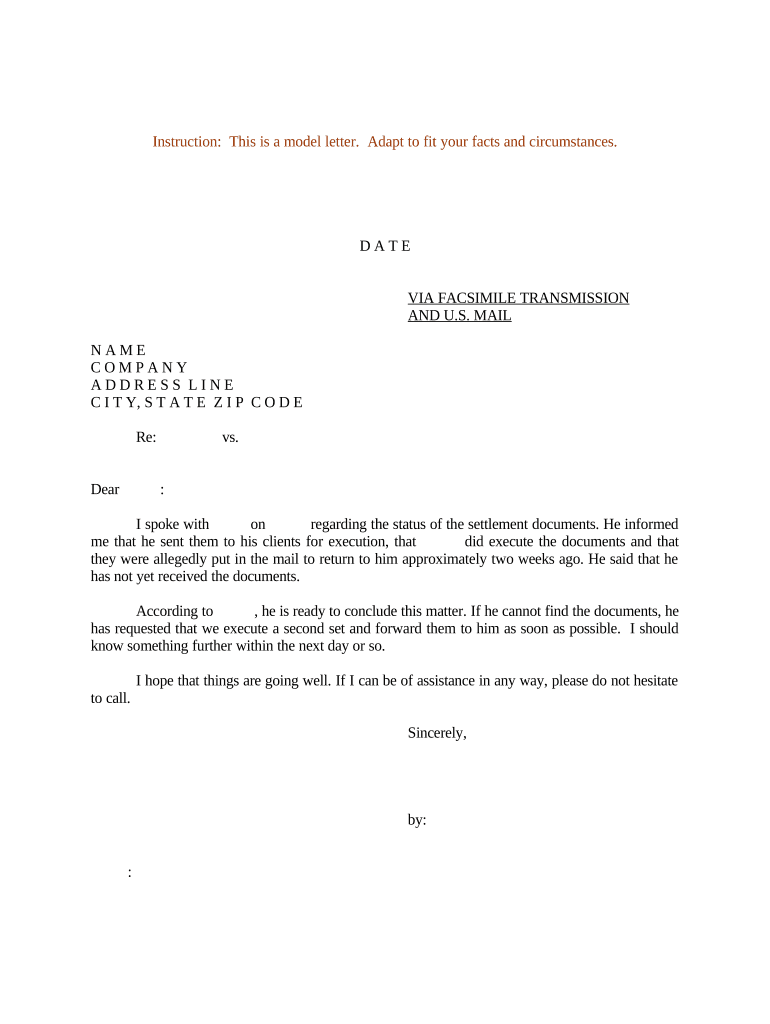
Settlement Documentation Form


What is the Settlement Documentation
Settlement documentation refers to the collection of legal papers that outline the terms and conditions agreed upon by parties involved in a settlement. This type of documentation is crucial in various contexts, including legal disputes, financial agreements, and real estate transactions. It typically includes details such as the obligations of each party, payment terms, and any conditions that must be met for the settlement to be valid. Understanding the components of settlement documentation is essential for ensuring that all parties are aware of their rights and responsibilities.
Key Elements of the Settlement Documentation
Effective settlement documentation contains several key elements that contribute to its validity and enforceability. These elements include:
- Identification of Parties: Clearly stating the names and roles of all parties involved.
- Terms of Settlement: Outlining the specific agreements made, including any financial compensation or actions required.
- Signatures: Ensuring that all parties sign the document to indicate their consent and agreement.
- Date of Agreement: Recording the date when the settlement was reached, which is important for legal timelines.
- Governing Law: Specifying which state’s laws will govern the settlement, which can affect enforcement and interpretation.
Steps to Complete the Settlement Documentation
Completing settlement documentation involves several important steps to ensure that the document is accurate and legally binding. The following steps can guide you through the process:
- Gather Necessary Information: Collect all relevant details about the parties and the terms of the settlement.
- Draft the Document: Write the settlement agreement, incorporating all key elements and ensuring clarity.
- Review the Agreement: Have all parties review the document to confirm accuracy and agreement on the terms.
- Sign the Document: Ensure that all parties sign the settlement documentation, either in person or electronically.
- Distribute Copies: Provide copies of the signed document to all parties for their records.
Legal Use of the Settlement Documentation
The legal use of settlement documentation is critical in ensuring that agreements are enforceable in a court of law. For a settlement to be legally binding, it must meet specific criteria, including:
- Mutual Consent: All parties must agree to the terms without coercion.
- Consideration: There must be something of value exchanged between the parties.
- Legality: The terms of the settlement must comply with applicable laws and regulations.
Failure to adhere to these legal standards may result in the settlement being deemed invalid, which can lead to further disputes.
How to Obtain the Settlement Documentation
Obtaining settlement documentation typically involves a few straightforward steps. Depending on the context, you may need to:
- Consult Legal Counsel: Seek advice from a lawyer who can help draft or review the settlement documentation.
- Access Templates: Utilize online resources or legal software that provide templates for common settlement agreements.
- Request from Parties: If applicable, request the necessary documents from the other parties involved in the settlement.
Ensuring that you have the correct and complete documentation is essential for the settlement process.
Examples of Using the Settlement Documentation
Settlement documentation can be utilized in various scenarios, including:
- Legal Disputes: In cases of lawsuits, parties may reach a settlement to avoid trial.
- Real Estate Transactions: Buyers and sellers often use settlement documents to finalize property sales.
- Financial Agreements: Settlements may occur in financial disputes, such as debt resolution or payment plans.
Understanding these examples can help clarify the importance and application of settlement documentation in real-world situations.
Quick guide on how to complete settlement documentation
Prepare Settlement Documentation effortlessly on any device
Digital document management has gained signNow traction among businesses and individuals. It serves as an ideal eco-friendly alternative to conventional printed and signed documents since you can easily access the necessary form and securely store it online. airSlate SignNow equips you with all the resources required to create, revise, and eSign your documents swiftly without any holdups. Control Settlement Documentation on any device with airSlate SignNow's Android or iOS applications and streamline any document-related process today.
The easiest way to modify and eSign Settlement Documentation with minimal effort
- Find Settlement Documentation and click Get Form to begin.
- Make use of the tools we offer to complete your form.
- Emphasize pertinent sections of the documents or obscure sensitive information with tools that airSlate SignNow specifically provides for that purpose.
- Generate your signature using the Sign feature, which takes just seconds and carries the same legal significance as a traditional wet ink signature.
- Review all the details and press the Done button to save your changes.
- Choose your preferred method of sharing your form, whether by email, text message (SMS), invitation link, or download it to your computer.
Say goodbye to lost or misplaced documents, tedious form searching, or mistakes that necessitate printing new document copies. airSlate SignNow addresses all your document management needs with just a few clicks from any device you prefer. Adjust and eSign Settlement Documentation to ensure exceptional communication throughout every stage of your form preparation process with airSlate SignNow.
Create this form in 5 minutes or less
Create this form in 5 minutes!
People also ask
-
What is settlement documentation in the context of airSlate SignNow?
Settlement documentation refers to the essential records and agreements created during the settlement process. With airSlate SignNow, users can easily generate, manage, and sign settlement documentation electronically, streamlining the entire workflow.
-
How can airSlate SignNow help with the creation of settlement documentation?
airSlate SignNow offers customizable templates that simplify the process of creating settlement documentation. Users can easily edit these templates to fit specific needs, ensuring that all essential information is included for compliance and clarity.
-
Is airSlate SignNow cost-effective for businesses handling settlement documentation?
Yes, airSlate SignNow is designed to be a cost-effective solution for businesses of all sizes. By reducing paper usage and streamlining document management, companies can save signNow costs while efficiently handling their settlement documentation.
-
What features does airSlate SignNow provide for managing settlement documentation?
airSlate SignNow includes features such as electronic signatures, document tracking, and audit trails for settlement documentation. These tools enhance security and provide peace of mind, knowing that all changes and signatures are documented for future reference.
-
Can I integrate airSlate SignNow with other applications for better management of settlement documentation?
Absolutely! airSlate SignNow offers integration capabilities with popular applications such as CRM systems and cloud storage services. This allows for seamless management of settlement documentation alongside other business processes.
-
How does airSlate SignNow ensure the security of settlement documentation?
Security is a top priority for airSlate SignNow. The platform uses advanced encryption and authentication protocols to safeguard settlement documentation, ensuring that sensitive information remains protected from unauthorized access.
-
What benefits can my business expect when using airSlate SignNow for settlement documentation?
By using airSlate SignNow, businesses can expect increased efficiency and reduced turnaround times for settlement documentation. The intuitive interface and powerful features simplify document handling, allowing teams to focus on core activities.
Get more for Settlement Documentation
- New york poa form
- Tmt instructions form
- Form mt 11615certificate of valuation in the matter of tax ny
- Dte 1 form
- Kettering ohio tax form 2019
- Oklahoma tax commison form bt 175
- Employer annual reconciliation form 541
- Vehicle rental tax annual reconciliation das 28r vehicle rental tax annual reconciliation das 28r form
Find out other Settlement Documentation
- How Do I Electronic signature Georgia Doctors Purchase Order Template
- Electronic signature Doctors PDF Louisiana Now
- How To Electronic signature Massachusetts Doctors Quitclaim Deed
- Electronic signature Minnesota Doctors Last Will And Testament Later
- How To Electronic signature Michigan Doctors LLC Operating Agreement
- How Do I Electronic signature Oregon Construction Business Plan Template
- How Do I Electronic signature Oregon Construction Living Will
- How Can I Electronic signature Oregon Construction LLC Operating Agreement
- How To Electronic signature Oregon Construction Limited Power Of Attorney
- Electronic signature Montana Doctors Last Will And Testament Safe
- Electronic signature New York Doctors Permission Slip Free
- Electronic signature South Dakota Construction Quitclaim Deed Easy
- Electronic signature Texas Construction Claim Safe
- Electronic signature Texas Construction Promissory Note Template Online
- How To Electronic signature Oregon Doctors Stock Certificate
- How To Electronic signature Pennsylvania Doctors Quitclaim Deed
- Electronic signature Utah Construction LLC Operating Agreement Computer
- Electronic signature Doctors Word South Dakota Safe
- Electronic signature South Dakota Doctors Confidentiality Agreement Myself
- How Do I Electronic signature Vermont Doctors NDA