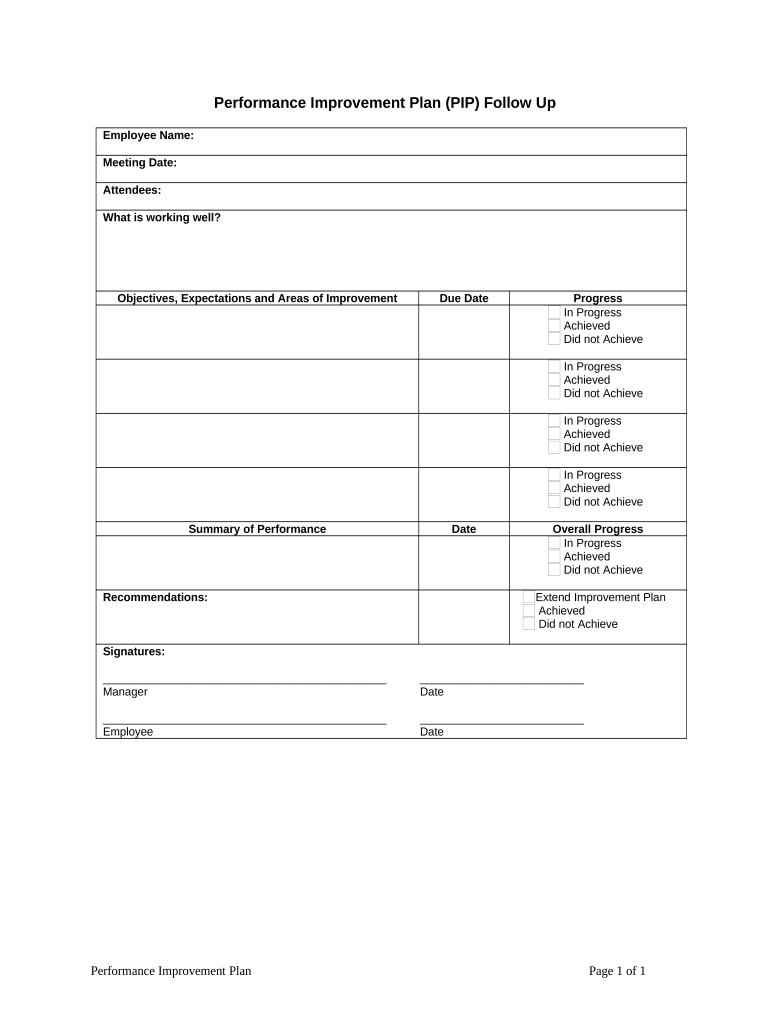
Improvement Plan Form


What is the improvement plan?
An improvement plan is a structured document designed to outline specific actions and strategies aimed at enhancing performance or addressing deficiencies within an organization. This plan serves as a roadmap for identifying areas needing improvement, setting measurable goals, and establishing timelines for achieving those goals. It is particularly useful in various contexts, including business operations, employee performance, and project management.
How to use the improvement plan
Using an improvement plan involves several key steps. First, identify the specific issues or areas that require enhancement. Next, develop clear, actionable objectives that align with your overall goals. Once the objectives are set, outline the steps necessary to achieve these goals, including assigning responsibilities to team members. Regularly review progress against the plan and adjust as needed to ensure that the desired outcomes are met.
Steps to complete the improvement plan
Completing an improvement plan involves a systematic approach:
- Identify the problem areas that need attention.
- Gather data and feedback to understand the scope of the issues.
- Set specific, measurable, achievable, relevant, and time-bound (SMART) goals.
- Develop a detailed action plan outlining the steps to achieve each goal.
- Assign responsibilities to team members for each action item.
- Implement the plan and monitor progress regularly.
- Evaluate the outcomes and make necessary adjustments to the plan.
Legal use of the improvement plan
For an improvement plan to be legally binding, it must meet certain criteria. This includes having clear terms and conditions, signatures from all parties involved, and compliance with relevant laws and regulations. Utilizing a reliable eSignature solution, like signNow, can help ensure that the signatures are legally recognized and that the document is securely stored and easily accessible.
Key elements of the improvement plan
Essential components of an effective improvement plan include:
- A clear statement of the issues being addressed.
- Defined goals and objectives that are measurable.
- A detailed action plan with timelines and responsibilities.
- Regular progress monitoring and evaluation methods.
- Documentation of all changes and improvements made.
Examples of using the improvement plan
Improvement plans can be applied in various scenarios, such as:
- Enhancing employee performance through targeted training programs.
- Improving customer service by implementing new protocols and feedback systems.
- Streamlining operational processes to increase efficiency and reduce costs.
- Addressing compliance issues within an organization to meet legal standards.
Quick guide on how to complete improvement plan
Effortlessly Prepare Improvement Plan on Any Device
Managing documents online has become increasingly favored by businesses and individuals alike. It offers a perfect environmentally-friendly substitute for traditional printed and signed documents, allowing you to find the appropriate form and securely save it online. airSlate SignNow provides you with all the tools required to create, edit, and eSign your documents quickly and efficiently. Access Improvement Plan on any device through airSlate SignNow's Android or iOS applications and streamline any document-related process today.
The easiest method to modify and eSign Improvement Plan effortlessly
- Find Improvement Plan and click Get Form to begin.
- Utilize the tools we provide to fill out your form.
- Highlight important sections of your documents or redact sensitive information with tools that airSlate SignNow specifically offers for this purpose.
- Create your signature with the Sign tool, which takes mere seconds and holds the same legal validity as a traditional ink signature.
- Review all the information and click the Done button to save your changes.
- Choose how you want to send your form, via email, SMS, or invite link, or download it to your computer.
Eliminate concerns about lost or misplaced files, tedious form searching, or errors that require printing new document copies. airSlate SignNow addresses all your document management needs in just a few clicks from any device you prefer. Edit and eSign Improvement Plan and ensure exceptional communication at every stage of the form preparation process with airSlate SignNow.
Create this form in 5 minutes or less
Create this form in 5 minutes!
People also ask
-
What is an improvement plan in the context of document signing?
An improvement plan outlines the steps and strategies businesses can take to enhance their document signing processes. With airSlate SignNow, you can devise an improvement plan to streamline approvals, reduce turnaround times, and improve overall efficiency by leveraging our user-friendly eSigning features.
-
How can airSlate SignNow help with my improvement plan?
airSlate SignNow offers a range of features that can support your improvement plan by automating workflows and minimizing manual errors. You can incorporate templates, reminders, and real-time tracking into your improvement plan to ensure timely document management and smooth collaboration among team members.
-
What pricing options are available for airSlate SignNow?
Our pricing options cater to businesses of all sizes and align with your improvement plan budget. We offer various tiers that provide distinct features designed to help achieve your improvement plan goals effectively, ensuring you get the best value for your investment.
-
Can I integrate airSlate SignNow with other tools I am using?
Yes, airSlate SignNow allows seamless integration with numerous third-party apps commonly used in business settings. By integrating these tools, your improvement plan can leverage existing workflows, enhancing efficiency and streamlining document management within your team.
-
What are the primary benefits of using airSlate SignNow for an improvement plan?
The primary benefits include faster document processing, enhanced compliance, and improved collaboration among stakeholders in your improvement plan. By utilizing airSlate SignNow's electronic signature and document management features, businesses can focus on strategic initiatives rather than paper-based processes.
-
How do templates play a role in implementing an improvement plan?
Templates are integral to implementing your improvement plan, as they save time and ensure consistency in document creation. airSlate SignNow allows you to create customizable templates, speeding up the signing process and reducing potential delays that can hinder your improvement plan's effectiveness.
-
Is airSlate SignNow mobile-friendly for on-the-go signing?
Absolutely! airSlate SignNow is designed to be mobile-friendly, empowering users to execute their improvement plan anywhere. With our mobile app, you can easily send, receive, and sign documents directly from your smartphone, ensuring flexibility in your processes.
Get more for Improvement Plan
Find out other Improvement Plan
- How To eSign Wisconsin Real Estate Contract
- How To eSign West Virginia Real Estate Quitclaim Deed
- eSign Hawaii Police Permission Slip Online
- eSign New Hampshire Sports IOU Safe
- eSign Delaware Courts Operating Agreement Easy
- eSign Georgia Courts Bill Of Lading Online
- eSign Hawaii Courts Contract Mobile
- eSign Hawaii Courts RFP Online
- How To eSign Hawaii Courts RFP
- eSign Hawaii Courts Letter Of Intent Later
- eSign Hawaii Courts IOU Myself
- eSign Hawaii Courts IOU Safe
- Help Me With eSign Hawaii Courts Cease And Desist Letter
- How To eSign Massachusetts Police Letter Of Intent
- eSign Police Document Michigan Secure
- eSign Iowa Courts Emergency Contact Form Online
- eSign Kentucky Courts Quitclaim Deed Easy
- How To eSign Maryland Courts Medical History
- eSign Michigan Courts Lease Agreement Template Online
- eSign Minnesota Courts Cease And Desist Letter Free