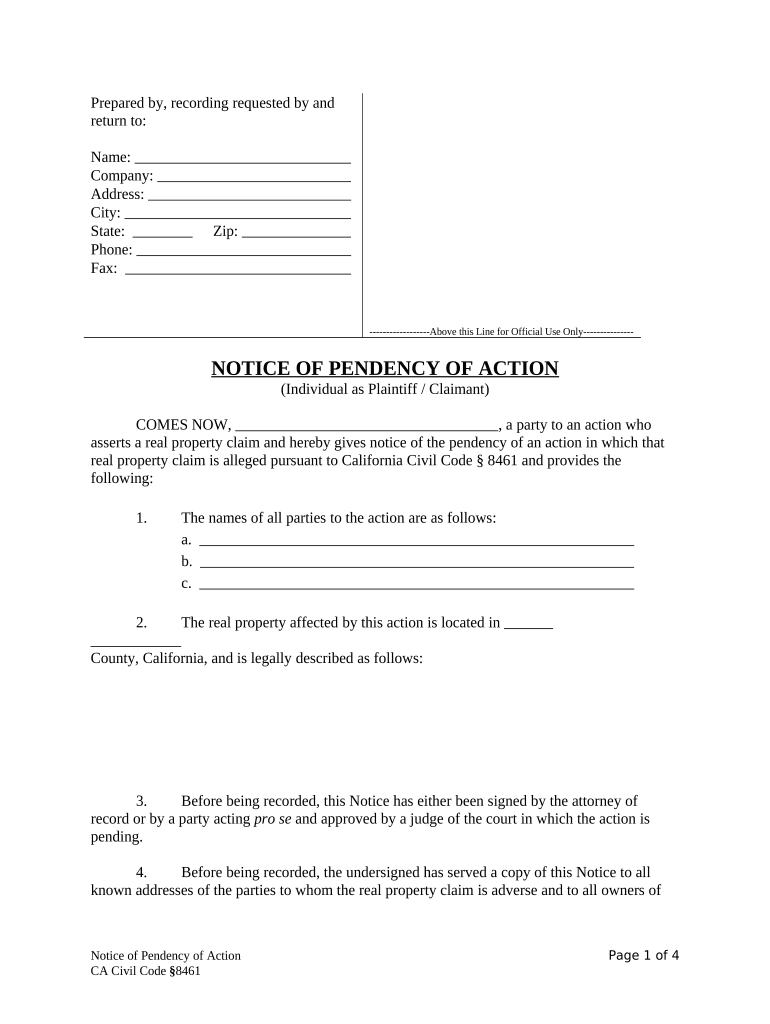
California Lis Pendens Form


What is the California Lis Pendens
The California Lis Pendens is a legal notice that indicates a pending lawsuit concerning real property. It serves to inform potential buyers or lenders that a claim has been made against the property, which may affect ownership or title. This notice is crucial in real estate transactions, as it provides transparency regarding any legal disputes associated with a property. The filing of a Lis Pendens is governed by California Civil Code, ensuring that all parties involved are aware of the ongoing litigation.
Steps to complete the California Lis Pendens
Completing a California Lis Pendens involves several key steps to ensure it is filed correctly:
- Gather necessary information about the property, including the legal description and the names of the parties involved in the lawsuit.
- Complete the Lis Pendens form, ensuring all details are accurate and clearly stated.
- File the completed form with the county recorder's office in the county where the property is located. This may be done in person or, in some cases, online.
- Serve a copy of the filed Lis Pendens to all parties involved in the lawsuit, ensuring compliance with legal requirements.
Legal use of the California Lis Pendens
The California Lis Pendens is legally recognized and serves specific purposes in real estate law. It is used to protect the interests of a party involved in litigation regarding property rights. By filing a Lis Pendens, the claimant ensures that any potential buyers or lenders are aware of the pending legal action, which may impact their decisions regarding the property. This legal tool helps prevent fraudulent transfers and ensures that the outcome of the lawsuit is respected in any future transactions involving the property.
Key elements of the California Lis Pendens
To ensure the effectiveness of a California Lis Pendens, certain key elements must be included:
- The name of the court where the lawsuit is filed.
- The names of the parties involved in the action.
- A description of the property in question, including its legal description.
- The nature of the action and the relief sought.
Including these elements helps to establish the validity of the Lis Pendens and ensures that it serves its intended purpose of notifying interested parties about the pending legal action.
Form Submission Methods
The California Lis Pendens can be submitted through various methods, depending on the county's regulations. Common submission methods include:
- In-person filing at the county recorder's office, where the form is submitted along with any required fees.
- Mailing the completed form to the county recorder's office, ensuring it is sent with sufficient postage and any necessary documentation.
- Online submission, where available, allows for a more streamlined process and quicker filing.
Each method may have specific requirements, so it is advisable to check with the local county recorder's office for detailed instructions.
Who Issues the Form
The California Lis Pendens form is typically issued by the county recorder's office where the property is located. This office is responsible for maintaining public records related to real estate transactions and legal notices. When filing a Lis Pendens, it is essential to ensure that the form complies with local regulations and is submitted to the correct office to avoid any legal complications.
Quick guide on how to complete california lis pendens
Complete California Lis Pendens with ease on any device
Digital document management has gained popularity among businesses and individuals. It offers a perfect environmentally friendly substitute for traditional printed and signed paperwork, allowing you to locate the correct form and securely save it online. airSlate SignNow equips you with all the resources necessary to create, edit, and electronically sign your documents swiftly without interruptions. Manage California Lis Pendens on any device using airSlate SignNow's Android or iOS applications and enhance any document-driven task today.
How to edit and eSign California Lis Pendens effortlessly
- Locate California Lis Pendens and then click Get Form to begin.
- Utilize the tools we provide to complete your document.
- Highlight important sections of the documents or obscure sensitive information with tools that airSlate SignNow offers specifically for that purpose.
- Create your signature using the Sign feature, which takes seconds and carries the same legal validity as a traditional handwritten signature.
- Review the information and then click on the Done button to save your changes.
- Select how you want to send your form, via email, SMS, or invitation link, or download it to your computer.
Eliminate concerns about lost or misplaced documents, tedious form searches, or mistakes that necessitate printing new document copies. airSlate SignNow meets your document management needs with just a few clicks from any device of your choice. Edit and eSign California Lis Pendens to ensure excellent communication at every stage of the form preparation process with airSlate SignNow.
Create this form in 5 minutes or less
Create this form in 5 minutes!
People also ask
-
What is the action civil code and how does it relate to online document signing?
The action civil code refers to legal provisions governing the execution of documents, including electronic signatures. airSlate SignNow complies with these regulations, ensuring that your electronically signed documents are legally valid and enforceable under the action civil code.
-
How does airSlate SignNow ensure compliance with the action civil code?
airSlate SignNow adheres to the action civil code by implementing industry-standard security measures and authentication processes. This guarantees that all electronic signatures are captured and stored securely, fulfilling all legal requirements outlined in the action civil code.
-
What features does airSlate SignNow offer to streamline document signing?
airSlate SignNow offers features such as customizable templates, in-person signing, and automated reminders, designed to streamline your document signing process. These functionalities align with the action civil code, making it easier for businesses to remain compliant while improving efficiency.
-
Is there a pricing plan that supports businesses of all sizes in relation to the action civil code?
Yes, airSlate SignNow offers flexible pricing plans that cater to businesses of all sizes. By selecting a plan that fits your needs, you can access features that help you comply with the action civil code without overspending.
-
Can I integrate airSlate SignNow with other applications to enhance workflow related to the action civil code?
Absolutely! airSlate SignNow easily integrates with various applications like Google Drive, Salesforce, and more. This integration capability simplifies your workflow while ensuring that all processes adhere to the action civil code.
-
What are the benefits of using airSlate SignNow for managing documents under the action civil code?
Using airSlate SignNow simplifies document management by providing a user-friendly interface that ensures compliance with the action civil code. Benefits include reduced turnaround times and enhanced security, leading to increased productivity for your business.
-
How does airSlate SignNow support secure eSigning in accordance with the action civil code?
airSlate SignNow provides secure eSigning features such as encryption and audit trails, which help protect your documents. These security measures ensure that your eSignatures are compliant with the action civil code, giving you peace of mind regarding legal validity.
Get more for California Lis Pendens
- Warranty deed from husband to himself and wife oregon form
- Quitclaim deed from husband to himself and wife oregon form
- Quitclaim deed from husband and wife to husband and wife oregon form
- Oregon husband wife form
- Revocation of postnuptial property agreement oregon oregon form
- Oregon agreement form
- Amendment to postnuptial property agreement oregon oregon form
- Quitclaim deed from husband and wife to an individual oregon form
Find out other California Lis Pendens
- Sign Arizona Bill of Lading Simple
- Sign Oklahoma Bill of Lading Easy
- Can I Sign Massachusetts Credit Memo
- How Can I Sign Nevada Agreement to Extend Debt Payment
- Sign South Dakota Consumer Credit Application Computer
- Sign Tennessee Agreement to Extend Debt Payment Free
- Sign Kentucky Outsourcing Services Contract Simple
- Sign Oklahoma Outsourcing Services Contract Fast
- How Can I Sign Rhode Island Outsourcing Services Contract
- Sign Vermont Outsourcing Services Contract Simple
- Sign Iowa Interview Non-Disclosure (NDA) Secure
- Sign Arkansas Resignation Letter Simple
- Sign California Resignation Letter Simple
- Sign Florida Leave of Absence Agreement Online
- Sign Florida Resignation Letter Easy
- Sign Maine Leave of Absence Agreement Safe
- Sign Massachusetts Leave of Absence Agreement Simple
- Sign Connecticut Acknowledgement of Resignation Fast
- How To Sign Massachusetts Resignation Letter
- Sign New Mexico Resignation Letter Now