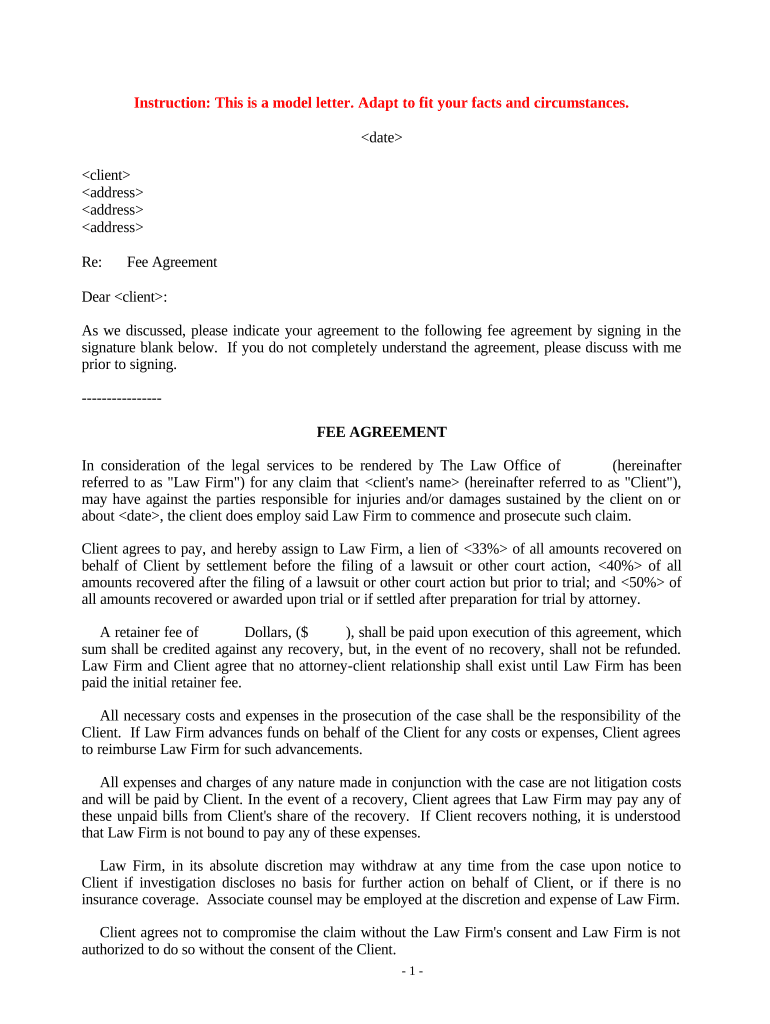
Contingency Fee Agreement Form


What is the contingency fee agreement?
A contingency fee agreement is a contractual arrangement between a client and an attorney, where the attorney's fees are contingent upon the outcome of the case. This means that the attorney only receives payment if the client wins or settles the case. Typically used in personal injury, workers' compensation, and other civil litigation cases, this type of agreement allows clients to pursue legal action without the burden of upfront costs. The fee is usually a percentage of the awarded amount or settlement, which can vary based on the complexity of the case and the attorney's experience.
Key elements of the contingency fee agreement
Understanding the key elements of a contingency fee agreement is essential for both clients and attorneys. The agreement should clearly outline:
- The percentage of the recovery that the attorney will receive as a fee.
- Any additional costs or expenses that may be deducted from the settlement or award.
- The specific circumstances under which the attorney will be compensated.
- Any state-specific regulations that may apply to the agreement.
By ensuring these elements are well-defined, both parties can avoid misunderstandings and ensure transparency throughout the legal process.
Steps to complete the contingency fee agreement
Completing a contingency fee agreement involves several important steps to ensure that it is legally binding and meets all necessary requirements:
- Consult with an attorney to discuss the case and determine if a contingency fee arrangement is appropriate.
- Review the terms of the agreement, including the percentage fee and any potential costs.
- Sign the agreement in the presence of a witness or notary, if required by state law.
- Keep a copy of the signed agreement for personal records.
Following these steps helps to formalize the attorney-client relationship and ensures clarity regarding financial obligations.
Legal use of the contingency fee agreement
In Virginia, as in many other states, contingency fee agreements are legal and enforceable as long as they comply with state laws and ethical guidelines. Attorneys must ensure that their agreements are fair and transparent, providing clients with a clear understanding of their rights and obligations. It is also important for attorneys to adhere to any specific state regulations regarding fee structures, particularly in personal injury cases. This legal framework protects both clients and attorneys and promotes ethical practices within the legal profession.
State-specific rules for the contingency fee agreement
Each state has its own regulations governing contingency fee agreements. In Virginia, for example, attorneys must follow guidelines set forth by the Virginia State Bar, which includes ensuring that the fee is reasonable and clearly communicated to the client. Additionally, certain types of cases may have specific rules regarding fee percentages or disclosure requirements. Understanding these state-specific rules is crucial for both clients and attorneys to ensure compliance and protect their interests.
Examples of using the contingency fee agreement
Contingency fee agreements are commonly used in various legal scenarios. Some examples include:
- Personal injury cases, such as car accidents or slip and fall incidents.
- Medical malpractice claims where the client seeks compensation for negligence.
- Workers' compensation cases involving workplace injuries.
- Class action lawsuits where multiple plaintiffs seek damages from a common defendant.
These examples illustrate the versatility of contingency fee agreements in facilitating access to legal representation for clients who may not have the means to pay upfront legal fees.
Quick guide on how to complete contingency fee agreement
Complete Contingency Fee Agreement effortlessly on any device
Digital document management has become increasingly favored by businesses and individuals alike. It offers an ideal environmentally friendly substitute for conventional printed and signed paperwork, allowing you to locate the appropriate form and securely store it online. airSlate SignNow provides you with all the tools necessary to create, alter, and eSign your documents swiftly without delays. Manage Contingency Fee Agreement on any device using airSlate SignNow Android or iOS applications and enhance any document-related process today.
How to modify and eSign Contingency Fee Agreement with ease
- Locate Contingency Fee Agreement and click on Get Form to begin.
- Use the tools we provide to fill out your form.
- Highlight important sections of the documents or redact sensitive information with tools that airSlate SignNow offers specifically for that purpose.
- Generate your signature using the Sign feature, which takes just seconds and carries the same legal validity as a conventional wet ink signature.
- Review the information and click on the Done button to save your changes.
- Choose how you wish to send your form, via email, SMS, or invitation link, or download it to your computer.
Say goodbye to lost or misplaced documents, exhausting form searches, or errors that necessitate printing new document copies. airSlate SignNow fulfills all your document management needs in just a few clicks from any device of your choosing. Alter and eSign Contingency Fee Agreement and guarantee exceptional communication at every phase of your form preparation process with airSlate SignNow.
Create this form in 5 minutes or less
Create this form in 5 minutes!
People also ask
-
What are Virginia contingency fee agreements?
Virginia contingency fee agreements are contracts that allow attorneys to charge fees only if they win a case for their clients. This arrangement is particularly beneficial for clients who may not have the resources to pay upfront legal fees. Understanding these agreements is crucial for anyone seeking legal representation in Virginia.
-
How can airSlate SignNow help with Virginia contingency fee agreements?
airSlate SignNow simplifies the process of creating and signing Virginia contingency fee agreements. Our platform allows you to customize these agreements efficiently and ensure they are legally binding. By utilizing our eSigning feature, both parties can execute the documents securely from anywhere.
-
What features does airSlate SignNow offer for managing Virginia contingency fee agreements?
airSlate SignNow offers features such as templates, automated workflows, and secure storage for Virginia contingency fee agreements. Users can easily track changes and ensure compliance throughout the contract duration. Our user-friendly interface makes managing these agreements straightforward and efficient.
-
Are there any costs associated with using airSlate SignNow for Virginia contingency fee agreements?
Yes, while airSlate SignNow offers a range of pricing plans, it remains a cost-effective solution for managing Virginia contingency fee agreements. You can choose from various plans based on your business needs, ensuring that you get the best value without compromising on essential features.
-
Can I integrate airSlate SignNow with other software for my Virginia contingency fee agreements?
Absolutely! airSlate SignNow integrates seamlessly with various other platforms, enhancing your workflow for handling Virginia contingency fee agreements. This capability allows you to sync data, streamline communication, and create a more cohesive system tailored to your legal practice.
-
How secure are the Virginia contingency fee agreements signed through airSlate SignNow?
Security is a top priority for airSlate SignNow. All Virginia contingency fee agreements signed through our platform are encrypted and stored securely to protect sensitive information. We comply with industry-standard security protocols to ensure that your documents are safe and accessible only to authorized users.
-
Is it easy to customize Virginia contingency fee agreements within airSlate SignNow?
Yes, customizing Virginia contingency fee agreements in airSlate SignNow is quick and easy. Our platform provides flexible editing tools that enable you to modify the agreement templates according to your specific needs. This feature helps you tailor the documents effectively, ensuring all legal aspects are covered.
Get more for Contingency Fee Agreement
Find out other Contingency Fee Agreement
- eSignature New York Affidavit of Service Easy
- How To eSignature Idaho Affidavit of Title
- eSign Wisconsin Real estate forms Secure
- How To eSign California Real estate investment proposal template
- eSignature Oregon Affidavit of Title Free
- eSign Colorado Real estate investment proposal template Simple
- eSign Louisiana Real estate investment proposal template Fast
- eSign Wyoming Real estate investment proposal template Free
- How Can I eSign New York Residential lease
- eSignature Colorado Cease and Desist Letter Later
- How Do I eSignature Maine Cease and Desist Letter
- How Can I eSignature Maine Cease and Desist Letter
- eSignature Nevada Cease and Desist Letter Later
- Help Me With eSign Hawaii Event Vendor Contract
- How To eSignature Louisiana End User License Agreement (EULA)
- How To eSign Hawaii Franchise Contract
- eSignature Missouri End User License Agreement (EULA) Free
- eSign Delaware Consulting Agreement Template Now
- eSignature Missouri Hold Harmless (Indemnity) Agreement Later
- eSignature Ohio Hold Harmless (Indemnity) Agreement Mobile