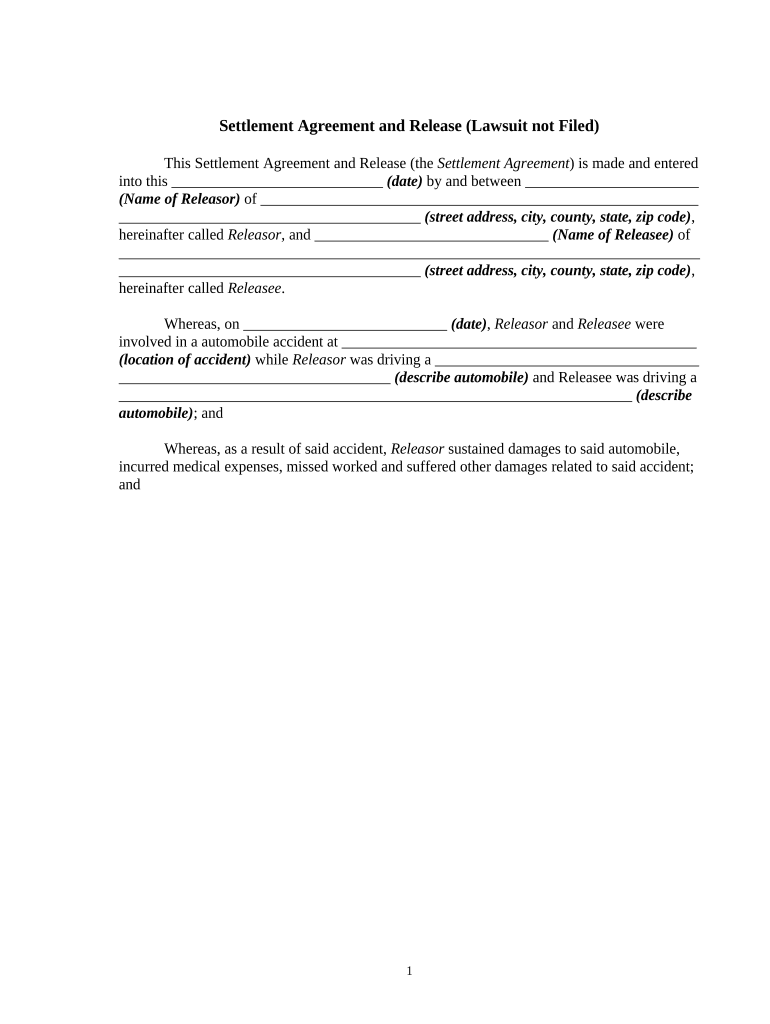
Ca Lawsuit Form


What is the CA Lawsuit?
The CA lawsuit refers to legal actions initiated in the state of California, encompassing a wide range of civil disputes. This may include personal injury claims, contract disputes, property issues, and more. Understanding the nature of a CA lawsuit is essential for individuals or businesses involved in legal proceedings, as it outlines the framework within which disputes are resolved in California courts.
How to Use the CA Lawsuit
Utilizing the CA lawsuit form involves several steps aimed at ensuring that all necessary information is accurately presented. First, gather all relevant details regarding the dispute, including the parties involved, the nature of the claim, and any supporting documentation. Next, complete the form with precise information, ensuring clarity and accuracy to avoid delays. Once the form is filled out, it must be filed with the appropriate court, accompanied by any required fees.
Steps to Complete the CA Lawsuit
Completing the CA lawsuit form requires careful attention to detail. Here are the essential steps:
- Identify the correct court for filing your lawsuit based on jurisdiction.
- Gather all necessary information, including names, addresses, and details of the dispute.
- Fill out the CA lawsuit form accurately, ensuring all sections are completed.
- Review the form for any errors or omissions before submission.
- File the form with the court, either online, by mail, or in person, depending on the court's requirements.
Legal Use of the CA Lawsuit
The legal use of the CA lawsuit form is crucial for ensuring that your claims are recognized by the court. This form serves as a formal request for the court to intervene in a dispute. It must be filled out in compliance with California laws and regulations to be considered valid. Legal representation is often advisable to navigate the complexities of the legal system effectively.
Key Elements of the CA Lawsuit
Understanding the key elements of the CA lawsuit is vital for anyone involved in legal proceedings. These elements typically include:
- The names and addresses of all parties involved in the lawsuit.
- A clear statement of the facts surrounding the dispute.
- The legal basis for the claim, including relevant laws or statutes.
- A description of the relief sought, such as monetary damages or specific performance.
Filing Deadlines / Important Dates
Filing deadlines for a CA lawsuit are critical to the process. Generally, California law imposes specific time limits within which a lawsuit must be filed, depending on the type of claim. For example, personal injury claims typically must be filed within two years from the date of the injury. It is essential to be aware of these deadlines to avoid losing the right to pursue a claim.
Quick guide on how to complete ca lawsuit
Prepare Ca Lawsuit effortlessly on any device
Digital document management has gained popularity among businesses and individuals alike. It serves as an ideal environmentally friendly alternative to traditional printed and signed papers, allowing you to find the right template and securely keep it online. airSlate SignNow provides all the necessary tools for you to create, modify, and eSign your documents swiftly without interruptions. Manage Ca Lawsuit on any device with airSlate SignNow's Android or iOS applications and enhance any document-oriented task today.
The simplest way to modify and eSign Ca Lawsuit without hassle
- Find Ca Lawsuit and click on Get Form to begin.
- Make use of the features we provide to complete your form.
- Emphasize important sections of the documents or obscure sensitive information with the tools that airSlate SignNow specifically provides for that purpose.
- Create your signature using the Sign tool, which takes mere seconds and holds the same legal validity as a conventional wet ink signature.
- Review all the details and click on the Done button to save your updates.
- Select your preferred method to share your form, via email, SMS, or shared link, or save it to your computer.
Forget about lost or misplaced files, tedious document searching, or errors that necessitate printing additional document copies. airSlate SignNow addresses all your document management needs in just a few clicks from any device you choose. Modify and eSign Ca Lawsuit to ensure excellent communication at every step of the document preparation process with airSlate SignNow.
Create this form in 5 minutes or less
Create this form in 5 minutes!
People also ask
-
What is airSlate SignNow and how can it help with a CA lawsuit?
airSlate SignNow is an electronic signature solution that simplifies the process of sending and signing documents. For a CA lawsuit, using our platform can streamline the documentation required, ensuring that all necessary paperwork is completed efficiently and legally.
-
Is airSlate SignNow compliant with California laws regarding electronic signatures?
Yes, airSlate SignNow complies with California's laws on electronic signatures, including the Uniform Electronic Transactions Act (UETA). This compliance is crucial for ensuring that your documents related to a CA lawsuit are legally binding and recognized in court.
-
What features does airSlate SignNow offer that are beneficial for handling CA lawsuits?
AirSlate SignNow offers features such as customizable templates, document tracking, and secure sharing options. These tools are essential when managing documents for a CA lawsuit, as they provide clarity, organization, and security.
-
How much does airSlate SignNow cost for users involved in a CA lawsuit?
The pricing for airSlate SignNow varies based on the plan you choose, with affordable options for users involved in a CA lawsuit. We offer monthly and annual billing, so you can select a plan that suits your budget and document signing needs.
-
Can I integrate airSlate SignNow with other applications for managing a CA lawsuit?
Yes, airSlate SignNow can be integrated with various applications such as Google Drive, Dropbox, and Microsoft Office. These integrations facilitate easy management and retrieval of documents related to your CA lawsuit.
-
What benefits does airSlate SignNow provide for law firms handling CA lawsuits?
AirSlate SignNow enhances efficiency for law firms managing CA lawsuits by automating document workflows and reducing turnaround times. This means lawyers can focus more on their cases rather than administrative tasks, leading to improved client satisfaction.
-
How secure is airSlate SignNow for sensitive documents related to CA lawsuits?
Security is a top priority at airSlate SignNow. We utilize advanced encryption and security protocols to protect sensitive documents, ensuring that your information related to a CA lawsuit remains confidential and secure from unauthorized access.
Get more for Ca Lawsuit
- Oregon entity form
- Oregon assistance form
- Preferred worker worksite modification agreement limited to 2500 oregon form
- Job analysis for worksite modification attachment a oregon form
- Reopened claims form
- Business credit application oregon form
- Notice own form
- Individual credit application oregon form
Find out other Ca Lawsuit
- How To Integrate Sign in Banking
- How To Use Sign in Banking
- Help Me With Use Sign in Banking
- Can I Use Sign in Banking
- How Do I Install Sign in Banking
- How To Add Sign in Banking
- How Do I Add Sign in Banking
- How Can I Add Sign in Banking
- Can I Add Sign in Banking
- Help Me With Set Up Sign in Government
- How To Integrate eSign in Banking
- How To Use eSign in Banking
- How To Install eSign in Banking
- How To Add eSign in Banking
- How To Set Up eSign in Banking
- How To Save eSign in Banking
- How To Implement eSign in Banking
- How To Set Up eSign in Construction
- How To Integrate eSign in Doctors
- How To Use eSign in Doctors