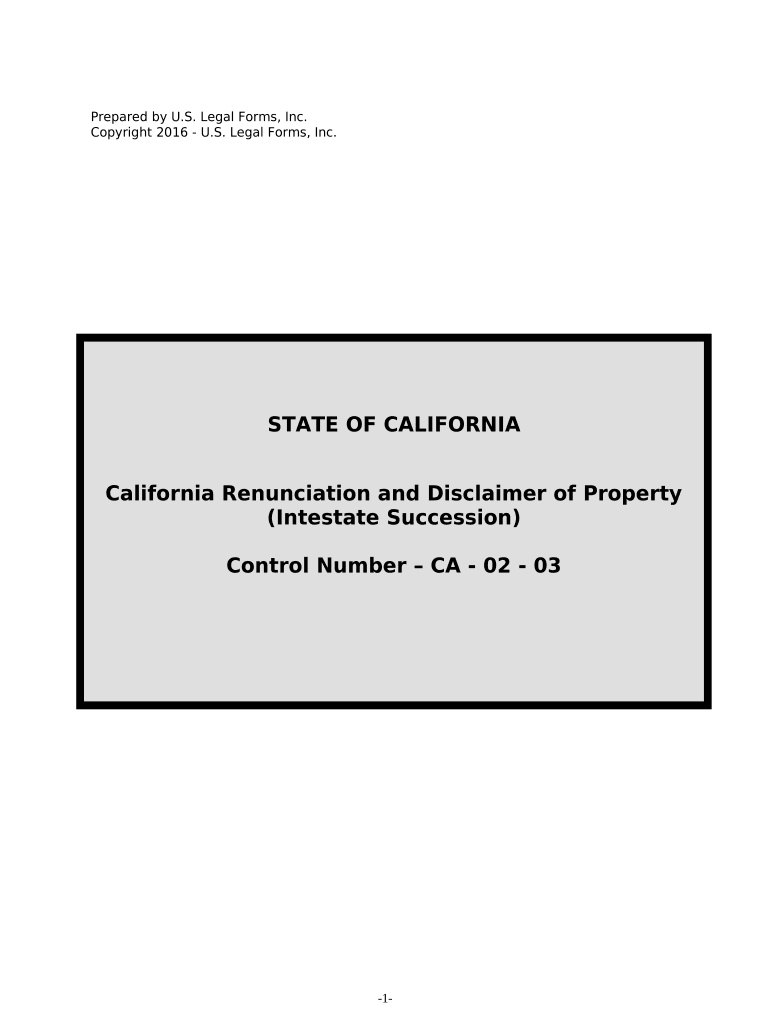
Ca Property Form


What is the CA Property?
The CA property form is a legal document used in California to facilitate the transfer of property ownership. It is essential for individuals involved in real estate transactions, particularly when dealing with intestate succession, where a person passes away without a will. This form ensures that the transfer of property adheres to California state laws and regulations, making it a critical component in the estate planning process.
How to Use the CA Property Form
Using the CA property form requires careful attention to detail. Begin by gathering all necessary information related to the property and the parties involved in the transaction. Fill out the form accurately, ensuring that all names, addresses, and property descriptions are correct. Once completed, the form must be signed by the relevant parties, often requiring notarization to validate the signatures. This process ensures that the document is legally binding and recognized by the state.
Steps to Complete the CA Property Form
Completing the CA property form involves several key steps:
- Gather necessary documents, including property deeds and identification.
- Fill in the form with accurate details about the property and the parties.
- Review the form for any errors or omissions.
- Sign the form in the presence of a notary public, if required.
- Submit the completed form to the appropriate county office for processing.
Legal Use of the CA Property Form
The legal use of the CA property form is governed by California state law. It serves as a formal record of property transfer, which is crucial for establishing ownership rights. To be legally valid, the form must meet specific requirements, including proper signatures and notarization. Compliance with these legal standards ensures that the property transfer is recognized by courts and other legal entities.
Key Elements of the CA Property Form
Several key elements must be included in the CA property form for it to be effective:
- Property Description: A detailed description of the property, including its address and legal description.
- Grantor and Grantee Information: Full names and addresses of the individuals transferring and receiving the property.
- Signatures: Signatures of the grantor and any witnesses, as required by law.
- Date of Transfer: The date on which the property transfer takes place.
State-Specific Rules for the CA Property Form
California has specific rules governing the use of the CA property form. These include regulations regarding notarization, the necessity of witnesses, and deadlines for submission. Understanding these state-specific requirements is essential for ensuring that the form is completed correctly and accepted by the relevant authorities. Failure to comply with these rules can result in delays or legal complications in the property transfer process.
Quick guide on how to complete ca property
Accomplish Ca Property effortlessly on any device
Digital document management has gained popularity among businesses and individuals. It serves as an ideal eco-friendly substitute for conventional printed and signed documents, allowing you to obtain the appropriate form and securely store it online. airSlate SignNow provides you with all the resources necessary to create, modify, and electronically sign your documents quickly and without delays. Handle Ca Property on any platform using airSlate SignNow apps for Android or iOS and enhance any document-driven process today.
The simplest way to alter and electronically sign Ca Property without hassle
- Locate Ca Property and click Get Form to begin.
- Utilize the tools we provide to complete your document.
- Highlight important sections of the documents or redact sensitive information with tools that airSlate SignNow offers specifically for this purpose.
- Create your eSignature using the Sign tool, which takes just seconds and carries the same legal validity as a traditional handwritten signature.
- Review the information and then click on the Done button to save your modifications.
- Select how you wish to share your form, whether by email, text message (SMS), invitation link, or download it to your computer.
Eliminate the worry of lost or misplaced documents, tedious form searches, or mistakes that require reprinting documents. airSlate SignNow meets your document management needs in just a few clicks from any device you prefer. Alter and electronically sign Ca Property and ensure effective communication at any point in your form preparation process with airSlate SignNow.
Create this form in 5 minutes or less
Create this form in 5 minutes!
People also ask
-
What is airSlate SignNow's pricing structure for CA property transactions?
airSlate SignNow offers competitive pricing plans tailored for businesses handling CA property transactions. Our plans are designed to be cost-effective while providing maximum value. You can choose from monthly or annual subscriptions based on your usage needs.
-
What features does airSlate SignNow provide for managing CA property agreements?
With airSlate SignNow, you can easily create, send, and eSign CA property documents while ensuring compliance with local laws. Our features include template management, advanced security options, and real-time tracking of document status. This streamlines the process of handling CA property agreements efficiently.
-
How does airSlate SignNow enhance the workflow for CA property management?
airSlate SignNow integrates seamlessly into your existing workflows, allowing for smoother management of CA property documents. With features such as automated reminders and notifications, you can ensure timely responses from all parties involved. This leads to increased efficiency and reduced turnaround times.
-
Is airSlate SignNow suitable for small businesses in the CA property market?
Absolutely! airSlate SignNow is designed to cater to businesses of all sizes, including small businesses in the CA property market. Its user-friendly interface and affordable pricing make it an ideal choice for small enterprises looking to streamline their document management processes.
-
Can airSlate SignNow integrate with other tools for CA property transactions?
Yes, airSlate SignNow offers integrations with a variety of applications that are commonly used in the CA property sector. This includes CRMs, cloud storage solutions, and accounting software. These integrations help you maintain continuity and enhance overall efficiency in your property transactions.
-
What benefits does eSigning provide for CA property transactions?
eSigning with airSlate SignNow reduces the need for physical document exchanges, making it faster and more secure for CA property transactions. It eliminates the hassle of printing, signing, and scanning documents while ensuring that all signatures are legally binding. This accelerates the process and boosts overall customer satisfaction.
-
How is customer support handled for users focusing on CA property?
airSlate SignNow provides dedicated customer support for users in the CA property sector to ensure they get assistance when needed. Our support team is available via multiple channels, including chat and email, making it convenient to resolve any issues or questions related to CA property documents.
Get more for Ca Property
- Petitioners affidavit supporting judgment oregon form
- Support order abstract oregon form
- Judgment dissolution marriage 497323926 form
- Motion set aside 497323927 form
- Motion set aside 497323928 form
- Trial affidavit form
- Motion order cause form
- Fapa instruction to modify change restraining order oregon form
Find out other Ca Property
- How To Integrate Sign in Banking
- How To Use Sign in Banking
- Help Me With Use Sign in Banking
- Can I Use Sign in Banking
- How Do I Install Sign in Banking
- How To Add Sign in Banking
- How Do I Add Sign in Banking
- How Can I Add Sign in Banking
- Can I Add Sign in Banking
- Help Me With Set Up Sign in Government
- How To Integrate eSign in Banking
- How To Use eSign in Banking
- How To Install eSign in Banking
- How To Add eSign in Banking
- How To Set Up eSign in Banking
- How To Save eSign in Banking
- How To Implement eSign in Banking
- How To Set Up eSign in Construction
- How To Integrate eSign in Doctors
- How To Use eSign in Doctors