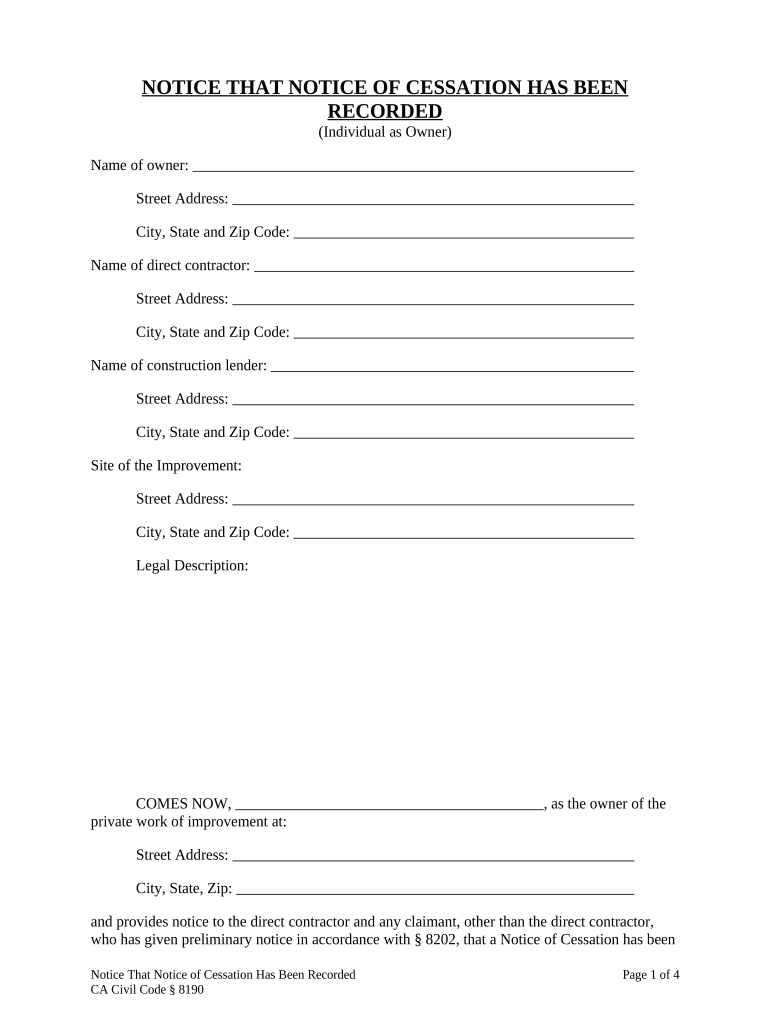
Notice Cessation Form


What is the California Notice Cessation?
The California Notice Cessation is a legal document used to formally notify relevant parties about the cessation of a specific activity or agreement. This notice is essential in various contexts, including business operations, property management, and contractual obligations. It serves to protect the rights of the notifying party while ensuring that all involved parties are informed of the changes. Understanding the purpose and implications of this notice is crucial for compliance and legal clarity.
Key Elements of the Notice Cessation
When preparing a California Notice Cessation, several key elements must be included to ensure its validity and effectiveness:
- Identifying Information: Clearly state the names and addresses of all parties involved.
- Date of Notice: Include the date when the notice is issued to establish a timeline.
- Description of Cessation: Provide a detailed explanation of what is being ceased and the reasons for this action.
- Signature: Ensure that the notice is signed by the appropriate party to validate the document.
Incorporating these elements helps avoid misunderstandings and ensures that the notice is legally binding.
Steps to Complete the Notice Cessation
Completing a California Notice Cessation involves several straightforward steps:
- Gather Information: Collect all necessary details about the parties involved and the cessation.
- Draft the Notice: Use a clear and concise format to draft the notice, including all key elements.
- Review for Accuracy: Check the document for any errors or omissions before finalizing.
- Sign the Notice: Ensure that the appropriate party signs the document to authenticate it.
- Distribute the Notice: Send the completed notice to all relevant parties, ensuring proper delivery methods are used.
Following these steps can help ensure that the notice is completed correctly and serves its intended purpose.
Legal Use of the Notice Cessation
The California Notice Cessation is legally recognized and can be used in various scenarios, such as terminating lease agreements, ending business partnerships, or notifying employees of changes in employment status. It is important to comply with state-specific laws and regulations when issuing this notice to avoid potential disputes. Legal counsel may be beneficial in complex situations to ensure that all legal requirements are met.
Examples of Using the Notice Cessation
There are several practical applications for the California Notice Cessation:
- Property Management: A landlord may issue a notice to tenants regarding the end of a lease.
- Business Partnerships: Partners may use the notice to formally dissolve a partnership agreement.
- Employee Notifications: Employers can notify employees about the cessation of a project or position.
These examples illustrate the versatility of the notice in various contexts and its importance in maintaining clear communication.
Filing Deadlines / Important Dates
When dealing with a California Notice Cessation, it is crucial to be aware of any filing deadlines or important dates that may apply. These can vary depending on the specific context in which the notice is used. For instance, in real estate, there may be specific timelines for notifying tenants or other parties. Adhering to these deadlines helps ensure compliance with legal requirements and minimizes the risk of disputes.
Quick guide on how to complete notice cessation
Effortlessly Prepare Notice Cessation on Any Device
Digital document management has become increasingly popular among businesses and individuals. It serves as an ideal eco-friendly alternative to conventional printed and signed documents, allowing you to find the necessary form and securely store it online. airSlate SignNow provides you with all the resources needed to create, edit, and eSign your documents quickly without interruptions. Manage Notice Cessation on any device with the airSlate SignNow Android or iOS applications and simplify any document-related process today.
The Easiest Way to Edit and eSign Notice Cessation with Ease
- Obtain Notice Cessation and click Get Form to begin.
- Utilize the tools we provide to complete your document.
- Emphasize relevant sections of your documents or redact sensitive information with tools specifically offered by airSlate SignNow.
- Create your signature with the Sign tool, which only takes a few seconds and carries the same legal validity as a conventional wet ink signature.
- Review the details and click the Done button to save your changes.
- Select how you would like to send your form—via email, text message (SMS), invitation link, or download it to your computer.
Forget about lost or misplaced documents, tedious form searching, or mistakes that necessitate printing new copies. airSlate SignNow accommodates all your document management needs in just a few clicks from any device you choose. Modify and eSign Notice Cessation while ensuring outstanding communication at every stage of the form preparation process with airSlate SignNow.
Create this form in 5 minutes or less
Create this form in 5 minutes!
People also ask
-
What is a California notice individual?
A California notice individual is a legal notification that must be provided to individuals within the state regarding specific legal rights or obligations. Understanding this concept is crucial for ensuring compliance with California laws, especially when dealing with documents that require signatures and acknowledgments.
-
How does airSlate SignNow help with California notice individual compliance?
airSlate SignNow simplifies the process of sending and eSigning documents, ensuring that you can manage California notice individual requirements efficiently. Our platform provides templates and tools that guide users through the legal stipulations, making compliance straightforward.
-
What are the pricing options for using airSlate SignNow?
airSlate SignNow offers flexible pricing plans that cater to businesses of all sizes. Depending on your needs, you can select from various subscription levels to ensure you have the right features for managing California notice individual documents without breaking the bank.
-
What features does airSlate SignNow include for handling legal documents?
airSlate SignNow includes features such as customizable templates, real-time tracking, and secure cloud storage. These tools are designed to enhance your document management processes, particularly for requirements like the California notice individual, ensuring your documents are always ready and compliant.
-
Can airSlate SignNow integrate with other software I use?
Yes, airSlate SignNow offers seamless integrations with various software, including CRM systems and document management tools. This capability allows businesses to streamline their workflows when dealing with California notice individual documents and enhance productivity.
-
What are the benefits of using airSlate SignNow for eSigning?
Using airSlate SignNow for eSigning provides numerous benefits, including faster turnaround times, enhanced security, and improved tracking. This is especially valuable for ensuring that all parties receive and acknowledge the California notice individual promptly.
-
Is airSlate SignNow secure for handling sensitive documents?
Absolutely, airSlate SignNow employs industry-leading security measures, including encryption and secure cloud storage. This ensures that your California notice individual documents and other sensitive materials are handled safely and are protected from unauthorized access.
Get more for Notice Cessation
- Power of attorney to purchase real estate oregon form
- Foreign judgment oregon form
- Oregon eviction form
- Arrested not charged form
- Oregon expungement package acquitted oregon form
- Or expungement records form
- Real estate home sales package with offer to purchase contract of sale disclosure statements and more for residential house 497324088 form
- Oregon annual 497324089 form
Find out other Notice Cessation
- How To eSignature Massachusetts Government Form
- How Can I eSignature Oregon Government PDF
- How Can I eSignature Oklahoma Government Document
- How To eSignature Texas Government Document
- Can I eSignature Vermont Government Form
- How Do I eSignature West Virginia Government PPT
- How Do I eSignature Maryland Healthcare / Medical PDF
- Help Me With eSignature New Mexico Healthcare / Medical Form
- How Do I eSignature New York Healthcare / Medical Presentation
- How To eSignature Oklahoma Finance & Tax Accounting PPT
- Help Me With eSignature Connecticut High Tech Presentation
- How To eSignature Georgia High Tech Document
- How Can I eSignature Rhode Island Finance & Tax Accounting Word
- How Can I eSignature Colorado Insurance Presentation
- Help Me With eSignature Georgia Insurance Form
- How Do I eSignature Kansas Insurance Word
- How Do I eSignature Washington Insurance Form
- How Do I eSignature Alaska Life Sciences Presentation
- Help Me With eSignature Iowa Life Sciences Presentation
- How Can I eSignature Michigan Life Sciences Word