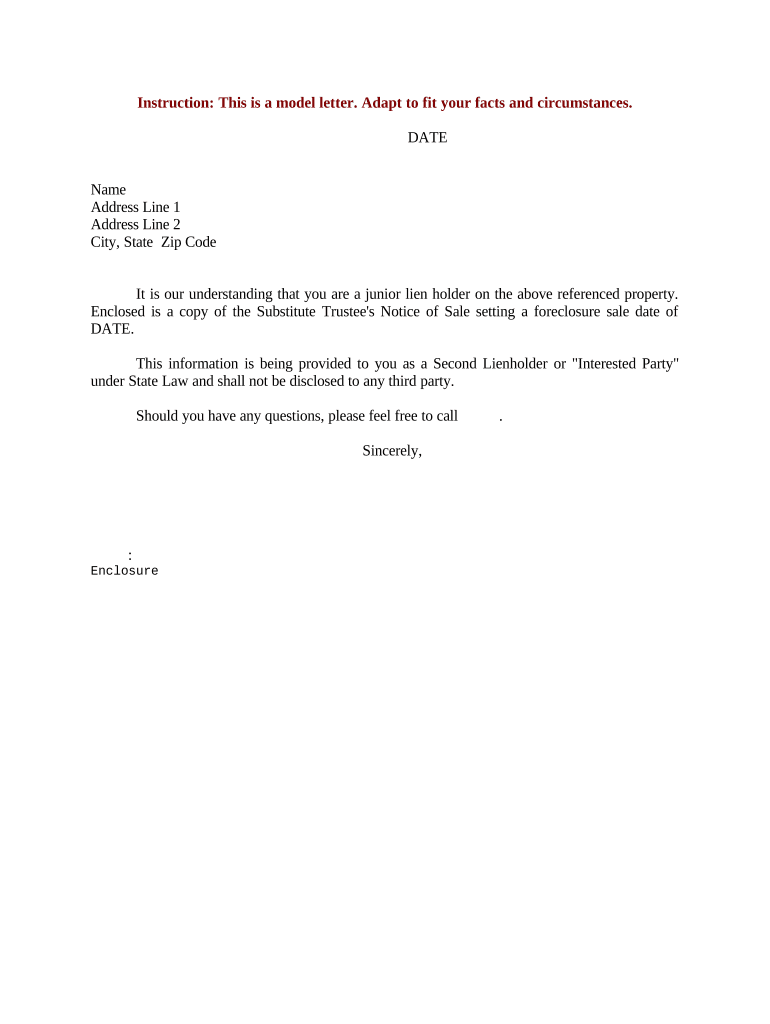
Notice Sale Lien Form


What is the Notice Sale Lien
The notice sale lien is a legal document that serves as a claim against a property or asset, typically used to secure payment for debts or obligations. This type of lien is often associated with the sale of property, where the seller retains a legal interest in the asset until payment is fully received. In the context of a junior lien, it represents a secondary claim, subordinate to a primary lien, which means that in the event of a sale or foreclosure, the primary lien holder will be paid first. Understanding the nature of a notice sale lien is crucial for both buyers and sellers in real estate transactions.
How to Use the Notice Sale Lien
Using a notice sale lien involves several key steps to ensure that it is legally binding and enforceable. First, the lien must be properly drafted, including all necessary details such as the parties involved, the amount owed, and a description of the property. Once drafted, the notice sale lien should be signed by both parties to indicate their agreement. It is also essential to file the lien with the appropriate state or local authority to provide public notice of the claim. This filing protects the lien holder's interests and establishes priority over other claims.
Steps to Complete the Notice Sale Lien
Completing a notice sale lien requires careful attention to detail. Begin by gathering all relevant information, including the names of the parties, the amount of the lien, and a clear description of the property involved. Next, draft the lien document, ensuring that it complies with state laws. After drafting, both parties should review the document for accuracy and sign it. Finally, submit the completed lien to the appropriate local or state office for recording. This process not only formalizes the lien but also provides legal protection for the lien holder.
Key Elements of the Notice Sale Lien
A notice sale lien must include several key elements to be considered valid. These include:
- Identifying Information: Names and addresses of the lien holder and the property owner.
- Property Description: A detailed description of the property subject to the lien.
- Amount of Debt: The total amount owed that the lien secures.
- Signatures: Signatures of both parties to indicate agreement.
- Filing Information: Details regarding where and when the lien is filed.
Ensuring that these elements are present helps to uphold the lien's legal standing and enforceability.
Legal Use of the Notice Sale Lien
The legal use of a notice sale lien is governed by state laws, which outline how liens can be created, enforced, and released. It is important for lien holders to understand their rights and obligations under these laws. A properly executed notice sale lien can provide security for debts, allowing the lien holder to recover amounts owed in the event of a default. However, failure to comply with legal requirements can result in the lien being deemed invalid, so it is advisable to consult with a legal professional when drafting or filing a lien.
State-Specific Rules for the Notice Sale Lien
Each state has its own regulations regarding notice sale liens, including how they must be filed and enforced. For example, some states may require specific forms or additional documentation to accompany the lien. Additionally, the time frames for filing and enforcing liens can vary significantly. It is essential for individuals and businesses to familiarize themselves with their state's specific rules to ensure compliance and protect their interests. Consulting with a local attorney or legal expert can provide valuable guidance in navigating these regulations.
Quick guide on how to complete notice sale lien
Complete Notice Sale Lien effortlessly on any device
Online document management has become increasingly popular among businesses and individuals. It offers an ideal eco-friendly alternative to traditional printed and signed paperwork, allowing you to find the correct form and securely store it online. airSlate SignNow provides you with all the tools necessary to create, edit, and eSign your documents swiftly without delays. Manage Notice Sale Lien on any platform with the airSlate SignNow Android or iOS applications and streamline any document-centric process today.
The easiest way to modify and eSign Notice Sale Lien without any hassle
- Obtain Notice Sale Lien and click Get Form to begin.
- Utilize the tools we offer to complete your document.
- Emphasize signNow sections of the documents or redact sensitive information with tools that airSlate SignNow provides specifically for that purpose.
- Create your signature using the Sign tool, which takes seconds and carries the same legal validity as a conventional wet ink signature.
- Review all the information and click the Done button to save your modifications.
- Select how you wish to submit your form, via email, SMS, or invite link, or download it to your PC.
Eliminate the worry of lost or misplaced documents, tedious form searching, or errors that necessitate printing new copies. airSlate SignNow meets all your document management needs in just a few clicks from any device you prefer. Edit and eSign Notice Sale Lien and ensure excellent communication at any stage of the form preparation process with airSlate SignNow.
Create this form in 5 minutes or less
Create this form in 5 minutes!
People also ask
-
What is a junior lien?
A junior lien is a claim against a property that is subordinate to more senior liens. This means that in the event of default, the senior lien holder will be paid first before any junior liens can collect. Understanding how junior liens work is essential for anyone involved in real estate transactions.
-
How does airSlate SignNow assist with junior lien documentation?
airSlate SignNow streamlines the process of signing and sending documents related to junior liens. With its easy-to-use interface, you can ensure that all necessary parties securely sign off on documents, reducing the risk of errors or delays in obtaining necessary approvals.
-
What are the benefits of using airSlate SignNow for managing junior liens?
Using airSlate SignNow for junior lien management allows businesses to save time and reduce costs associated with paperwork. The platform provides secure storage and easy access to documents, which enhances collaboration between parties involved in junior lien agreements.
-
Is there a cost associated with using airSlate SignNow for junior liens?
Yes, airSlate SignNow offers various pricing plans that cater to different business needs, including those handling junior lien documents. The pricing is competitive and reflects the platform's comprehensive features that simplify eSigning and document management.
-
Can airSlate SignNow integrate with other software for junior lien management?
Yes, airSlate SignNow supports integrations with a wide variety of software, making it easier to manage junior lien processes alongside your existing tools. This flexibility allows for streamlined workflows and ensures that you can maintain efficient operations in your business.
-
What features does airSlate SignNow offer for processing junior liens?
airSlate SignNow provides several features essential for handling junior liens, such as customizable templates, automated reminders, and real-time tracking of document status. These features simplify the signing process and enhance the overall efficiency of lien management.
-
Is airSlate SignNow secure for managing sensitive junior lien information?
Absolutely, airSlate SignNow employs robust security measures to protect sensitive information related to junior liens. This includes encryption, secure access controls, and compliance with industry standards, ensuring that your documents are safe during the signing process.
Get more for Notice Sale Lien
Find out other Notice Sale Lien
- eSignature Rhode Island Rental agreement lease Easy
- eSignature New Hampshire Rental lease agreement Simple
- eSignature Nebraska Rental lease agreement forms Fast
- eSignature Delaware Rental lease agreement template Fast
- eSignature West Virginia Rental lease agreement forms Myself
- eSignature Michigan Rental property lease agreement Online
- Can I eSignature North Carolina Rental lease contract
- eSignature Vermont Rental lease agreement template Online
- eSignature Vermont Rental lease agreement template Now
- eSignature Vermont Rental lease agreement template Free
- eSignature Nebraska Rental property lease agreement Later
- eSignature Tennessee Residential lease agreement Easy
- Can I eSignature Washington Residential lease agreement
- How To eSignature Vermont Residential lease agreement form
- How To eSignature Rhode Island Standard residential lease agreement
- eSignature Mississippi Commercial real estate contract Fast
- eSignature Arizona Contract of employment Online
- eSignature Texas Contract of employment Online
- eSignature Florida Email Contracts Free
- eSignature Hawaii Managed services contract template Online