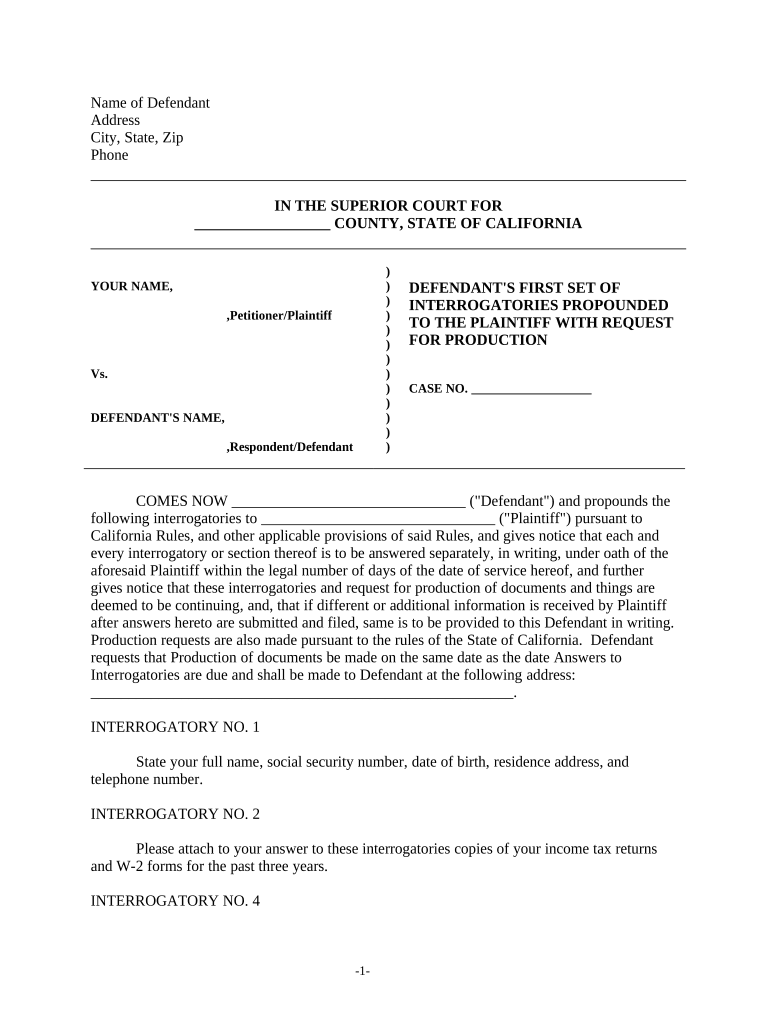
Ca Discovery Form


What is the CA Discovery?
The CA Discovery form is a legal document used in California that facilitates the process of discovery in civil litigation. Discovery is a pre-trial phase where parties exchange relevant information and evidence to prepare for trial. This form is essential for defendants in a lawsuit, allowing them to request documents, interrogatories, and admissions from the opposing party. Understanding the CA Discovery process is crucial for ensuring that all pertinent information is disclosed, which can significantly impact the outcome of a case.
How to Use the CA Discovery
Using the CA Discovery form involves several steps that ensure compliance with legal standards. First, identify the specific information you need from the opposing party. This could include documents, written answers to questions, or requests for admissions. Next, fill out the form accurately, ensuring all requests are clear and concise. Once completed, serve the form to the other party, adhering to California's rules regarding service of process. It is important to keep copies of all documents for your records and to track any responses received.
Steps to Complete the CA Discovery
Completing the CA Discovery form requires careful attention to detail. Follow these steps:
- Determine the type of discovery requests you need to make.
- Gather necessary information and documents to support your requests.
- Fill out the CA Discovery form, ensuring clarity and specificity in your requests.
- Review the form for accuracy and completeness.
- Serve the completed form to the opposing party, following proper legal protocols.
- Keep a record of the service date and any responses received.
Legal Use of the CA Discovery
The legal use of the CA Discovery form is governed by California's Civil Discovery Act. This act outlines the rights and responsibilities of parties involved in litigation regarding the discovery process. To ensure compliance, it is essential to understand the limitations on discovery, including the types of information that can be requested and the timelines for responses. Proper use of the CA Discovery form can help avoid potential disputes and sanctions related to non-compliance.
Key Elements of the CA Discovery
Several key elements define the CA Discovery form and its use:
- Requests for Production: Asking for specific documents or evidence.
- Interrogatories: Written questions that the opposing party must answer under oath.
- Requests for Admission: Statements that the other party must admit or deny.
- Compliance Deadlines: Timeframes within which responses must be provided.
State-Specific Rules for the CA Discovery
California has specific rules governing the use of the CA Discovery form, which are outlined in the California Code of Civil Procedure. These rules dictate the format of the form, the types of discovery allowed, and the procedures for serving and responding to discovery requests. Familiarity with these state-specific rules is vital for ensuring that the discovery process proceeds smoothly and legally.
Quick guide on how to complete ca discovery
Complete Ca Discovery effortlessly on any device
Digital document management has become widely embraced by businesses and individuals alike. It serves as an ideal eco-friendly alternative to traditional printed and signed documents, enabling you to locate the correct form and securely archive it online. airSlate SignNow equips you with all the tools necessary to create, modify, and electronically sign your documents promptly without delays. Manage Ca Discovery on any device using the airSlate SignNow Android or iOS applications and simplify any document-related task today.
How to modify and eSign Ca Discovery with ease
- Locate Ca Discovery and click Get Form to begin.
- Utilize the tools we provide to complete your form.
- Select pertinent sections of your documents or redact sensitive details using tools specifically offered by airSlate SignNow for that purpose.
- Create your signature with the Sign tool, which takes mere seconds and holds the same legal validity as a conventional wet ink signature.
- Review the information and click on the Done button to save your changes.
- Select your preferred method for delivering your form, whether by email, text message (SMS), invite link, or downloading it to your computer.
No more worrying about lost or misplaced documents, tedious form hunting, or mistakes that require new document copies to be printed. airSlate SignNow addresses all your document management needs in just a few clicks from any device of your choosing. Edit and eSign Ca Discovery and ensure seamless communication at any stage of the form preparation process with airSlate SignNow.
Create this form in 5 minutes or less
Create this form in 5 minutes!
People also ask
-
What is ca discovery in the context of airSlate SignNow?
Ca discovery refers to the process of identifying and managing all relevant documents and data during the contract lifecycle. With airSlate SignNow, businesses can efficiently handle ca discovery, ensuring compliance and reducing the risk of errors. This feature enhances transparency and speeds up document processing.
-
How does airSlate SignNow simplify the ca discovery process?
AirSlate SignNow offers intuitive tools that streamline the ca discovery process by enabling users to easily collect, organize, and track documents. The platform’s automation features help minimize manual tasks, making it easier to manage contracts and related paperwork. This leads to increased efficiency in business operations.
-
What are the pricing options for airSlate SignNow's ca discovery functionality?
AirSlate SignNow offers competitive pricing plans to accommodate various business needs. The plans include features specifically designed for efficient ca discovery, ensuring that you get the most value for your investment. For more detailed pricing information, visit our website or contact our sales team.
-
What integrations does airSlate SignNow offer for improved ca discovery?
AirSlate SignNow integrates seamlessly with various platforms such as Salesforce, Google Workspace, and Microsoft Office. These integrations enhance the ca discovery process by enabling users to pull documents directly from their existing systems. This ultimately saves time and boosts productivity.
-
Can airSlate SignNow help with compliance during the ca discovery phase?
Yes, airSlate SignNow is designed with compliance in mind. The platform helps businesses maintain proper documentation during the ca discovery phase, ensuring they meet regulatory requirements. With features such as audit trails and secure storage, users can confidently manage their documents.
-
What are the benefits of using airSlate SignNow for ca discovery?
Using airSlate SignNow for ca discovery provides several benefits, including improved efficiency, reduced errors, and enhanced collaboration among team members. The platform's user-friendly interface allows quick access to essential documents, streamlining workflows. This ultimately leads to faster contract finalization.
-
Is there a trial option available for trying out ca discovery with airSlate SignNow?
Yes, airSlate SignNow offers a free trial that allows you to explore the ca discovery features firsthand. During the trial period, you can test the platform’s various functionalities and see how it can benefit your business. Sign up on our website to get started.
Get more for Ca Discovery
Find out other Ca Discovery
- How Do I Sign Hawaii Life Sciences LLC Operating Agreement
- Sign Idaho Life Sciences Promissory Note Template Secure
- How To Sign Wyoming Legal Quitclaim Deed
- Sign Wisconsin Insurance Living Will Now
- Sign Wyoming Insurance LLC Operating Agreement Simple
- Sign Kentucky Life Sciences Profit And Loss Statement Now
- How To Sign Arizona Non-Profit Cease And Desist Letter
- Can I Sign Arkansas Non-Profit LLC Operating Agreement
- Sign Arkansas Non-Profit LLC Operating Agreement Free
- Sign California Non-Profit Living Will Easy
- Sign California Non-Profit IOU Myself
- Sign California Non-Profit Lease Agreement Template Free
- Sign Maryland Life Sciences Residential Lease Agreement Later
- Sign Delaware Non-Profit Warranty Deed Fast
- Sign Florida Non-Profit LLC Operating Agreement Free
- Sign Florida Non-Profit Cease And Desist Letter Simple
- Sign Florida Non-Profit Affidavit Of Heirship Online
- Sign Hawaii Non-Profit Limited Power Of Attorney Myself
- Sign Hawaii Non-Profit Limited Power Of Attorney Free
- Sign Idaho Non-Profit Lease Agreement Template Safe