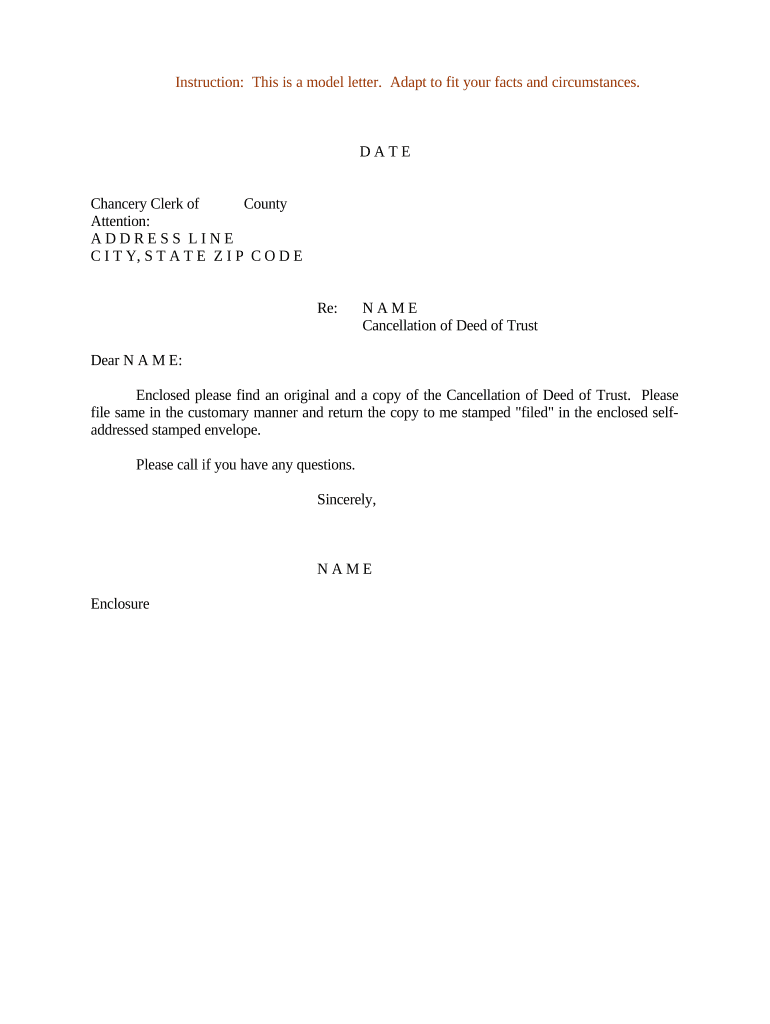
Cancellation Trust Form


What is the Cancellation Trust
A cancellation trust is a legal document used to nullify a previously executed deed of trust. This form is essential in situations where a property owner wishes to remove a lien or encumbrance associated with their property. By completing a deed cancellation form for Alabama, individuals can ensure that their property title is clear of any obligations that were previously established under the trust. This process is particularly important for maintaining the integrity of property ownership and ensuring that all parties involved have a clear understanding of their rights.
Steps to Complete the Cancellation Trust
Completing a cancellation trust involves several key steps to ensure that the document is legally binding and effective. Here is a straightforward guide:
- Gather Necessary Information: Collect all relevant details regarding the original deed of trust, including the names of the parties involved and the property description.
- Obtain the Cancellation Form: Access the deed cancellation form for Alabama, ensuring that it meets state-specific requirements.
- Fill Out the Form: Accurately complete the form, providing all required information. Ensure that the names and property details match those on the original deed.
- Sign the Document: All parties involved must sign the cancellation trust in the presence of a notary public to validate the document.
- File the Form: Submit the completed cancellation trust to the appropriate local government office, such as the county recorder or clerk’s office, to officially record the cancellation.
Legal Use of the Cancellation Trust
The legal use of a cancellation trust is crucial for property owners looking to clear their titles. This document serves as a formal declaration that the previous deed of trust is no longer in effect. It is important to follow state laws and regulations when using this form to ensure that the cancellation is recognized legally. Failure to properly execute and file the cancellation trust could result in continued obligations under the original deed, potentially leading to legal disputes.
State-Specific Rules for the Cancellation Trust
Each state has its own regulations regarding the cancellation of deeds of trust. In Alabama, it is essential to adhere to specific guidelines to ensure the cancellation is valid. This includes using the correct form, obtaining necessary signatures, and filing the document with the appropriate local authority. Familiarizing oneself with Alabama's specific rules helps prevent any legal complications that may arise from improper filing or documentation.
Required Documents
To successfully complete a cancellation trust, certain documents are typically required. These may include:
- The original deed of trust that is being canceled.
- The completed deed cancellation form for Alabama.
- Identification documents of all parties involved, such as driver's licenses or passports.
- Proof of ownership of the property, which may include tax documents or previous title reports.
Form Submission Methods
Once the cancellation trust is completed, it can be submitted through various methods. In Alabama, property owners may choose to:
- File in Person: Visit the local county recorder's office to submit the cancellation trust directly.
- Mail the Document: Send the completed form via certified mail to ensure it is received and recorded properly.
- Online Submission: Some counties may offer online filing options, allowing for a more convenient submission process.
Quick guide on how to complete cancellation trust
Complete Cancellation Trust effortlessly on any device
Online document management has gained traction among businesses and individuals. It offers an ideal eco-friendly alternative to conventional printed and signed documents, allowing you to access the correct form and securely save it online. airSlate SignNow provides all the tools necessary to create, modify, and electronically sign your documents promptly without any delays. Manage Cancellation Trust on any platform using airSlate SignNow Android or iOS applications and enhance any document-centered process today.
How to alter and eSign Cancellation Trust with ease
- Find Cancellation Trust and click on Get Form to initiate the process.
- Utilize the tools we provide to complete your form.
- Mark important sections of your documents or obscure sensitive information using the tools that airSlate SignNow offers specifically for that purpose.
- Create your signature with the Sign feature, which takes mere seconds and holds the same legal validity as a conventional ink signature.
- Verify the details and click the Done button to save your changes.
- Choose how you wish to send your form, whether by email, text message (SMS), or invitation link, or download it to your computer.
Say goodbye to lost or misplaced files, tedious form searching, or mistakes that necessitate printing new copies. airSlate SignNow addresses your document management needs in just a few clicks from your preferred device. Alter and eSign Cancellation Trust and ensure exceptional communication at every step of the form preparation process with airSlate SignNow.
Create this form in 5 minutes or less
Create this form in 5 minutes!
People also ask
-
What is a deed cancellation form for Alabama?
A deed cancellation form for Alabama is a legal document used to revoke a previously recorded deed. This form serves as a notification to the local records office that the original deed should no longer be recognized. Utilizing airSlate SignNow enhances the efficiency of preparing and signing this important document.
-
How do I create a deed cancellation form for Alabama using airSlate SignNow?
Creating a deed cancellation form for Alabama with airSlate SignNow is simple. You can start by selecting a template or uploading your own document. The platform allows you to add signature fields and other required information, ensuring your form meets all legal standards.
-
What are the benefits of using airSlate SignNow for deed cancellation forms?
Using airSlate SignNow for deed cancellation forms offers several benefits, including ease of use and efficiency. The platform allows for quick eSignatures, reducing turnaround time signNowly. Additionally, you can store and manage your documents securely in the cloud.
-
Is there a pricing plan for using airSlate SignNow to handle deed cancellation forms for Alabama?
Yes, airSlate SignNow offers various pricing plans catering to different user needs, including those who regularly handle deed cancellation forms for Alabama. Our plans are cost-effective and designed to provide excellent value for businesses of all sizes, ensuring you only pay for the features you need.
-
Can I integrate airSlate SignNow with other software for managing deed cancellation forms?
Absolutely! airSlate SignNow offers integration with various software applications and services, streamlining the process of managing deed cancellation forms for Alabama. Whether you use CRM, document management, or payment systems, our integrations enhance workflow efficiency.
-
Are there templates available for deed cancellation forms for Alabama?
Yes, airSlate SignNow provides templates specifically designed for deed cancellation forms for Alabama. These templates simplify the process, ensuring that all necessary fields are included and that the document complies with state requirements.
-
How secure is my information when using airSlate SignNow for deed cancellation forms?
Security is a top priority at airSlate SignNow. When you create and send your deed cancellation form for Alabama, your data is protected with encryption and secure servers. We adhere to the highest standards of data security to ensure your information remains confidential.
Get more for Cancellation Trust
- Certificate moral form
- Power of attorney child nd form
- Ex parte document blank form
- Casa gal or gal court cover sheet new hampshire judicial branch courts state nh form
- Subpoena duces tecum new jersey courts judiciary state nj form
- Nj enter form
- Answer letter to foreclosure pdf form
- Arbitration fee form
Find out other Cancellation Trust
- How Do I Electronic signature South Dakota Courts Document
- Can I Electronic signature South Dakota Sports Presentation
- How To Electronic signature Utah Courts Document
- Can I Electronic signature West Virginia Courts PPT
- Send Sign PDF Free
- How To Send Sign PDF
- Send Sign Word Online
- Send Sign Word Now
- Send Sign Word Free
- Send Sign Word Android
- Send Sign Word iOS
- Send Sign Word iPad
- How To Send Sign Word
- Can I Send Sign Word
- How Can I Send Sign Word
- Send Sign Document Online
- Send Sign Document Computer
- Send Sign Document Myself
- Send Sign Document Secure
- Send Sign Document iOS