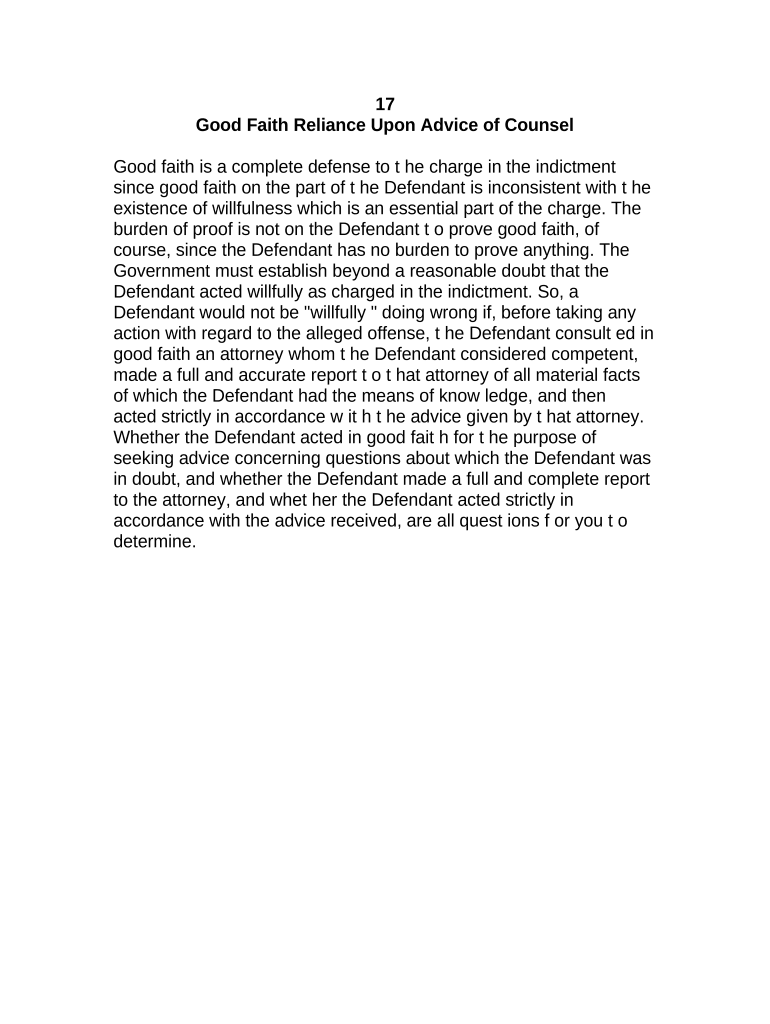
Good Faith Form


What is good faith?
Good faith refers to the intention to deal fairly and honestly in a transaction or agreement. In legal contexts, it signifies that parties involved are expected to act with integrity and sincerity, ensuring that their actions align with the agreed terms. This principle is crucial in various legal frameworks, including contract law, where it can impact the enforceability of agreements. Good faith serves as a foundation for trust between parties, influencing negotiations and the execution of contracts.
Key elements of good faith
Understanding the key elements of good faith is essential for ensuring compliance and protecting interests in legal agreements. The primary elements include:
- Honesty: Parties must be truthful in their representations and disclosures.
- Fairness: Actions should reflect a commitment to equitable treatment of all parties involved.
- Transparency: Open communication is vital to avoid misunderstandings and misinterpretations.
- Consistency: Adhering to the terms of the agreement throughout its duration fosters trust and reliability.
These elements contribute to the overall integrity of contractual relationships and can significantly affect the outcome of disputes.
Steps to complete the good faith agreement
Completing a good faith agreement involves several important steps to ensure that all parties are aligned and that the document is legally binding. The process typically includes:
- Drafting: Clearly outline the terms and conditions, ensuring all parties understand their rights and obligations.
- Reviewing: Each party should review the document to confirm accuracy and completeness.
- Negotiating: Discuss any necessary changes or amendments to the agreement before finalization.
- Signing: All parties must sign the agreement, ideally in the presence of a witness or notary to enhance its legitimacy.
Following these steps can help prevent disputes and ensure that the agreement is enforceable in a legal context.
Legal use of good faith
The legal use of good faith is prevalent in various areas, including contract law, employment law, and negotiations. In contractual relationships, good faith is often implied, meaning that parties are expected to perform their contractual duties honestly and fairly. Courts may look for evidence of good faith when resolving disputes, and failure to act in good faith can lead to legal consequences, including damages or the invalidation of contracts. Understanding the legal implications of good faith can help individuals and businesses navigate their obligations effectively.
Examples of using good faith
Good faith can manifest in numerous scenarios, demonstrating its importance in various transactions. Common examples include:
- Real estate transactions: Buyers and sellers are expected to negotiate honestly regarding property conditions and pricing.
- Employment contracts: Employers must act in good faith when evaluating employee performance and making decisions about promotions or terminations.
- Partnership agreements: Partners should disclose relevant information and work collaboratively to achieve mutual goals.
These examples highlight how good faith operates in practice, reinforcing the need for transparency and honesty in all dealings.
Eligibility criteria for good faith agreements
Eligibility for entering into a good faith agreement typically requires that all parties have the legal capacity to contract. This includes being of legal age and having the mental competency to understand the agreement's terms. Additionally, the agreement must involve lawful purposes and not violate public policy. Parties should also have a mutual understanding of the agreement's content, ensuring that all involved are on the same page regarding expectations and obligations.
Quick guide on how to complete good faith
Effortlessly Prepare Good Faith on Any Device
Managing documents online has become increasingly favored by businesses and individuals alike. It offers an ideal eco-friendly alternative to traditional printed and signed documents, allowing you to access the correct forms and securely store them online. airSlate SignNow equips you with all the tools necessary to create, modify, and electronically sign your documents quickly and without delays. Manage Good Faith on any device using the airSlate SignNow applications for Android or iOS and simplify any document-related processes today.
How to Modify and Electronically Sign Good Faith with Ease
- Find Good Faith and click on Get Form to begin.
- Utilize the tools we provide to complete your document.
- Emphasize important sections of your documents or obscure sensitive data with the tools specifically designed for that purpose by airSlate SignNow.
- Create your signature using the Sign tool, which takes mere seconds and holds the same legal validity as a conventional wet ink signature.
- Review all information and click on the Done button to save your modifications.
- Select how you wish to deliver your form, whether by email, text (SMS), invitation link, or download it to your computer.
Eliminate concerns about lost or misfiled documents, tedious form searches, or mistakes that necessitate reprinting copies. airSlate SignNow addresses all your document management needs in just a few clicks from any device of your choice. Modify and electronically sign Good Faith, ensuring excellent communication throughout your form preparation process with airSlate SignNow.
Create this form in 5 minutes or less
Create this form in 5 minutes!
People also ask
-
What is reliance counsel in the context of airSlate SignNow?
Reliance counsel refers to the trusted legal advisors who guide businesses in utilizing airSlate SignNow effectively. These experts help ensure compliance and streamline the eSigning process, making document management efficient and secure.
-
How does airSlate SignNow ensure the reliability of documents signed with reliance counsel?
airSlate SignNow implements advanced security features such as encryption and audit trails to ensure that documents signed in reliance counsel are legitimate and tamper-proof. This guarantees the integrity and reliability of each eSigned document.
-
What pricing options are available for airSlate SignNow?
airSlate SignNow offers flexible pricing plans that cater to different business needs, including options for small businesses and enterprises. By considering reliance counsel, companies can budget effectively and maximize their investment in eSigning solutions.
-
What key features does airSlate SignNow provide that support reliance counsel?
Key features of airSlate SignNow include document templates, advanced sharing options, and robust tracking capabilities. These tools enable reliance counsel to facilitate smoother transactions and manage the eSigning process efficiently.
-
How can reliance counsel benefit from using airSlate SignNow?
Using airSlate SignNow, reliance counsel can reduce turnaround times for document processes and improve overall client satisfaction. The platform simplifies the eSignature process and enhances collaboration, allowing legal advisors to focus on their primary responsibilities.
-
What integrations does airSlate SignNow offer for reliance counsel?
airSlate SignNow integrates seamlessly with various popular applications such as Google Drive, Salesforce, and Microsoft Office. These integrations help reliance counsel streamline workflows and enhance document management efficiency.
-
Is training available for reliance counsel using airSlate SignNow?
Yes, airSlate SignNow provides comprehensive training resources and support for reliance counsel. This includes tutorials, webinars, and customer service assistance to ensure users can leverage the platform’s features effectively.
Get more for Good Faith
- Documentation of non traditional support illinois secretary of state form
- Request to remove suppressed personal information
- Illinois graduated driver licensing program illinois secretary of state form
- Salvage illinois rebuilt form
- Pan hellenic form
- Illinois hospice form
- Il expanded use antique plates form
- Vehicle service department form
Find out other Good Faith
- How Do I eSign New Mexico Healthcare / Medical Word
- How To eSign Washington High Tech Presentation
- Help Me With eSign Vermont Healthcare / Medical PPT
- How To eSign Arizona Lawers PDF
- How To eSign Utah Government Word
- How Can I eSign Connecticut Lawers Presentation
- Help Me With eSign Hawaii Lawers Word
- How Can I eSign Hawaii Lawers Document
- How To eSign Hawaii Lawers PPT
- Help Me With eSign Hawaii Insurance PPT
- Help Me With eSign Idaho Insurance Presentation
- Can I eSign Indiana Insurance Form
- How To eSign Maryland Insurance PPT
- Can I eSign Arkansas Life Sciences PDF
- How Can I eSign Arkansas Life Sciences PDF
- Can I eSign Connecticut Legal Form
- How Do I eSign Connecticut Legal Form
- How Do I eSign Hawaii Life Sciences Word
- Can I eSign Hawaii Life Sciences Word
- How Do I eSign Hawaii Life Sciences Document