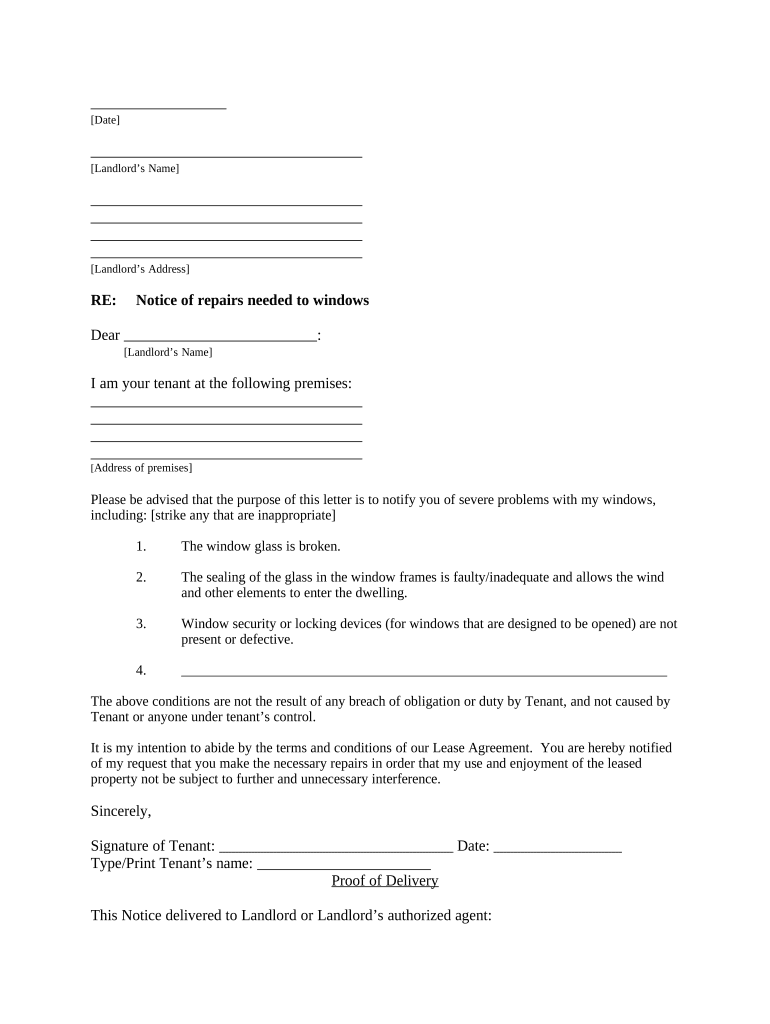
California Repair Form


What is the California Repair?
The California Repair form is a legal document used to outline the terms and conditions under which repairs are made to property in California. This form typically includes details such as the scope of work, costs, and timelines for completion. It serves to protect both the service provider and the property owner by clearly defining expectations and responsibilities. Understanding the specifics of this form is essential for anyone involved in property management or repair services in California.
How to Use the California Repair
Using the California Repair form involves several steps to ensure that all parties are aligned on the terms of the repair work. First, both the property owner and the repair service provider should review the form to understand its contents. Next, the property owner fills out the necessary details, including the description of the repairs needed and any relevant timelines. After both parties agree on the terms, they should sign the document to make it legally binding. Utilizing an electronic signature solution can simplify this process, making it faster and more efficient.
Steps to Complete the California Repair
Completing the California Repair form requires careful attention to detail. Follow these steps for accurate completion:
- Gather all necessary information about the repair work, including costs and timelines.
- Fill in the form with clear descriptions of the work to be performed.
- Ensure both parties review the terms outlined in the form.
- Sign the document to finalize the agreement.
- Keep a copy for your records and provide one to the repair service provider.
Legal Use of the California Repair
The California Repair form is legally binding when completed correctly. It must comply with state laws regarding contracts and agreements. This includes having both parties' signatures and ensuring that the terms are clear and unambiguous. By adhering to these legal requirements, the form can be used in court if disputes arise, providing protection for both the property owner and the repair service provider.
Key Elements of the California Repair
Several key elements must be included in the California Repair form to ensure its effectiveness:
- Scope of Work: A detailed description of the repairs to be made.
- Cost Estimates: A breakdown of expected costs associated with the repairs.
- Timeline: Specific dates for when the work will begin and be completed.
- Signatures: Both parties must sign the document to validate the agreement.
State-Specific Rules for the California Repair
California has specific regulations that govern the use of repair forms. These regulations may include requirements for licensing, insurance, and disclosures that must be made to the property owner. Familiarizing oneself with these state-specific rules is crucial for compliance and to avoid potential legal issues. It is advisable to consult with a legal professional to ensure that all aspects of the California Repair form meet state requirements.
Quick guide on how to complete california repair
Prepare California Repair effortlessly on any gadget
Digital document management has become increasingly popular among companies and individuals. It offers an excellent eco-friendly substitute for traditional printed and signed documents, as you can easily find the needed form and securely store it online. airSlate SignNow equips you with all the tools necessary to create, modify, and eSign your documents promptly without any holdups. Handle California Repair on any device with airSlate SignNow Android or iOS applications and streamline any document-related process today.
How to modify and eSign California Repair with ease
- Find California Repair and then click Get Form to begin.
- Utilize the tools we provide to complete your document.
- Emphasize important sections of the documents or redact sensitive information with tools that airSlate SignNow offers specifically for that purpose.
- Create your eSignature using the Sign feature, which takes moments and carries the same legal significance as a conventional ink signature.
- Verify all the details and then click on the Done button to save your modifications.
- Select how to send your form, by email, text message (SMS), or invitation link, or download it to your computer.
Eliminate worries about lost or overlooked files, tedious form searches, or mistakes that require printing new document copies. airSlate SignNow fulfills your document management requirements in just a few clicks from a device of your choosing. Edit and eSign California Repair to ensure excellent communication at any step of your form preparation journey with airSlate SignNow.
Create this form in 5 minutes or less
Create this form in 5 minutes!
People also ask
-
What is the cost of airSlate SignNow for california repair businesses?
airSlate SignNow offers flexible pricing plans tailored for businesses in california repair. You can choose from monthly or annual subscriptions, allowing you to pick a plan that fits your budget. Additionally, there are discounts available for annual commitments, making it a cost-effective solution for managing your document workflows.
-
How does airSlate SignNow enhance the california repair process?
With airSlate SignNow, businesses in the california repair sector can streamline their document signing processes. The platform allows you to send, receive, and store signed documents securely, reducing delays and improving efficiency. This ensures your team can focus more on providing top-notch repair services.
-
Can airSlate SignNow integrate with other tools used in the california repair industry?
Yes, airSlate SignNow seamlessly integrates with various applications commonly used in the california repair industry. By connecting with CRM systems, project management tools, and cloud storage solutions, you can enhance your document management processes and improve team collaboration. This integration fosters a more cohesive workflow.
-
Are electronic signatures compliant with california repair regulations?
Absolutely! airSlate SignNow's electronic signatures comply with all applicable laws and regulations in california, making them secure and legally binding. This means you can confidently use our eSigning solution for contracts, agreements, and other documentation necessary for your california repair business.
-
What features does airSlate SignNow offer specifically for california repair businesses?
airSlate SignNow equips california repair businesses with features like document templates, in-person signing, and mobile access. These tools enable users to create customizable documents, facilitate quick signatures on-site, and manage paperwork from anywhere. Such features strengthen operational efficiency in the repair industry.
-
How can airSlate SignNow improve customer satisfaction in california repair?
By utilizing airSlate SignNow, california repair businesses can signNowly enhance customer satisfaction. Quick and straightforward eSigning processes lead to faster service agreements, ensuring that customers experience minimal waiting time. The convenience of managing documents digitally also adds to a positive client experience.
-
Is there a trial period available for airSlate SignNow for california repair services?
Yes, airSlate SignNow offers a free trial period for users seeking effective solutions for their california repair services. This trial allows you to explore all features without any financial commitment, enabling you to assess how well the platform meets your needs before making a purchase decision.
Get more for California Repair
- Letter from tenant to landlord about illegal entry by landlord rhode island form
- Letter from landlord to tenant about time of intent to enter premises rhode island form
- Letter tenant landlord 497325110 form
- Letter from tenant to landlord about sexual harassment rhode island form
- Letter from tenant to landlord about fair housing reduction or denial of services to family with children rhode island form
- Letter from tenant to landlord containing notice of termination for landlords noncompliance with possibility to cure rhode form
- Letter from tenant to landlord responding to notice to terminate for noncompliance noncompliant condition caused by landlords 497325114 form
- Letter from tenant to landlord for failure of landlord to return all prepaid and unearned rent and security recoverable by 497325115 form
Find out other California Repair
- How To Electronic signature Illinois Non-Profit Document
- Can I Electronic signature Kentucky Legal Document
- Help Me With Electronic signature New Jersey Non-Profit PDF
- Can I Electronic signature New Jersey Non-Profit Document
- Help Me With Electronic signature Michigan Legal Presentation
- Help Me With Electronic signature North Dakota Non-Profit Document
- How To Electronic signature Minnesota Legal Document
- Can I Electronic signature Utah Non-Profit PPT
- How Do I Electronic signature Nebraska Legal Form
- Help Me With Electronic signature Nevada Legal Word
- How Do I Electronic signature Nevada Life Sciences PDF
- How Can I Electronic signature New York Life Sciences Word
- How Can I Electronic signature North Dakota Legal Word
- How To Electronic signature Ohio Legal PDF
- How To Electronic signature Ohio Legal Document
- How To Electronic signature Oklahoma Legal Document
- How To Electronic signature Oregon Legal Document
- Can I Electronic signature South Carolina Life Sciences PDF
- How Can I Electronic signature Rhode Island Legal Document
- Can I Electronic signature South Carolina Legal Presentation