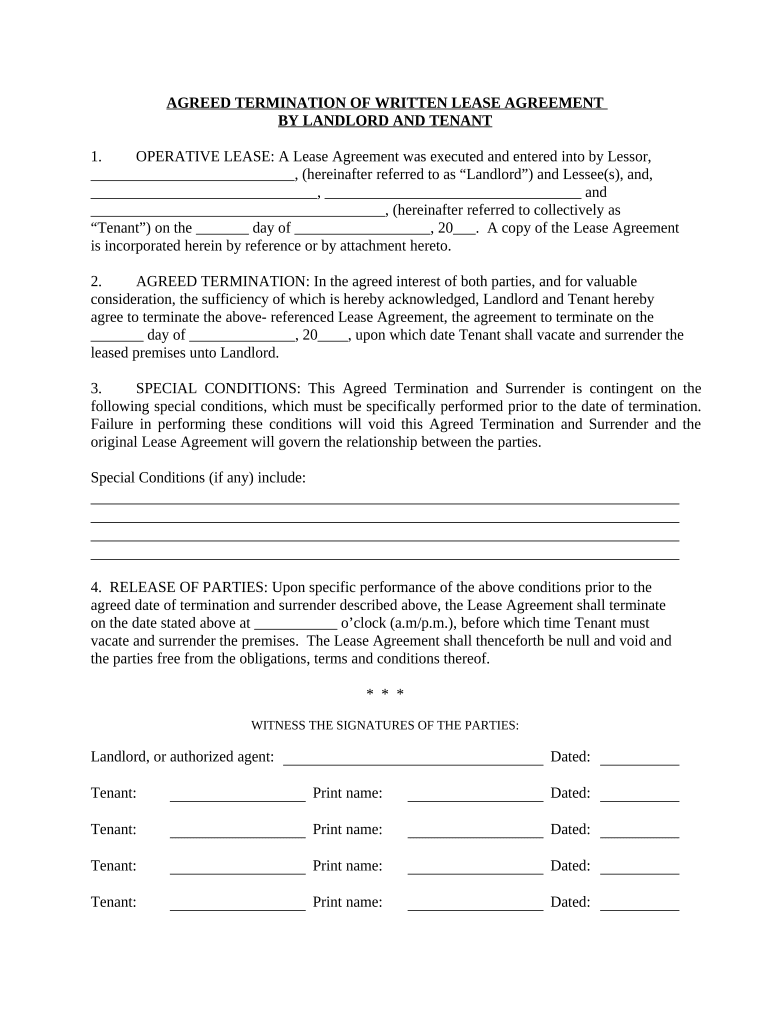
California Lease Form


What is the California Lease Form
The California lease form is a legal document used to outline the terms and conditions of a rental agreement between a landlord and a tenant in California. This form serves as a binding contract that specifies the rights and responsibilities of both parties, ensuring clarity and legal protection. It typically includes details such as the duration of the lease, rental amount, payment terms, security deposits, and maintenance responsibilities. Understanding this form is crucial for both landlords and tenants to avoid disputes and ensure compliance with California rental laws.
Key Elements of the California Lease Form
Several key elements must be included in the California lease form to ensure it is comprehensive and legally binding. These elements typically consist of:
- Parties Involved: Names and addresses of the landlord and tenant.
- Property Description: Address and description of the rental property.
- Lease Duration: Start and end dates of the lease agreement.
- Rent Details: Monthly rent amount, due date, and payment methods.
- Security Deposit: Amount required and conditions for its return.
- Maintenance Responsibilities: Obligations of both parties regarding property upkeep.
- Termination Conditions: Procedures for ending the lease and any penalties for early termination.
Steps to Complete the California Lease Form
Completing the California lease form involves several important steps to ensure accuracy and compliance with state laws:
- Gather Information: Collect necessary details about the property and the parties involved.
- Choose the Right Form: Select the appropriate lease form that meets your specific needs.
- Fill Out the Form: Carefully input all required information, ensuring clarity and completeness.
- Review Terms: Both parties should review the terms to ensure mutual understanding and agreement.
- Sign the Document: Both landlord and tenant must sign the lease to make it legally binding.
- Distribute Copies: Provide copies of the signed lease to all parties involved for their records.
Legal Use of the California Lease Form
The legal use of the California lease form is governed by state laws that dictate what must be included and how the lease can be enforced. To be legally valid, the form must comply with the California Civil Code, which outlines the rights and obligations of landlords and tenants. This includes adherence to regulations regarding security deposits, eviction processes, and habitability standards. A properly executed lease form protects both parties and provides a basis for resolving disputes should they arise.
How to Obtain the California Lease Form
The California lease form can be obtained through various sources, including:
- Online Resources: Many legal websites and state government portals offer downloadable versions of the lease form.
- Real Estate Offices: Local real estate agents can provide standard lease forms tailored to California laws.
- Legal Aid Organizations: Non-profit organizations may offer assistance in obtaining and completing lease forms.
State-Specific Rules for the California Lease Form
California has specific rules that govern the use of lease forms, which landlords and tenants must adhere to. These include:
- Security Deposit Limits: California law limits security deposits to two months' rent for unfurnished properties and three months' rent for furnished ones.
- Disclosure Requirements: Landlords must disclose certain information, such as the presence of lead-based paint in properties built before 1978.
- Rent Control Regulations: Some cities in California have rent control laws that affect how much rent can be increased.
Quick guide on how to complete california lease form
Effortlessly Prepare California Lease Form on Any Device
Managing documents online has gained traction among businesses and individuals. It offers an ideal eco-friendly alternative to conventional printed and signed paperwork, as you can access the correct form and securely keep it online. airSlate SignNow provides you with all the resources you need to create, amend, and eSign your documents quickly without delays. Handle California Lease Form on any device using the airSlate SignNow Android or iOS applications and simplify any document-related process today.
How to Modify and eSign California Lease Form with Ease
- Obtain California Lease Form and click Get Form to begin.
- Utilize the tools provided to fill out your document.
- Highlight important sections of your documents or redact sensitive information using the tools that airSlate SignNow specifically offers for that purpose.
- Generate your signature with the Sign tool, which takes seconds and holds the same legal validity as a conventional wet ink signature.
- Review all the information and click on the Done button to save your changes.
- Choose how you prefer to send your form, via email, text message (SMS), or an invitation link, or download it to your computer.
Eliminate concerns about lost or misplaced documents, tiring form searches, or errors that necessitate printing new document copies. airSlate SignNow addresses all your document management requirements in just a few clicks from any device of your choice. Modify and eSign California Lease Form and guarantee excellent communication at every stage of your form preparation process with airSlate SignNow.
Create this form in 5 minutes or less
Create this form in 5 minutes!
People also ask
-
What is a California lease form and why is it important?
A California lease form is a legally binding contract used between landlords and tenants in California. It outlines the terms and conditions of the rental agreement, protecting both parties' rights. Using a proper lease form is crucial to avoid misunderstandings and legal disputes in the future.
-
How can I create a California lease form using airSlate SignNow?
With airSlate SignNow, you can easily create a California lease form by selecting a template or starting from scratch. Our intuitive platform allows you to customize the document to suit your needs and include specific rental terms. Once completed, you can eSign and send it directly to your tenants.
-
Is there a free trial available for the California lease form feature?
Yes, airSlate SignNow offers a free trial for users to explore our features, including the California lease form. This allows you to experience the ease of document creation and management without any initial investment. You can decide if it's the right solution for your needs before purchasing a subscription.
-
What are the benefits of using airSlate SignNow for a California lease form?
Using airSlate SignNow for your California lease form provides numerous benefits, including affordability, ease of use, and efficient document management. You can quickly send, eSign, and store leases securely in one place. This saves time and ensures that your rental agreements are legally compliant.
-
Can I integrate airSlate SignNow with other tools for lease management?
Absolutely! airSlate SignNow offers integrations with various applications such as Google Drive, Dropbox, and more. This allows you to streamline your lease management process by seamlessly syncing documents between platforms. Managing your California lease form becomes more efficient with these integrations.
-
Are electronic signatures on California lease forms legally binding?
Yes, electronic signatures on California lease forms are legally binding, as long as both parties agree to sign electronically. airSlate SignNow complies with the eSign Act, ensuring that your electronically signed documents hold up in court. This provides a convenient and secure way to finalize rental agreements.
-
What features of airSlate SignNow streamline the California lease form process?
airSlate SignNow includes features like templates, custom fields, and automated reminders that streamline the California lease form process. These tools simplify document preparation and ensure timely responses from recipients. Additionally, you can track the status of your leases in real-time, creating a smooth experience.
Get more for California Lease Form
- Business credit application south carolina form
- Individual credit application south carolina form
- Interrogatories to plaintiff for motor vehicle occurrence south carolina form
- Interrogatories to defendant for motor vehicle accident south carolina form
- Llc notices resolutions and other operations forms package south carolina
- Sc fee workers compensation form
- Hearing workers compensation 497325729 form
- Notice check bad 497325730 form
Find out other California Lease Form
- How To Integrate Sign in Banking
- How To Use Sign in Banking
- Help Me With Use Sign in Banking
- Can I Use Sign in Banking
- How Do I Install Sign in Banking
- How To Add Sign in Banking
- How Do I Add Sign in Banking
- How Can I Add Sign in Banking
- Can I Add Sign in Banking
- Help Me With Set Up Sign in Government
- How To Integrate eSign in Banking
- How To Use eSign in Banking
- How To Install eSign in Banking
- How To Add eSign in Banking
- How To Set Up eSign in Banking
- How To Save eSign in Banking
- How To Implement eSign in Banking
- How To Set Up eSign in Construction
- How To Integrate eSign in Doctors
- How To Use eSign in Doctors