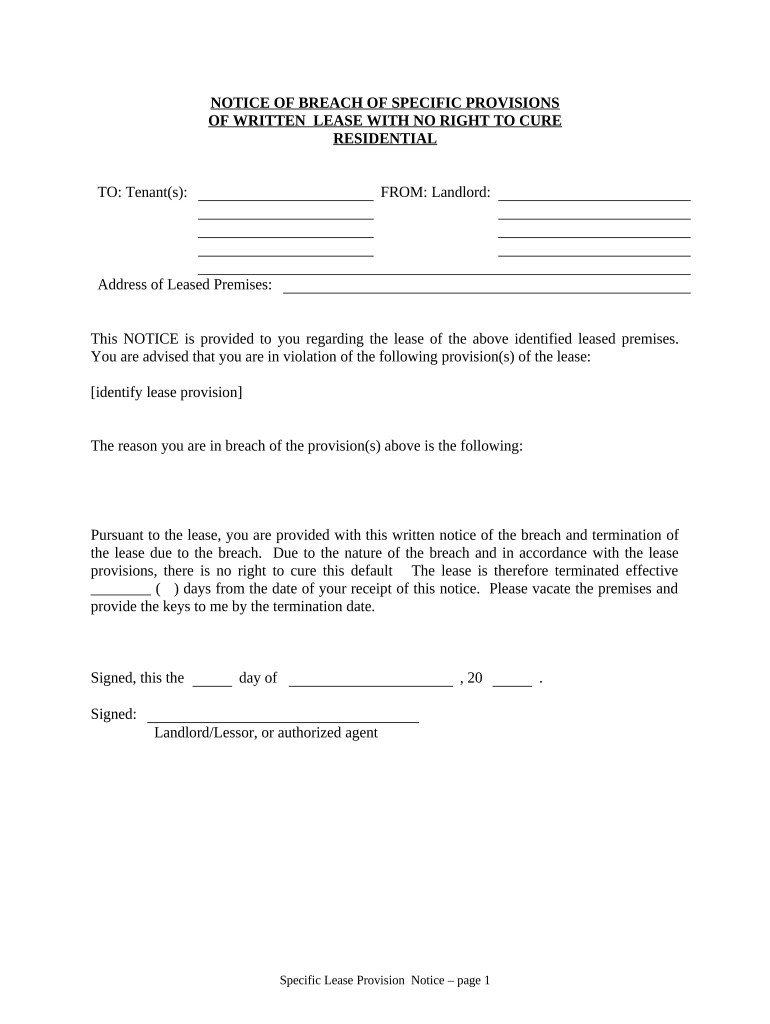
California Lease Residential Form


What is the California Lease Residential
The California lease residential is a legally binding document that outlines the terms and conditions under which a tenant may occupy a residential property. This form is essential for both landlords and tenants, as it provides clarity on rights, responsibilities, and expectations. It typically includes details such as the rental amount, duration of the lease, security deposit requirements, and rules regarding property maintenance and repairs.
Key elements of the California Lease Residential
Understanding the key elements of the California lease residential is vital for both parties involved. Important components include:
- Parties Involved: Identification of the landlord and tenant.
- Property Description: Detailed address and description of the rental property.
- Lease Term: Duration of the lease, whether it is fixed-term or month-to-month.
- Rent Payment Details: Amount, due date, and acceptable payment methods.
- Security Deposit: Amount required, conditions for its return, and any deductions.
- Maintenance Responsibilities: Obligations of both parties regarding property upkeep.
- Termination Conditions: Procedures for ending the lease and notice requirements.
How to use the California Lease Residential
Using the California lease residential effectively involves understanding its structure and content. Both landlords and tenants should carefully review the document before signing. It is advisable to negotiate terms that are mutually acceptable. Once agreed upon, both parties should sign the lease, ideally in the presence of a witness or notary to enhance its legal validity. Keeping a signed copy for personal records is also recommended.
Steps to complete the California Lease Residential
Completing the California lease residential involves several key steps:
- Gather Information: Collect necessary details about the property and parties involved.
- Fill Out the Form: Accurately input all required information into the lease.
- Review Terms: Ensure all terms are clear and agreeable to both parties.
- Sign the Document: Both landlord and tenant should sign and date the lease.
- Distribute Copies: Provide each party with a signed copy for their records.
Legal use of the California Lease Residential
The legal use of the California lease residential is governed by state laws and regulations. For the lease to be enforceable, it must comply with California’s landlord-tenant laws, including provisions regarding security deposits, rent control, and eviction processes. It is essential for both parties to understand their rights and obligations under the law to avoid disputes and ensure a smooth rental experience.
State-specific rules for the California Lease Residential
California has specific rules that govern residential leases. These include:
- Security Deposit Limits: California law restricts the amount a landlord can charge for a security deposit.
- Notice Requirements: Landlords must provide proper notice for rent increases and lease termination.
- Habitability Standards: The property must meet certain health and safety standards.
- Anti-Discrimination Laws: Leases must comply with fair housing laws that prohibit discrimination.
Quick guide on how to complete california lease residential
Complete California Lease Residential effortlessly on any device
Digital document management has gained traction among businesses and individuals alike. It offers an ideal eco-friendly substitute to traditional printed and signed paperwork, as you can easily locate the necessary form and securely store it online. airSlate SignNow equips you with all the tools needed to create, modify, and eSign your documents swiftly and without delays. Manage California Lease Residential on any device using airSlate SignNow's Android or iOS applications and simplify any document-centric task today.
How to adjust and eSign California Lease Residential effortlessly
- Obtain California Lease Residential and click Get Form to begin.
- Utilize the tools we provide to complete your document.
- Emphasize pertinent sections of your documents or redact sensitive information using the tools specifically designed for that purpose by airSlate SignNow.
- Create your signature with the Sign tool, which takes mere seconds and holds the same legal validity as a conventional wet ink signature.
- Review all the details and click on the Done button to implement your changes.
- Decide on how you wish to share your form, via email, SMS, or invitation link, or download it to your computer.
Eliminate concerns about lost or misplaced documents, tedious form searching, or mistakes that necessitate printing new document copies. airSlate SignNow meets your document management needs in just a few clicks on any device of your selection. Adjust and eSign California Lease Residential and ensure outstanding communication throughout the form preparation process with airSlate SignNow.
Create this form in 5 minutes or less
Create this form in 5 minutes!
People also ask
-
What is a California lease residential?
A California lease residential is a legally binding agreement between a landlord and tenant regarding rental terms for a residential property in California. It outlines the responsibilities of both parties, such as payment of rent, maintenance obligations, and other essential terms. Understanding this document is crucial for both landlords and tenants to ensure a smooth leasing experience.
-
How does airSlate SignNow simplify the California lease residential process?
airSlate SignNow streamlines the California lease residential process by allowing users to create, send, and eSign lease agreements electronically. This not only saves time but also enhances security and reduces the risk of errors. With its user-friendly interface, you can efficiently manage lease documents from anywhere.
-
What features does airSlate SignNow offer for managing California lease residential agreements?
airSlate SignNow provides features such as customizable templates, real-time collaboration, and secure cloud storage specifically designed for California lease residential agreements. Users can easily track document status and receive notifications when their leases are viewed or signed. This ensures a seamless experience throughout the leasing process.
-
Is airSlate SignNow cost-effective for managing California lease residential transactions?
Yes, airSlate SignNow offers a cost-effective solution for managing California lease residential transactions. With a variety of pricing plans, businesses of all sizes can find an option that suits their budget while benefiting from powerful eSigning features. This enables landlords to manage their properties efficiently without overspending.
-
Can I customize my California lease residential documents using airSlate SignNow?
Absolutely! airSlate SignNow allows you to fully customize your California lease residential documents to fit your specific needs. You can add or modify clauses, include property details, and tailor the agreement to reflect the unique terms negotiated with tenants. This flexibility is essential for enforcing lease agreements effectively.
-
What integrations does airSlate SignNow support for handling California lease residential eSigning?
airSlate SignNow supports several integrations, including popular CRM and property management systems, allowing seamless handling of California lease residential eSigning. By connecting with these platforms, users can automate processes and enhance workflow efficiencies. This integration capability ensures that lease management is both effective and streamlined.
-
How secure is airSlate SignNow for storing California lease residential documents?
airSlate SignNow prioritizes security, using advanced encryption methods to protect your California lease residential documents. All signed documents are securely stored in the cloud, ensuring that sensitive information remains confidential and protected against unauthorized access. This level of security provides peace of mind for both landlords and tenants.
Get more for California Lease Residential
- South carolina decree divorce form
- Sc assignment 497325748 form
- Assignment of lease from lessor with notice of assignment south carolina form
- Abandoned property letter form
- Guaranty or guarantee of payment of rent south carolina form
- Letter from landlord to tenant as notice of default on commercial lease south carolina form
- Residential or rental lease extension agreement south carolina form
- Commercial rental lease application questionnaire south carolina form
Find out other California Lease Residential
- Electronic signature Doctors PDF Louisiana Now
- How To Electronic signature Massachusetts Doctors Quitclaim Deed
- Electronic signature Minnesota Doctors Last Will And Testament Later
- How To Electronic signature Michigan Doctors LLC Operating Agreement
- How Do I Electronic signature Oregon Construction Business Plan Template
- How Do I Electronic signature Oregon Construction Living Will
- How Can I Electronic signature Oregon Construction LLC Operating Agreement
- How To Electronic signature Oregon Construction Limited Power Of Attorney
- Electronic signature Montana Doctors Last Will And Testament Safe
- Electronic signature New York Doctors Permission Slip Free
- Electronic signature South Dakota Construction Quitclaim Deed Easy
- Electronic signature Texas Construction Claim Safe
- Electronic signature Texas Construction Promissory Note Template Online
- How To Electronic signature Oregon Doctors Stock Certificate
- How To Electronic signature Pennsylvania Doctors Quitclaim Deed
- Electronic signature Utah Construction LLC Operating Agreement Computer
- Electronic signature Doctors Word South Dakota Safe
- Electronic signature South Dakota Doctors Confidentiality Agreement Myself
- How Do I Electronic signature Vermont Doctors NDA
- Electronic signature Utah Doctors Promissory Note Template Secure