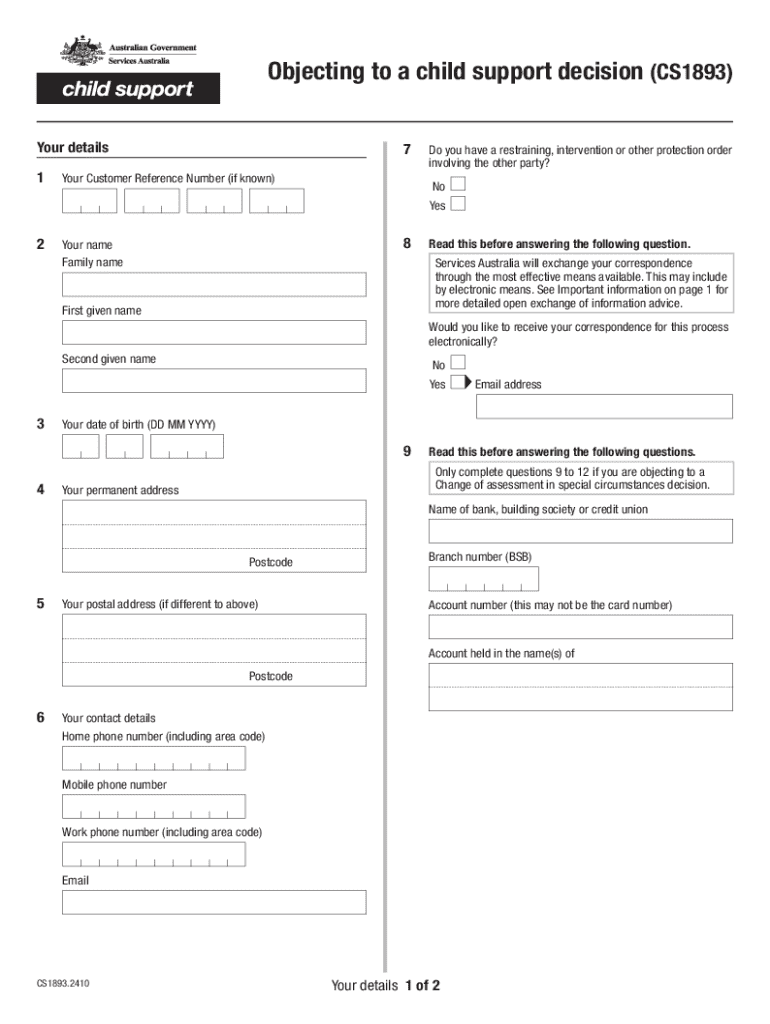
Objecting to a Child Support Decision Form CS1893 Services 2024-2026


Understanding the CS1893 Form for Objecting to a Child Support Decision
The CS1893 form, known as the Objecting to a Child Support Decision form, is a crucial document for individuals who wish to contest a child support decision made by a court or child support agency. This form allows parents or guardians to formally express their disagreement with the support amount or terms set forth in a previous ruling. It is essential for those who believe the decision does not accurately reflect their financial situation or the needs of the child involved.
Steps to Complete the CS1893 Form
Completing the CS1893 form involves several key steps to ensure that your objection is properly submitted and considered. First, gather all relevant information regarding the child support decision you are objecting to, including case numbers and any previous documentation. Next, fill out the form accurately, providing detailed information about your objection, including the reasons for contesting the decision. Make sure to review your responses for clarity and accuracy. Finally, sign and date the form before submitting it to the appropriate agency or court.
Legal Use of the CS1893 Form
The CS1893 form serves a specific legal purpose within the child support system. It is designed for individuals who wish to formally object to a child support decision, allowing them to present their case for reconsideration. The legal framework surrounding child support decisions varies by state, so it is important to understand the specific regulations that apply to your situation. Submitting this form initiates a review process, which may involve hearings or further legal proceedings.
Key Elements of the CS1893 Form
When filling out the CS1893 form, several key elements must be included to ensure its validity. These elements typically include:
- Personal Information: Your name, address, and contact details.
- Case Information: Details about the child support case, including case number and court information.
- Grounds for Objection: A clear explanation of why you are objecting to the decision.
- Supporting Documents: Any relevant documentation that supports your objection.
Obtaining the CS1893 Form
The CS1893 form can be obtained through various channels. Typically, it is available at local child support offices or family courts. Additionally, many state government websites provide downloadable versions of the form. It is advisable to ensure you are using the most current version of the form to avoid any issues during submission.
Filing Deadlines for the CS1893 Form
Filing deadlines for the CS1893 form are critical to ensure your objection is considered. Generally, there is a specific time frame within which you must submit your objection after receiving notification of the child support decision. This deadline can vary by state, so it is essential to check local regulations. Missing the deadline may result in the inability to contest the decision, making timely submission crucial.
Handy tips for filling out Objecting To A Child Support Decision Form CS1893 Services online
Quick steps to complete and e-sign Objecting To A Child Support Decision Form CS1893 Services online:
- Use Get Form or simply click on the template preview to open it in the editor.
- Start completing the fillable fields and carefully type in required information.
- Use the Cross or Check marks in the top toolbar to select your answers in the list boxes.
- Utilize the Circle icon for other Yes/No questions.
- Look through the document several times and make sure that all fields are completed with the correct information.
- Insert the current Date with the corresponding icon.
- Add a legally-binding e-signature. Go to Sign -> Add New Signature and select the option you prefer: type, draw, or upload an image of your handwritten signature and place it where you need it.
- Finish filling out the form with the Done button.
- Download your copy, save it to the cloud, print it, or share it right from the editor.
- Check the Help section and contact our Support team if you run into any troubles when using the editor.
We understand how straining completing forms could be. Gain access to a GDPR and HIPAA compliant platform for optimum efficiency. Use signNow to e-sign and send out Objecting To A Child Support Decision Form CS1893 Services for collecting e-signatures.
Create this form in 5 minutes or less
Find and fill out the correct objecting to a child support decision form cs1893 services
Create this form in 5 minutes!
How to create an eSignature for the objecting to a child support decision form cs1893 services
How to create an electronic signature for a PDF online
How to create an electronic signature for a PDF in Google Chrome
How to create an e-signature for signing PDFs in Gmail
How to create an e-signature right from your smartphone
How to create an e-signature for a PDF on iOS
How to create an e-signature for a PDF on Android
People also ask
-
What is the cs1893 form and how is it used?
The cs1893 form is a document used for specific administrative purposes, often related to compliance and record-keeping. With airSlate SignNow, you can easily create, send, and eSign the cs1893 form, ensuring that your documents are processed efficiently and securely.
-
How can I integrate the cs1893 form with other applications?
airSlate SignNow offers seamless integrations with various applications, allowing you to automate workflows involving the cs1893 form. You can connect it with CRM systems, cloud storage, and other tools to streamline your document management process.
-
What are the pricing options for using the cs1893 form with airSlate SignNow?
airSlate SignNow provides flexible pricing plans that cater to different business needs. Whether you need basic features for the cs1893 form or advanced functionalities, you can choose a plan that fits your budget and requirements.
-
What features does airSlate SignNow offer for the cs1893 form?
With airSlate SignNow, you can enjoy features like customizable templates, secure eSigning, and real-time tracking for the cs1893 form. These tools enhance your document workflow, making it easier to manage and sign important forms.
-
Is the cs1893 form secure when using airSlate SignNow?
Yes, the cs1893 form is secure when processed through airSlate SignNow. The platform employs advanced encryption and security measures to protect your documents and ensure that your sensitive information remains confidential.
-
Can I access the cs1893 form on mobile devices?
Absolutely! airSlate SignNow allows you to access and manage the cs1893 form from any mobile device. This flexibility ensures that you can send and eSign documents on the go, enhancing your productivity.
-
What are the benefits of using airSlate SignNow for the cs1893 form?
Using airSlate SignNow for the cs1893 form offers numerous benefits, including time savings, reduced paperwork, and improved accuracy. The platform simplifies the signing process, allowing you to focus on your core business activities.
Get more for Objecting To A Child Support Decision Form CS1893 Services
- Second report of special master mississippi form
- Mississippi motion contempt 497314961 form
- Reply to motion to cite plaintiff for contempt and counterclaim mississippi form
- Reply counterclaim form
- Response request production 497314964 form
- Mississippi joint 497314965 form
- Mississippi form divorce
- Mississippi motion contempt 497314968 form
Find out other Objecting To A Child Support Decision Form CS1893 Services
- eSign Hawaii Education Arbitration Agreement Fast
- eSign Minnesota Construction Purchase Order Template Safe
- Can I eSign South Dakota Doctors Contract
- eSign Mississippi Construction Rental Application Mobile
- How To eSign Missouri Construction Contract
- eSign Missouri Construction Rental Lease Agreement Easy
- How To eSign Washington Doctors Confidentiality Agreement
- Help Me With eSign Kansas Education LLC Operating Agreement
- Help Me With eSign West Virginia Doctors Lease Agreement Template
- eSign Wyoming Doctors Living Will Mobile
- eSign Wyoming Doctors Quitclaim Deed Free
- How To eSign New Hampshire Construction Rental Lease Agreement
- eSign Massachusetts Education Rental Lease Agreement Easy
- eSign New York Construction Lease Agreement Online
- Help Me With eSign North Carolina Construction LLC Operating Agreement
- eSign Education Presentation Montana Easy
- How To eSign Missouri Education Permission Slip
- How To eSign New Mexico Education Promissory Note Template
- eSign New Mexico Education Affidavit Of Heirship Online
- eSign California Finance & Tax Accounting IOU Free