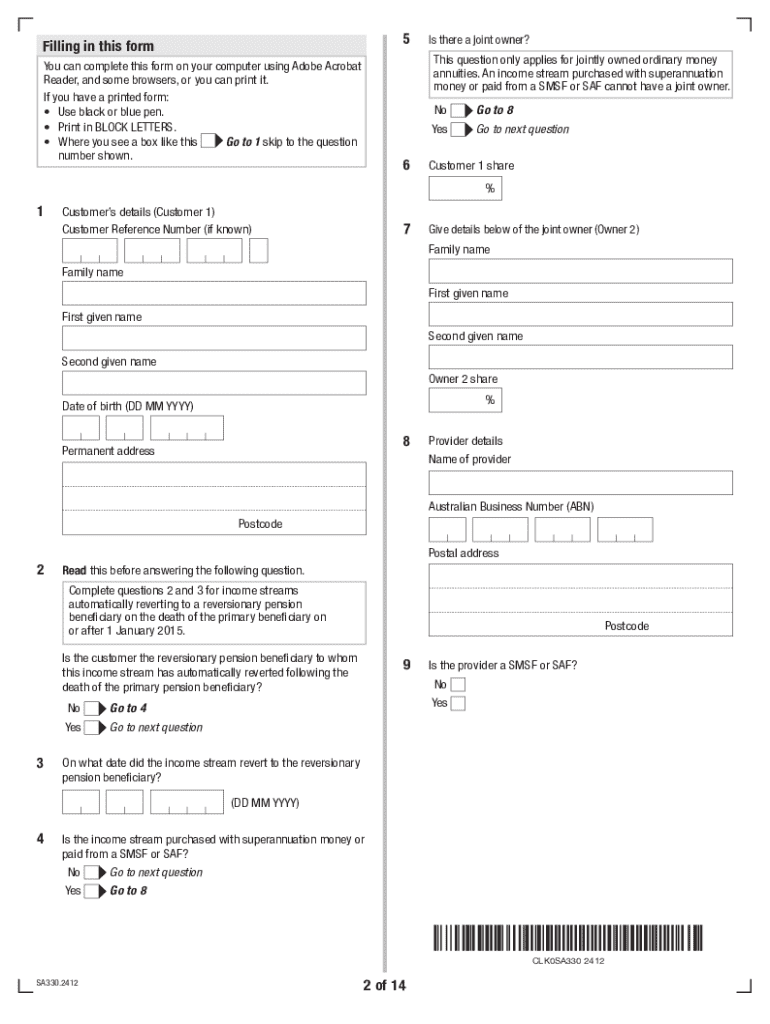
Details of Income Stream Product Form SA330 Services Australia 2024-2026


Understanding the Details of Income Stream Product Form SA330
The Details of Income Stream Product Form SA330 is a crucial document issued by Services Australia. This form is primarily used to report income from various income stream products, such as pensions or annuities, that may affect your eligibility for government benefits. Understanding the purpose and requirements of this form is essential for ensuring compliance with Australian regulations related to income reporting.
The SA330 form collects information about the type of income stream you receive, its frequency, and any relevant details required by Services Australia. Completing this form accurately is vital to avoid any potential issues with your government benefits.
Steps to Complete the Details of Income Stream Product Form SA330
Filling out the SA330 form requires careful attention to detail. Here are the steps to ensure you complete it correctly:
- Gather all necessary information about your income stream products, including the provider's details and the amount received.
- Download the SA330 form from the official Services Australia website or obtain a printed copy if necessary.
- Fill in your personal details, including your name, address, and contact information.
- Provide specific information about each income stream product, such as the type, amount, and payment frequency.
- Review the completed form for accuracy and completeness before submission.
How to Obtain the Details of Income Stream Product Form SA330
The SA330 form can be obtained through several means to ensure accessibility for all users. You can download the form directly from the Services Australia website in PDF format. This allows you to fill it out digitally or print it for manual completion. Additionally, physical copies of the form may be available at local Services Australia offices or community centers, ensuring you have options that suit your preferences.
Legal Use of the Details of Income Stream Product Form SA330
The SA330 form serves a legal purpose in the context of income reporting for government benefits. It is essential to submit this form accurately to comply with the regulations set forth by Services Australia. Failing to report income correctly can lead to penalties or loss of benefits, highlighting the importance of understanding the legal implications associated with this form.
Ensure that all information provided is truthful and complete, as any discrepancies may result in legal consequences. It is advisable to keep a copy of the submitted form for your records.
Key Elements of the Details of Income Stream Product Form SA330
Several key elements are essential when completing the SA330 form. These include:
- Personal Information: Your name, address, and contact details.
- Income Stream Details: Information about the type of income stream, such as pensions or annuities.
- Payment Frequency: How often you receive payments from the income stream product.
- Provider Information: Name and contact details of the financial institution or entity providing the income stream.
Examples of Using the Details of Income Stream Product Form SA330
The SA330 form is utilized in various scenarios, particularly for individuals receiving income from retirement funds or investment products. For instance, if you receive a monthly pension from a superannuation fund, you would need to report this income using the SA330 form to ensure your benefits are calculated accurately. Similarly, if you have an annuity that pays out quarterly, this income must also be reported using the same form. Understanding these examples can help clarify when and how to use the SA330 form effectively.
Handy tips for filling out Details Of Income Stream Product Form SA330 Services Australia online
Quick steps to complete and e-sign Details Of Income Stream Product Form SA330 Services Australia online:
- Use Get Form or simply click on the template preview to open it in the editor.
- Start completing the fillable fields and carefully type in required information.
- Use the Cross or Check marks in the top toolbar to select your answers in the list boxes.
- Utilize the Circle icon for other Yes/No questions.
- Look through the document several times and make sure that all fields are completed with the correct information.
- Insert the current Date with the corresponding icon.
- Add a legally-binding e-signature. Go to Sign -> Add New Signature and select the option you prefer: type, draw, or upload an image of your handwritten signature and place it where you need it.
- Finish filling out the form with the Done button.
- Download your copy, save it to the cloud, print it, or share it right from the editor.
- Check the Help section and contact our Support team if you run into any troubles when using the editor.
We understand how straining completing forms could be. Gain access to a GDPR and HIPAA compliant platform for optimum efficiency. Use signNow to e-sign and share Details Of Income Stream Product Form SA330 Services Australia for e-signing.
Create this form in 5 minutes or less
Find and fill out the correct details of income stream product form sa330 services australia
Create this form in 5 minutes!
How to create an eSignature for the details of income stream product form sa330 services australia
How to create an electronic signature for a PDF online
How to create an electronic signature for a PDF in Google Chrome
How to create an e-signature for signing PDFs in Gmail
How to create an e-signature right from your smartphone
How to create an e-signature for a PDF on iOS
How to create an e-signature for a PDF on Android
People also ask
-
What is the centrelink form sa330 download?
The centrelink form sa330 download is a specific document required for certain Centrelink services in Australia. It allows users to provide necessary information to Centrelink efficiently. By using airSlate SignNow, you can easily download and complete this form digitally.
-
How can I download the centrelink form sa330?
You can download the centrelink form sa330 directly from the airSlate SignNow platform. Simply navigate to the forms section, search for the SA330 form, and click on the download option. This process ensures you have the most up-to-date version of the form.
-
Is there a cost associated with the centrelink form sa330 download?
Downloading the centrelink form sa330 through airSlate SignNow is free of charge. Our platform provides cost-effective solutions for document management, ensuring you can access necessary forms without any hidden fees. Enjoy seamless downloads and eSigning at no cost.
-
What features does airSlate SignNow offer for the centrelink form sa330?
airSlate SignNow offers a range of features for the centrelink form sa330, including eSigning, document sharing, and secure storage. These features streamline the process of completing and submitting your form, making it easier to manage your Centrelink requirements. Experience a user-friendly interface designed for efficiency.
-
Can I integrate airSlate SignNow with other applications for the centrelink form sa330?
Yes, airSlate SignNow allows for seamless integration with various applications, enhancing your experience with the centrelink form sa330. You can connect with tools like Google Drive, Dropbox, and more to manage your documents effectively. This integration simplifies your workflow and keeps everything organized.
-
What are the benefits of using airSlate SignNow for the centrelink form sa330?
Using airSlate SignNow for the centrelink form sa330 provides numerous benefits, including time savings and increased accuracy. The platform's eSigning feature eliminates the need for printing and scanning, making the process faster. Additionally, you can track the status of your form in real-time.
-
Is the centrelink form sa330 download secure?
Absolutely! The centrelink form sa330 download through airSlate SignNow is secure and compliant with industry standards. We prioritize your data protection, ensuring that all documents are encrypted and safely stored. You can trust us to handle your sensitive information with care.
Get more for Details Of Income Stream Product Form SA330 Services Australia
Find out other Details Of Income Stream Product Form SA330 Services Australia
- Can I Sign Kentucky Performance Contract
- How Do I Sign Florida Investment Contract
- Sign Colorado General Power of Attorney Template Simple
- How Do I Sign Florida General Power of Attorney Template
- Sign South Dakota Sponsorship Proposal Template Safe
- Sign West Virginia Sponsorship Proposal Template Free
- Sign Tennessee Investment Contract Safe
- Sign Maryland Consulting Agreement Template Fast
- Sign California Distributor Agreement Template Myself
- How Do I Sign Louisiana Startup Business Plan Template
- Can I Sign Nevada Startup Business Plan Template
- Sign Rhode Island Startup Business Plan Template Now
- How Can I Sign Connecticut Business Letter Template
- Sign Georgia Business Letter Template Easy
- Sign Massachusetts Business Letter Template Fast
- Can I Sign Virginia Business Letter Template
- Can I Sign Ohio Startup Costs Budget Worksheet
- How Do I Sign Maryland 12 Month Sales Forecast
- How Do I Sign Maine Profit and Loss Statement
- How To Sign Wisconsin Operational Budget Template