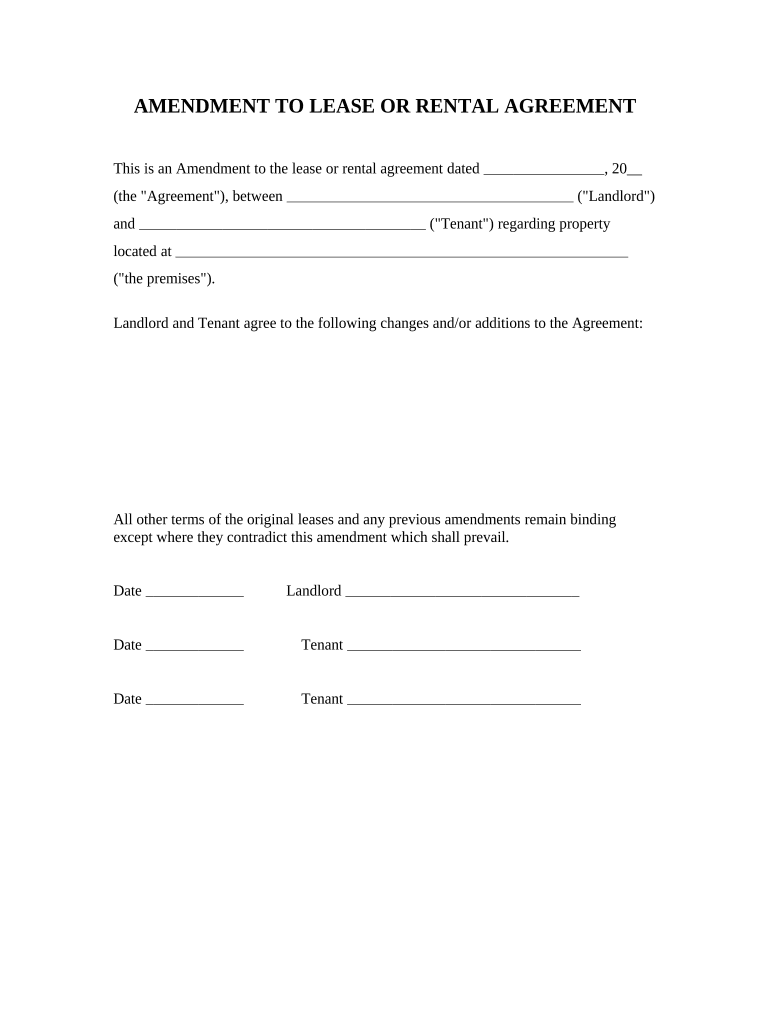
Ca Lease Form


What is the CA Lease?
The CA lease is a legal document used in California to outline the terms and conditions of renting residential or commercial property. This form establishes the rights and responsibilities of both landlords and tenants, ensuring clarity in the rental agreement. It typically includes details such as rental amount, duration of the lease, security deposit requirements, maintenance responsibilities, and rules regarding property use. Understanding the CA lease is essential for both parties to avoid disputes and ensure compliance with California rental laws.
How to Use the CA Lease
Using the CA lease involves several steps to ensure it is completed correctly. First, both the landlord and tenant should review the lease terms thoroughly. Next, they must fill out the form with accurate information, including names, addresses, and rental terms. Once completed, both parties should sign the document to make it legally binding. It is advisable to keep a copy for personal records. Using a digital platform for this process can streamline the signing and storage of the lease, providing additional security and convenience.
Steps to Complete the CA Lease
Completing the CA lease requires careful attention to detail. Follow these steps:
- Review the lease: Ensure both parties understand the terms.
- Fill in the details: Enter personal information, rental terms, and conditions.
- Sign the document: Both parties must sign to validate the lease.
- Distribute copies: Provide each party with a signed copy for their records.
Using a digital signing tool can simplify this process, allowing for easy access and secure storage of the lease.
Legal Use of the CA Lease
The CA lease is legally binding when properly executed. To ensure its legality, both parties must comply with California's rental laws, which include providing accurate information and obtaining necessary signatures. Additionally, the lease should adhere to regulations regarding security deposits, notice periods, and tenant rights. Utilizing a reliable eSignature solution can enhance the legal standing of the CA lease by providing a digital certificate and maintaining compliance with eSignature laws.
Key Elements of the CA Lease
Several key elements must be included in the CA lease to ensure it is comprehensive and enforceable:
- Parties involved: Names and contact information of the landlord and tenant.
- Property description: Address and details of the rental property.
- Lease term: Duration of the lease, including start and end dates.
- Rent details: Amount, due dates, and payment methods.
- Security deposit: Amount required and conditions for its return.
- Maintenance responsibilities: Duties of both parties regarding property upkeep.
Including these elements helps prevent misunderstandings and provides a clear framework for the rental relationship.
State-Specific Rules for the CA Lease
California has specific laws governing rental agreements that must be adhered to in the CA lease. These include regulations on security deposits, which cannot exceed two months' rent for unfurnished properties, and one month's rent for furnished properties. Additionally, landlords must provide tenants with specific disclosures, such as information about lead-based paint and the presence of any known hazards. Understanding and incorporating these state-specific rules into the CA lease is crucial for compliance and to avoid potential legal issues.
Quick guide on how to complete ca lease 497298595
Complete Ca Lease effortlessly on any device
Online document management has gained signNow traction among organizations and individuals. It serves as an ideal eco-friendly alternative to traditional printed and signed documents, allowing you to obtain the necessary form and securely store it online. airSlate SignNow provides you with all the tools required to create, modify, and eSign your documents promptly and without delays. Manage Ca Lease on any device with airSlate SignNow's Android or iOS applications and enhance any document-related process today.
The easiest way to alter and eSign Ca Lease with ease
- Obtain Ca Lease and click Get Form to begin.
- Utilize the tools we provide to complete your form.
- Emphasize important sections of your documents or redact sensitive data with tools that airSlate SignNow offers specifically for that purpose.
- Generate your signature using the Sign tool, which takes only seconds and has the same legal validity as a traditional ink signature.
- Review all the information and click on the Done button to save your changes.
- Select your preferred method to send your form, either by email, SMS, or invite link, or download it to your computer.
Say goodbye to lost or misplaced documents, tedious form searching, or mistakes that necessitate printing new document copies. airSlate SignNow addresses your document management needs in just a few clicks from any device of your choice. Modify and eSign Ca Lease and guarantee excellent communication throughout the form preparation process with airSlate SignNow.
Create this form in 5 minutes or less
Create this form in 5 minutes!
People also ask
-
What is a CA lease and how can airSlate SignNow help?
A CA lease is a written agreement outlining the terms under which one party rents property from another in California. With airSlate SignNow, you can easily prepare, send, and eSign CA lease documents electronically, streamlining the leasing process for both landlords and tenants.
-
How secure are the documents signed with airSlate SignNow?
Security is a top priority at airSlate SignNow. All CA lease documents signed through our platform are encrypted, and we comply with industry standards to protect sensitive information, ensuring your agreements remain confidential and secure.
-
What features does airSlate SignNow offer for CA lease agreements?
airSlate SignNow provides a variety of features for CA lease agreements, including customizable templates, automated reminders, and real-time status tracking. These tools help simplify the management of lease documents and enhance overall efficiency.
-
What pricing plans does airSlate SignNow offer for businesses needing CA lease solutions?
We offer flexible pricing plans at airSlate SignNow to accommodate different business sizes and needs. Whether you’re a small business or a large enterprise, you can choose a plan that fits your budget while still accessing essential features for managing CA lease agreements.
-
Can I integrate airSlate SignNow with other software for managing CA lease documents?
Yes, airSlate SignNow seamlessly integrates with various software applications, including CRM systems and cloud storage solutions. This integration makes it easy to manage documents and ensures that your CA lease agreements can be accessed and processed efficiently.
-
How can airSlate SignNow benefit landlords and property managers dealing with CA leases?
Landlords and property managers can greatly benefit from airSlate SignNow by reducing time spent on document management. Our platform enables fast eSigning and automatic document storage, making it easier to track CA lease agreements and maintain organized records.
-
Is it easy to track the status of CA lease documents sent through airSlate SignNow?
Absolutely! airSlate SignNow provides real-time tracking for all CA lease documents. You can easily see who has signed, who still needs to sign, and send reminders directly from the platform, facilitating quicker completion of your leasing agreements.
Get more for Ca Lease
- Letter from tenant to landlord with demand that landlord repair floors stairs or railings south dakota form
- Letter from tenant to landlord with demand that landlord remove garbage and vermin from premises south dakota form
- Letter from tenant to landlord with demand that landlord provide proper outdoor garbage receptacles south dakota form
- Letter from tenant to landlord about landlords failure to make repairs south dakota form
- Letter from landlord to tenant as notice that rent was voluntarily lowered in exchange for tenant agreeing to make repairs 497326179 form
- Letter from tenant to landlord about landlord using unlawful self help to gain possession south dakota form
- Letter from tenant to landlord about illegal entry by landlord south dakota form
- Letter from landlord to tenant about time of intent to enter premises south dakota form
Find out other Ca Lease
- Electronic signature Mississippi Car Dealer IOU Now
- Electronic signature New Hampshire Car Dealer NDA Now
- Help Me With Electronic signature New Hampshire Car Dealer Warranty Deed
- Electronic signature New Hampshire Car Dealer IOU Simple
- Electronic signature Indiana Business Operations Limited Power Of Attorney Online
- Electronic signature Iowa Business Operations Resignation Letter Online
- Electronic signature North Carolina Car Dealer Purchase Order Template Safe
- Electronic signature Kentucky Business Operations Quitclaim Deed Mobile
- Electronic signature Pennsylvania Car Dealer POA Later
- Electronic signature Louisiana Business Operations Last Will And Testament Myself
- Electronic signature South Dakota Car Dealer Quitclaim Deed Myself
- Help Me With Electronic signature South Dakota Car Dealer Quitclaim Deed
- Electronic signature South Dakota Car Dealer Affidavit Of Heirship Free
- Electronic signature Texas Car Dealer Purchase Order Template Online
- Electronic signature Texas Car Dealer Purchase Order Template Fast
- Electronic signature Maryland Business Operations NDA Myself
- Electronic signature Washington Car Dealer Letter Of Intent Computer
- Electronic signature Virginia Car Dealer IOU Fast
- How To Electronic signature Virginia Car Dealer Medical History
- Electronic signature Virginia Car Dealer Separation Agreement Simple