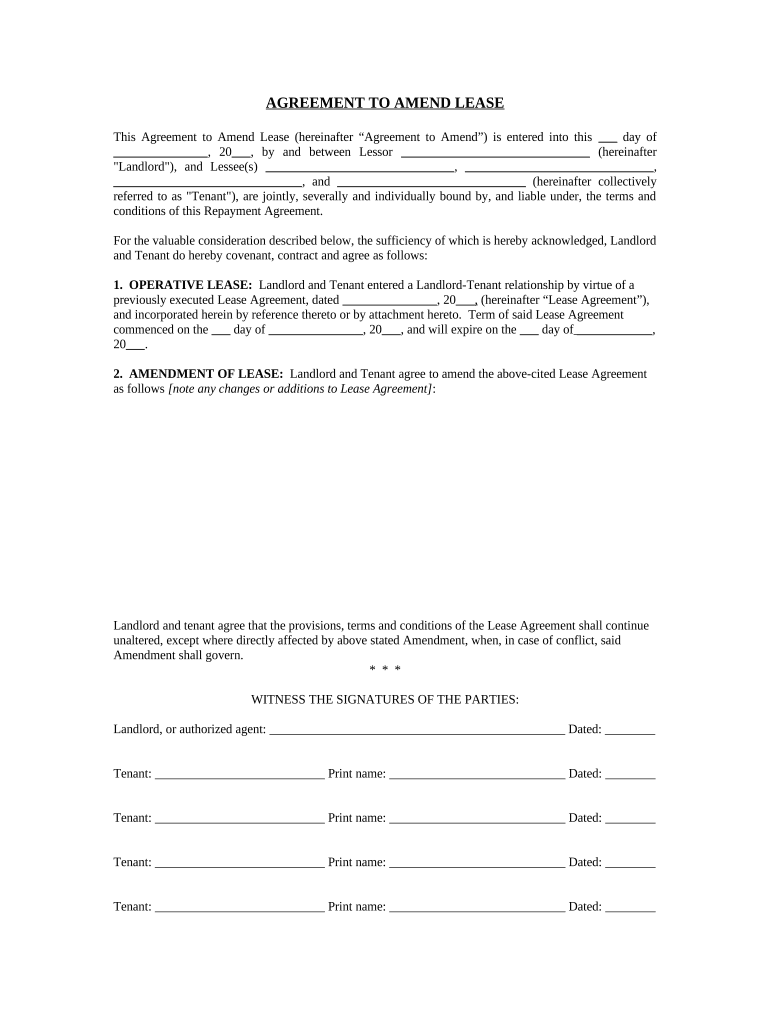
Amendment of Residential Lease California Form


What is the Amendment of Residential Lease California
The Amendment of Residential Lease in California is a legal document used to modify the terms of an existing residential lease agreement. This amendment allows landlords and tenants to update specific provisions, such as rent amounts, lease duration, or property rules, without needing to create an entirely new lease. It is essential for both parties to agree on the changes and sign the amendment for it to be legally binding.
How to Use the Amendment of Residential Lease California
To use the Amendment of Residential Lease in California, both the landlord and tenant should first discuss the desired changes to the lease. Once both parties agree on the modifications, they can draft the amendment, clearly outlining the new terms. It is advisable to include the original lease date and reference the specific sections being amended. After drafting, both parties should review the document, sign it, and retain a copy for their records.
Steps to Complete the Amendment of Residential Lease California
Completing the Amendment of Residential Lease involves several key steps:
- Identify the original lease agreement and review its terms.
- Discuss the proposed changes with the other party.
- Draft the amendment, specifying which sections of the lease are being altered.
- Ensure both parties sign and date the amendment.
- Distribute copies to all involved parties for their records.
Key Elements of the Amendment of Residential Lease California
When drafting an Amendment of Residential Lease, it is crucial to include specific key elements:
- The names and addresses of both the landlord and tenant.
- The date of the original lease agreement.
- A clear statement of the amendments being made.
- The effective date of the amendments.
- Signatures of both parties, along with the date of signing.
Legal Use of the Amendment of Residential Lease California
The legal use of the Amendment of Residential Lease in California requires adherence to state laws governing rental agreements. Both parties must consent to the changes, and the amendment should be executed in writing. Electronic signatures are permissible under California law, provided they comply with the ESIGN and UETA acts, ensuring the amendment is enforceable in court.
State-Specific Rules for the Amendment of Residential Lease California
California has specific regulations regarding lease amendments. For instance, any changes to rent must comply with local rent control laws, if applicable. Additionally, landlords must provide tenants with proper notice for certain changes, such as increases in rent or alterations to lease terms. It is essential to familiarize oneself with these regulations to ensure compliance and avoid disputes.
Quick guide on how to complete amendment of residential lease california
Easily Prepare Amendment Of Residential Lease California on Any Device
The management of online documents has gained signNow popularity among businesses and individuals alike. It offers an ideal eco-friendly substitute for traditional printed and signed papers, allowing you to locate the necessary form and securely store it online. airSlate SignNow provides all the tools you require to create, modify, and electronically sign your documents quickly and without issues. Manage Amendment Of Residential Lease California on any device using airSlate SignNow's Android or iOS applications and streamline any document-related process today.
The Simplest Way to Alter and Electronically Sign Amendment Of Residential Lease California
- Obtain Amendment Of Residential Lease California and select Get Form to begin.
- Utilize the tools we provide to complete your form.
- Mark important sections of your documents or redact sensitive information with tools available through airSlate SignNow specifically designed for that purpose.
- Generate your electronic signature using the Sign feature, which only takes moments and carries the same legal validity as a conventional wet ink signature.
- Review the details and click the Done button to save your changes.
- Choose your preferred method to share your form, whether by email, text message (SMS), an invitation link, or download it to your computer.
Say goodbye to lost or misplaced documents, the hassle of searching for forms, or mistakes that require printing new document copies. airSlate SignNow meets your document management needs in just a few clicks from any device you prefer. Edit and electronically sign Amendment Of Residential Lease California to ensure clear communication at every stage of your form preparation process with airSlate SignNow.
Create this form in 5 minutes or less
Create this form in 5 minutes!
People also ask
-
What is an Amendment Of Residential Lease California?
An Amendment Of Residential Lease California is a legal document that modifies the terms of an existing residential lease agreement in California. This could include changes to rent amounts, lease duration, or any other lease terms. It's essential to ensure that any amendments comply with California state laws to avoid future disputes.
-
How can airSlate SignNow help with the Amendment Of Residential Lease California?
airSlate SignNow streamlines the process of creating and signing an Amendment Of Residential Lease California. With our platform, you can easily customize templates, add e-signatures, and securely store all documents online. This ensures that all modifications are legally binding and easily accessible.
-
What are the benefits of using airSlate SignNow for lease amendments?
Using airSlate SignNow for the Amendment Of Residential Lease California offers numerous benefits, such as saving time and reducing paperwork. Our platform enables real-time collaboration and allows all parties to sign documents from anywhere, making the process efficient and hassle-free. Additionally, legal compliance is ensured through the use of legally recognized e-signatures.
-
Is there a cost associated with using airSlate SignNow for lease amendments?
Yes, there is a cost associated with using airSlate SignNow, but it's designed to be cost-effective for businesses. We offer various pricing plans to cater to different needs, ensuring you can find a solution that fits your budget while allowing for the creation of Amendment Of Residential Lease California documents effortlessly.
-
Can I customize the Amendment Of Residential Lease California templates on airSlate SignNow?
Absolutely! airSlate SignNow provides customizable templates for the Amendment Of Residential Lease California, allowing you to tailor the document to your specific needs. You can easily adjust clauses, add parties, and modify terms to reflect your unique agreement—all while maintaining legal integrity.
-
What features does airSlate SignNow offer for managing lease amendments?
airSlate SignNow offers a variety of features for managing the Amendment Of Residential Lease California, including document tracking, automated reminders for signatures, and secure cloud storage. These features ensure that you never miss a step in the amendment process and can easily retrieve all relevant documents when needed.
-
Is it easy to integrate airSlate SignNow with other platforms?
Yes, airSlate SignNow can be easily integrated with various platforms and tools to enhance your experience. Whether you're using CRM software, document management systems, or communication tools, our seamless integrations allow for a smooth workflow when creating and handling Amendment Of Residential Lease California documents.
Get more for Amendment Of Residential Lease California
Find out other Amendment Of Residential Lease California
- Electronic signature Wisconsin Business associate agreement Computer
- eSignature Colorado Deed of Indemnity Template Safe
- Electronic signature New Mexico Credit agreement Mobile
- Help Me With Electronic signature New Mexico Credit agreement
- How Do I eSignature Maryland Articles of Incorporation Template
- How Do I eSignature Nevada Articles of Incorporation Template
- How Do I eSignature New Mexico Articles of Incorporation Template
- How To Electronic signature Georgia Home lease agreement
- Can I Electronic signature South Carolina Home lease agreement
- Can I Electronic signature Wisconsin Home lease agreement
- How To Electronic signature Rhode Island Generic lease agreement
- How Can I eSignature Florida Car Lease Agreement Template
- How To eSignature Indiana Car Lease Agreement Template
- How Can I eSignature Wisconsin Car Lease Agreement Template
- Electronic signature Tennessee House rent agreement format Myself
- How To Electronic signature Florida House rental agreement
- eSignature Connecticut Retainer Agreement Template Myself
- How To Electronic signature Alaska House rental lease agreement
- eSignature Illinois Retainer Agreement Template Free
- How Do I Electronic signature Idaho Land lease agreement