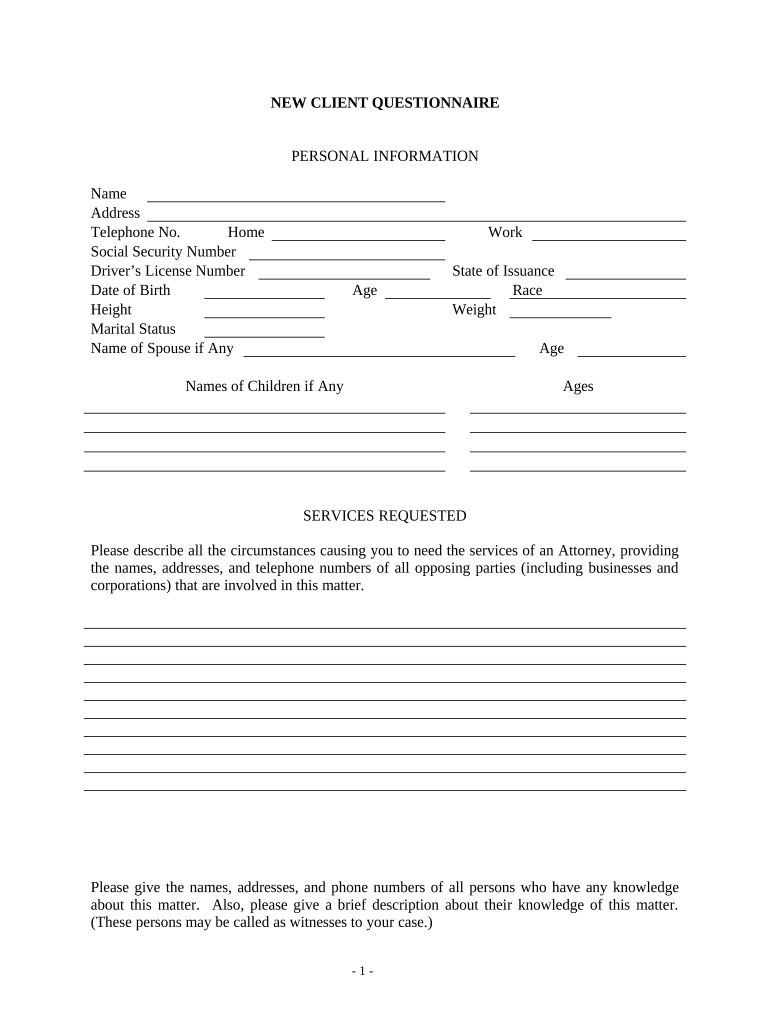
New Client Questionnaire Form


What is the New Client Questionnaire
The new client questionnaire is a vital document designed to gather essential information from potential clients. It typically includes personal details, contact information, and specific preferences or needs related to the services being offered. This form helps businesses understand their clients better, ensuring that they can provide tailored services that meet individual requirements. The information collected through the client questionnaire is crucial for establishing a solid foundation for the client-business relationship.
How to Use the New Client Questionnaire
Using the new client questionnaire involves several straightforward steps. First, ensure that the form is easily accessible to clients, whether through a website or email. Next, encourage clients to fill out the questionnaire thoroughly, as the details provided will guide service customization. After the client submits the form, review the responses carefully to identify specific needs and preferences. This process not only enhances service delivery but also fosters a sense of trust and understanding between the business and the client.
Steps to Complete the New Client Questionnaire
Completing the new client questionnaire can be simplified into a series of clear steps:
- Access the questionnaire through the provided link or document.
- Fill in personal details, including name, address, and contact information.
- Provide specific information related to the services required, such as project details or preferences.
- Review the completed questionnaire for accuracy and completeness.
- Submit the form electronically or as instructed.
Following these steps ensures that the information provided is comprehensive and useful for both the client and the business.
Legal Use of the New Client Questionnaire
The legal use of the new client questionnaire is essential to ensure that the information collected is handled appropriately. Businesses must comply with relevant laws regarding data protection and privacy, such as the General Data Protection Regulation (GDPR) and the California Consumer Privacy Act (CCPA). This compliance includes obtaining consent from clients to collect and use their information and ensuring that data is stored securely. By adhering to these legal requirements, businesses can build trust with clients and protect sensitive information.
Key Elements of the New Client Questionnaire
Several key elements should be included in the new client questionnaire to maximize its effectiveness:
- Personal Information: Name, address, phone number, and email.
- Service Preferences: Specific services requested or areas of interest.
- Project Details: Any relevant background information or project requirements.
- Timeline: Desired timelines for service delivery or project completion.
- Budget: Any budgetary constraints or expectations.
Incorporating these elements helps ensure that the questionnaire captures all necessary information for effective client engagement.
Examples of Using the New Client Questionnaire
The new client questionnaire can be utilized in various scenarios across different industries. For instance:
- Consulting Firms: To gather information about a client's business challenges and objectives.
- Marketing Agencies: To understand a client's brand identity and target audience.
- Legal Services: To collect pertinent details about a client's legal needs and history.
- Healthcare Providers: To obtain medical history and preferences for treatment.
These examples illustrate how the questionnaire can be tailored to meet the specific needs of different sectors, enhancing client interactions and service delivery.
Quick guide on how to complete new client questionnaire
Effortlessly Prepare New Client Questionnaire on Any Device
The management of online documents has gained signNow traction among businesses and individuals. It serves as an ideal eco-friendly alternative to conventional printed and signed papers, allowing you to obtain the correct form and securely store it online. airSlate SignNow provides all the necessary tools to swiftly create, edit, and eSign your documents without any hindrance. Manage New Client Questionnaire across any device with the airSlate SignNow apps for Android or iOS and enhance any document-related task today.
How to Edit and eSign New Client Questionnaire with Ease
- Obtain New Client Questionnaire and select Get Form to begin.
- Utilize the tools we offer to complete your document.
- Emphasize important parts of the documents or redact sensitive information using the tools available through airSlate SignNow specifically for this purpose.
- Generate your signature with the Sign tool, which takes mere seconds and holds the same legal validity as a conventional wet ink signature.
- Review all the details and click on the Done button to preserve your modifications.
- Choose your preferred method of delivering your form, whether by email, text message (SMS), invite link, or downloading it to your computer.
Eliminate issues with lost or misplaced documents, tedious form searches, or errors that necessitate printing new document copies. airSlate SignNow meets your document management needs in just a few clicks from your preferred device. Edit and eSign New Client Questionnaire to ensure excellent communication at every step of the form preparation process with airSlate SignNow.
Create this form in 5 minutes or less
Create this form in 5 minutes!
People also ask
-
What is a client questionnaire template?
A client questionnaire template is a pre-designed form that businesses can use to gather essential information from clients. This template streamlines the onboarding process, ensuring you collect all necessary details efficiently. Using a client questionnaire template saves time and enhances communication between you and your clients.
-
How can I create a client questionnaire template using airSlate SignNow?
Creating a client questionnaire template with airSlate SignNow is straightforward. Simply choose from our library of customizable templates, or design your own using our intuitive drag-and-drop editor. This flexibility allows you to tailor the template to meet your specific business needs.
-
Is there a cost associated with using a client questionnaire template?
airSlate SignNow offers various pricing plans, so you can easily find an option that suits your budget for using a client questionnaire template. Depending on your needs, you can start with a free trial and later choose a plan that provides additional features. Investing in a client questionnaire template can enhance your service delivery.
-
What features are included in the client questionnaire template?
Our client questionnaire template includes features such as customizable fields, eSignature integration, and automated reminders. Additional capabilities allow you to save and edit responses directly within the platform, making it easier to manage client information. These features improve efficiency and data accuracy when dealing with clients.
-
How does a client questionnaire template benefit my business?
Using a client questionnaire template benefits your business by streamlining information gathering and enhancing client engagement. It helps ensure that you receive all required information upfront, reducing follow-up queries. This leads to a smoother client onboarding process and fosters better relationships with clients.
-
Can I integrate the client questionnaire template with other tools?
Yes, airSlate SignNow allows you to integrate your client questionnaire template with many popular business tools. This integration streamlines workflows and ensures that data collected is readily available across various platforms. By using a client questionnaire template linked with other applications, you can enhance efficiency and simplify your processes.
-
Is the client questionnaire template mobile-friendly?
Absolutely! The client questionnaire template is designed to be mobile-friendly, allowing clients to fill it out on any device. This feature ensures that your clients can access and complete the questionnaire quickly and conveniently, no matter where they are.
Get more for New Client Questionnaire
- Instructions for completing the license application form
- Graduate bapplicationb instructions the university of oklahoma bb form
- Clarion university revenue transmittal form
- As it is stated on social security card form
- Secondary teacher education university of southern maine form
- Travel authorization form for individual official visitxlsx
- International association of women police join iawp form
- Office of international student ampamp scholar services form isss
Find out other New Client Questionnaire
- eSignature Maine Business purchase agreement Simple
- eSignature Arizona Generic lease agreement Free
- eSignature Illinois House rental agreement Free
- How To eSignature Indiana House rental agreement
- Can I eSignature Minnesota House rental lease agreement
- eSignature Missouri Landlord lease agreement Fast
- eSignature Utah Landlord lease agreement Simple
- eSignature West Virginia Landlord lease agreement Easy
- How Do I eSignature Idaho Landlord tenant lease agreement
- eSignature Washington Landlord tenant lease agreement Free
- eSignature Wisconsin Landlord tenant lease agreement Online
- eSignature Wyoming Landlord tenant lease agreement Online
- How Can I eSignature Oregon lease agreement
- eSignature Washington Lease agreement form Easy
- eSignature Alaska Lease agreement template Online
- eSignature Alaska Lease agreement template Later
- eSignature Massachusetts Lease agreement template Myself
- Can I eSignature Arizona Loan agreement
- eSignature Florida Loan agreement Online
- eSignature Florida Month to month lease agreement Later