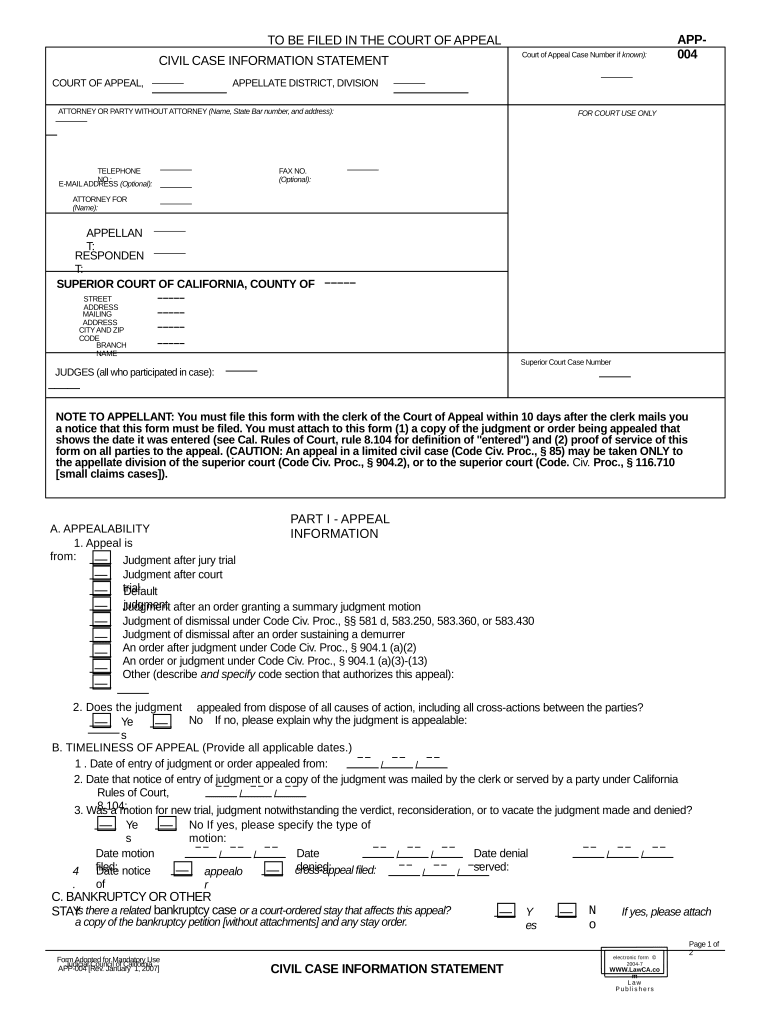
California Information Statement


What is the California Information Statement
The California Information Statement is a legal document used in civil cases within the state of California. It provides essential details about the parties involved in a case, the nature of the dispute, and other pertinent information that the court requires. This statement is crucial for ensuring that all relevant facts are presented, allowing the court to make informed decisions. It is often utilized in various civil matters, including family law, contract disputes, and personal injury cases.
How to use the California Information Statement
Using the California Information Statement involves several steps to ensure that it is filled out accurately and submitted correctly. First, gather all necessary information regarding the case, including the names and addresses of the parties involved, the case number, and a brief description of the issues at hand. Next, complete the form with this information, ensuring that all sections are filled out completely. Once completed, the statement can be submitted to the court either electronically or by mail, depending on the court's requirements.
Key elements of the California Information Statement
The California Information Statement includes several key elements that are essential for its validity. These elements typically include:
- Case Information: This includes the case number, court name, and the names of the parties involved.
- Nature of the Case: A brief description of the type of civil case being filed.
- Contact Information: Addresses and contact details for all parties involved, ensuring the court can reach them if necessary.
- Signature: The form must be signed by the party submitting it, affirming that the information provided is accurate.
Steps to complete the California Information Statement
Completing the California Information Statement involves a straightforward process. Follow these steps:
- Gather all necessary information related to your case, including party details and case specifics.
- Obtain the latest version of the California Information Statement form from the appropriate court website.
- Fill out the form accurately, ensuring that all required fields are completed.
- Review the completed form for any errors or omissions.
- Sign the form to certify that all information is true and correct.
- Submit the form to the court through the designated method, whether online, by mail, or in person.
Legal use of the California Information Statement
The legal use of the California Information Statement is governed by specific rules and regulations. This document must be used in compliance with California civil procedure rules to ensure its acceptance by the court. It serves as an official record of the case's details and is often required in various stages of litigation. Failure to provide a complete and accurate information statement can result in delays or complications in the legal process.
Form Submission Methods
The California Information Statement can be submitted through various methods, depending on the court's preferences. Common submission methods include:
- Online Submission: Many courts allow electronic filing through their online portals, making it convenient to submit documents securely.
- Mail: The form can also be printed and mailed to the appropriate court address.
- In-Person: Parties may choose to deliver the completed form in person at the court clerk's office.
Quick guide on how to complete california information statement
Complete California Information Statement effortlessly on any device
Online document management has gained popularity among businesses and individuals. It serves as an ideal eco-friendly alternative to conventional printed and signed documents, allowing you to locate the needed form and securely store it online. airSlate SignNow equips you with all the tools necessary to create, modify, and electronically sign your documents swiftly without delays. Manage California Information Statement on any device using airSlate SignNow's Android or iOS applications and streamline any document-related process today.
How to edit and eSign California Information Statement with ease
- Locate California Information Statement and then click Get Form to begin.
- Utilize the tools we provide to complete your form.
- Highlight relevant parts of the documents or obscure sensitive details with tools that airSlate SignNow offers specifically for that purpose.
- Generate your eSignature using the Sign tool, which takes moments and carries the same legal significance as a conventional wet ink signature.
- Review the information and then click on the Done button to save your edits.
- Choose how you wish to share your form, via email, text message (SMS), or invitation link, or download it to your computer.
Eliminate concerns over lost or misplaced files, tedious form searches, or mistakes that necessitate printing new document copies. airSlate SignNow takes care of your document management needs in just a few clicks from any device you prefer. Modify and eSign California Information Statement and ensure exceptional communication at every stage of the form preparation process with airSlate SignNow.
Create this form in 5 minutes or less
Create this form in 5 minutes!
People also ask
-
What is civil case information, and how can airSlate SignNow help?
Civil case information refers to details regarding legal cases involving private individuals, focusing on issues such as contracts, property disputes, and more. airSlate SignNow provides an efficient platform for managing document workflows related to civil cases, enabling users to send, receive, and eSign critical documents securely and easily.
-
How does airSlate SignNow ensure the security of my civil case information?
airSlate SignNow prioritizes the security of your civil case information by employing robust encryption protocols and secure data storage. Our platform also complies with industry standards and regulations, ensuring that your sensitive documents are well-protected against unauthorized access.
-
What features does airSlate SignNow offer for managing civil case information?
With airSlate SignNow, you can streamline the management of civil case information through features like customizable templates, automated workflows, and real-time status tracking. These tools help you to efficiently handle document signing and reduce the time spent on administrative tasks.
-
Is airSlate SignNow affordable for accessing civil case information?
Yes, airSlate SignNow offers competitive pricing plans designed to cater to various business needs. By providing a cost-effective solution for eSigning and document management, it enables users to efficiently manage their civil case information without breaking the bank.
-
Can I integrate airSlate SignNow with other tools for managing civil case information?
Absolutely! airSlate SignNow boasts seamless integrations with popular applications like Google Drive, Dropbox, and Microsoft Office. This allows you to consolidate your civil case information management workflow and enhance collaboration across different platforms.
-
How can airSlate SignNow improve the efficiency of handling civil case information?
airSlate SignNow enhances the efficiency of handling civil case information by automating repetitive tasks, such as document routing and reminders for signatures. This ensures that you spend less time on manual processes and more time focused on resolving cases.
-
What type of customer support does airSlate SignNow offer for civil case information?
Our customer support team is dedicated to assisting you with any inquiries related to civil case information. airSlate SignNow provides comprehensive support through various channels, including email, live chat, and an extensive knowledge base to ensure timely resolutions to your questions.
Get more for California Information Statement
- Release of mortgage by lender by corporate lender south dakota form
- Release of mortgage by lender individual lender or holder south dakota form
- Partial release of property from mortgage for corporation south dakota form
- Partial release of property from mortgage by individual holder south dakota form
- Warranty deed for husband and wife converting property from tenants in common to joint tenancy south dakota form
- Warranty deed for parents to child with reservation of life estate south dakota form
- Warranty deed for separate or joint property to joint tenancy south dakota form
- Warranty deed to separate property of one spouse to both spouses as joint tenants south dakota form
Find out other California Information Statement
- How Can I Electronic signature Alabama Finance & Tax Accounting Document
- How To Electronic signature Delaware Government Document
- Help Me With Electronic signature Indiana Education PDF
- How To Electronic signature Connecticut Government Document
- How To Electronic signature Georgia Government PDF
- Can I Electronic signature Iowa Education Form
- How To Electronic signature Idaho Government Presentation
- Help Me With Electronic signature Hawaii Finance & Tax Accounting Document
- How Can I Electronic signature Indiana Government PDF
- How Can I Electronic signature Illinois Finance & Tax Accounting PPT
- How To Electronic signature Maine Government Document
- How To Electronic signature Louisiana Education Presentation
- How Can I Electronic signature Massachusetts Government PDF
- How Do I Electronic signature Montana Government Document
- Help Me With Electronic signature Louisiana Finance & Tax Accounting Word
- How To Electronic signature Pennsylvania Government Document
- Can I Electronic signature Texas Government PPT
- How To Electronic signature Utah Government Document
- How To Electronic signature Washington Government PDF
- How Can I Electronic signature New Mexico Finance & Tax Accounting Word