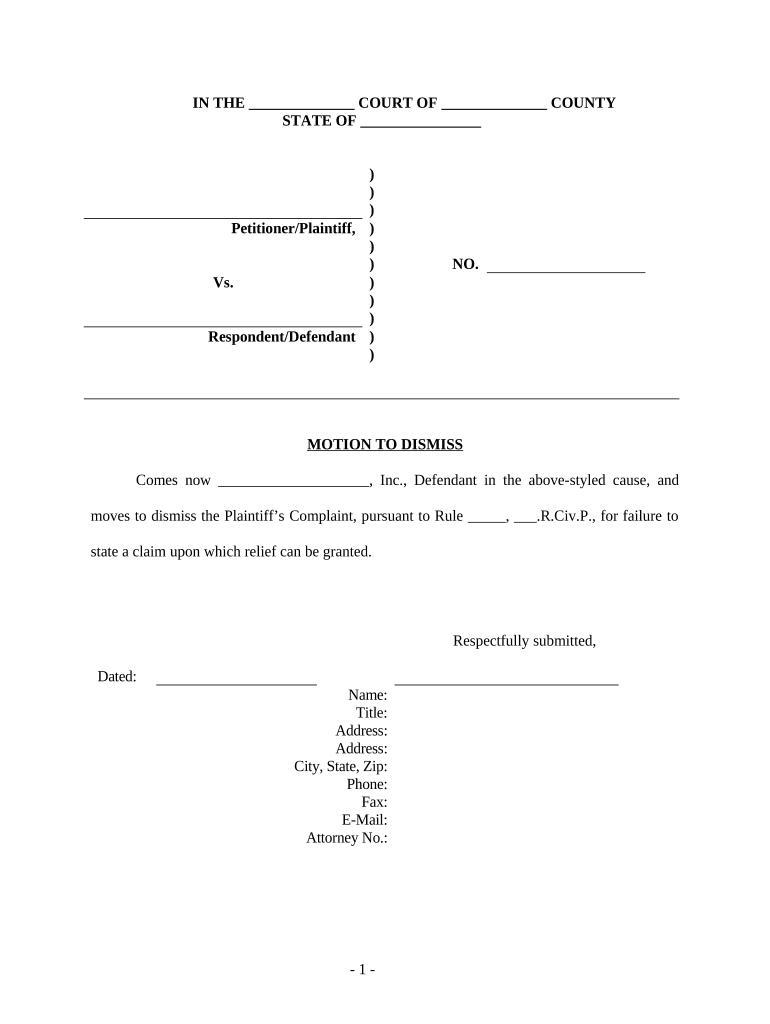
Motion Dismiss Form


What is the Motion Dismiss
The motion dismiss is a legal request made to a court to terminate a case before it goes to trial. This motion argues that the case lacks sufficient grounds to proceed, often based on legal deficiencies or procedural errors. It is commonly used in civil litigation, including personal injury cases, where the defendant seeks to have the case dismissed due to insufficient evidence or other legal reasons.
How to use the Motion Dismiss
To effectively use a motion dismiss, the party filing the motion must prepare a formal document outlining the reasons for dismissal. This document typically includes a statement of facts, legal arguments, and relevant case law supporting the request. It should be filed with the court and served to all parties involved in the case. Proper formatting and adherence to court rules are essential for the motion to be considered.
Steps to complete the Motion Dismiss
Completing a motion dismiss involves several key steps:
- Identify the grounds for dismissal, such as lack of jurisdiction or failure to state a claim.
- Draft the motion, including all necessary legal citations and arguments.
- File the motion with the appropriate court, ensuring compliance with local rules.
- Serve the motion to all parties involved, providing them with the opportunity to respond.
- Prepare for a potential hearing where the motion will be argued before a judge.
Key elements of the Motion Dismiss
Several key elements must be included in a motion dismiss to ensure its effectiveness:
- Title: Clearly state that it is a motion to dismiss.
- Introduction: Briefly outline the case and the specific relief sought.
- Legal Grounds: Detail the legal basis for the dismissal, including relevant statutes and case law.
- Argument: Present a clear and concise argument supporting the motion.
- Conclusion: Summarize the request for dismissal and any other relief sought.
Legal use of the Motion Dismiss
The motion dismiss is a crucial tool in the legal process, allowing parties to challenge the validity of a case early on. It is important to understand that the legal use of this motion must adhere to specific rules and procedures set forth by the court. Failure to comply with these requirements can result in the motion being denied, allowing the case to proceed. Legal representation is often advisable to navigate the complexities involved.
Examples of using the Motion Dismiss
Common scenarios where a motion dismiss may be utilized include:
- A defendant arguing that the court lacks jurisdiction over the case.
- A party claiming that the plaintiff has failed to state a valid legal claim.
- Situations where the statute of limitations has expired, barring the case from proceeding.
These examples illustrate how the motion dismiss serves as a protective measure for defendants against unfounded claims.
Quick guide on how to complete motion dismiss 497426737
Effortlessly Create Motion Dismiss on Any Device
Digital document management has gained traction among businesses and individuals alike. It offers an ideal environmentally conscious substitute for traditional printed and signed documents, as you can easily access the necessary form and securely store it online. airSlate SignNow equips you with all the tools required to create, edit, and electronically sign your documents swiftly without delays. Manage Motion Dismiss on any device using the airSlate SignNow Android or iOS applications and enhance any document-centered process today.
The simplest approach to edit and electronically sign Motion Dismiss with ease
- Find Motion Dismiss and click on Get Form to commence.
- Utilize the tools we provide to complete your form.
- Emphasize relevant sections of your documents or obscure sensitive details using tools that airSlate SignNow offers specifically for that purpose.
- Generate your electronic signature with the Sign tool, which takes moments and carries the same legal validity as a conventional ink signature.
- Review all the information and then click the Done button to finalize your changes.
- Select how you wish to send your form, via email, SMS, or invitation link, or download it to your computer.
Eliminate concerns about lost or misplaced documents, tedious form searches, or errors that necessitate reprinting new document copies. airSlate SignNow addresses all your document management needs in just a few clicks from any device you prefer. Modify and eSign Motion Dismiss and guarantee outstanding communication at every stage of the form preparation process with airSlate SignNow.
Create this form in 5 minutes or less
Create this form in 5 minutes!
People also ask
-
What is the process to motion dismiss get in airSlate SignNow?
To motion dismiss get using airSlate SignNow, simply upload your document, set the signing fields, and send it out for eSignature. Our platform streamlines the process, allowing you to focus on other important tasks while ensuring your documents are signed promptly.
-
How does airSlate SignNow ensure security for my motion dismiss get documents?
At airSlate SignNow, we prioritize the security of your documents. Our platform uses advanced encryption methods and complies with industry standards to protect your motion dismiss get files throughout the signing process, ensuring your data is safe.
-
Can I integrate airSlate SignNow with my existing software for motion dismiss get?
Yes, airSlate SignNow offers seamless integrations with various software applications, enhancing your workflow for motion dismiss get. You can easily connect with CRM systems, cloud storage services, and other productivity tools to simplify document management.
-
What pricing plans are available for motion dismiss get with airSlate SignNow?
airSlate SignNow offers flexible pricing plans tailored to your needs for motion dismiss get. We have options for small businesses, enterprises, and everything in between, ensuring you find a solution that fits your budget and requirements.
-
What features does airSlate SignNow offer for motion dismiss get?
airSlate SignNow features an intuitive interface, customizable templates, and a robust eSignature solution specifically designed for motion dismiss get. Additionally, you will benefit from advanced tracking and reporting tools to monitor document progress.
-
How can airSlate SignNow enhance my workflow for handling motion dismiss get?
By using airSlate SignNow, you can automate your workflow for motion dismiss get, which reduces manual errors and saves time. Our user-friendly platform allows for quick document preparation and easy collaboration, making your workflow more efficient.
-
Is there a mobile app for airSlate SignNow to handle motion dismiss get on the go?
Yes, airSlate SignNow provides a mobile app that allows you to handle motion dismiss get from anywhere. With our app, you can send, sign, and manage documents conveniently while staying productive on the move.
Get more for Motion Dismiss
- Fixed case feedback form palma dental laboratory
- Health assessment national association for family child care nafcc form
- Claims made professional liability insurance the doctors form
- Model provider client agreement 1 account tradepmr form
- Ct quality control visual checklist form
- Diagnostic medical sonography schoolhenry ford health form
- Membership application printpdf society of diagnostic form
- Hipaa privacy right to access versus hipaa authorization form
Find out other Motion Dismiss
- How To eSign Hawaii Government Word
- Can I eSign Hawaii Government Word
- How To eSign Hawaii Government Document
- How To eSign Hawaii Government Document
- How Can I eSign Hawaii Government Document
- Can I eSign Hawaii Government Document
- How Can I eSign Hawaii Government Document
- How To eSign Hawaii Government Document
- How To eSign Hawaii Government Form
- How Can I eSign Hawaii Government Form
- Help Me With eSign Hawaii Healthcare / Medical PDF
- How To eSign Arizona High Tech Document
- How Can I eSign Illinois Healthcare / Medical Presentation
- Can I eSign Hawaii High Tech Document
- How Can I eSign Hawaii High Tech Document
- How Do I eSign Hawaii High Tech Document
- Can I eSign Hawaii High Tech Word
- How Can I eSign Hawaii High Tech Form
- How Do I eSign New Mexico Healthcare / Medical Word
- How To eSign Washington High Tech Presentation