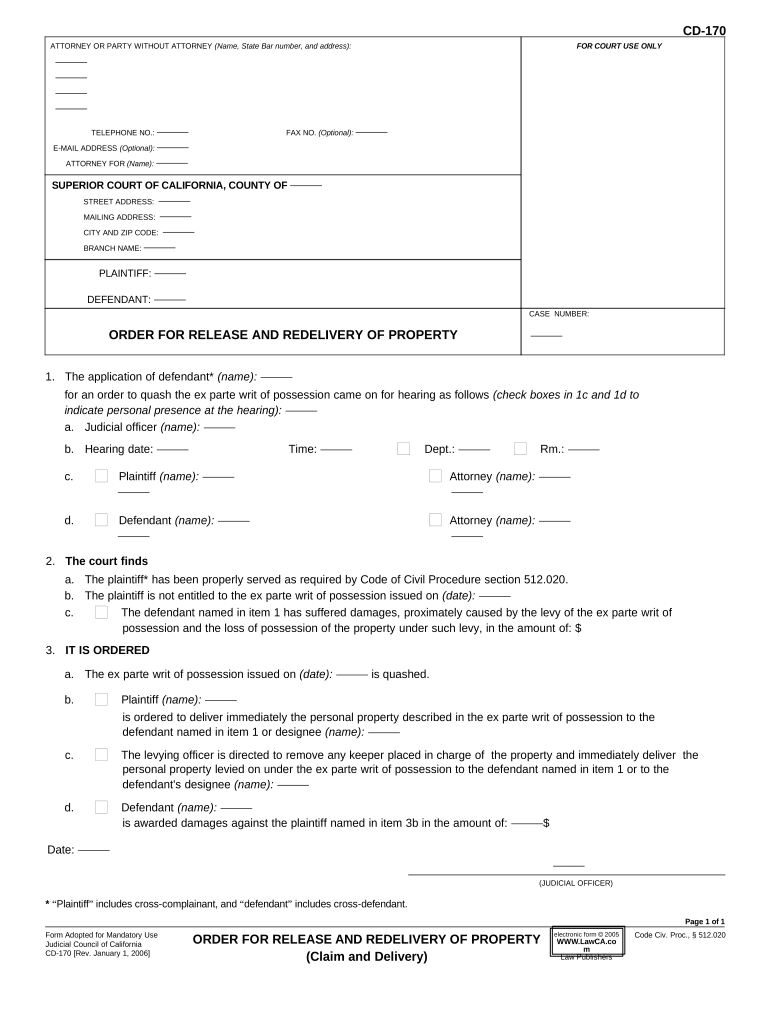
California Release Property Form


What is the California Release Property
The California Release Property is a legal document used to formally release a claim or interest in a specific property. It is often utilized in real estate transactions where one party relinquishes their rights to a property, allowing for a clear title transfer. This form is essential in ensuring that all parties involved are aware of the release and that the transaction proceeds smoothly.
How to use the California Release Property
To effectively use the California Release Property, individuals must first ensure that they have the correct form, which can be obtained from legal resources or real estate professionals. Once the form is in hand, the parties involved need to fill it out accurately, providing necessary details such as property description, names of the parties, and the nature of the release. After completing the form, it should be signed and dated by all relevant parties to make it legally binding.
Steps to complete the California Release Property
Completing the California Release Property involves several key steps:
- Obtain the correct form from a reliable source.
- Fill in the property details, including address and legal description.
- Clearly state the parties involved and their respective interests in the property.
- Include the date of the release and any specific conditions, if applicable.
- Ensure all parties sign the document in the presence of a notary public, if required.
- Submit the completed form to the appropriate local authority or record it as needed.
Legal use of the California Release Property
The legal use of the California Release Property is governed by state laws that dictate how property interests can be released. It is crucial that the form is filled out correctly and complies with California's legal standards to ensure it holds up in court if challenged. This includes adhering to any specific formatting requirements and ensuring that all necessary parties are included in the release.
Key elements of the California Release Property
Key elements of the California Release Property include:
- The names of the parties involved in the release.
- A detailed description of the property being released.
- The date of the release and any relevant conditions.
- Signatures of all parties, indicating consent to the release.
- Notary acknowledgment, if required, to authenticate the signatures.
State-specific rules for the California Release Property
California has specific rules governing the use of the Release Property form. These rules include requirements for notarization, the necessity of including all interested parties, and the need to file the release with the county recorder's office for it to be effective. Understanding these state-specific regulations is essential for ensuring that the release is valid and enforceable.
Quick guide on how to complete california release property
Effortlessly Prepare California Release Property on Any Device
Digital document management has become increasingly popular among businesses and individuals alike. It serves as an ideal environmentally friendly alternative to traditional printed and signed documents, allowing you to find the correct form and securely store it online. airSlate SignNow provides you with all the tools necessary to create, modify, and electronically sign your documents swiftly without delays. Manage California Release Property across any platform with airSlate SignNow’s Android or iOS applications and streamline your document-related tasks today.
How to Edit and Electronically Sign California Release Property with Ease
- Locate California Release Property and click on Get Form to begin.
- Utilize the tools we provide to complete your form.
- Emphasize important sections of the documents or redact sensitive information with tools specifically available from airSlate SignNow for that purpose.
- Create your signature using the Sign tool, which takes mere seconds and carries the same legal validity as a conventional wet ink signature.
- Review all the information and click on the Done button to save your modifications.
- Select your preferred method for sending your form, whether via email, SMS, invitation link, or download it to your computer.
Say goodbye to lost or misplaced documents, tiresome form searches, or mistakes that necessitate printing new copies. airSlate SignNow caters to all your document management needs in just a few clicks from any device you prefer. Modify and electronically sign California Release Property and ensure effective communication at every stage of the form preparation process with airSlate SignNow.
Create this form in 5 minutes or less
Create this form in 5 minutes!
People also ask
-
What is the process to create a California order property with airSlate SignNow?
Creating a California order property with airSlate SignNow is straightforward. You start by uploading your document to our platform, then use our intuitive editing tools to customize it as per California regulations. Once satisfied, you can send it out for eSignatures, ensuring compliance and efficiency in your property transactions.
-
How much does it cost to use airSlate SignNow for a California order property?
airSlate SignNow offers competitive pricing for businesses needing to manage California order properties. Our plans are designed to be cost-effective, allowing you to choose from various tiers based on your features and usage requirements. This ensures you get the best value for managing your property documents.
-
What features does airSlate SignNow provide for managing California order properties?
airSlate SignNow comes equipped with robust features specifically tailored for California order properties. These include document templates, real-time collaboration, and secure eSigning capabilities that make managing property documents seamless. We also provide audit trails to ensure every step is documented for your peace of mind.
-
Can airSlate SignNow integrate with other software for California order property management?
Yes, airSlate SignNow integrates seamlessly with a range of third-party applications to enhance property management efforts, particularly for California order properties. This includes CRM systems, cloud storage, and project management tools, allowing for improved workflow and efficiency. Integrating these tools can help streamline your document handling.
-
What are the benefits of using airSlate SignNow for California order properties?
Using airSlate SignNow for California order properties brings numerous benefits, including increased efficiency and reduced processing time. The eSigning features eliminate the need for in-person meetings, and the document tracking ensures you are always updated on the status. This boosts productivity and helps you focus on other important aspects of property management.
-
Is airSlate SignNow secure for handling California order property documents?
Absolutely! airSlate SignNow prioritizes security, utilizing advanced encryption protocols to protect your California order property documents. All transactions are compliant with legal standards, ensuring that your sensitive information remains confidential and secure throughout the signing process.
-
How can I get started with airSlate SignNow for my California order property?
Getting started with airSlate SignNow for your California order property is easy! Simply sign up for an account on our website, choose a plan that fits your needs, and explore our user-friendly interface. You'll quickly find tools to help you create, send, and sign your property documents effectively.
Get more for California Release Property
- Commercial sublease tennessee form
- Tennessee residential lease form
- Tennessee option form
- Tennessee assignment form
- Assignment of lease from lessor with notice of assignment tennessee form
- Tennessee landlord form
- Guaranty or guarantee of payment of rent tennessee form
- Letter from landlord to tenant as notice of default on commercial lease tennessee form
Find out other California Release Property
- Can I eSignature California Real Estate Contract
- eSignature Oklahoma Plumbing Rental Application Secure
- How Can I eSignature Connecticut Real Estate Quitclaim Deed
- eSignature Pennsylvania Plumbing Business Plan Template Safe
- eSignature Florida Real Estate Quitclaim Deed Online
- eSignature Arizona Sports Moving Checklist Now
- eSignature South Dakota Plumbing Emergency Contact Form Mobile
- eSignature South Dakota Plumbing Emergency Contact Form Safe
- Can I eSignature South Dakota Plumbing Emergency Contact Form
- eSignature Georgia Real Estate Affidavit Of Heirship Later
- eSignature Hawaii Real Estate Operating Agreement Online
- eSignature Idaho Real Estate Cease And Desist Letter Online
- eSignature Idaho Real Estate Cease And Desist Letter Simple
- eSignature Wyoming Plumbing Quitclaim Deed Myself
- eSignature Colorado Sports Living Will Mobile
- eSignature Iowa Real Estate Moving Checklist Simple
- eSignature Iowa Real Estate Quitclaim Deed Easy
- eSignature Real Estate Form Louisiana Simple
- eSignature Louisiana Real Estate LLC Operating Agreement Myself
- Can I eSignature Louisiana Real Estate Quitclaim Deed