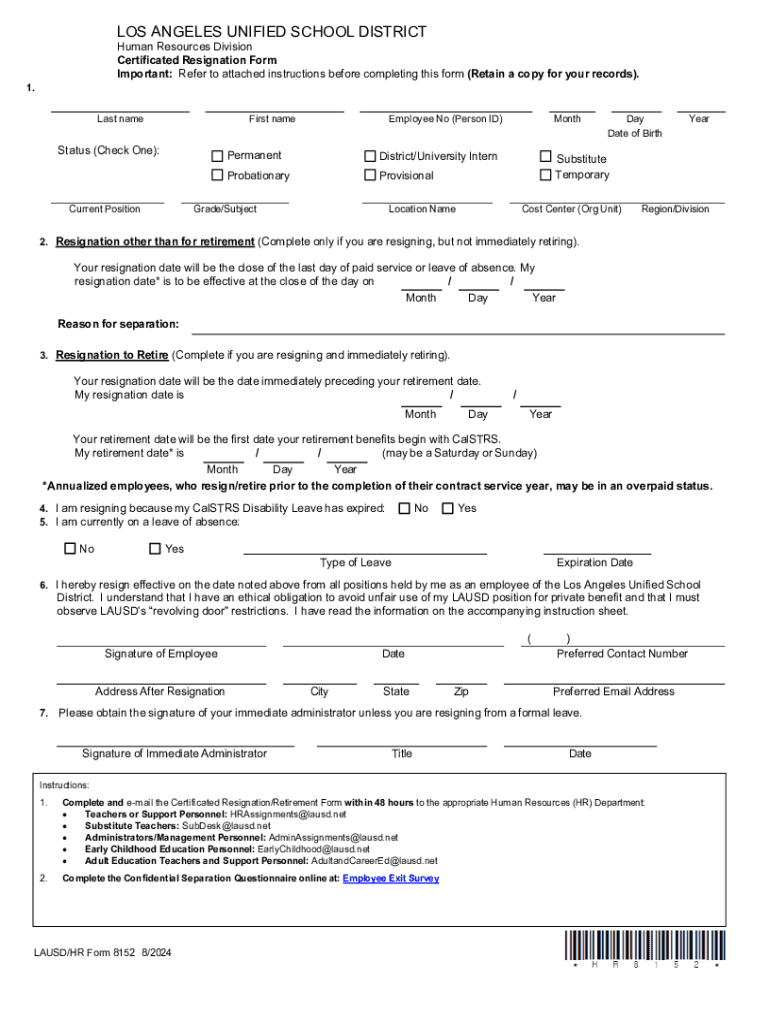
8152Certificated Resignation Form03 Unprotected DOC 2024-2026


What is the 8152Certificated Resignation Form03 Unprotected doc
The 8152Certificated Resignation Form03 Unprotected doc is a formal document used by employees to resign from their positions within an organization. This form serves as an official record of the employee's intent to leave and typically includes essential information such as the employee's name, position, and the effective date of resignation. It is crucial for maintaining clear communication between the employee and employer, ensuring that both parties are aware of the resignation details.
How to use the 8152Certificated Resignation Form03 Unprotected doc
To effectively use the 8152Certificated Resignation Form03 Unprotected doc, an employee should first fill out the necessary fields with accurate information. This includes personal details, position held, and the intended last working day. Once completed, the form should be submitted to the appropriate supervisor or human resources department. It is advisable to keep a copy for personal records. Using this form helps streamline the resignation process and ensures that all parties are informed.
Steps to complete the 8152Certificated Resignation Form03 Unprotected doc
Completing the 8152Certificated Resignation Form03 Unprotected doc involves several straightforward steps:
- Begin by entering your full name and contact information.
- Specify your job title and the department you work in.
- Clearly state the date you intend to resign.
- Optionally, include a brief reason for your resignation.
- Sign and date the form to validate your resignation.
- Submit the completed form to your supervisor or HR department.
Legal use of the 8152Certificated Resignation Form03 Unprotected doc
The 8152Certificated Resignation Form03 Unprotected doc is legally recognized as a formal notice of resignation. By submitting this document, the employee provides the employer with official notification of their intent to leave the organization. This form can serve as evidence in case of any disputes regarding the resignation process. It is important for both employees and employers to understand the legal implications of this document to ensure compliance with employment laws.
Key elements of the 8152Certificated Resignation Form03 Unprotected doc
Key elements of the 8152Certificated Resignation Form03 Unprotected doc include:
- Employee Information: Full name, job title, and department.
- Resignation Date: The effective date of resignation.
- Signature: The employee's signature to confirm the resignation.
- Optional Comments: Space for the employee to provide reasons for leaving.
Examples of using the 8152Certificated Resignation Form03 Unprotected doc
Examples of using the 8152Certificated Resignation Form03 Unprotected doc can include various scenarios such as:
- An employee transitioning to a new job opportunity.
- A worker resigning due to personal reasons or relocation.
- An individual leaving the workforce for retirement.
In each case, the form serves to formally document the resignation, ensuring clarity and proper procedure are followed.
Create this form in 5 minutes or less
Find and fill out the correct 8152certificated resignation form03 unprotected doc
Create this form in 5 minutes!
How to create an eSignature for the 8152certificated resignation form03 unprotected doc
How to create an electronic signature for a PDF online
How to create an electronic signature for a PDF in Google Chrome
How to create an e-signature for signing PDFs in Gmail
How to create an e-signature right from your smartphone
How to create an e-signature for a PDF on iOS
How to create an e-signature for a PDF on Android
People also ask
-
What is the 8152Certificated Resignation Form03 Unprotected doc?
The 8152Certificated Resignation Form03 Unprotected doc is a customizable document template designed for individuals looking to formally resign from their positions. This form ensures that your resignation is documented properly and can be easily eSigned using airSlate SignNow's platform.
-
How can I use the 8152Certificated Resignation Form03 Unprotected doc?
You can use the 8152Certificated Resignation Form03 Unprotected doc by accessing it through airSlate SignNow's user-friendly interface. Simply fill in the required fields, customize it to your needs, and send it for eSignature to ensure a smooth resignation process.
-
Is the 8152Certificated Resignation Form03 Unprotected doc secure?
Yes, the 8152Certificated Resignation Form03 Unprotected doc is secured through airSlate SignNow's robust encryption protocols. This ensures that your sensitive information remains confidential and protected throughout the signing process.
-
What are the pricing options for using the 8152Certificated Resignation Form03 Unprotected doc?
airSlate SignNow offers various pricing plans that include access to the 8152Certificated Resignation Form03 Unprotected doc. You can choose a plan that fits your business needs, with options for monthly or annual subscriptions that provide cost-effective solutions for document management.
-
Can I integrate the 8152Certificated Resignation Form03 Unprotected doc with other applications?
Absolutely! The 8152Certificated Resignation Form03 Unprotected doc can be integrated with various applications such as Google Drive, Dropbox, and CRM systems. This allows for seamless document management and enhances your workflow efficiency.
-
What are the benefits of using the 8152Certificated Resignation Form03 Unprotected doc?
Using the 8152Certificated Resignation Form03 Unprotected doc streamlines the resignation process, making it quick and efficient. It also provides a professional format for your resignation, ensuring that all necessary information is included and easily accessible.
-
How do I eSign the 8152Certificated Resignation Form03 Unprotected doc?
To eSign the 8152Certificated Resignation Form03 Unprotected doc, simply upload the document to airSlate SignNow, add your signature, and send it to the relevant parties. The platform guides you through the eSigning process, making it simple and straightforward.
Get more for 8152Certificated Resignation Form03 Unprotected doc
- Obligation for any and all loss damage claim or liability form
- Grantors do hereby remise release quitclaim grant and convey unto a form
- Grantors do hereby grant convey and warrant unto a limited form
- Encephalomyelitis sleeping sickness eastern amp western strains form
- Florida conditional waiver and release of lien upon final form
- Top three avoidable release mistakes that you need to know form
- Sample final release of lien conditional builders notice form
- Hereinafter referred to as grantors do hereby grant convey and warrant unto form
Find out other 8152Certificated Resignation Form03 Unprotected doc
- eSignature North Carolina Non-Profit Credit Memo Secure
- eSignature North Dakota Non-Profit Quitclaim Deed Later
- eSignature Florida Orthodontists Business Plan Template Easy
- eSignature Georgia Orthodontists RFP Secure
- eSignature Ohio Non-Profit LLC Operating Agreement Later
- eSignature Ohio Non-Profit LLC Operating Agreement Easy
- How Can I eSignature Ohio Lawers Lease Termination Letter
- Can I eSignature Ohio Lawers Lease Termination Letter
- Can I eSignature Oregon Non-Profit Last Will And Testament
- Can I eSignature Oregon Orthodontists LLC Operating Agreement
- How To eSignature Rhode Island Orthodontists LLC Operating Agreement
- Can I eSignature West Virginia Lawers Cease And Desist Letter
- eSignature Alabama Plumbing Confidentiality Agreement Later
- How Can I eSignature Wyoming Lawers Quitclaim Deed
- eSignature California Plumbing Profit And Loss Statement Easy
- How To eSignature California Plumbing Business Letter Template
- eSignature Kansas Plumbing Lease Agreement Template Myself
- eSignature Louisiana Plumbing Rental Application Secure
- eSignature Maine Plumbing Business Plan Template Simple
- Can I eSignature Massachusetts Plumbing Business Plan Template