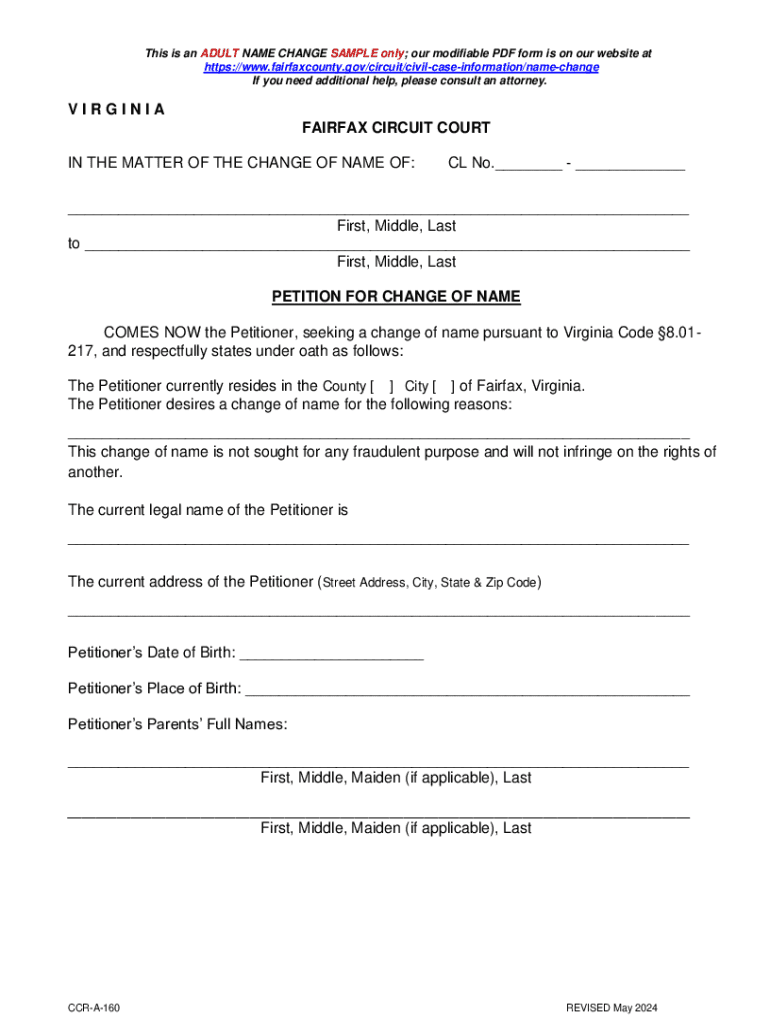
Name Change Brochure Form


What is the Name Change Brochure
The Name Change Brochure is a document designed to assist individuals in understanding the process of legally changing their name. It outlines the necessary steps, required documentation, and relevant legal considerations involved in a name change. This brochure serves as a valuable resource for those looking to navigate the complexities of name changes, whether due to marriage, divorce, or personal preference.
How to use the Name Change Brochure
To effectively use the Name Change Brochure, individuals should first review the information provided to familiarize themselves with the name change process. The brochure includes detailed instructions on how to fill out the necessary forms, where to submit them, and any fees that may be associated with the name change. It is essential to follow the guidelines closely to ensure a smooth transition.
Steps to complete the Name Change Brochure
Completing the Name Change Brochure involves several key steps:
- Gather required documents, such as identification and proof of the reason for the name change.
- Fill out the Name Change Brochure accurately, ensuring all information is correct.
- Submit the completed brochure along with any necessary fees to the appropriate government office.
- Keep a copy of the submitted documents for your records.
Legal use of the Name Change Brochure
The Name Change Brochure is legally recognized and can be used in various situations where a name change is required. This includes updating identification documents, bank accounts, and legal contracts. It is important to ensure that the name change is processed through the appropriate legal channels to avoid complications in the future.
Required Documents
When completing the Name Change Brochure, several documents are typically required. These may include:
- A valid government-issued photo ID, such as a driver's license or passport.
- Proof of the reason for the name change, such as a marriage certificate or divorce decree.
- Any court orders related to a previous name change, if applicable.
State-specific rules for the Name Change Brochure
Each state in the United States may have its own specific rules and regulations regarding name changes. It is crucial to consult the Name Change Brochure for your state to understand any unique requirements, such as waiting periods or additional documentation. This ensures compliance with local laws and facilitates a smoother name change process.
Form Submission Methods (Online / Mail / In-Person)
The Name Change Brochure can typically be submitted through various methods, depending on state regulations. Common submission methods include:
- Online submission through the state’s official website, if available.
- Mailing the completed brochure to the designated government office.
- In-person submission at the local courthouse or government office.
Create this form in 5 minutes or less
Create this form in 5 minutes!
How to create an eSignature for the name change brochure
How to create an electronic signature for a PDF online
How to create an electronic signature for a PDF in Google Chrome
How to create an e-signature for signing PDFs in Gmail
How to create an e-signature right from your smartphone
How to create an e-signature for a PDF on iOS
How to create an e-signature for a PDF on Android
People also ask
-
What is a Name Change Brochure?
A Name Change Brochure is a document that outlines the steps and requirements for legally changing your name. It provides essential information and guidance to ensure a smooth transition. With airSlate SignNow, you can easily create and manage your Name Change Brochure digitally.
-
How can I create a Name Change Brochure using airSlate SignNow?
Creating a Name Change Brochure with airSlate SignNow is simple. You can use our intuitive templates to customize your brochure according to your needs. Once completed, you can easily share it for eSignature, ensuring a quick and efficient process.
-
What are the benefits of using airSlate SignNow for my Name Change Brochure?
Using airSlate SignNow for your Name Change Brochure offers numerous benefits, including ease of use, cost-effectiveness, and secure document management. You can streamline the name change process and ensure that all necessary signatures are collected promptly, saving you time and effort.
-
Is there a cost associated with creating a Name Change Brochure?
Yes, there is a cost associated with using airSlate SignNow, but it is designed to be cost-effective for businesses. Pricing varies based on the features you choose, but you can expect competitive rates that provide excellent value for creating your Name Change Brochure and other documents.
-
Can I integrate airSlate SignNow with other applications for my Name Change Brochure?
Absolutely! airSlate SignNow offers integrations with various applications, allowing you to enhance your workflow. You can connect your Name Change Brochure with tools like Google Drive, Dropbox, and more, making document management seamless and efficient.
-
What features does airSlate SignNow offer for managing my Name Change Brochure?
airSlate SignNow provides a range of features for managing your Name Change Brochure, including customizable templates, eSignature capabilities, and document tracking. These features ensure that you can create, send, and monitor your brochure effectively.
-
How secure is my Name Change Brochure with airSlate SignNow?
Security is a top priority at airSlate SignNow. Your Name Change Brochure is protected with advanced encryption and secure storage, ensuring that your sensitive information remains confidential. You can trust that your documents are safe while using our platform.
Get more for Name Change Brochure
- Certificate of registration of foreign limited form
- State of montana prepare sign and submit with an form
- Application for registration or form
- Articles of amendment for domestic limited form
- Application for certificate of authority of form
- Application for registration of name of form
- Application for renewal of registration for form
- Fillable online prepare sign ampamp submit with the proper filing fee form
Find out other Name Change Brochure
- eSignature Minnesota Sports Rental Lease Agreement Free
- eSignature Minnesota Sports Promissory Note Template Fast
- eSignature Minnesota Sports Forbearance Agreement Online
- eSignature Oklahoma Real Estate Business Plan Template Free
- eSignature South Dakota Police Limited Power Of Attorney Online
- How To eSignature West Virginia Police POA
- eSignature Rhode Island Real Estate Letter Of Intent Free
- eSignature Rhode Island Real Estate Business Letter Template Later
- eSignature South Dakota Real Estate Lease Termination Letter Simple
- eSignature Tennessee Real Estate Cease And Desist Letter Myself
- How To eSignature New Mexico Sports Executive Summary Template
- Can I eSignature Utah Real Estate Operating Agreement
- eSignature Vermont Real Estate Warranty Deed Online
- eSignature Vermont Real Estate Operating Agreement Online
- eSignature Utah Real Estate Emergency Contact Form Safe
- eSignature Washington Real Estate Lease Agreement Form Mobile
- How Can I eSignature New York Sports Executive Summary Template
- eSignature Arkansas Courts LLC Operating Agreement Now
- How Do I eSignature Arizona Courts Moving Checklist
- eSignature Wyoming Real Estate Quitclaim Deed Myself