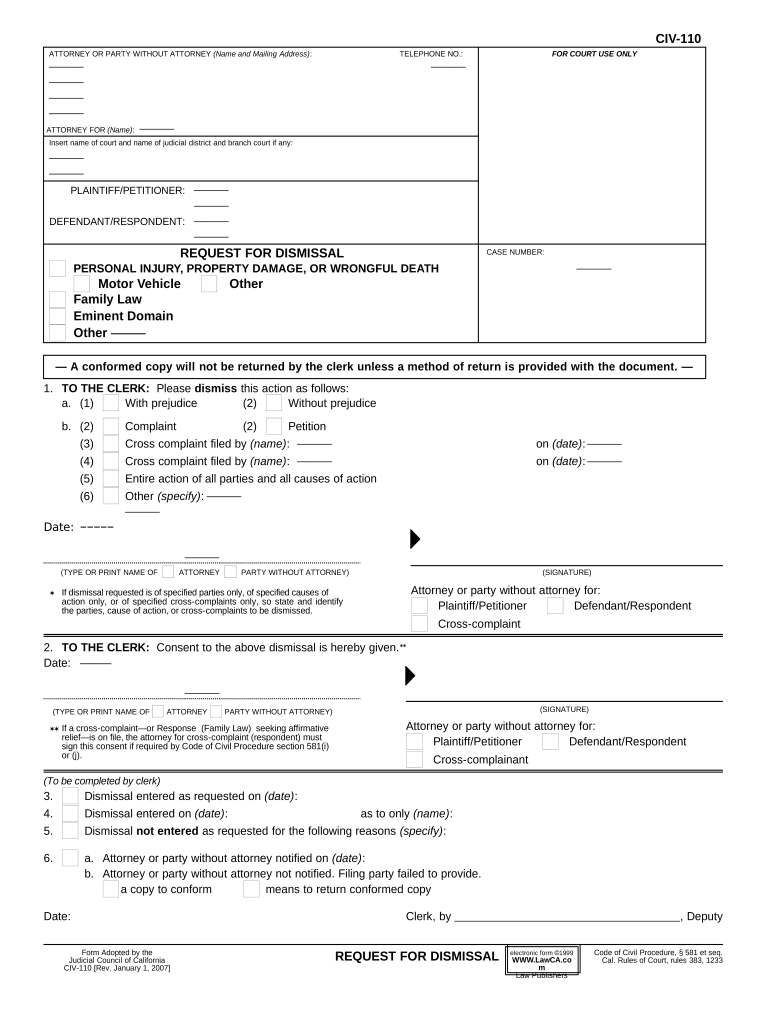
California Request Dismissal Form


What is the California Request Dismissal
The California Request Dismissal is a legal document used in the state of California to formally request the dismissal of a case in court. This document is essential for parties seeking to end a legal proceeding without a trial. It serves as a written request to the court, indicating that the party no longer wishes to pursue the case. Understanding the purpose and implications of this document is crucial for individuals involved in legal matters, ensuring that their rights and interests are adequately protected.
How to Use the California Request Dismissal
Using the California Request Dismissal involves several steps. First, the individual must fill out the appropriate form, ensuring that all required information is accurately provided. This includes details about the case, the parties involved, and the specific reasons for the dismissal. Once completed, the form must be filed with the court where the original case was initiated. It is important to follow the specific court rules regarding submission to ensure that the request is processed efficiently.
Steps to Complete the California Request Dismissal
Completing the California Request Dismissal requires careful attention to detail. Here are the key steps:
- Obtain the correct form for the request dismissal, often available online or at the courthouse.
- Fill out the form, providing all necessary case information, including case number and parties involved.
- Clearly state the reasons for the dismissal, ensuring they align with legal requirements.
- Sign and date the form, as required by court rules.
- File the completed form with the court, either online or in person, depending on local procedures.
Legal Use of the California Request Dismissal
The legal use of the California Request Dismissal is governed by specific rules and regulations. It is essential to ensure that the request complies with California law, as improper use may result in the dismissal being denied. The request can be used in various types of cases, including civil, family, and small claims. Understanding the legal framework surrounding this document helps individuals navigate the process effectively and avoid potential pitfalls.
Required Documents
When filing a California Request Dismissal, certain documents may be required to support the request. These typically include:
- The completed California Request Dismissal form.
- Any relevant court documents related to the case.
- Proof of service, if applicable, to show that all parties have been notified of the dismissal request.
Having these documents prepared in advance can streamline the filing process and ensure compliance with court requirements.
Form Submission Methods
The California Request Dismissal can be submitted through various methods, depending on the court's regulations. Common submission methods include:
- Online filing through the court's electronic filing system.
- Mailing the completed form to the appropriate court address.
- In-person submission at the courthouse during business hours.
Each method has its own guidelines, so it is important to check the specific requirements for the court handling the case.
Quick guide on how to complete california request dismissal
Effortlessly Prepare California Request Dismissal on Any Device
Digital document management has gained widespread acceptance among businesses and individuals alike. It offers an ideal environmentally friendly substitute for traditional printed and signed documents, allowing you to easily find the right form and securely save it online. airSlate SignNow provides all the tools necessary to create, modify, and electronically sign your documents swiftly without any delays. Manage California Request Dismissal on any device with airSlate SignNow's Android or iOS applications and simplify any document-related process today.
The Easiest Way to Modify and eSign California Request Dismissal with Ease
- Locate California Request Dismissal and click on Get Form to begin.
- Utilize the tools we offer to fill out your document.
- Emphasize pertinent sections of the documents or obscure sensitive information with tools specifically provided by airSlate SignNow for that purpose.
- Create your eSignature using the Sign tool, which takes only seconds and holds the same legal significance as a conventional wet ink signature.
- Review the information and click on the Done button to save your modifications.
- Select your preferred delivery method for your form, whether by email, SMS, invite link, or download it to your computer.
Eliminate concerns about lost or misplaced documents, time-consuming form searches, or errors that necessitate printing new document copies. airSlate SignNow meets all your document management needs in just a few clicks from any device of your choice. Modify and eSign California Request Dismissal to ensure effective communication at every stage of the form preparation process with airSlate SignNow.
Create this form in 5 minutes or less
Create this form in 5 minutes!
People also ask
-
What is california dismissal fill?
California dismissal fill refers to the process of completing and submitting necessary documents to formally dismiss a case in California. With airSlate SignNow, you can easily manage these documents and ensure compliance with legal requirements, streamlining the dismissal process.
-
How can airSlate SignNow help with california dismissal fill?
AirSlate SignNow simplifies the california dismissal fill process by providing easy-to-use templates and eSigning capabilities. This ensures that your documents are prepared correctly and signed quickly, saving you time and reducing the risk of errors.
-
What are the pricing options for airSlate SignNow?
AirSlate SignNow offers competitive pricing plans tailored to meet the needs of different users, including those focusing on california dismissal fill. You can choose from monthly or annual subscriptions based on your usage requirements, making it an affordable option for businesses of all sizes.
-
Are there any special features that aid in california dismissal fill?
Yes, airSlate SignNow includes advanced features such as document templates specifically for california dismissal fill, customizable workflows, and automated reminders for signing. These features ensure that your dismissal documents are handled efficiently and are always up to date.
-
What are the benefits of using airSlate SignNow for california dismissal fill?
Using airSlate SignNow for california dismissal fill provides numerous benefits, including reduced paperwork, faster processing times, and increased document security. This allows you to focus on your case while we handle the documentation aspect seamlessly.
-
How does airSlate SignNow ensure document security for california dismissal fill?
AirSlate SignNow prioritizes document security by utilizing encryption, secure cloud storage, and advanced authentication methods. This ensures that your california dismissal fill documents are safe from unauthorized access while still being easily accessible when you need them.
-
Can airSlate SignNow integrate with other tools for managing california dismissal fill?
Absolutely! AirSlate SignNow integrates seamlessly with various third-party applications, including CRM systems and document management software. These integrations enhance your workflow for california dismissal fill, allowing for a more streamlined document management process.
Get more for California Request Dismissal
- Tn note form
- Notice of option for recording tennessee form
- Tennessee documents 497326993 form
- General durable power of attorney for property and finances or financial effective upon disability tennessee form
- Essential legal life documents for baby boomers tennessee form
- Tennessee general form
- Revocation of general durable power of attorney tennessee form
- Essential legal life documents for newlyweds tennessee form
Find out other California Request Dismissal
- Help Me With Electronic signature Nevada Legal Word
- How Do I Electronic signature Nevada Life Sciences PDF
- How Can I Electronic signature New York Life Sciences Word
- How Can I Electronic signature North Dakota Legal Word
- How To Electronic signature Ohio Legal PDF
- How To Electronic signature Ohio Legal Document
- How To Electronic signature Oklahoma Legal Document
- How To Electronic signature Oregon Legal Document
- Can I Electronic signature South Carolina Life Sciences PDF
- How Can I Electronic signature Rhode Island Legal Document
- Can I Electronic signature South Carolina Legal Presentation
- How Can I Electronic signature Wyoming Life Sciences Word
- How To Electronic signature Utah Legal PDF
- How Do I Electronic signature Arkansas Real Estate Word
- How Do I Electronic signature Colorado Real Estate Document
- Help Me With Electronic signature Wisconsin Legal Presentation
- Can I Electronic signature Hawaii Real Estate PPT
- How Can I Electronic signature Illinois Real Estate Document
- How Do I Electronic signature Indiana Real Estate Presentation
- How Can I Electronic signature Ohio Plumbing PPT