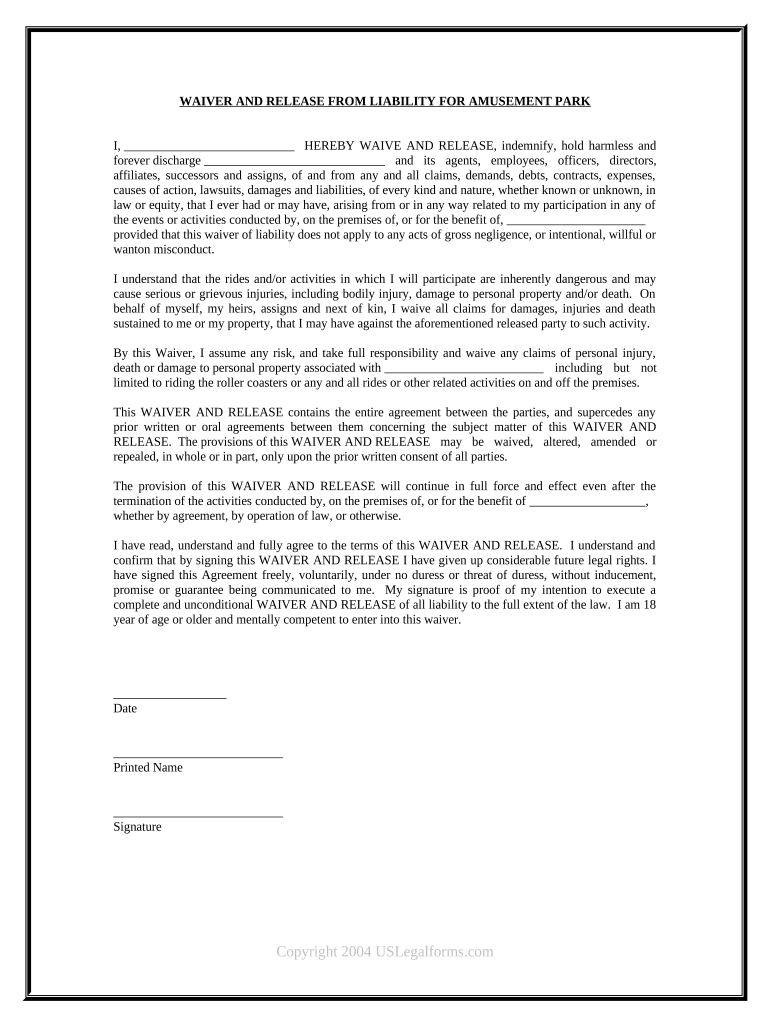
Waiver Release Liability Form


What is the waiver release liability form?
The waiver release liability form is a legal document that protects an organization from liability for injuries or damages that may occur during a specific activity or event. By signing this form, participants acknowledge the risks involved and agree not to hold the organization responsible for any harm that may arise. This form is commonly used in various settings, including sports, recreational activities, and events where participants engage in potentially hazardous activities.
How to use the waiver release liability form
Using the waiver release liability form involves several key steps. First, ensure that the form is tailored to the specific activity or event, clearly outlining the risks involved. Next, provide the form to all participants before the activity begins, allowing them ample time to read and understand its contents. Participants should sign the form voluntarily, indicating their acceptance of the risks. Finally, keep a signed copy for your records, as this can serve as evidence of the participant's acknowledgment of the risks.
Steps to complete the waiver release liability form
Completing the waiver release liability form requires careful attention to detail. Start by filling in the name of the organization and the specific activity or event. Include a clear description of the risks associated with the activity. Ensure that all participants provide their full names, signatures, and dates. It is also advisable to include a section for emergency contact information. Once completed, review the form for accuracy before distributing it to participants.
Legal use of the waiver release liability form
The legal use of the waiver release liability form is contingent upon its compliance with state laws and regulations. To be enforceable, the form must be clear and unambiguous, allowing participants to understand the rights they are waiving. Courts generally uphold these forms when they are properly executed, provided they do not violate public policy or involve gross negligence. It is essential to consult legal counsel to ensure that the form meets all necessary legal standards.
Key elements of the waiver release liability form
Several key elements must be included in a waiver release liability form to ensure its effectiveness. These elements include:
- Clear identification of the parties: The form should clearly identify the organization and the participants.
- Description of the activity: A detailed description of the activity or event must be included.
- Risk acknowledgment: Participants should explicitly acknowledge the risks involved.
- Signature and date: Each participant must sign and date the form to validate their agreement.
- Emergency contact information: Collecting this information can be crucial in case of an incident.
State-specific rules for the waiver release liability form
State-specific rules can significantly impact the enforceability of a waiver release liability form. Each state has its own laws regarding liability waivers, which may dictate the language used, the types of activities covered, and the age of participants who can legally sign the form. It is important to research and understand the specific requirements in your state to ensure compliance and protect your organization from potential legal challenges.
Quick guide on how to complete waiver release liability form 497427156
Complete Waiver Release Liability Form seamlessly on any device
Digital document management has gained traction among businesses and individuals alike. It offers an excellent environmentally friendly substitute for conventional printed and signed documents, as you can obtain the correct form and securely store it online. airSlate SignNow provides you with all the tools necessary to create, edit, and electronically sign your documents swiftly and without holdups. Manage Waiver Release Liability Form on any device with airSlate SignNow applications for Android or iOS and simplify your document-related processes today.
How to modify and eSign Waiver Release Liability Form with ease
- Locate Waiver Release Liability Form and click on Get Form to begin.
- Utilize the tools we provide to fill out your form.
- Emphasize important sections of the documents or obscure sensitive details with tools that airSlate SignNow offers specifically for that purpose.
- Create your signature using the Sign feature, which takes only seconds and carries the same legal validity as a traditional handwritten signature.
- Review all the information and click on the Done button to save your modifications.
- Choose how you want to send your form, whether by email, text message (SMS), an invite link, or downloading it to your computer.
Eliminate concerns over lost files, cumbersome form navigation, or mistakes that require printing new document versions. airSlate SignNow fulfills all your document management requirements in just a few clicks from any device you prefer. Edit and eSign Waiver Release Liability Form and ensure outstanding communication at every stage of the form preparation process with airSlate SignNow.
Create this form in 5 minutes or less
Create this form in 5 minutes!
People also ask
-
What is a waiver release liability form?
A waiver release liability form is a legal document that releases one party from liability for certain risks associated with an activity. This form is essential for protecting businesses from potential lawsuits by acknowledging that participants understand and accept the risks involved. Using airSlate SignNow, you can create and manage your waiver release liability form quickly and efficiently.
-
How can I create a waiver release liability form using airSlate SignNow?
Creating a waiver release liability form with airSlate SignNow is straightforward. Simply choose a template or start from scratch, customize the content to suit your needs, and add eSignature fields for each participant. This process is streamlined, allowing you to generate professional documents in minutes.
-
Are there any costs associated with using airSlate SignNow for waiver release liability forms?
airSlate SignNow offers various pricing plans that cater to different needs, allowing you to choose one that fits your budget. Whether you’re a freelancer or a large organization, you can find a cost-effective solution to create and eSign your waiver release liability form. Additionally, many features are included in the basic plan, ensuring you get great value.
-
What features does airSlate SignNow offer for managing waiver release liability forms?
airSlate SignNow provides a range of features for managing your waiver release liability form, including customizable templates, eSignature capabilities, and automated workflows. You can track who has signed the form and send reminders to those who haven't. These features enhance efficiency and ensure your documents are legally binding.
-
Can I integrate airSlate SignNow with other applications for my waiver release liability forms?
Yes, airSlate SignNow offers integrations with various applications like Google Drive, Salesforce, and more. This allows you to easily manage your waiver release liability forms alongside your existing tools and streamline your document workflows. Integration enhances productivity and data management.
-
What are the benefits of using airSlate SignNow for waiver release liability forms?
Using airSlate SignNow for your waiver release liability forms provides several benefits, including increased efficiency, enhanced security, and improved compliance. The platform ensures that your documents are signed securely and stored safely, giving you peace of mind. Furthermore, electronic signatures are legally recognized, making your forms valid and enforceable.
-
Is there customer support available if I encounter issues with my waiver release liability form?
Absolutely! airSlate SignNow offers dedicated customer support to help you resolve any issues with your waiver release liability form. You can access help through various channels, including live chat, email, and detailed documentation. Our support team is committed to ensuring a smooth experience with our platform.
Get more for Waiver Release Liability Form
- Durable power of attorney with health care powers only form
- Answer to petition for restitution 4 907pdf fpdf doc form
- Petition by owner for restitution form
- Read before filling out the complaint form
- Case no plaintiff landlord or agent v answer to a form
- Complaint for a civil case united states courtsoregon judicial department landlord and tenant forms oregon us district
- How to claim a tenants rights violation with pictures form
- Fl825 form
Find out other Waiver Release Liability Form
- Help Me With Electronic signature New Hampshire Car Dealer Warranty Deed
- Electronic signature New Hampshire Car Dealer IOU Simple
- Electronic signature Indiana Business Operations Limited Power Of Attorney Online
- Electronic signature Iowa Business Operations Resignation Letter Online
- Electronic signature North Carolina Car Dealer Purchase Order Template Safe
- Electronic signature Kentucky Business Operations Quitclaim Deed Mobile
- Electronic signature Pennsylvania Car Dealer POA Later
- Electronic signature Louisiana Business Operations Last Will And Testament Myself
- Electronic signature South Dakota Car Dealer Quitclaim Deed Myself
- Help Me With Electronic signature South Dakota Car Dealer Quitclaim Deed
- Electronic signature South Dakota Car Dealer Affidavit Of Heirship Free
- Electronic signature Texas Car Dealer Purchase Order Template Online
- Electronic signature Texas Car Dealer Purchase Order Template Fast
- Electronic signature Maryland Business Operations NDA Myself
- Electronic signature Washington Car Dealer Letter Of Intent Computer
- Electronic signature Virginia Car Dealer IOU Fast
- How To Electronic signature Virginia Car Dealer Medical History
- Electronic signature Virginia Car Dealer Separation Agreement Simple
- Electronic signature Wisconsin Car Dealer Contract Simple
- Electronic signature Wyoming Car Dealer Lease Agreement Template Computer