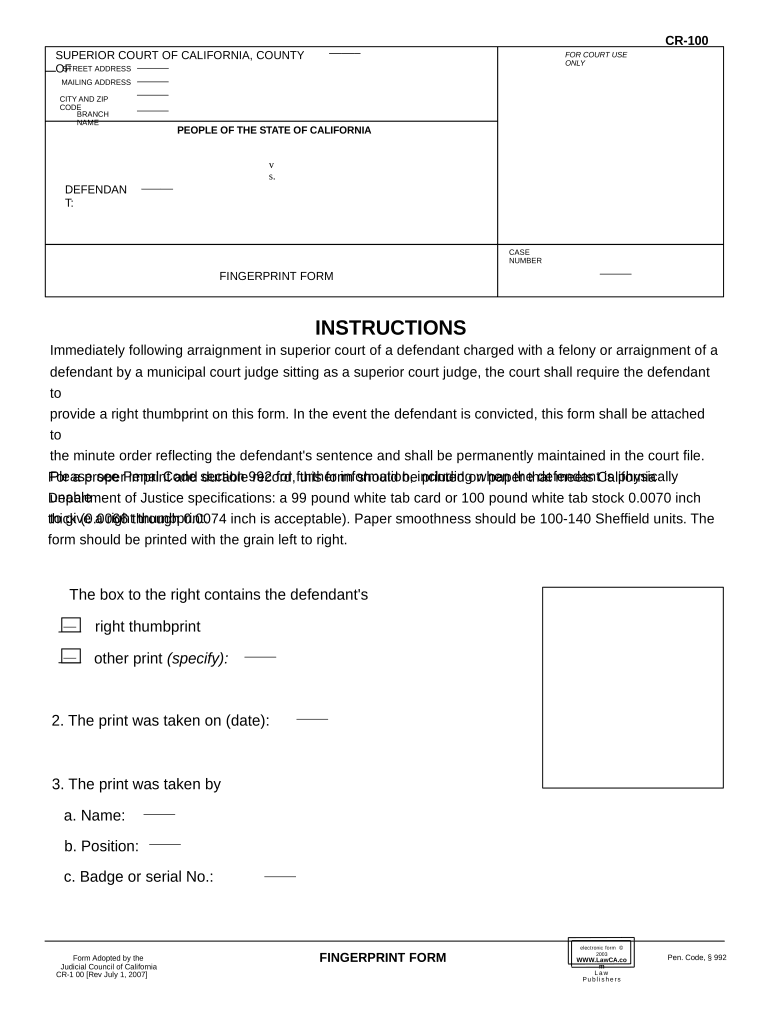
Ca Fingerprint Form


What is the CA Fingerprint Form
The CA fingerprint form is a crucial document used for various identification and background check purposes in California. This form is often required for employment, licensing, and other official applications where a background check is necessary. It captures an individual's fingerprints through a live scan process, which is a digital method of recording fingerprints. The information collected is then submitted to the California Department of Justice (DOJ) for processing and verification.
How to Obtain the CA Fingerprint Form
Obtaining the CA fingerprint form is a straightforward process. Individuals can request the form from authorized agencies or organizations that require fingerprinting services. Many law enforcement agencies and private companies offer live scan fingerprinting services, which include providing the necessary form. It is essential to ensure that the form is the correct version required by the requesting agency, as different organizations may have specific requirements.
Steps to Complete the CA Fingerprint Form
Completing the CA fingerprint form involves several key steps:
- Fill out personal information, including your name, address, and date of birth.
- Indicate the purpose of the fingerprinting, such as employment or licensing.
- Provide any additional information required by the requesting agency.
- Sign and date the form to certify that the information provided is accurate.
Once completed, the form should be submitted to the live scan operator, who will take your fingerprints and send the information to the appropriate agency.
Legal Use of the CA Fingerprint Form
The CA fingerprint form is legally binding when completed correctly and submitted to the appropriate authorities. It adheres to the regulations set forth by the California Department of Justice and other governing bodies. The form serves as a legal document that facilitates background checks for various purposes, ensuring that the information is processed in compliance with state laws. It is important to use a reliable electronic signature solution to maintain the form's legality and security.
Key Elements of the CA Fingerprint Form
Several key elements must be included in the CA fingerprint form to ensure its validity:
- Personal Information: Full name, address, and date of birth.
- Purpose of Fingerprinting: A clear indication of why the fingerprints are being collected.
- Signature: The individual's signature certifying the accuracy of the information.
- Live Scan Operator Information: Details about the operator who processes the fingerprints.
Including all these elements helps ensure that the form is processed efficiently and meets legal requirements.
Form Submission Methods
The CA fingerprint form can be submitted through various methods, depending on the requirements of the requesting agency. Common submission methods include:
- Online: Some agencies allow electronic submission of the form along with digital fingerprints.
- Mail: The completed form can be mailed to the agency if required.
- In-Person: Many individuals choose to submit the form in person at the live scan location.
It is important to follow the specific submission guidelines provided by the agency to ensure proper processing.
Quick guide on how to complete ca fingerprint form
Complete Ca Fingerprint Form effortlessly on any device
Digital document management has become prevalent among businesses and individuals. It offers an ideal eco-friendly alternative to traditional printed and signed papers, as you can access the correct format and securely save it online. airSlate SignNow equips you with all the tools necessary to create, modify, and eSign your documents quickly and without delays. Handle Ca Fingerprint Form on any device using airSlate SignNow's Android or iOS applications and streamline any document-centric process today.
How to modify and eSign Ca Fingerprint Form with ease
- Locate Ca Fingerprint Form and click Get Form to begin.
- Utilize the tools we provide to complete your document.
- Highlight pertinent sections or redact sensitive information with the tools specifically offered by airSlate SignNow for that purpose.
- Create your signature using the Sign feature, which takes seconds and holds the same legal validity as a conventional wet ink signature.
- Verify all the information and click the Done button to save your changes.
- Choose your preferred method for sending your form, whether by email, SMS, or invitation link, or download it to your computer.
Eliminate concerns about missing or lost files, tedious form searches, or errors that necessitate printing new document copies. airSlate SignNow meets all your document management needs in just a few clicks from any device of your choice. Modify and eSign Ca Fingerprint Form while ensuring excellent communication at every stage of your form preparation with airSlate SignNow.
Create this form in 5 minutes or less
Create this form in 5 minutes!
People also ask
-
What is a CA fingerprint form?
The CA fingerprint form is a document required for various background checks in California, often used in employment and licensing processes. It typically requires applicants to provide their fingerprints, which are then submitted to law enforcement agencies for review. Properly completing the CA fingerprint form is essential for a smooth application process.
-
How can airSlate SignNow help with the CA fingerprint form?
airSlate SignNow simplifies the process of completing and eSigning the CA fingerprint form by providing user-friendly tools for electronic signatures. Users can upload their forms, obtain necessary signatures, and share them securely with relevant parties. This streamlining saves time and reduces the risk of errors associated with manual paperwork.
-
What are the costs associated with using airSlate SignNow for the CA fingerprint form?
airSlate SignNow offers competitive pricing for its services, including options for monthly or annual subscriptions. Depending on your business needs, you can choose a plan that best fits your requirements for managing documents like the CA fingerprint form. Transparent pricing ensures that you only pay for what you use, making it a cost-effective solution.
-
Is the CA fingerprint form secure when using airSlate SignNow?
Yes, airSlate SignNow ensures that the CA fingerprint form and other documents are secure with advanced encryption and compliance with industry standards. User data and signatures are protected, giving businesses peace of mind when handling sensitive information. Trustworthiness is a core component of airSlate SignNow's service offering.
-
Can I integrate airSlate SignNow with other applications for managing the CA fingerprint form?
Absolutely! airSlate SignNow offers seamless integrations with various applications, allowing you to manage the CA fingerprint form alongside your other business tools. This connectivity enables users to streamline workflows and enhance productivity, ensuring that document management fits smoothly within existing processes.
-
What benefits does airSlate SignNow provide for processing the CA fingerprint form?
By using airSlate SignNow, businesses can reduce the time and complexity involved in processing the CA fingerprint form. The platform enables fast eSignatures, real-time tracking, and easy document sharing, which enhances collaboration. This efficiency ultimately leads to faster background checks and onboarding processes.
-
Are there any specific features in airSlate SignNow for the CA fingerprint form?
Yes, airSlate SignNow includes several features specifically beneficial for managing the CA fingerprint form, such as customizable templates and an intuitive drag-and-drop interface. Users can easily create, edit, and send the form for signatures without needing extensive training. These features make the document handling process effortless and efficient.
Get more for Ca Fingerprint Form
- Document locator and personal information package including burial information form tennessee
- Demand to produce copy of will from heir to executor or person in possession of will tennessee form
- Affidavit lieu pdf form
- Tx marriage form
- No fault uncontested agreed divorce package for dissolution of marriage with adult children and with or without property and 497327147 form
- Odometer disclosure form printable
- Texas odometer form
- Promissory note in connection with sale of vehicle or automobile texas form
Find out other Ca Fingerprint Form
- How Can I Sign Alabama Charity Form
- How Can I Sign Idaho Charity Presentation
- How Do I Sign Nebraska Charity Form
- Help Me With Sign Nevada Charity PDF
- How To Sign North Carolina Charity PPT
- Help Me With Sign Ohio Charity Document
- How To Sign Alabama Construction PDF
- How To Sign Connecticut Construction Document
- How To Sign Iowa Construction Presentation
- How To Sign Arkansas Doctors Document
- How Do I Sign Florida Doctors Word
- Can I Sign Florida Doctors Word
- How Can I Sign Illinois Doctors PPT
- How To Sign Texas Doctors PDF
- Help Me With Sign Arizona Education PDF
- How To Sign Georgia Education Form
- How To Sign Iowa Education PDF
- Help Me With Sign Michigan Education Document
- How Can I Sign Michigan Education Document
- How Do I Sign South Carolina Education Form