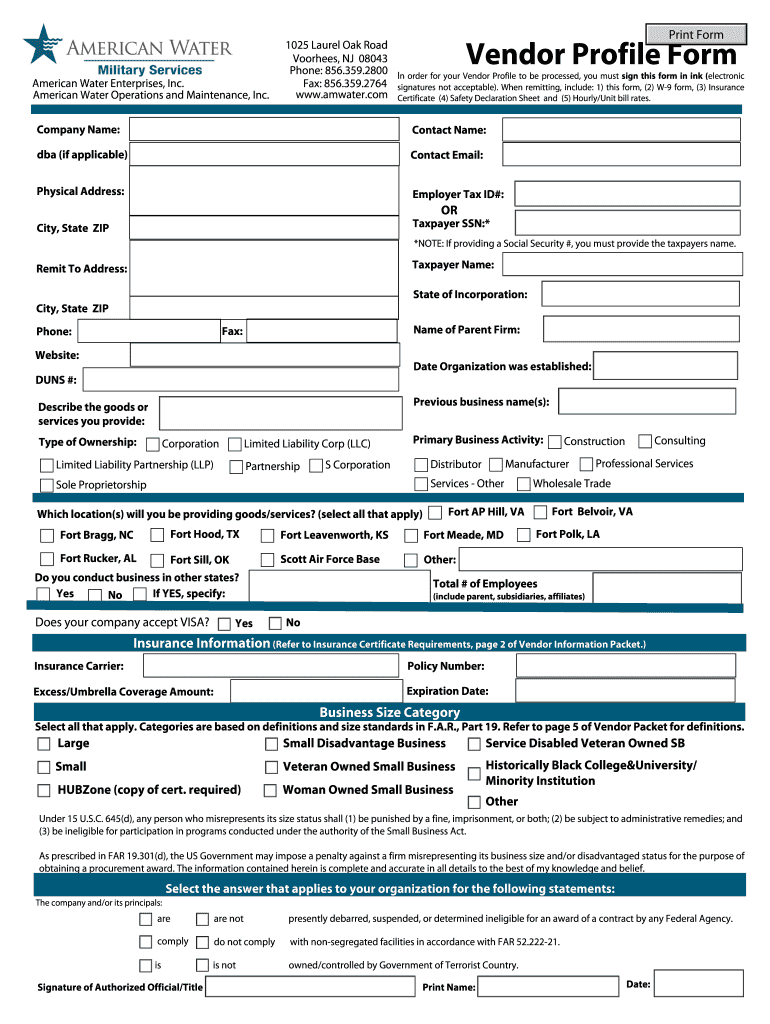
American Water Subcontractor Profile Form PDF


What is the American Water Subcontractor Profile Form pdf
The American Water Subcontractor Profile Form is a crucial document used by subcontractors seeking to establish a formal relationship with American Water Enterprises. This form collects essential information about the subcontractor's business, including their qualifications, experience, and compliance with regulatory standards. It serves as a foundational tool for American Water to assess potential partners in various projects, ensuring that they meet the necessary criteria for safety, reliability, and professionalism.
Steps to complete the American Water Subcontractor Profile Form pdf
Completing the American Water Subcontractor Profile Form involves several key steps to ensure accuracy and compliance. First, gather all necessary documentation, including business licenses, insurance certificates, and relevant certifications. Next, fill out the form with precise information regarding your business structure, financial stability, and past project experience. After completing the form, review it for any errors or omissions. Finally, submit the form electronically through a secure platform or print it for physical submission, ensuring that all required signatures are included.
Legal use of the American Water Subcontractor Profile Form pdf
The legal use of the American Water Subcontractor Profile Form is governed by various regulations ensuring that the information provided is accurate and truthful. Subcontractors must comply with the Electronic Signatures in Global and National Commerce (ESIGN) Act and the Uniform Electronic Transactions Act (UETA), which validate electronic signatures and documents. This compliance ensures that the submitted forms are legally binding and can be upheld in a court of law, providing both parties with legal protection in their contractual relationship.
Key elements of the American Water Subcontractor Profile Form pdf
Key elements of the American Water Subcontractor Profile Form include sections that require detailed information about the subcontractor's business operations, such as:
- Business Information: Name, address, and contact details.
- Experience: A summary of past projects and relevant experience in the industry.
- Compliance Documentation: Proof of insurance, licenses, and certifications.
- Financial Stability: Information regarding financial health and stability.
These elements help American Water evaluate the suitability of subcontractors for their projects.
How to obtain the American Water Subcontractor Profile Form pdf
The American Water Subcontractor Profile Form can typically be obtained through the official American Water Enterprises website or by contacting their procurement department directly. It is crucial to ensure that you are using the most current version of the form to avoid any issues during the submission process. Additionally, some regions may have specific requirements or additional forms, so it's advisable to confirm these details based on your location.
Form Submission Methods (Online / Mail / In-Person)
Submitting the American Water Subcontractor Profile Form can be done through various methods, depending on the preferences of the subcontractor and the requirements set by American Water. Common submission methods include:
- Online Submission: Many subcontractors choose to submit the form electronically via a secure online portal, which allows for quicker processing.
- Mail Submission: Alternatively, the form can be printed and mailed to the designated address provided by American Water.
- In-Person Submission: In some cases, subcontractors may opt to deliver the form in person, allowing for immediate confirmation of receipt.
It is important to follow the specified submission guidelines to ensure that the form is processed efficiently.
Quick guide on how to complete american water subcontractor profile form pdf
Learn how to effortlessly navigate the American Water Subcontractor Profile Form pdf completion with this simple guide
Electronic filing and certification of documents are becoming more popular and the preferred choice for a wide range of clients. It offers numerous benefits over traditional printed materials, including convenience, time savings, enhanced accuracy, and security.
Utilizing tools such as airSlate SignNow, you can find, modify, signNow, enhance, and send your American Water Subcontractor Profile Form pdf without the hassle of endless printing and scanning. Follow this concise guide to begin and complete your form.
Follow these steps to obtain and complete American Water Subcontractor Profile Form pdf
- Begin by clicking the Get Form button to access your document in our editor.
- Refer to the green label on the left that indicates mandatory fields to ensure you don't miss them.
- Employ our advanced features to annotate, modify, sign, secure, and enhance your document.
- Secure your document or convert it into a fillable form using the appropriate panel tools.
- Review the document and check for any mistakes or inconsistencies.
- Click DONE to complete your edits.
- Rename your form or retain the original name.
- Choose the storage option to save your document, send it via USPS, or click the Download Now button to retrieve your form.
If American Water Subcontractor Profile Form pdf isn't what you were looking for, you can explore our extensive collection of pre-loaded templates that can be completed with ease. Check out our solutions today!
Create this form in 5 minutes or less
FAQs
-
How do I fill a form which is PDF?
You can try out Fill which had a free forever plan and requires no download. You simply upload your PDF and then fill it in within the browser:UploadFillDownloadIf the fields are live, as in the example above, simply fill them in. If the fields are not live you can drag on the fields to complete it quickly. Once you have completed the form click the download icon in the toolbar to download a copy of the finished PDF. Or send it for signing.Open a free account on Fill here
-
How can I electronically fill out a PDF form?
You’ll need a PDF editor to fill out forms. I recommend you PDF Expert, it’s a great solution for Mac.What forms it supports:Acro forms created in signNow or similar programs.Static XFA forms created in signNow LiveCycle.PDF Expert supports checkboxes and text fields. Just click them and type what you need.If your form is non-interactive, you can type on it using the ‘Text’ tool (go to the ‘Annotate’ tab > ‘Text’).For a non-interactive checkbox, you can use the ‘Stamp’ tool or just type ‘x’ on it.For a more detailed tutorial, check the article “How to fill out a PDF form on Mac”. And here are the guides on how to fill out different tax forms.Hopefully, this helps!
-
How do you fill out a form scanned as a PDF?
If you have Acrobat Reader or Foxit Phantom, you can add form to the PDF file you want to fill in. Refer to the screenshot here (Phantom). First click on Form, then you can pick option you want for your form (Text Field, Check box…) and draw it where you want to input your data. You can also change font and size of it to fit the existing text. When you are done adding the fields, you can just click on the hand icon, and you can now fill in your form and then save it as.
-
What is the best way to fill out a PDF form?
If you are a user of Mac, iPhone or iPad, your tasks will be quickly and easily solved with the help of PDF Expert. Thanks to a simple and intuitive design, you don't have to dig into settings and endless options. PDF Expert also allows you to view, edit, reduce, merge, extract, annotate important parts of documents in a click. You have a special opportunity to try it on your Mac for free!
-
Is it possible to display a PDF form on mobile web to fill out and get e-signed?
Of course, you can try a web called eSign+. This site let you upload PDF documents and do some edition eg. drag signature fields, add date and some informations. Then you can send to those, from whom you wanna get signatures.
-
Is there a service that will allow me to create a fillable form on a webpage, and then email a PDF copy of each form filled out?
You can use Fill which is has a free forever plan.You can use Fill to turn your PDF document into an online document which can be completed, signed and saved as a PDF, online.You will end up with a online fillable PDF like this:w9 || FillWhich can be embedded in your website should you wish.InstructionsStep 1: Open an account at Fill and clickStep 2: Check that all the form fields are mapped correctly, if not drag on the text fields.Step 3: Save it as a templateStep 4: Goto your templates and find the correct form. Then click on the embed settings to grab your form URL.
-
Is there a software or online service to fill out immigration PDF forms automatically from a web form?
If you are looking to fill out form without downloading the form and without any apps installed, then please try PDF.co ! It is capable of filling out any web form using just a link to a source fillable form:
Create this form in 5 minutes!
How to create an eSignature for the american water subcontractor profile form pdf
How to generate an electronic signature for your American Water Subcontractor Profile Form Pdf in the online mode
How to create an electronic signature for your American Water Subcontractor Profile Form Pdf in Google Chrome
How to generate an electronic signature for putting it on the American Water Subcontractor Profile Form Pdf in Gmail
How to create an eSignature for the American Water Subcontractor Profile Form Pdf from your smart phone
How to generate an electronic signature for the American Water Subcontractor Profile Form Pdf on iOS
How to generate an electronic signature for the American Water Subcontractor Profile Form Pdf on Android OS
People also ask
-
What is airSlate SignNow and how does it relate to American Water Enterprises?
airSlate SignNow is a digital solution that allows businesses to send and eSign documents quickly and efficiently. For companies like American Water Enterprises, this platform can streamline their documentation processes, ensuring that agreements and contracts are signed promptly and securely.
-
How can American Water Enterprises benefit from using airSlate SignNow?
American Water Enterprises can benefit signNowly from airSlate SignNow by reducing the time and resources spent on traditional paper-based processes. This platform enhances productivity through automation and facilitates quicker transaction completions, leading to improved customer satisfaction.
-
What are the pricing options available for airSlate SignNow users, particularly for American Water Enterprises?
airSlate SignNow offers a variety of pricing plans to accommodate different business sizes and needs, including options that can cater specifically to companies like American Water Enterprises. These plans are competitive and designed to provide maximum value with features that align well with corporate requirements.
-
What features does airSlate SignNow offer that are advantageous for American Water Enterprises?
airSlate SignNow provides a host of features that can greatly benefit American Water Enterprises, including customizable templates, automatic reminders, and secure cloud storage. These features help in improving document management efficiency and ensuring compliance with industry standards.
-
Is airSlate SignNow secure for companies like American Water Enterprises?
Yes, airSlate SignNow prioritizes security, employing encryption and compliance with legal standards to ensure that documents are protected. For companies such as American Water Enterprises, this level of security is crucial in maintaining the integrity of sensitive data during electronic transactions.
-
Can airSlate SignNow integrate with existing systems used by American Water Enterprises?
Absolutely, airSlate SignNow is designed to integrate smoothly with various business systems, including CRM and project management tools commonly used by American Water Enterprises. This capability enhances workflow efficiency by allowing seamless data transfer between platforms.
-
How does airSlate SignNow improve the customer experience for businesses like American Water Enterprises?
By facilitating faster document completion and simplifying the signing process, airSlate SignNow signNowly improves the customer experience for businesses like American Water Enterprises. Enhanced convenience and reduced turnaround times create a more favorable interaction between the company and its clients.
Get more for American Water Subcontractor Profile Form pdf
- Exponential interactive inc secgov form
- Agreement and plan of merger thor industries inc and form
- The relationship between learners lexical mafiadoccom form
- Form of series b warrant secgovhome
- W 152nd assocs lp v gassamanew york law journal form
- Question 1 which of the following is not admissible with form
- Njac 6a14 special education form
- List of clauses form
Find out other American Water Subcontractor Profile Form pdf
- How To Integrate Sign in Banking
- How To Use Sign in Banking
- Help Me With Use Sign in Banking
- Can I Use Sign in Banking
- How Do I Install Sign in Banking
- How To Add Sign in Banking
- How Do I Add Sign in Banking
- How Can I Add Sign in Banking
- Can I Add Sign in Banking
- Help Me With Set Up Sign in Government
- How To Integrate eSign in Banking
- How To Use eSign in Banking
- How To Install eSign in Banking
- How To Add eSign in Banking
- How To Set Up eSign in Banking
- How To Save eSign in Banking
- How To Implement eSign in Banking
- How To Set Up eSign in Construction
- How To Integrate eSign in Doctors
- How To Use eSign in Doctors