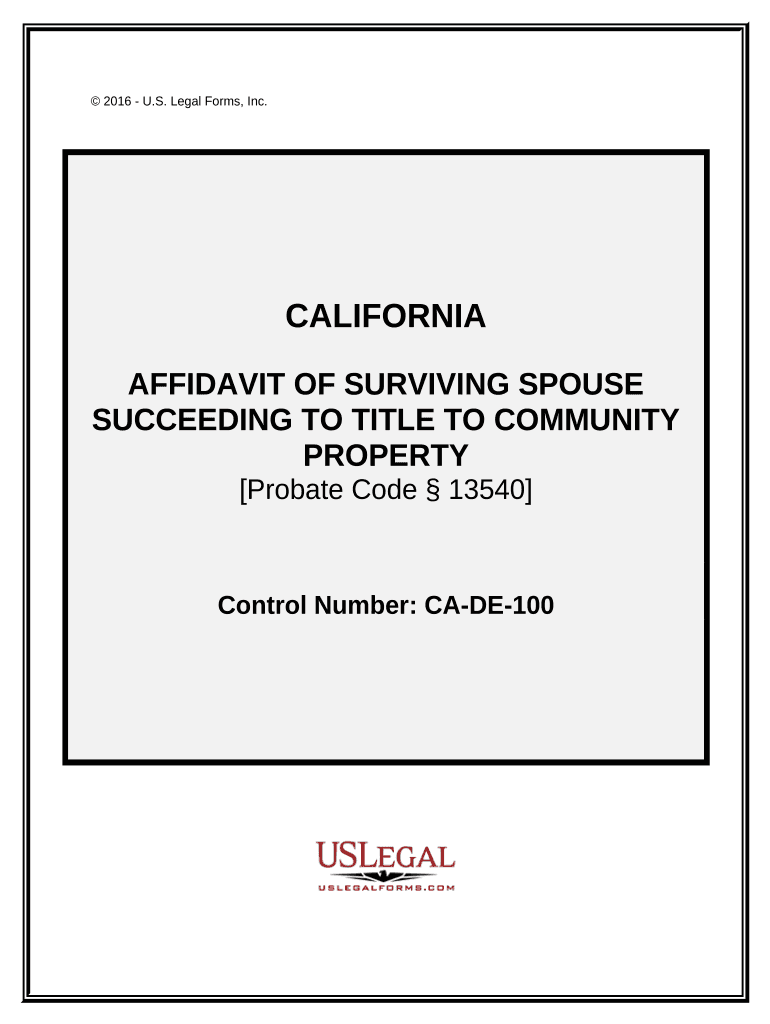
Surviving Spouse Title Form


What is the surviving spouse title?
The surviving spouse title refers to the legal designation given to a spouse who remains after the death of their partner. This title is particularly significant in the context of property ownership and inheritance rights. In many states, including California, the surviving spouse is entitled to a portion of the deceased spouse's estate, which may include community property and separate property. Understanding this title is crucial for ensuring that the rights of the surviving spouse are recognized and protected under state law.
How to obtain the surviving spouse title
To obtain the surviving spouse title, the first step is to ensure that the deceased spouse's estate is properly administered. This often involves filing a petition for probate in the local court. During this process, the court will verify the validity of the deceased spouse's will, if one exists, and determine how the estate will be distributed. If there is no will, state intestacy laws will dictate the distribution of assets. The surviving spouse may need to provide documentation, such as a marriage certificate and the death certificate, to establish their claim to the title.
Steps to complete the surviving spouse title
Completing the process for the surviving spouse title involves several key steps:
- Gather necessary documents, including the marriage certificate and death certificate.
- File a petition for probate in the appropriate court.
- Attend the probate hearing, if required, to assert your rights as the surviving spouse.
- Receive the court's order confirming your status as the surviving spouse.
- Update property titles and other legal documents to reflect your new status.
Legal use of the surviving spouse title
The legal use of the surviving spouse title is essential for various purposes, including property transfer and inheritance claims. In states like California, community property laws dictate that assets acquired during the marriage are jointly owned. The surviving spouse title allows the surviving partner to claim their rightful share of these assets without facing unnecessary legal hurdles. This title also plays a critical role in estate planning and can affect tax implications for the surviving spouse.
Required documents
When applying for or asserting the surviving spouse title, several documents are typically required:
- Marriage certificate to prove the marital relationship.
- Death certificate of the deceased spouse.
- Any existing wills or trusts that outline the distribution of assets.
- Identification documents, such as a driver's license or passport.
State-specific rules for the surviving spouse title
Each state has its own regulations regarding the surviving spouse title, particularly concerning property rights and inheritance. In California, for example, the law recognizes community property, which means that both spouses equally own assets acquired during the marriage. It is important for the surviving spouse to be aware of their state's specific laws to ensure they receive their fair share of the estate and understand their rights regarding property ownership.
Quick guide on how to complete surviving spouse title
Effortlessly Prepare Surviving Spouse Title on Any Device
Digital document management has gained traction among organizations and individuals. It serves as an ideal environmentally-friendly alternative to traditional printed and signed paperwork, allowing you to access the right forms and securely store them online. airSlate SignNow provides all the necessary tools to create, edit, and electronically sign your documents swiftly without delays. Manage Surviving Spouse Title from any device using the airSlate SignNow Android or iOS applications and enhance any document-focused process today.
The Easiest Way to Edit and eSign Surviving Spouse Title with Ease
- Locate Surviving Spouse Title and click on Get Form to begin.
- Use the tools we offer to fill out your form.
- Emphasize important parts of your documents or obscure sensitive information with tools specifically provided by airSlate SignNow for this purpose.
- Generate your signature using the Sign tool, which takes just seconds and carries the same legal validity as a conventional wet ink signature.
- Review all details and click on the Done button to save your changes.
- Select your preferred method to deliver your form, either by email, text message (SMS), or shareable link, or download it to your computer.
Say goodbye to lost or misplaced documents, tedious form searching, or mistakes that necessitate printing new copies. airSlate SignNow fulfills all your document management needs in just a few clicks from any device of your choice. Modify and eSign Surviving Spouse Title to ensure excellent communication at every stage of your form preparation process with airSlate SignNow.
Create this form in 5 minutes or less
Create this form in 5 minutes!
People also ask
-
What is a spouse title in the context of documentation?
A spouse title refers to the legal designation of a partner or spouse in various documents, such as property deeds or legal agreements. When you use airSlate SignNow, you can easily include spouse titles in your electronic documents to ensure that all parties are correctly identified and that the documentation holds legal weight.
-
How does airSlate SignNow help with signing documents that require spouse titles?
airSlate SignNow simplifies the process of signing documents that include spouse titles by allowing you to electronically sign or send documents for signature. You can add multiple signer roles and designate titles, making it easy for both partners to formalize agreements without the hassle of physical paperwork.
-
Are there any costs associated with including spouse titles in my documents using airSlate SignNow?
There are no additional costs specifically for adding spouse titles in your documents when using airSlate SignNow. Our pricing plans are designed to be cost-effective, and you can utilize all the features, including the ability to include spouse titles, without extra fees.
-
What are the benefits of using airSlate SignNow for documents that involve spouse titles?
Using airSlate SignNow for documents that involve spouse titles offers numerous benefits, including a streamlined signing process and enhanced security features. The platform is user-friendly, ensuring that both you and your partner can easily navigate through the necessary steps to finalize your documents.
-
Can I integrate airSlate SignNow with other applications for managing spouse title documents?
Yes, airSlate SignNow offers integrations with various applications to help manage documents that require spouse titles efficiently. You can connect with popular tools like Google Drive, Dropbox, and CRM systems, allowing seamless document management and storage.
-
Is it safe to send documents with spouse titles through airSlate SignNow?
Absolutely. airSlate SignNow prioritizes security, employing industry-standard encryption and compliance measures to protect sensitive information included in documents with spouse titles. You can confidently send and store your documents knowing that your data is secure.
-
How can I ensure that spouse title information is correctly represented in my documents?
To ensure accurate representation of spouse title information in your documents, utilize airSlate SignNow's customizable templates. You can create fields specifically for spouse titles and review all entries before sending the document for signatures, reducing the risk of errors.
Get more for Surviving Spouse Title
- Affidavit of payment by contractor mechanics liens corporation or llc texas form
- Tx 2 court form
- Tx affidavit other sample form
- Affidavit payment contractor form
- Texas property community 497327342 form
- Texas information form
- Quitclaim deed by two individuals to husband and wife texas form
- Warranty deed from two individuals to husband and wife texas form
Find out other Surviving Spouse Title
- How Can I Electronic signature Oklahoma Courts PDF
- How Do I Electronic signature South Dakota Courts Document
- Can I Electronic signature South Dakota Sports Presentation
- How To Electronic signature Utah Courts Document
- Can I Electronic signature West Virginia Courts PPT
- Send Sign PDF Free
- How To Send Sign PDF
- Send Sign Word Online
- Send Sign Word Now
- Send Sign Word Free
- Send Sign Word Android
- Send Sign Word iOS
- Send Sign Word iPad
- How To Send Sign Word
- Can I Send Sign Word
- How Can I Send Sign Word
- Send Sign Document Online
- Send Sign Document Computer
- Send Sign Document Myself
- Send Sign Document Secure