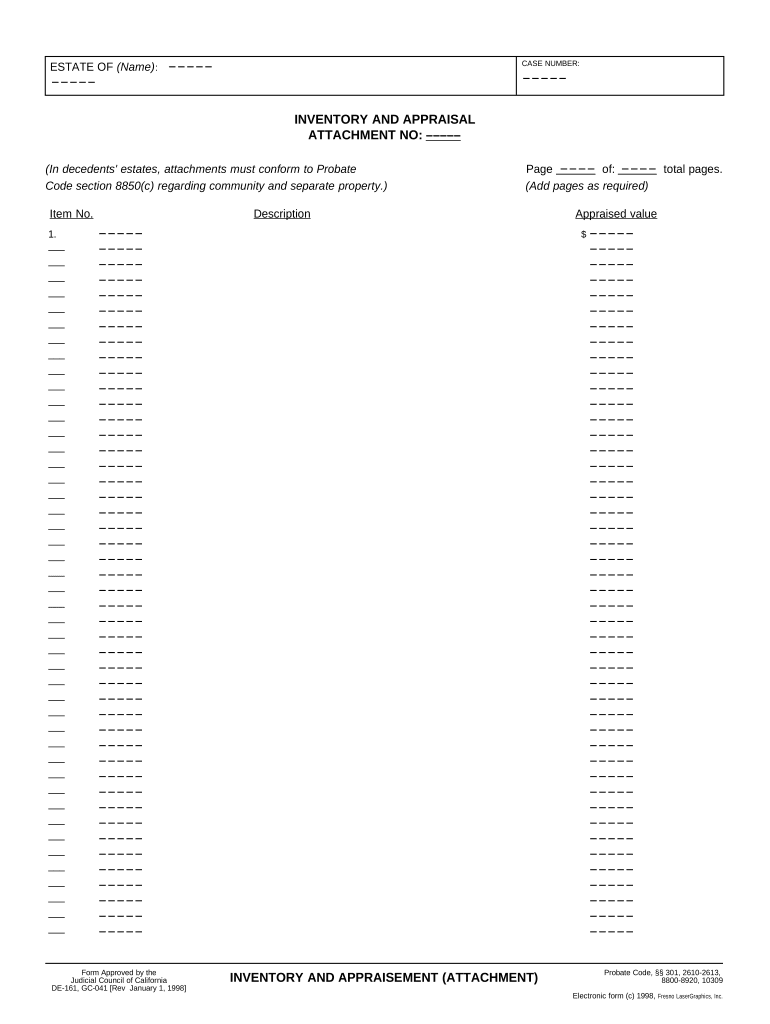
Appraisal Attachment Form


What is the Appraisal Attachment
The appraisal attachment is a crucial component in the inventory appraisal process, particularly in California. It serves as a formal document that provides detailed information about the assets being appraised. This attachment is essential for accurately assessing the value of property, whether for tax purposes, estate planning, or legal matters. It includes specific data about the items, their condition, and their estimated worth, ensuring that all relevant information is documented in a standardized format.
How to Use the Appraisal Attachment
Using the appraisal attachment involves several steps to ensure that it is completed accurately and effectively. First, gather all necessary information regarding the assets you intend to appraise. This includes descriptions, photographs, and any previous appraisals. Next, fill out the appraisal attachment form, ensuring that all fields are completed with accurate data. Once completed, the form should be reviewed for accuracy before submission. It is important to keep a copy for your records, as this document may be required for future reference or legal purposes.
Steps to Complete the Appraisal Attachment
Completing the appraisal attachment requires careful attention to detail. Follow these steps:
- Gather necessary documentation and information about the assets.
- Fill out the appraisal attachment form with accurate descriptions and values.
- Include any supporting documents, such as photographs or previous appraisals.
- Review the completed form for any errors or omissions.
- Submit the form according to the required submission methods.
Legal Use of the Appraisal Attachment
The appraisal attachment must comply with legal standards to be considered valid. In California, it is important that the form is filled out accurately and submitted in accordance with state regulations. This ensures that the appraisal is recognized by tax authorities and can be used in legal proceedings if necessary. Understanding the legal implications of the appraisal attachment is essential for ensuring its acceptance in various contexts, including estate planning and property taxation.
Key Elements of the Appraisal Attachment
Several key elements must be included in the appraisal attachment to ensure its effectiveness and compliance. These elements typically include:
- A detailed description of each asset being appraised.
- The estimated value of each asset.
- Condition reports for items, if applicable.
- Photographs of the assets to support the appraisal.
- Signatures of the appraiser and any relevant parties.
Examples of Using the Appraisal Attachment
The appraisal attachment can be utilized in various scenarios. For instance, it is commonly used when filing estate taxes to provide a clear valuation of inherited assets. Additionally, it can be required during property sales to establish fair market value. In legal disputes, the appraisal attachment serves as a documented assessment that can be presented in court. Understanding these examples can help individuals recognize the importance of accurately completing the appraisal attachment.
Quick guide on how to complete appraisal attachment
Complete Appraisal Attachment effortlessly on any device
Online document administration has gained traction among businesses and individuals. It offers an excellent eco-friendly alternative to conventional printed and signed documents, allowing you to access the right form and securely store it online. airSlate SignNow provides you with all the resources necessary to create, modify, and eSign your documents quickly without delays. Manage Appraisal Attachment on any device using airSlate SignNow's Android or iOS applications and enhance any document-focused process today.
How to modify and eSign Appraisal Attachment with ease
- Find Appraisal Attachment and click Get Form to begin.
- Utilize the tools we provide to complete your form.
- Highlight pertinent sections of your documents or redact sensitive information using tools that airSlate SignNow specifically offers for that purpose.
- Create your eSignature with the Sign tool, which takes mere seconds and holds the same legal validity as a traditional handwritten signature.
- Review the information and click the Done button to save your changes.
- Choose how you wish to send your form, via email, text message (SMS), or invite link, or download it to your computer.
Eliminate concerns about lost or misplaced documents, tedious form searches, or errors that necessitate printing new copies. airSlate SignNow addresses all your document management needs in just a few clicks from any device you select. Modify and eSign Appraisal Attachment and ensure exceptional communication at every stage of the form preparation process with airSlate SignNow.
Create this form in 5 minutes or less
Create this form in 5 minutes!
People also ask
-
What is an inventory and appraisal attachment sample?
An inventory and appraisal attachment sample is a document template used to outline and assess the value of items in inventory. It is essential for businesses to maintain accurate records and ensure that appraisals reflect current market values. Using airSlate SignNow, you can easily create and eSign these documents to streamline your operations.
-
How can airSlate SignNow help with inventory and appraisal attachment samples?
airSlate SignNow provides an efficient platform to create, send, and electronically sign inventory and appraisal attachment samples. With its user-friendly interface, you can customize your documents and send them for eSignature in minutes. This saves time and reduces paperwork, ensuring smoother business operations.
-
Are there any costs associated with using airSlate SignNow for inventory and appraisal attachment samples?
Yes, airSlate SignNow offers various pricing plans tailored to your business needs. These plans include features that facilitate the creation and management of inventory and appraisal attachment samples. Choose the plan that best suits your organization to take advantage of its cost-effective options.
-
What features does airSlate SignNow offer for managing inventory and appraisal attachment samples?
airSlate SignNow includes features like customizable templates, cloud storage, and secure eSignature capabilities for managing inventory and appraisal attachment samples. You can collaborate with team members, track document status, and automate workflows, making the process efficient and effective.
-
Can I integrate airSlate SignNow with other applications for handling inventory and appraisal attachment samples?
Absolutely! airSlate SignNow supports integrations with numerous applications, allowing you to synchronize data and streamline your inventory management processes. This means you can connect your existing tools to manage your inventory and appraisal attachment samples seamlessly.
-
What benefits does using airSlate SignNow provide for my business when handling inventory and appraisal attachment samples?
Using airSlate SignNow enhances efficiency and accuracy in managing inventory and appraisal attachment samples. By digitizing the signing process, you can reduce turnaround times, minimize errors, and improve document security. This leads to better business agility and improved client satisfaction.
-
Is there customer support available for airSlate SignNow users for inventory and appraisal attachment samples?
Yes, airSlate SignNow provides robust customer support to assist users with any issues related to inventory and appraisal attachment samples. Whether you need help with document creation or eSignature processes, their support team is readily available to help you get the most out of the platform.
Get more for Appraisal Attachment
- Texas criminal 497327490 form
- Letter landlord demand sample 497327491 form
- Deed trust security form
- Letter from tenant to landlord with demand that landlord provide proper outdoor garbage receptacles texas form
- Letter from tenant to landlord about landlords failure to make repairs texas form
- Deed of trust to secure assumption texas form
- Tenant notice rent 497327496 form
- Texas possession form
Find out other Appraisal Attachment
- Electronic signature Texas Internship Contract Safe
- Electronic signature North Carolina Day Care Contract Later
- Electronic signature Tennessee Medical Power of Attorney Template Simple
- Electronic signature California Medical Services Proposal Mobile
- How To Electronic signature West Virginia Pharmacy Services Agreement
- How Can I eSignature Kentucky Co-Branding Agreement
- How Can I Electronic signature Alabama Declaration of Trust Template
- How Do I Electronic signature Illinois Declaration of Trust Template
- Electronic signature Maryland Declaration of Trust Template Later
- How Can I Electronic signature Oklahoma Declaration of Trust Template
- Electronic signature Nevada Shareholder Agreement Template Easy
- Electronic signature Texas Shareholder Agreement Template Free
- Electronic signature Mississippi Redemption Agreement Online
- eSignature West Virginia Distribution Agreement Safe
- Electronic signature Nevada Equipment Rental Agreement Template Myself
- Can I Electronic signature Louisiana Construction Contract Template
- Can I eSignature Washington Engineering Proposal Template
- eSignature California Proforma Invoice Template Simple
- eSignature Georgia Proforma Invoice Template Myself
- eSignature Mississippi Proforma Invoice Template Safe