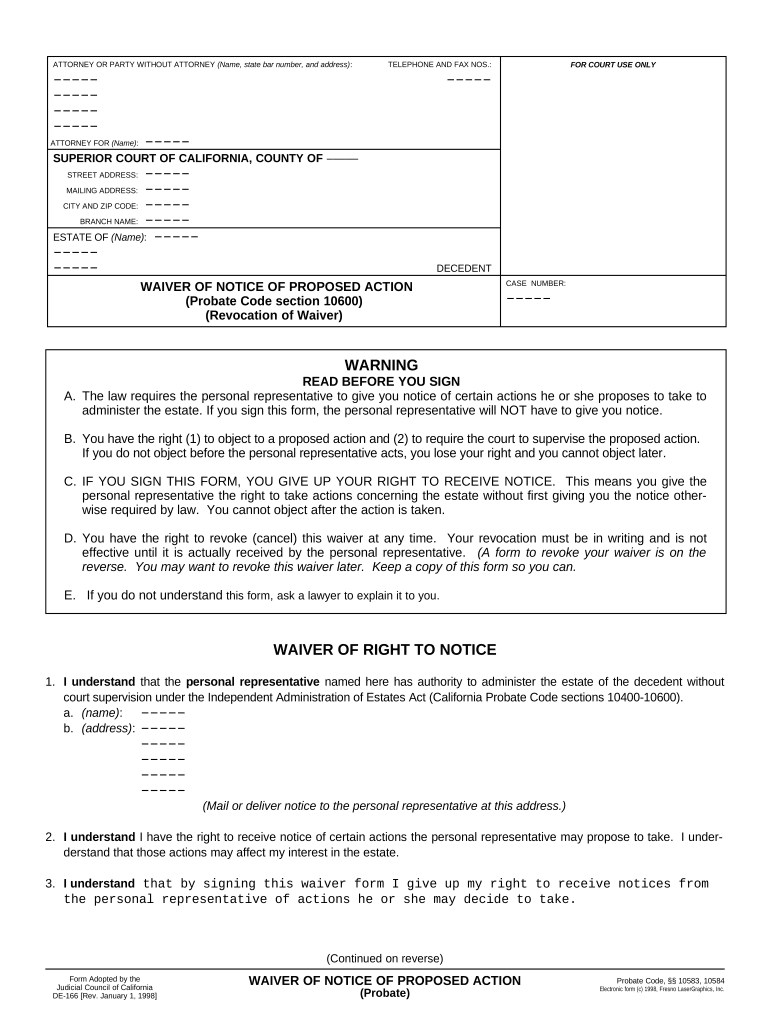
Proposed Action Form


What is the waiver notice form?
The waiver notice form is a legal document used to inform individuals or entities about a proposed action that may affect their rights or obligations. This form is particularly significant in contexts where a party intends to waive certain rights or claims, often in relation to contracts or legal agreements. In the United States, this form serves as a formal notification, ensuring that all parties are aware of the implications of the proposed action.
Key elements of the waiver notice form
Understanding the key elements of the waiver notice form is essential for proper completion and legal validity. The primary components typically include:
- Identification of Parties: Clearly state the names and addresses of all parties involved.
- Description of the Proposed Action: Provide a detailed explanation of the action being proposed and its implications.
- Waiver Statement: Include a clear statement indicating which rights are being waived.
- Signatures: Ensure that all parties sign the document to validate the waiver.
- Date of Execution: Record the date on which the form is signed to establish a timeline.
Steps to complete the waiver notice form
Completing the waiver notice form involves several straightforward steps to ensure accuracy and compliance with legal standards:
- Gather Information: Collect all necessary details about the parties involved and the proposed action.
- Fill Out the Form: Accurately complete each section of the form, ensuring clarity and precision.
- Review the Document: Check for any errors or omissions that could affect the validity of the form.
- Obtain Signatures: Ensure that all required parties sign the document in the appropriate sections.
- Distribute Copies: Provide copies of the signed form to all parties for their records.
Legal use of the waiver notice form
The legal use of the waiver notice form is governed by various laws and regulations that ensure its enforceability. In the United States, compliance with the Electronic Signatures in Global and National Commerce (ESIGN) Act and the Uniform Electronic Transactions Act (UETA) is crucial when the form is signed electronically. These laws affirm that electronic signatures hold the same legal weight as traditional handwritten signatures, provided specific criteria are met, such as the intent to sign and consent to use electronic records.
Who issues the waiver notice form?
The waiver notice form can be issued by various entities, depending on the context in which it is used. Common issuers include:
- Businesses: Companies may issue waiver notices to employees or clients regarding terms of service or liability waivers.
- Government Agencies: Local, state, or federal agencies may provide waiver notices in relation to regulatory compliance or public notices.
- Legal Professionals: Attorneys often prepare waiver notice forms for clients involved in legal agreements or settlements.
Examples of using the waiver notice form
There are several scenarios where a waiver notice form may be utilized, including:
- Event Participation: Participants may be required to sign a waiver notice to acknowledge risks associated with an event.
- Service Agreements: Clients may need to waive certain rights when entering into service contracts.
- Settlement Agreements: Individuals may sign a waiver notice as part of a legal settlement to relinquish future claims.
Quick guide on how to complete proposed action
Easily Prepare Proposed Action on Any Device
Digital document management is gaining traction among businesses and individuals alike. It serves as an excellent environmentally friendly alternative to traditional printed and signed papers, allowing you to obtain the correct form and securely save it online. airSlate SignNow provides all the resources you need to quickly create, edit, and eSign your documents without delays. Manage Proposed Action on any device with the airSlate SignNow applications for Android or iOS and streamline any document-related process today.
Effortlessly Modify and eSign Proposed Action
- Find Proposed Action and click Get Form to begin.
- Utilize our tools to fill out your document.
- Emphasize important sections of your documents or obscure sensitive data with tools designed specifically for that purpose by airSlate SignNow.
- Create your eSignature using the Sign feature, which takes mere seconds and holds the same legal validity as a traditional wet ink signature.
- Review all the details and click on the Done button to save your changes.
- Choose your preferred method of sharing your form, whether by email, text message (SMS), invite link, or download it to your computer.
Say goodbye to lost or misplaced files, tedious document searches, or mistakes that necessitate printing new copies. airSlate SignNow addresses your document management needs in just a few clicks from any device you prefer. Alter and eSign Proposed Action and ensure exceptional communication at every stage of your form preparation process with airSlate SignNow.
Create this form in 5 minutes or less
Create this form in 5 minutes!
People also ask
-
What is a waiver notice form?
A waiver notice form is a legal document that provides notification to parties about the waiver of certain rights or claims. It is often used in various business settings to ensure that individuals are aware of their rights and any potential relinquishments. Utilizing a waiver notice form helps in reducing misunderstandings and potential legal disputes.
-
How can airSlate SignNow help with creating a waiver notice form?
airSlate SignNow simplifies the process of creating a waiver notice form by providing customizable templates that you can easily fill out. With its user-friendly interface, you can create, modify, and send waiver forms in minutes. This streamlines workflow and helps ensure that all necessary information is included.
-
What are the key features of airSlate SignNow for waiver notice forms?
Key features of airSlate SignNow for waiver notice forms include electronic signatures, templates, and document management tools. The platform allows you to prepare, sign, and store waiver notice forms securely. Additionally, you can track document statuses and receive notifications, ensuring no step is overlooked.
-
Is there a cost associated with using airSlate SignNow for a waiver notice form?
Yes, airSlate SignNow offers various pricing plans tailored to meet different business needs, including the usage of waiver notice forms. These plans vary based on features and the number of users you require. However, the pricing remains competitive, ensuring you get an affordable and efficient solution.
-
Can I integrate airSlate SignNow with other tools for managing waiver notice forms?
Absolutely! airSlate SignNow integrates seamlessly with various applications, including Google Drive, Dropbox, and CRM tools. This ensures that your waiver notice forms can be easily shared, stored, and managed across different platforms. Integration enhances overall workflow efficiency.
-
What benefits does using an electronic waiver notice form offer?
Using an electronic waiver notice form provides convenience and speed since documents can be signed and sent instantly. It helps in minimizing paperwork, reduces the risk of errors, and allows for easy storage and retrieval. These benefits lead to increased efficiency and better compliance with regulations.
-
Are there security measures in place for waiver notice forms with airSlate SignNow?
Yes, airSlate SignNow prioritizes the security of your waiver notice forms with robust encryption and secure data storage solutions. The platform complies with industry standards to protect sensitive information, ensuring that only authorized users can access and sign the documents. Confidence in security is key when handling legal documents.
Get more for Proposed Action
- Assumed name certificate texas form
- Tx failure form
- Assumed name 497327508 form
- Tx codes form
- Texas note 497327510 form
- Letter from landlord to tenant where tenant complaint was caused by the deliberate or negligent act of tenant or tenants guest 497327511 form
- Letter from landlord to tenant for failure to keep premises as clean and safe as condition of premises permits remedy or lease 497327512 form
- Texas ucc form
Find out other Proposed Action
- How Do I eSignature Alaska Life Sciences Presentation
- Help Me With eSignature Iowa Life Sciences Presentation
- How Can I eSignature Michigan Life Sciences Word
- Can I eSignature New Jersey Life Sciences Presentation
- How Can I eSignature Louisiana Non-Profit PDF
- Can I eSignature Alaska Orthodontists PDF
- How Do I eSignature New York Non-Profit Form
- How To eSignature Iowa Orthodontists Presentation
- Can I eSignature South Dakota Lawers Document
- Can I eSignature Oklahoma Orthodontists Document
- Can I eSignature Oklahoma Orthodontists Word
- How Can I eSignature Wisconsin Orthodontists Word
- How Do I eSignature Arizona Real Estate PDF
- How To eSignature Arkansas Real Estate Document
- How Do I eSignature Oregon Plumbing PPT
- How Do I eSignature Connecticut Real Estate Presentation
- Can I eSignature Arizona Sports PPT
- How Can I eSignature Wisconsin Plumbing Document
- Can I eSignature Massachusetts Real Estate PDF
- How Can I eSignature New Jersey Police Document