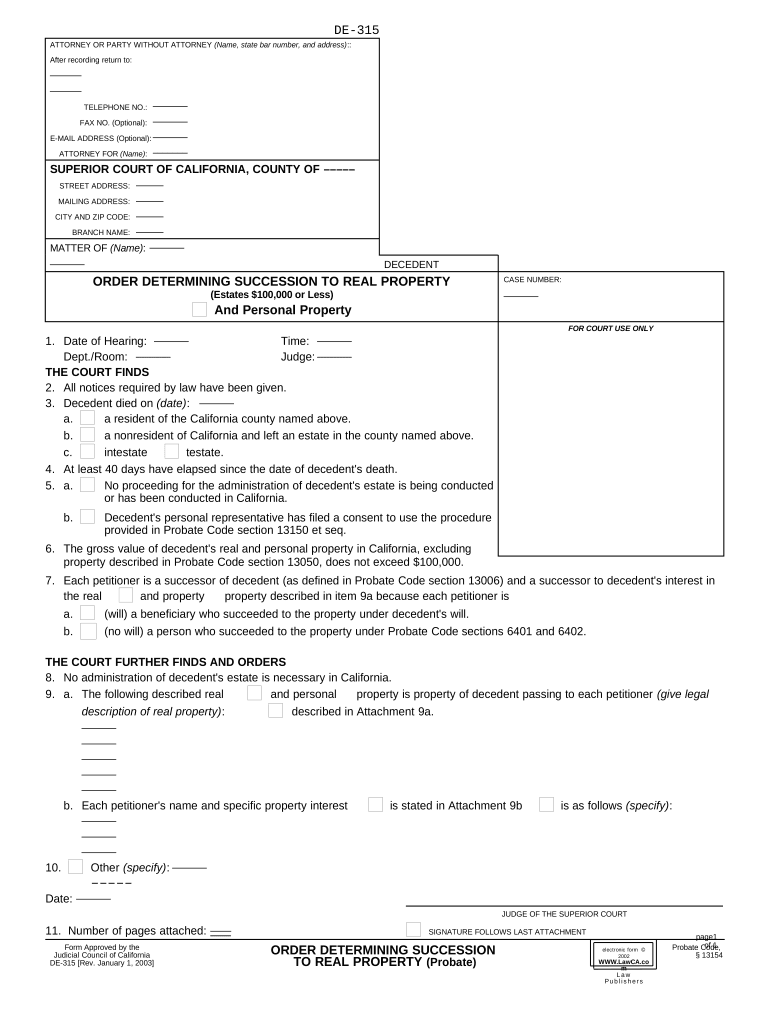
California Real Property Form


What is the California Real Property?
The California Real Property refers to land and any structures attached to it within the state of California. This includes residential homes, commercial buildings, and undeveloped land. Understanding the specific regulations and classifications of real property is crucial for property owners, potential buyers, and legal professionals. In California, real property is categorized into various types, including residential, commercial, and agricultural, each subject to different laws and regulations.
Steps to complete the California Real Property
Completing the California Real Property form involves several key steps to ensure compliance with state regulations. Begin by gathering necessary information about the property, including its legal description and current ownership details. Next, fill out the required fields on the form accurately, ensuring that all information is up to date. Once completed, review the form for any errors or omissions. Finally, submit the form through the appropriate channels, whether online, by mail, or in person, depending on the specific requirements of the California real property process.
Required Documents
When completing the California Real Property form, certain documents are necessary to support your application. These may include:
- Proof of ownership, such as a title deed or grant deed.
- Identification documents, like a driver's license or state ID.
- Any previous property tax statements or assessments.
- Legal documents related to the property, such as wills or trusts if applicable.
Ensuring you have all required documents ready can streamline the process and help avoid delays in processing your application.
Legal use of the California Real Property
The legal use of California Real Property is governed by various state laws and regulations. Property owners must adhere to zoning laws, which dictate how land can be used, whether for residential, commercial, or agricultural purposes. Additionally, property owners are responsible for understanding easements, encroachments, and other legal rights associated with their property. Compliance with these regulations is essential to avoid legal disputes and ensure the property is used in accordance with state and local laws.
Eligibility Criteria
Eligibility to use the California Real Property form typically requires that the individual or entity submitting the form is the legal owner of the property or has been granted authority to act on behalf of the owner. This may include individuals, partnerships, corporations, or trusts. Additionally, applicants must comply with any specific state regulations regarding property ownership and must not have any outstanding legal issues related to the property, such as liens or unresolved disputes.
Form Submission Methods (Online / Mail / In-Person)
Submitting the California Real Property form can be done through various methods, providing flexibility for users. The available submission methods include:
- Online: Many forms can be completed and submitted electronically through the state’s official website.
- Mail: Completed forms can be printed and sent via postal service to the designated office.
- In-Person: Applicants may also choose to submit their forms directly at local government offices for immediate processing.
Choosing the appropriate submission method depends on personal preference and the specific requirements of the form.
Quick guide on how to complete california real property
Accomplish California Real Property effortlessly on any device
Digital document administration has become increasingly popular among businesses and individuals alike. It offers an ideal eco-friendly substitute for traditional printed and signed paperwork, allowing you to obtain the accurate form and securely archive it online. airSlate SignNow provides all the tools necessary to create, modify, and eSign your documents swiftly without unnecessary delays. Manage California Real Property on any device using airSlate SignNow's Android or iOS applications and enhance any document-related process today.
How to modify and eSign California Real Property without hassle
- Find California Real Property and click on Get Form to commence.
- Utilize the tools we provide to complete your document.
- Emphasize pertinent sections of your documents or redact sensitive information with tools specifically designed for that function by airSlate SignNow.
- Craft your eSignature using the Sign tool, which takes only seconds and holds the same legal validity as a traditional handwritten signature.
- Review the details and click on the Done button to preserve your modifications.
- Choose your preferred delivery method for your form, whether by email, text message (SMS), invitation link, or downloading it to your computer.
Eliminate the worry of lost or misplaced documents, tedious form hunting, or errors that necessitate printing new document copies. airSlate SignNow fulfills all your document management requirements in just a few clicks from any device you prefer. Modify and eSign California Real Property to ensure excellent communication at every stage of the form completion process with airSlate SignNow.
Create this form in 5 minutes or less
Create this form in 5 minutes!
People also ask
-
What is airSlate SignNow and how does it relate to California estates less?
AirSlate SignNow is an electronic signature solution that simplifies the process of signing and managing documents online. For individuals dealing with California estates less, it offers an efficient way to execute and store estate planning documents securely.
-
How can airSlate SignNow help with California estates less?
AirSlate SignNow provides a user-friendly platform that allows you to create, send, and eSign documents related to California estates less quickly. This means you can manage your estate planning without the hassle of physical paperwork.
-
What are the pricing options for airSlate SignNow for managing California estates less?
AirSlate SignNow offers various pricing plans that cater to different needs, ensuring that even those managing California estates less can find an affordable solution. Plans are designed to fit individual or business budgets, starting from a basic option to advanced features.
-
What features does airSlate SignNow offer for California estates less?
AirSlate SignNow includes features such as customizable templates, audit trails, and in-app chat support, which are ideal for handling California estates less. These functionalities allow for efficient document management, ensuring compliance and ease of use.
-
Are there integrations available for airSlate SignNow with tools useful for California estates less?
Yes, airSlate SignNow offers integrations with popular tools and applications that can enhance your experience while managing California estates less. This includes compatibility with document storage solutions, CRM systems, and accounting software.
-
How secure is airSlate SignNow for handling documents related to California estates less?
Security is a priority at airSlate SignNow. When managing California estates less, you can rest assured that your documents are protected with bank-level encryption and secure access controls, ensuring your sensitive estate-related information remains confidential.
-
Can airSlate SignNow be used for multiple signers in California estates less documents?
Absolutely! AirSlate SignNow supports multi-signer workflows, making it easy for several parties to sign California estates less documents. This feature streamlines collaboration and speeds up the signing process for all involved.
Get more for California Real Property
- Residential rental lease application texas form
- Salary verification form for potential lease texas
- Landlord agreement to allow tenant alterations to premises texas form
- Texas notice default form
- Co signer agreement pdf form
- Application for sublease texas form
- Texas post form
- Letter from landlord to tenant with directions regarding cleaning and procedures for move out texas form
Find out other California Real Property
- How To eSign Illinois Sports Form
- Can I eSign Illinois Sports Form
- How To eSign North Carolina Real Estate PDF
- How Can I eSign Texas Real Estate Form
- How To eSign Tennessee Real Estate Document
- How Can I eSign Wyoming Real Estate Form
- How Can I eSign Hawaii Police PDF
- Can I eSign Hawaii Police Form
- How To eSign Hawaii Police PPT
- Can I eSign Hawaii Police PPT
- How To eSign Delaware Courts Form
- Can I eSign Hawaii Courts Document
- Can I eSign Nebraska Police Form
- Can I eSign Nebraska Courts PDF
- How Can I eSign North Carolina Courts Presentation
- How Can I eSign Washington Police Form
- Help Me With eSignature Tennessee Banking PDF
- How Can I eSignature Virginia Banking PPT
- How Can I eSignature Virginia Banking PPT
- Can I eSignature Washington Banking Word