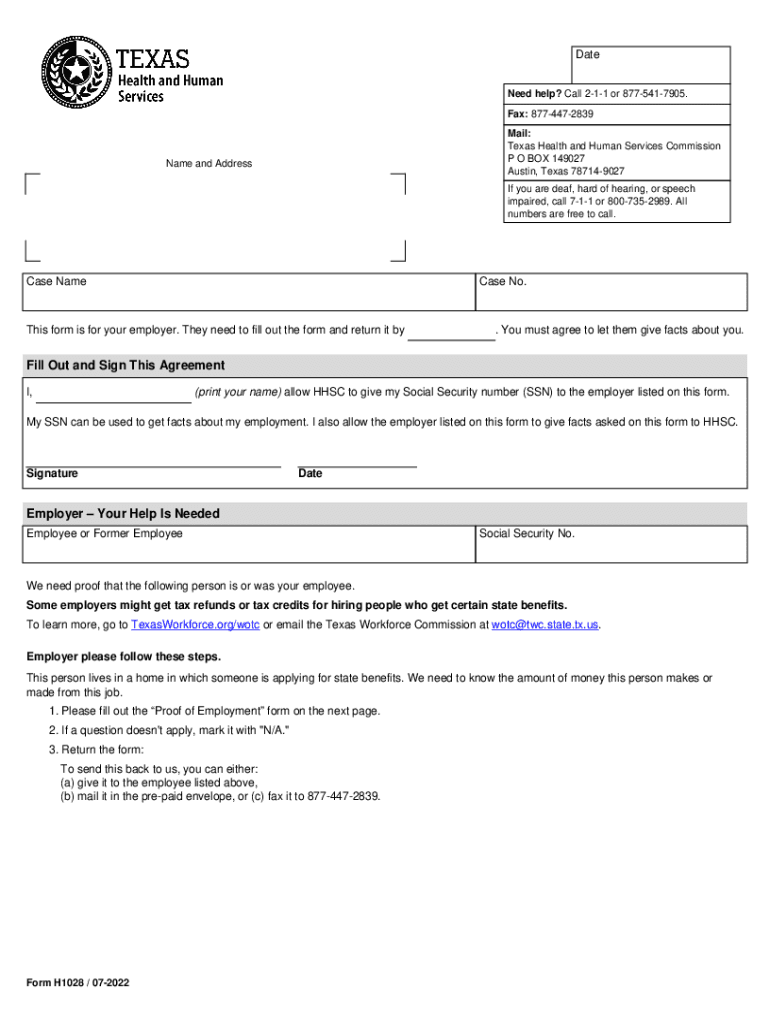
Form H1028, Employment Verification Form H1028, Employment Verification


What is the Form H1028, Employment Verification Form H1028, Employment Verification
The Form H1028, commonly referred to as the Employment Verification Form H1028, serves as a critical document used primarily for verifying an individual's employment status. This form is often required by various institutions, including financial organizations and government agencies, to confirm an employee's job details, such as their position, salary, and duration of employment. The information provided on this form helps ensure that applicants meet specific eligibility criteria for loans, benefits, or other services.
How to use the Form H1028, Employment Verification Form H1028, Employment Verification
Using the Form H1028 involves a straightforward process. First, the employer must fill out the necessary sections, which typically include the employee's name, job title, employment dates, and salary information. Once completed, the form should be signed by an authorized representative of the employer. The employee can then present this form to the requesting party, such as a lender or government agency, as proof of employment. It is essential to ensure that all information is accurate and up-to-date to avoid any issues during verification.
Steps to complete the Form H1028, Employment Verification Form H1028, Employment Verification
Completing the Form H1028 requires careful attention to detail. Here are the general steps involved:
- Gather necessary employee information, including full name, job title, and employment dates.
- Provide the employee's salary information, ensuring it reflects the most recent pay rate.
- Include the employer's contact details for verification purposes.
- Sign and date the form to confirm its accuracy.
- Provide the completed form to the employee for submission to the requesting entity.
Legal use of the Form H1028, Employment Verification Form H1028, Employment Verification
The Form H1028 is legally recognized as a valid document for employment verification in the United States. Employers are required to provide truthful and accurate information on this form, as any discrepancies can lead to legal repercussions. This form is often used in contexts such as loan applications, government assistance programs, and background checks. It is crucial for both employers and employees to understand the legal implications associated with the information provided on this form.
Key elements of the Form H1028, Employment Verification Form H1028, Employment Verification
The key elements of the Form H1028 include:
- Employee Information: Full name, job title, and employment dates.
- Salary Details: Current salary or hourly wage.
- Employer Information: Name and contact details of the employer.
- Signature: Signature of the employer's authorized representative.
- Date: Date when the form was completed.
How to obtain the Form H1028, Employment Verification Form H1028, Employment Verification
Obtaining the Form H1028 is a simple process. Employers can usually access the form through their human resources department or directly from their internal documentation systems. In some cases, the form may be available online through official state or federal resources. It is important to ensure that the most current version of the form is used to comply with any regulatory updates.
Handy tips for filling out Form H1028, Employment Verification Form H1028, Employment Verification online
Quick steps to complete and e-sign Form H1028, Employment Verification Form H1028, Employment Verification online:
- Use Get Form or simply click on the template preview to open it in the editor.
- Start completing the fillable fields and carefully type in required information.
- Use the Cross or Check marks in the top toolbar to select your answers in the list boxes.
- Utilize the Circle icon for other Yes/No questions.
- Look through the document several times and make sure that all fields are completed with the correct information.
- Insert the current Date with the corresponding icon.
- Add a legally-binding e-signature. Go to Sign -> Add New Signature and select the option you prefer: type, draw, or upload an image of your handwritten signature and place it where you need it.
- Finish filling out the form with the Done button.
- Download your copy, save it to the cloud, print it, or share it right from the editor.
- Check the Help section and contact our Support team if you run into any troubles when using the editor.
We understand how straining completing documents can be. Gain access to a GDPR and HIPAA compliant platform for optimum straightforwardness. Use signNow to e-sign and send Form H1028, Employment Verification Form H1028, Employment Verification for collecting e-signatures.
Create this form in 5 minutes or less
Create this form in 5 minutes!
How to create an eSignature for the form h1028 employment verification form h1028 employment verification
How to create an electronic signature for a PDF online
How to create an electronic signature for a PDF in Google Chrome
How to create an e-signature for signing PDFs in Gmail
How to create an e-signature right from your smartphone
How to create an e-signature for a PDF on iOS
How to create an e-signature for a PDF on Android
People also ask
-
What is the Form H1028, Employment Verification Form H1028?
The Form H1028, Employment Verification Form H1028, is a document used to verify an individual's employment status and income. It is commonly required by lenders, landlords, and other entities to assess financial stability. Using airSlate SignNow, you can easily create, send, and eSign this form securely.
-
How can airSlate SignNow help with the Employment Verification process?
airSlate SignNow streamlines the Employment Verification process by allowing users to create and send the Form H1028 electronically. This eliminates the need for paper forms and manual signatures, making the process faster and more efficient. Additionally, you can track the status of the form in real-time.
-
Is there a cost associated with using airSlate SignNow for the Form H1028?
Yes, airSlate SignNow offers various pricing plans that cater to different business needs. The cost is competitive and provides access to features that simplify the completion of the Form H1028, Employment Verification Form H1028. You can choose a plan that best fits your budget and requirements.
-
What features does airSlate SignNow offer for the Employment Verification Form H1028?
airSlate SignNow provides features such as customizable templates, secure eSigning, and document tracking for the Employment Verification Form H1028. These features enhance the user experience and ensure that the verification process is both efficient and secure. You can also integrate with other applications for seamless workflow.
-
Can I integrate airSlate SignNow with other software for Employment Verification?
Yes, airSlate SignNow offers integrations with various software applications, making it easy to incorporate the Form H1028 into your existing workflows. This allows for a more streamlined process when handling Employment Verification. Check our integrations page for a list of compatible applications.
-
What are the benefits of using airSlate SignNow for Employment Verification?
Using airSlate SignNow for Employment Verification, including the Form H1028, offers numerous benefits such as increased efficiency, reduced paperwork, and enhanced security. The platform allows for quick turnaround times and easy access to completed forms. This can signNowly improve your business operations.
-
Is airSlate SignNow secure for handling sensitive Employment Verification information?
Absolutely! airSlate SignNow employs advanced security measures to protect sensitive information related to the Form H1028, Employment Verification Form H1028. With features like encryption and secure storage, you can trust that your data is safe while using our platform.
Get more for Form H1028, Employment Verification Form H1028, Employment Verification
Find out other Form H1028, Employment Verification Form H1028, Employment Verification
- Electronic signature Colorado Car Dealer Arbitration Agreement Mobile
- Electronic signature California Car Dealer Rental Lease Agreement Fast
- Electronic signature Connecticut Car Dealer Lease Agreement Now
- Electronic signature Connecticut Car Dealer Warranty Deed Computer
- Electronic signature New Mexico Banking Job Offer Online
- How Can I Electronic signature Delaware Car Dealer Purchase Order Template
- How To Electronic signature Delaware Car Dealer Lease Template
- Electronic signature North Carolina Banking Claim Secure
- Electronic signature North Carolina Banking Separation Agreement Online
- How Can I Electronic signature Iowa Car Dealer Promissory Note Template
- Electronic signature Iowa Car Dealer Limited Power Of Attorney Myself
- Electronic signature Iowa Car Dealer Limited Power Of Attorney Fast
- How Do I Electronic signature Iowa Car Dealer Limited Power Of Attorney
- Electronic signature Kentucky Car Dealer LLC Operating Agreement Safe
- Electronic signature Louisiana Car Dealer Lease Template Now
- Electronic signature Maine Car Dealer Promissory Note Template Later
- Electronic signature Maryland Car Dealer POA Now
- Electronic signature Oklahoma Banking Affidavit Of Heirship Mobile
- Electronic signature Oklahoma Banking Separation Agreement Myself
- Electronic signature Hawaii Business Operations Permission Slip Free