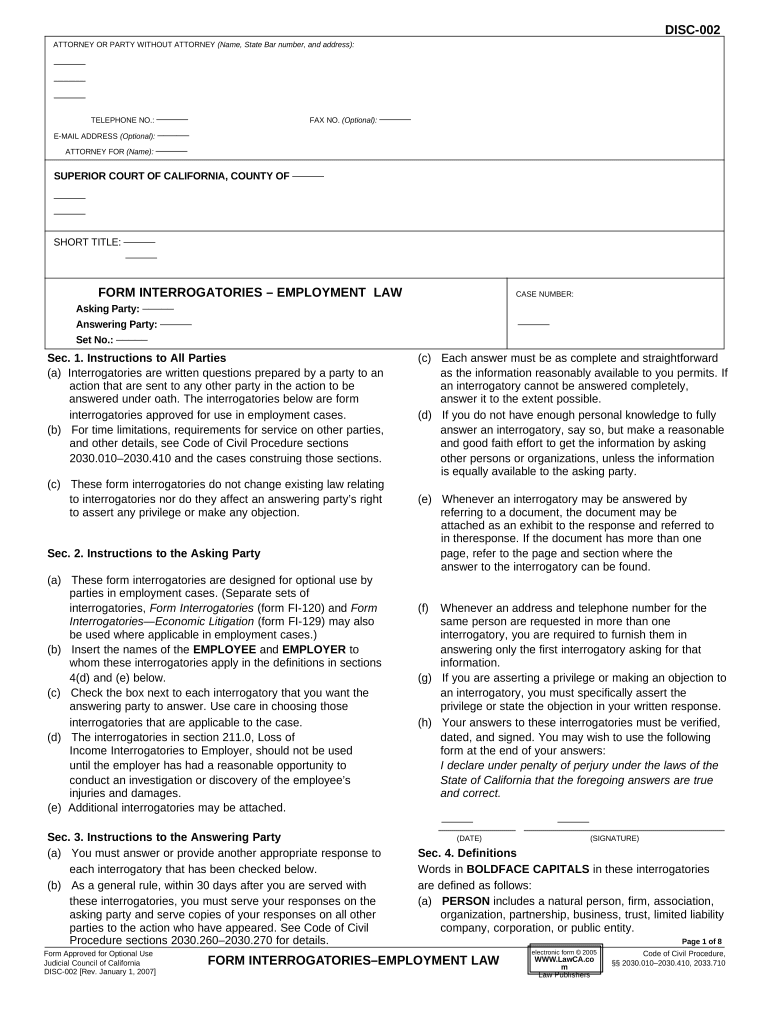
Interrogatories Form


Understanding Interrogatories
Interrogatories are a vital component of the discovery process in legal proceedings, particularly in employment law cases. These written questions are directed to one party by another party involved in a lawsuit. The purpose is to gather information that may be relevant to the case. In California, interrogatories can be used to clarify facts, uncover evidence, and establish the basis for claims or defenses. The responses to these questions must be provided under oath, ensuring that the information is both truthful and legally binding.
Steps to Complete Interrogatories
Completing interrogatories requires careful attention to detail to ensure compliance with California employment law. Here are the steps to follow:
- Review the questions: Understand each question and its relevance to your case.
- Gather necessary information: Collect all documents and evidence that may assist in answering the questions accurately.
- Draft your responses: Answer each question fully and truthfully, providing any necessary explanations or context.
- Sign and date: Ensure that your responses are signed, as this confirms their authenticity.
- File appropriately: Submit the completed interrogatories to the requesting party and retain a copy for your records.
Legal Use of Interrogatories
Interrogatories serve a crucial legal function in California employment law cases. They are designed to facilitate the exchange of information between parties, helping to clarify issues before trial. The information obtained through interrogatories can be used to support motions, prepare for depositions, and ultimately strengthen a party's position in court. It is important to adhere to legal standards and deadlines when responding to interrogatories to avoid potential penalties.
State-Specific Rules for Interrogatories
California has specific rules governing the use of interrogatories in legal proceedings. These rules dictate the number of interrogatories that can be served, the time frame for responses, and the format in which responses must be provided. Typically, a party may serve up to 35 interrogatories without leave of court. Responses are usually due within 30 days of service, and any objections must be clearly stated. Familiarity with these rules is essential for compliance and effective legal strategy.
Examples of Using Interrogatories
Interrogatories can be tailored to address various aspects of a case. For instance, in an employment law dispute, a party may ask questions related to:
- The terms of employment agreements.
- Details surrounding alleged workplace incidents.
- Policies and procedures relevant to the case.
- Communications between parties regarding the dispute.
These examples illustrate how interrogatories can be strategically used to gather pertinent information and build a strong case.
Penalties for Non-Compliance
Failure to respond to interrogatories or providing incomplete or misleading answers can result in serious penalties. In California, a party may face sanctions, including monetary fines or a court order compelling compliance. Additionally, non-compliance can negatively impact the party's case, as the court may draw adverse inferences from the lack of cooperation. It is crucial to take interrogatories seriously and ensure timely and accurate responses.
Quick guide on how to complete interrogatories 497298780
Complete Interrogatories effortlessly on any device
Digital document management has gained traction among companies and individuals. It offers an ideal eco-friendly alternative to traditional printed and signed papers, as you can find the appropriate form and securely store it online. airSlate SignNow equips you with all the tools necessary to create, modify, and eSign your documents quickly without delays. Manage Interrogatories from any device with airSlate SignNow Android or iOS applications and streamline any document-related task today.
The easiest way to edit and eSign Interrogatories without hassle
- Find Interrogatories and then click Get Form to initiate the process.
- Use the tools we offer to fill out your form.
- Highlight pertinent sections of your documents or redact sensitive information with tools provided specifically for that purpose by airSlate SignNow.
- Generate your eSignature using the Sign tool, which takes mere seconds and carries the same legal validity as a conventional wet ink signature.
- Verify the details and then click the Done button to retain your changes.
- Choose how you want to send your form, by email, text message (SMS), or invitation link, or download it to your PC.
Forget about lost or misplaced papers, tedious form searching, or mistakes that necessitate printing new document copies. airSlate SignNow fulfills your requirements in document management with just a few clicks from any device of your choice. Modify and eSign Interrogatories and ensure outstanding communication at any stage of your form preparation process with airSlate SignNow.
Create this form in 5 minutes or less
Create this form in 5 minutes!
People also ask
-
What are the key CA employer laws that businesses should be aware of?
CA employer laws encompass various regulations regarding employee rights, workplace safety, and wage standards. These laws aim to protect employees and ensure fair labor practices. Understanding these laws is crucial for maintaining compliance and avoiding potential legal issues.
-
How can airSlate SignNow help businesses comply with CA employer laws?
airSlate SignNow provides a secure platform for electronic signatures and document management, helping businesses streamline their compliance with CA employer laws. By enabling easy document creation and storage, businesses can ensure that all necessary documentation is signed and accessible, thereby enhancing legal compliance.
-
Are there any features in airSlate SignNow specifically designed to address CA employer laws?
Yes, airSlate SignNow includes features like audit trails and secure storage that are essential for compliance with CA employer laws. These tools help businesses track document history and ensure that all signatures and approvals are legally binding, providing peace of mind regarding compliance.
-
What pricing plans does airSlate SignNow offer for businesses looking to comply with CA employer laws?
airSlate SignNow offers several pricing plans tailored to fit different business needs, all designed to facilitate compliance with CA employer laws. Plans vary in features and volume, making it easy for businesses to select a package that suits their compliance and budget needs.
-
Can airSlate SignNow be integrated with existing HR systems to support CA employer laws?
Certainly! airSlate SignNow integrates seamlessly with various HR systems to help businesses manage documentation in alignment with CA employer laws. This integration allows for streamlined workflows and ensures that all necessary employee agreements and legal documents are handled efficiently.
-
What benefits does using airSlate SignNow provide in relation to CA employer laws?
Using airSlate SignNow aids in reducing paperwork, improving efficiency, and enhancing compliance with CA employer laws. The platform's user-friendly interface simplifies the signing process, allowing businesses to focus more on their core operations while maintaining legal adherence.
-
How does airSlate SignNow ensure the security of documents related to CA employer laws?
Security is a priority for airSlate SignNow, which uses encryption and compliance features to safeguard documents related to CA employer laws. These measures assure businesses that their sensitive information is well-protected against unauthorized access while remaining compliant with legal standards.
Get more for Interrogatories
- Tx bankruptcy chapters form
- Texas southern district bankruptcy guide and forms package for chapters 7 or 13 texas
- Texas district forms
- Texas bankruptcy chapters form
- Bill of sale with warranty by individual seller texas form
- Bill of sale with warranty for corporate seller texas form
- Bill of sale without warranty by individual seller texas form
- Bill of sale without warranty by corporate seller texas form
Find out other Interrogatories
- Can I eSignature South Dakota Doctors Lease Agreement Form
- eSignature New Hampshire Government Bill Of Lading Fast
- eSignature Illinois Finance & Tax Accounting Purchase Order Template Myself
- eSignature North Dakota Government Quitclaim Deed Free
- eSignature Kansas Finance & Tax Accounting Business Letter Template Free
- eSignature Washington Government Arbitration Agreement Simple
- Can I eSignature Massachusetts Finance & Tax Accounting Business Plan Template
- Help Me With eSignature Massachusetts Finance & Tax Accounting Work Order
- eSignature Delaware Healthcare / Medical NDA Secure
- eSignature Florida Healthcare / Medical Rental Lease Agreement Safe
- eSignature Nebraska Finance & Tax Accounting Business Letter Template Online
- Help Me With eSignature Indiana Healthcare / Medical Notice To Quit
- eSignature New Jersey Healthcare / Medical Credit Memo Myself
- eSignature North Dakota Healthcare / Medical Medical History Simple
- Help Me With eSignature Arkansas High Tech Arbitration Agreement
- eSignature Ohio Healthcare / Medical Operating Agreement Simple
- eSignature Oregon Healthcare / Medical Limited Power Of Attorney Computer
- eSignature Pennsylvania Healthcare / Medical Warranty Deed Computer
- eSignature Texas Healthcare / Medical Bill Of Lading Simple
- eSignature Virginia Healthcare / Medical Living Will Computer