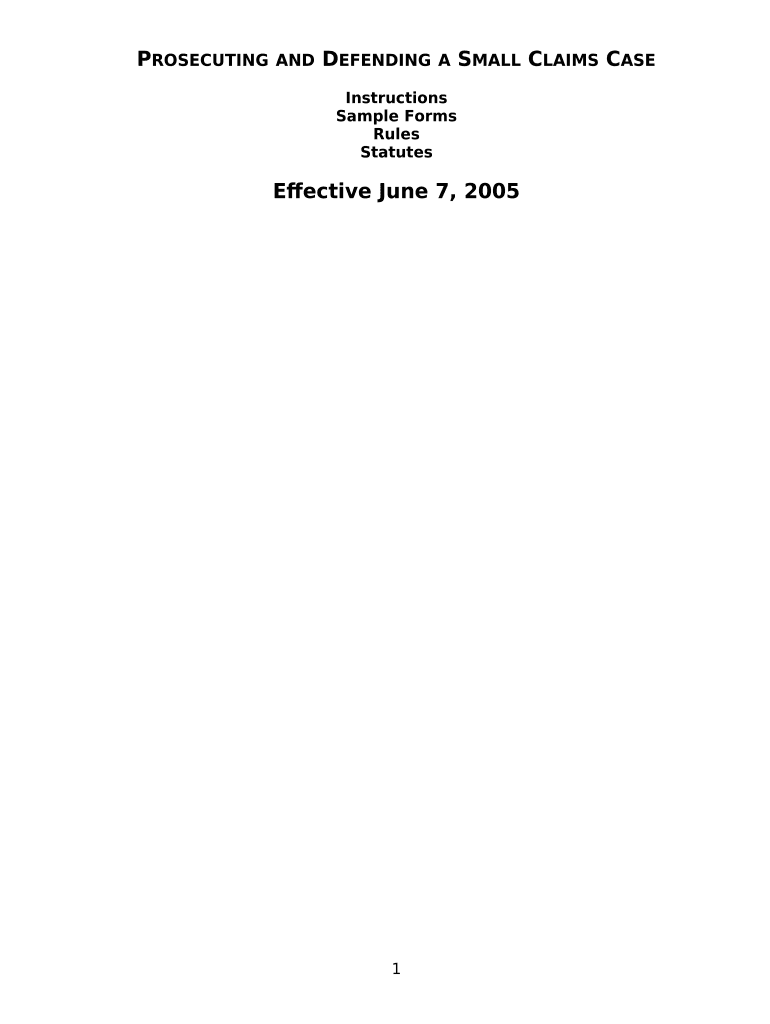
Small Claims Forms


What is the Small Claims Forms
The small claims forms are legal documents used in Utah to initiate a small claims court case. These forms allow individuals to seek monetary compensation for disputes involving relatively small amounts of money, typically under $11,000. The small claims process is designed to be more accessible and less formal than traditional court proceedings, making it easier for individuals to represent themselves without the need for an attorney.
How to use the Small Claims Forms
Using the small claims forms involves several steps. First, you need to identify the appropriate form based on your specific case. Once you have the correct form, fill it out completely, providing all necessary details about the parties involved, the nature of the claim, and the amount being sought. After completing the form, you must file it with the appropriate small claims court in Utah, paying any required filing fees. It is essential to keep copies of all documents for your records.
Steps to complete the Small Claims Forms
Completing the small claims forms requires careful attention to detail. Follow these steps:
- Gather all relevant information, including names, addresses, and contact details of all parties involved.
- Clearly outline the reason for your claim, including dates, events, and any supporting evidence.
- Calculate the total amount you are claiming, ensuring it falls within the small claims limit.
- Complete the form accurately, ensuring all sections are filled out as required.
- Review the form for any errors or omissions before submission.
Legal use of the Small Claims Forms
The small claims forms must be used in accordance with Utah state law. They are legally binding documents that initiate a court case, and any inaccuracies or false information can lead to penalties. It is crucial to ensure that the forms are filled out correctly and submitted within the required timeframes. Understanding the specific legal requirements for small claims in Utah can help ensure that your case proceeds smoothly.
State-specific rules for the Small Claims Forms
Each state has its own rules regarding small claims, and Utah is no exception. In Utah, the small claims court is designed to handle cases involving limited amounts of money. The rules dictate the maximum amount that can be claimed, the filing process, and the procedures for hearings. It is important to familiarize yourself with these state-specific regulations to ensure compliance and to understand what to expect during the process.
Form Submission Methods (Online / Mail / In-Person)
In Utah, small claims forms can be submitted through various methods. You can file your forms online, which is often the quickest option. Alternatively, you may choose to mail your completed forms to the appropriate court or deliver them in person. Each method has its own requirements and processing times, so it is advisable to check the specific guidelines for the method you choose to ensure timely submission.
Eligibility Criteria
To file a small claims case in Utah, certain eligibility criteria must be met. Typically, the claimant must be an individual or a business entity seeking to recover a specific amount of money. The claim must involve a dispute that falls within the monetary limits set by the state. Additionally, the defendant must reside or conduct business in Utah. Understanding these criteria is essential to ensure that your case is valid and can be heard in small claims court.
Quick guide on how to complete small claims forms
Effortlessly Prepare Small Claims Forms on Any Device
Digital document management has gained popularity among businesses and individuals alike. It serves as an ideal eco-friendly alternative to conventional printed and signed papers, allowing you to find the right form and securely store it online. airSlate SignNow equips you with all the necessary tools to swiftly create, modify, and eSign your documents without hindrances. Manage Small Claims Forms on any device using airSlate SignNow's Android or iOS applications and streamline any document-related task today.
How to Modify and eSign Small Claims Forms With Ease
- Obtain Small Claims Forms and then click Get Form to initiate the process.
- Use the tools available to complete your form.
- Emphasize important sections of your documents or hide sensitive information with the tools provided by airSlate SignNow specifically for these purposes.
- Generate your eSignature using the Sign tool, which takes only seconds and holds the same legal validity as a standard wet ink signature.
- Verify the information and then click on the Done button to preserve your updates.
- Select your preferred method of delivering your form, whether by email, text message (SMS), invitation link, or download it to your computer.
Eliminate the worries of lost or misplaced documents, tedious form searching, or errors that necessitate printing new document copies. airSlate SignNow fulfills your document management needs with just a few clicks from any device you prefer. Edit and eSign Small Claims Forms to maintain exceptional communication throughout your form preparation process with airSlate SignNow.
Create this form in 5 minutes or less
Create this form in 5 minutes!
People also ask
-
What is the process for filing a utah small claims case?
To file a utah small claims case, you must first determine the appropriate court in your jurisdiction. Next, you will need to complete the necessary forms and pay a filing fee. Providing accurate documentation and evidence will strengthen your case, and airSlate SignNow can help you eSign any required documents efficiently.
-
How much does it cost to file a utah small claims case?
The cost of filing a utah small claims case varies depending on the court and the amount you are claiming. Generally, you can expect to pay a filing fee that ranges from $30 to $300. Utilizing airSlate SignNow can streamline the document process, making it a cost-effective solution for managing your small claims paperwork.
-
Can I represent myself in a utah small claims court?
Yes, individuals can represent themselves in a utah small claims court without needing an attorney. However, it's crucial to prepare thoroughly and understand the court procedures. AirSlate SignNow can assist by ensuring that all your documents are properly signed and organized for your court appearance.
-
What types of cases qualify for utah small claims court?
In utah small claims court, you can file cases that involve disputes over money, property, or contracts, typically with a limit of $11,000. Common examples include unpaid debts, property damage, and lease disputes. Using airSlate SignNow can help you create and eSign the necessary documents to present your case effectively.
-
How long does a utah small claims case take to resolve?
The resolution time for a utah small claims case can vary, but many cases are resolved within a few months. The timeline depends on court schedules, the complexity of the case, and whether a settlement is signNowed. AirSlate SignNow allows you to manage your documentation swiftly, potentially expediting the process.
-
What features does airSlate SignNow offer for managing utah small claims documents?
AirSlate SignNow offers features such as eSigning, document templates, and cloud storage, making it easy to manage your utah small claims paperwork. The platform allows you to securely send, receive, and store documents, ensuring you have everything you need for your case at your fingertips.
-
Does airSlate SignNow integrate with other applications to help with my utah small claims?
Yes, airSlate SignNow integrates with a variety of applications, such as Google Drive, Dropbox, and Microsoft Office. This makes it easy to import and export your documents, ensuring you can manage all aspects of your utah small claims efficiently. With these integrations, you can streamline your workflow and stay organized.
Get more for Small Claims Forms
- Application for continuing education approval for course sponsors form
- Proposed plan of supervision form
- Health care service firms new jersey division of health care service firms new jersey division of inspection information for
- Application for registration as a health care services firm njconsumeraffairs form
- What is bcjo in weatherization fill online printable form
- Dental assistant application checklist form
- Prof application for licensureindd form
- Application for licensure professional counselorrehabilitation form
Find out other Small Claims Forms
- How To Sign Arizona Courts Residential Lease Agreement
- How Do I Sign Arizona Courts Residential Lease Agreement
- Help Me With Sign Arizona Courts Residential Lease Agreement
- How Can I Sign Arizona Courts Residential Lease Agreement
- Sign Colorado Courts LLC Operating Agreement Mobile
- Sign Connecticut Courts Living Will Computer
- How Do I Sign Connecticut Courts Quitclaim Deed
- eSign Colorado Banking Rental Application Online
- Can I eSign Colorado Banking Medical History
- eSign Connecticut Banking Quitclaim Deed Free
- eSign Connecticut Banking Business Associate Agreement Secure
- Sign Georgia Courts Moving Checklist Simple
- Sign Georgia Courts IOU Mobile
- How Can I Sign Georgia Courts Lease Termination Letter
- eSign Hawaii Banking Agreement Simple
- eSign Hawaii Banking Rental Application Computer
- eSign Hawaii Banking Agreement Easy
- eSign Hawaii Banking LLC Operating Agreement Fast
- eSign Hawaii Banking Permission Slip Online
- eSign Minnesota Banking LLC Operating Agreement Online