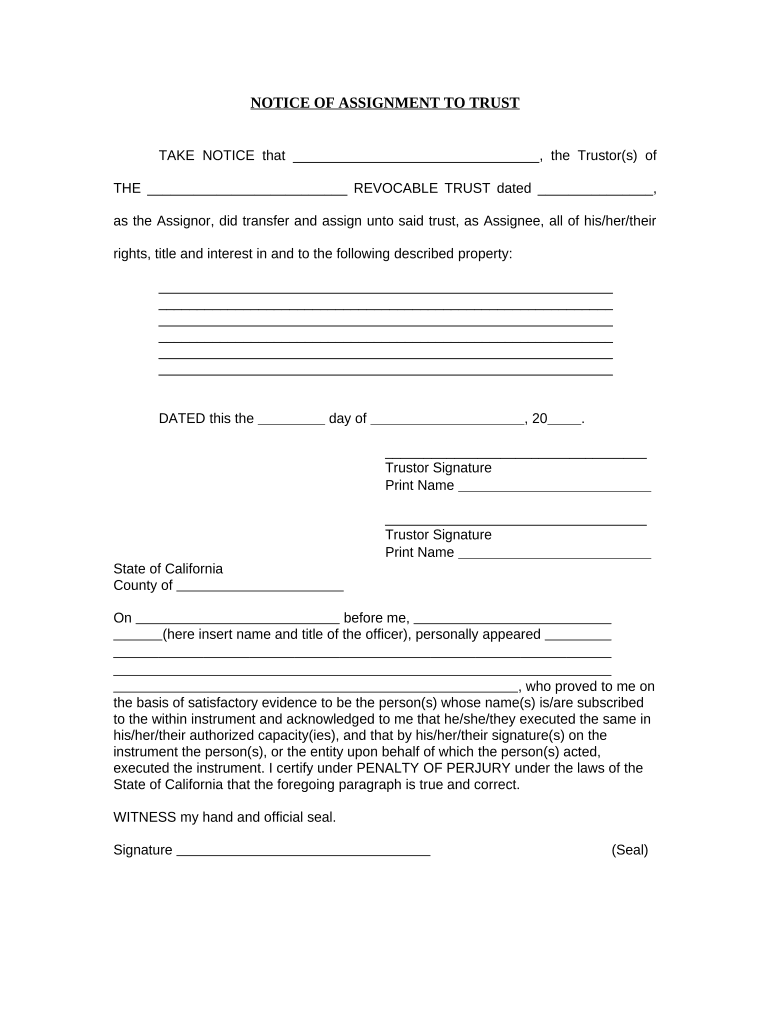
Living Trust Form


What is the Living Trust Form
The assignment living trust form is a legal document that allows individuals to create a trust to manage their assets during their lifetime and after their death. This form outlines how assets will be transferred to beneficiaries, ensuring that the individual’s wishes are honored. A living trust is often used to avoid probate, streamline the distribution of assets, and provide privacy regarding the individual’s estate. In the context of California, the form adheres to state-specific laws, making it essential for residents to understand its implications.
How to use the Living Trust Form
Using the assignment living trust form involves several key steps. First, individuals must gather information about their assets, including real estate, bank accounts, and personal property. Next, they fill out the form with details about the trust, such as the name of the trust, the trustee, and the beneficiaries. It is crucial to ensure that all information is accurate and complete. Once the form is filled, it should be signed in accordance with California laws, which may require notarization. After execution, the trust should be funded by transferring assets into it, which may involve additional paperwork.
Steps to complete the Living Trust Form
Completing the assignment living trust form requires careful attention to detail. Here are the essential steps:
- Gather necessary information: Collect details about all assets and beneficiaries.
- Fill out the form: Provide accurate information regarding the trust, trustee, and beneficiaries.
- Review the document: Ensure all information is correct and complete before signing.
- Sign the form: Follow California’s requirements for signatures, which may include notarization.
- Fund the trust: Transfer assets into the trust to ensure it is operational.
Legal use of the Living Trust Form
The assignment living trust form is legally binding when executed correctly. In California, it must comply with the state's legal requirements, including proper signatures and potentially notarization. This form can be used to manage a variety of assets, providing flexibility in how they are distributed upon the individual's passing. It is important to consult with a legal professional to ensure that the trust is set up according to current laws and meets the individual's specific needs.
Key elements of the Living Trust Form
Several key elements are essential to the assignment living trust form. These include:
- Name of the trust: The title under which the trust will operate.
- Trustee information: Details about the individual or entity managing the trust.
- Beneficiary details: Names and information of individuals or organizations that will receive the assets.
- Asset descriptions: A comprehensive list of assets included in the trust.
- Distribution instructions: Clear guidelines on how assets are to be distributed to beneficiaries.
Who Issues the Form
The assignment living trust form is typically created by individuals or their legal representatives. While there is no centralized authority that issues this form, it is often recommended to seek assistance from an attorney specializing in estate planning. Legal professionals can provide tailored advice and ensure that the form complies with California laws, helping to avoid potential issues in the future.
Quick guide on how to complete living trust form 497298833
Effortlessly Prepare Living Trust Form on Any Device
Managing documents online has become increasingly popular among businesses and individuals. It offers an excellent eco-friendly substitute for traditional printed and signed paperwork, allowing you to find the right form and securely store it online. airSlate SignNow equips you with all the resources necessary to create, modify, and eSign your documents rapidly without delays. Handle Living Trust Form on any device using airSlate SignNow's Android or iOS applications and enhance any document-related process today.
The Easiest Way to Edit and eSign Living Trust Form with Ease
- Obtain Living Trust Form and click Get Form to begin.
- Utilize the tools we provide to fill out your document.
- Highlight signNow sections of your documents or conceal sensitive information using tools that airSlate SignNow specifically offers for that purpose.
- Create your signature with the Sign feature, which takes just seconds and holds the same legal validity as a traditional handwritten signature.
- Review the details and click the Done button to save your modifications.
- Select your preferred method to send your form, whether by email, SMS, or invite link, or download it to your computer.
No more worrying about lost or misplaced files, tedious form searching, or mistakes that require printing new document copies. airSlate SignNow addresses your document management needs in just a few clicks from any device of your choice. Edit and eSign Living Trust Form and ensure outstanding communication at every stage of the form preparation process with airSlate SignNow.
Create this form in 5 minutes or less
Create this form in 5 minutes!
People also ask
-
What is an assignment living trust and how does it work?
An assignment living trust is a legal instrument that enables you to transfer your assets into a trust during your lifetime, ensuring they are managed according to your wishes. This trust can help avoid probate, providing a smoother transition of assets upon your passing. airSlate SignNow can streamline the documentation process, making it easy to create and manage your assignment living trust.
-
How can airSlate SignNow assist in creating an assignment living trust?
airSlate SignNow allows you to easily prepare, sign, and store the necessary documents for an assignment living trust. Our user-friendly platform provides templates and guides that help simplify the legal complexities. With eSigning capabilities, you can quickly get the necessary signatures from all parties, ensuring your trust is effectively established.
-
Are there any costs associated with using airSlate SignNow for an assignment living trust?
Yes, airSlate SignNow offers several pricing plans based on your needs, starting with a free trial option. Our services provide excellent value for the features offered, including document storage and eSignature capabilities. Investing in airSlate SignNow can ultimately save you time and money when managing an assignment living trust.
-
What are the benefits of establishing an assignment living trust?
An assignment living trust provides several advantages, such as avoiding probate, ensuring privacy, and allowing for greater control over asset distribution. With this type of trust, you can also determine how and when your beneficiaries receive their inheritance. Utilizing airSlate SignNow improves the efficiency of setting up an assignment living trust while maintaining the necessary legal protections.
-
Can I modify my assignment living trust later?
Yes, one of the benefits of an assignment living trust is its flexibility. You can make changes to the trust structure, assets, and beneficiaries as your circumstances change. Using airSlate SignNow, you can easily update your documents and get them signed quickly, ensuring your assignment living trust remains current.
-
Does airSlate SignNow integrate with other tools for managing an assignment living trust?
Absolutely! airSlate SignNow offers integrations with various popular business tools, enhancing the management of your assignment living trust. By connecting with platforms like Google Drive and Dropbox, you can store and organize your trust documents efficiently. This interoperability makes it easier to access and share important documents anytime.
-
What security measures does airSlate SignNow have in place for my assignment living trust documents?
airSlate SignNow takes the security of your assignment living trust documents seriously. We employ advanced encryption methods to protect your data during transmission and storage. Our compliance with industry standards ensures that your sensitive information is safeguarded, giving you peace of mind as you manage your trust.
Get more for Living Trust Form
Find out other Living Trust Form
- eSignature Arkansas Legal Affidavit Of Heirship Fast
- Help Me With eSignature Colorado Legal Cease And Desist Letter
- How To eSignature Connecticut Legal LLC Operating Agreement
- eSignature Connecticut Legal Residential Lease Agreement Mobile
- eSignature West Virginia High Tech Lease Agreement Template Myself
- How To eSignature Delaware Legal Residential Lease Agreement
- eSignature Florida Legal Letter Of Intent Easy
- Can I eSignature Wyoming High Tech Residential Lease Agreement
- eSignature Connecticut Lawers Promissory Note Template Safe
- eSignature Hawaii Legal Separation Agreement Now
- How To eSignature Indiana Legal Lease Agreement
- eSignature Kansas Legal Separation Agreement Online
- eSignature Georgia Lawers Cease And Desist Letter Now
- eSignature Maryland Legal Quitclaim Deed Free
- eSignature Maryland Legal Lease Agreement Template Simple
- eSignature North Carolina Legal Cease And Desist Letter Safe
- How Can I eSignature Ohio Legal Stock Certificate
- How To eSignature Pennsylvania Legal Cease And Desist Letter
- eSignature Oregon Legal Lease Agreement Template Later
- Can I eSignature Oregon Legal Limited Power Of Attorney